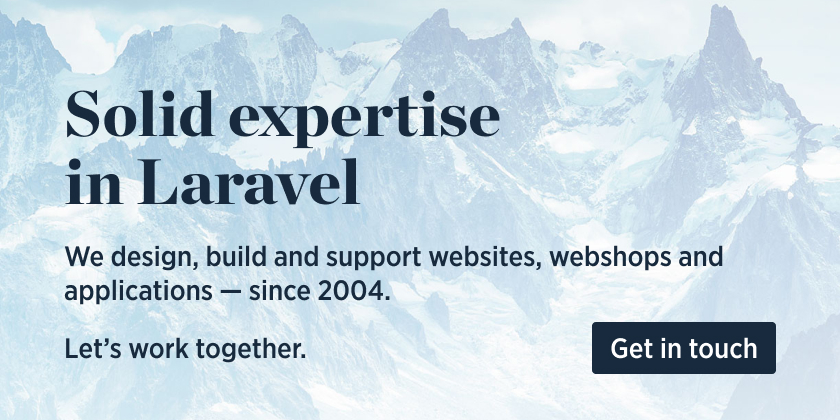Speed up an app by caching the entire response
This Laravel package can cache an entire response. By default it will cache all successful get-requests that return text based content (such as html and json) for a week. This could potentially speed up the response quite considerably.
So the first time a request comes in the package will save the response before sending it to the users. When the same request comes in again we're not going through the entire application but just respond with the saved response.
Are you a visual learner? Then watch this video that covers how you can use laravel-responsecache and how it works under the hood.
Support us
We invest a lot of resources into creating best in class open source packages. You can support us by buying one of our paid products.
We highly appreciate you sending us a postcard from your hometown, mentioning which of our package(s) you are using. You'll find our address on our contact page. We publish all received postcards on our virtual postcard wall.
Installation
If you're using PHP 7, install v6.x of this package.
You can install the package via composer:
composer require spatie/laravel-responsecacheThe package will automatically register itself.
You can publish the config file with:
php artisan vendor:publish --provider="Spatie\ResponseCache\ResponseCacheServiceProvider"This is the contents of the published config file:
// config/responsecache.php
return [
/*
* Determine if the response cache middleware should be enabled.
*/
'enabled' => env('RESPONSE_CACHE_ENABLED', true),
/*
* The given class will determinate if a request should be cached. The
* default class will cache all successful GET-requests.
*
* You can provide your own class given that it implements the
* CacheProfile interface.
*/
'cache_profile' => Spatie\ResponseCache\CacheProfiles\CacheAllSuccessfulGetRequests::class,
/*
* When using the default CacheRequestFilter this setting controls the
* default number of seconds responses must be cached.
*/
'cache_lifetime_in_seconds' => env('RESPONSE_CACHE_LIFETIME', 60 * 60 * 24 * 7),
/*
* This setting determines if a http header named with the cache time
* should be added to a cached response. This can be handy when
* debugging.
*/
'add_cache_time_header' => env('APP_DEBUG', true),
/*
* This setting determines the name of the http header that contains
* the time at which the response was cached
*/
'cache_time_header_name' => env('RESPONSE_CACHE_HEADER_NAME', 'laravel-responsecache'),
/*
* Here you may define the cache store that should be used to store
* requests. This can be the name of any store that is
* configured in app/config/cache.php
*/
'cache_store' => env('RESPONSE_CACHE_DRIVER', 'file'),
/*
* Here you may define replacers that dynamically replace content from the response.
* Each replacer must implement the Replacer interface.
*/
'replacers' => [
\Spatie\ResponseCache\Replacers\CsrfTokenReplacer::class,
],
/*
* If the cache driver you configured supports tags, you may specify a tag name
* here. All responses will be tagged. When clearing the responsecache only
* items with that tag will be flushed.
*
* You may use a string or an array here.
*/
'cache_tag' => '',
/*
* This class is responsible for generating a hash for a request. This hash
* is used as a key to look up a cached response.
*/
'hasher' => \Spatie\ResponseCache\Hasher\DefaultHasher::class,
/*
* This class serializes cache data and expands it.
* Serialization can save the data to be returned in an appropriate form.
*/
'serializer' => \Spatie\ResponseCache\Serializer\DefaultSerializer::class,
];And finally you should install the provided middlewares \Spatie\ResponseCache\Middlewares\CacheResponse::class and \Spatie\ResponseCache\Middlewares\DoNotCacheResponse in the http kernel.
// app/Http/Kernel.php
...
protected $middlewareGroups = [
'web' => [
...
\Spatie\ResponseCache\Middlewares\CacheResponse::class,
],
...
protected $routeMiddleware = [
...
'doNotCacheResponse' => \Spatie\ResponseCache\Middlewares\DoNotCacheResponse::class,
];Usage
Basic usage
By default, the package will cache all successful GET requests for a week.
Logged in users will each have their own separate cache. If this behaviour is what you
need, you're done: installing the ResponseCacheServiceProvider was enough.
Clearing the cache
Manually
The entire cache can be cleared with:
ResponseCache::clear();This will clear everything from the cache store specified in the config file.
Using a console command
The same can be accomplished by issuing this artisan command:
php artisan responsecache:clearUsing model events
You can leverage model events to clear the cache whenever a model is saved or deleted. Here's an example.
namespace App\Traits;
use Spatie\ResponseCache\Facades\ResponseCache;
trait ClearsResponseCache
{
public static function bootClearsResponseCache()
{
self::created(function () {
ResponseCache::clear();
});
self::updated(function () {
ResponseCache::clear();
});
self::deleted(function () {
ResponseCache::clear();
});
}
}Forget one or several specific URIs
You can forget specific URIs with:
// Forget one
ResponseCache::forget('/some-uri');
// Forget several
ResponseCache::forget(['/some-uri', '/other-uri']);
// Equivalent to the example above
ResponseCache::forget('/some-uri', '/other-uri');The ResponseCache::forget method only works when you're not using a cacheNameSuffix in your cache profile,
use ResponseCache::selectCachedItems to deal with cacheNameSuffix.
Forgetting a selection of cached items
You can use ResponseCache::selectCachedItems() to specify which cached items should be forgotten.
// forgetting all PUT responses of /some-uri
ResponseCache::selectCachedItems()->withPutMethod()->forUrls('/some-uri')->forget();
// forgetting all PUT responses of multiple endpoints
ResponseCache::selectCachedItems()->withPutMethod()->forUrls(['/some-uri','/other-uri'])->forget();
// this is equivalent to the example above
ResponseCache::selectCachedItems()->withPutMethod()->forUrls('/some-uri','/other-uri')->forget();
// forget /some-uri cached with "100" suffix (by default suffix is user->id or "")
ResponseCache::selectCachedItems()->usingSuffix('100')->forUrls('/some-uri')->forget();
// all options combined
ResponseCache::selectCachedItems()
->withPutMethod()
->withHeaders(['foo'=>'bar'])
->withCookies(['cookie1' => 'value'])
->withParameters(['param1' => 'value'])
->withRemoteAddress('127.0.0.1')
->usingSuffix('100')
->usingTags('tag1', 'tag2')
->forUrls('/some-uri', '/other-uri')
->forget();The cacheNameSuffix depends by your cache profile, by default is the user ID or an empty string if not authenticated.
Preventing a request from being cached
Requests can be ignored by using the doNotCacheResponse middleware.
This middleware can be assigned to routes and controllers.
Using the middleware are route could be exempt from being cached.
// app/Http/routes.php
Route::get('/auth/logout', ['middleware' => 'doNotCacheResponse', 'uses' => 'AuthController@getLogout']);Alternatively, you can add the middleware to a controller:
class UserController extends Controller
{
public function __construct()
{
$this->middleware('doNotCacheResponse', ['only' => ['fooAction', 'barAction']]);
}
}Creating a custom cache profile
To determine which requests should be cached, and for how long, a cache profile class is used.
The default class that handles these questions is Spatie\ResponseCache\CacheProfiles\CacheAllSuccessfulGetRequests.
You can create your own cache profile class by implementing the Spatie\ResponseCache\CacheProfiles\CacheProfile interface. Let's take a look at the interface:
interface CacheProfile
{
/*
* Determine if the response cache middleware should be enabled.
*/
public function enabled(Request $request): bool;
/*
* Determine if the given request should be cached.
*/
public function shouldCacheRequest(Request $request): bool;
/*
* Determine if the given response should be cached.
*/
public function shouldCacheResponse(Response $response): bool;
/*
* Return the time when the cache must be invalidated.
*/
public function cacheRequestUntil(Request $request): DateTime;
/**
* Return a string to differentiate this request from others.
*
* For example: if you want a different cache per user you could return the id of
* the logged in user.
*
* @param \Illuminate\Http\Request $request
*
* @return mixed
*/
public function useCacheNameSuffix(Request $request);
}Caching specific routes
Instead of registering the cacheResponse middleware globally, you can also register it as route middleware.
protected $routeMiddleware = [
...
'cacheResponse' => \Spatie\ResponseCache\Middlewares\CacheResponse::class,
];When using the route middleware you can specify the number of seconds these routes should be cached:
// cache this route for 5 minutes
Route::get('/my-special-snowflake', 'SnowflakeController@index')->middleware('cacheResponse:300');
// cache all these routes for 10 minutes
Route::group(function() {
Route::get('/another-special-snowflake', 'AnotherSnowflakeController@index');
Route::get('/yet-another-special-snowflake', 'YetAnotherSnowflakeController@index');
})->middleware('cacheResponse:600');Using tags
If the cache driver you configured supports tags, you can specify a list of tags when applying the middleware.
// add a "foo" tag to this route with a 300 second lifetime
Route::get('/test1', 'SnowflakeController@index')->middleware('cacheResponse:300,foo');
// add a "bar" tag to this route
Route::get('/test2', 'SnowflakeController@index')->middleware('cacheResponse:bar');
// add both "foo" and "bar" tags to these routes
Route::group(function() {
Route::get('/test3', 'AnotherSnowflakeController@index');
Route::get('/test4', 'YetAnotherSnowflakeController@index');
})->middleware('cacheResponse:foo,bar');Clearing tagged content
You can clear responses which are assigned a tag or list of tags. For example, this statement would remove the '/test3' and '/test4' routes above:
ResponseCache::clear(['foo', 'bar']);In contrast, this statement would remove only the '/test2' route:
ResponseCache::clear(['bar']);Note that this uses Laravel's built in cache tags functionality, meaning routes can also be cleared in the usual way:
Cache::tags('special')->flush();Events
There are several events you can use to monitor and debug response caching in your application.
ResponseCacheHit
Spatie\ResponseCache\Events\ResponseCacheHit
This event is fired when a request passes through the ResponseCache middleware and a cached response was found and returned.
CacheMissed
Spatie\ResponseCache\Events\CacheMissed
This event is fired when a request passes through the ResponseCache middleware but no cached response was found or returned.
ClearingResponseCache and ClearedResponseCache
Spatie\ResponseCache\Events\ClearingResponseCache
Spatie\ResponseCache\Events\ClearedResponseCache
These events are fired respectively when the responsecache:clear is started and finished.
Creating a Replacer
To replace cached content by dynamic content, you can create a replacer.
By default we add a CsrfTokenReplacer in the config file.
You can create your own replacers by implementing the Spatie\ResponseCache\Replacers\Replacer interface. Let's take a look at the interface:
interface Replacer
{
/*
* Prepare the initial response before it gets cached.
*
* For example: replace a generated csrf_token by '<csrf-token-here>' that you can
* replace with its dynamic counterpart when the cached response is returned.
*/
public function prepareResponseToCache(Response $response): void;
/*
* Replace any data you want in the cached response before it gets
* sent to the browser.
*
* For example: replace '<csrf-token-here>' by a call to csrf_token()
*/
public function replaceInCachedResponse(Response $response): void;
}Afterwards you can define your replacer in the responsecache.php config file:
/*
* Here you may define replacers that dynamically replace content from the response.
* Each replacer must implement the Replacer interface.
*/
'replacers' => [
\Spatie\ResponseCache\Replacers\CsrfTokenReplacer::class,
],
Customizing the serializer
A serializer is responsible from serializing a response so it can be stored in the cache. It is also responsible for rebuilding the response from the cache.
The default serializer Spatie\ResponseCache\Serializer\DefaultSerializer will just work in most cases.
If you have some special serialization needs you can specify a custom serializer in the serializer key of the config file. Any class that implements Spatie\ResponseCache\Serializers\Serializer can be used. This is how that interface looks like:
namespace Spatie\ResponseCache\Serializers;
use Symfony\Component\HttpFoundation\Response;
interface Serializer
{
public function serialize(Response $response): string;
public function unserialize(string $serializedResponse): Response;
}Testing
You can run the tests with:
composer testAlternatives
- Barry Vd. Heuvel made a package that caches responses by leveraging HttpCache.
- Joseph Silber created Laravel Page Cache that can write it's cache to disk and let Nginx read them, so PHP doesn't even have to start up anymore.
Changelog
Please see CHANGELOG for more information what has changed recently.
Contributing
Please see CONTRIBUTING for details.
Security
If you discover any security related issues, please email [email protected] instead of using the issue tracker.
Credits
And a special thanks to Caneco for the logo
License
The MIT License (MIT). Please see License File for more information.