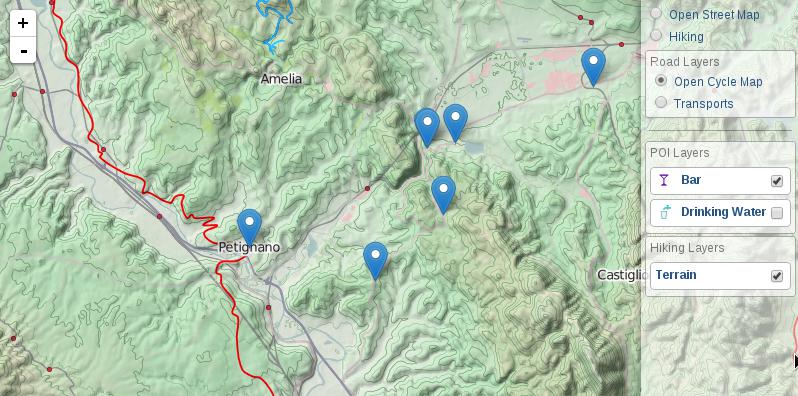stefanocudini / Leaflet Panel Layers
Programming Languages
Labels
Projects that are alternatives of or similar to Leaflet Panel Layers
Leaflet Panel Layers
Leaflet Control Layers extended with support groups and icons
Copyright Stefano Cudini
Tested in Leaflet 0.7.x, 1.4.x
Demo:
labs.easyblog.it/maps/leaflet-panel-layers
Source code:
Use Cases:
Options
| Option | Default | Description |
|---|---|---|
| compact | false | panel height minor of map height |
| collapsed | false | panel collapsed at startup |
| autoZIndex | true | set zindex layer by order definition |
| collapsibleGroups | false | groups of layers is collapsible by button |
| buildItem | null | function that return row item html node(or html string) |
| title | '' | title of panel |
| className | '' | additional class name for panel |
| position | 'topright' | position of control |
Events
| Event | Data | Description |
|---|---|---|
| 'panel:selected' | {layerDef} | fired after moved and show markerLocation |
| 'panel:unselected' | {} | fired after control was expanded |
Methods
| Method | Arguments | Description |
|---|---|---|
| addBaseLayer() | layerDef,group,collapsed | add new layer item definition to panel as baselayers |
| addOverlay() | 'Text message' | add new layer item definition to panel as overlay |
| removeLayer() | 'Text searched' | remove layer item from panel |
| configToControlLayers() | 'Text searched' | convert config from Control.PanelLayers to Control.Layers |
Usage
Panel Item Definition formats
{
name: "Bar",
icon: iconByName('bar'),
layer: L.geoJson(Bar, {pointToLayer: featureToMarker })
}
definition in JSON format permit to store simply the configuration type contains a Leaflet method in this case L.geoJson() args is the arguments passed to the method: L.geoJson(river)
{
layer: {
type: "geoJson",
args: [ river ]
},
}
definition of a group
{
group: "Title Group",
collapsed: true,
layers: [
...other items...
]
}
Multiple active layers with icons
var baseLayers = [
{
active: true,
name: "OpenStreetMap",
layer: L.tileLayer('http://{s}.tile.openstreetmap.org/{z}/{x}/{y}.png')
}
];
var overLayers = [
{
name: "Drinking Water",
icon: '<i class="icon icon-water"></i>',
layer: L.geoJson(WaterGeoJSON)
},
{
active: true,
name: "Parking",
icon: '<i class="icon icon-parking"></i>',
layer: L.geoJson(ParkingGeoJSON)
}
];
map.addControl( new L.Control.PanelLayers(baseLayers, overLayers) );
Build panel layers from pure JSON Config
var panelJsonConfig = {
"baselayers": [
{
"active": true,
"name": "Open Cycle Map",
"layer": {
"type": "tileLayer",
"args": [
"http://{s}.tile.opencyclemap.org/cycle/{z}/{x}/{y}.png"
]
}
},
{
"name": "Landscape",
"layer": {
"type": "tileLayer",
"args": [
"http://{s}.tile3.opencyclemap.org/landscape/{z}/{x}/{y}.png"
]
}
},
{
"name": "Transports",
"layer": {
"type": "tileLayer",
"args": [
"http://{s}.tile2.opencyclemap.org/transport/{z}/{x}/{y}.png"
]
}
}
],
"overlayers": [
{
"name": "Terrain",
"layer": {
"type": "tileLayer",
"args": [
"http://toolserver.org/~cmarqu/hill/{z}/{x}/{y}.png", {
"opacity": 0.5
}
]
}
}
]
};
L.control.panelLayers(panelJsonConfig.baseLayers, panelJsonConfig.overLayers).addTo(map);
Grouping of layers
L.control.panelLayers(
[
{
name: "Open Street Map",
layer: osmLayer
},
{
group: "Walking layers",
layers: [
{
name: "Open Cycle Map",
layer: L.tileLayer('http://{s}.tile.opencyclemap.org/cycle/{z}/{x}/{y}.png')
},
{
name: "Hiking",
layer: L.tileLayer("http://toolserver.org/tiles/hikebike/{z}/{x}/{y}.png")
}
]
},
{
group: "Road layers",
layers: [
{
name: "Transports",
layer: L.tileLayer("http://{s}.tile2.opencyclemap.org/transport/{z}/{x}/{y}.png")
}
]
}
],
{collapsibleGroups: true}
).addTo(map);
Collapse some layers' groups
L.control.panelLayers([
{
name: "Open Street Map",
layer: osmLayer
},
{
group: "Walking layers",
layers: [
{
name: "Open Cycle Map",
layer: L.tileLayer('http://{s}.tile.opencyclemap.org/cycle/{z}/{x}/{y}.png')
},
{
name: "Hiking",
layer: L.tileLayer("http://toolserver.org/tiles/hikebike/{z}/{x}/{y}.png")
}
]
},
{
group: "Road layers",
collapsed: true,
layers: [
{
name: "Transports",
layer: L.tileLayer("http://{s}.tile2.opencyclemap.org/transport/{z}/{x}/{y}.png")
}
]
}
]).addTo(map);
Add layers dynamically at runtime
var panel = L.control.panelLayers();
$.getJSON('some/url/path.geojson', function(data){
panel.addOverlay({
name: "Drinking Water",
icon: '<i class="icon icon-water"></i>',
layer: L.geoJson(data)
});
});
Build
This plugin support Grunt for building process. Therefore the deployment require NPM installed in your system. After you've made sure to have npm working, run this in command line:
npm install
grunt