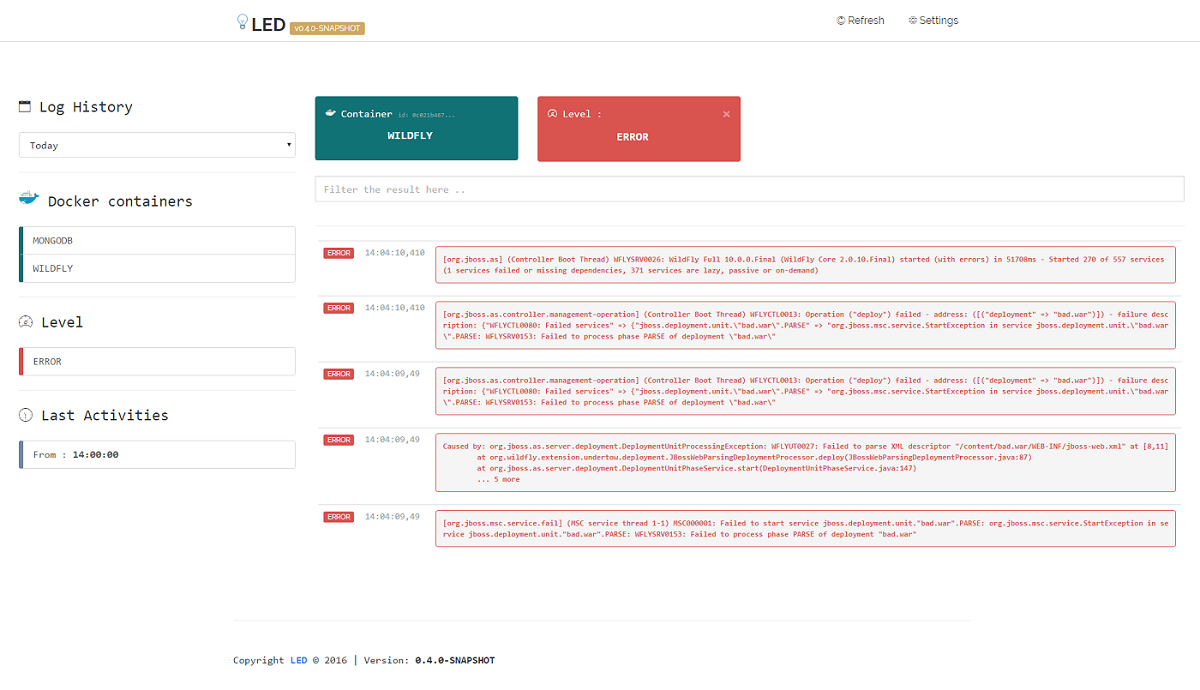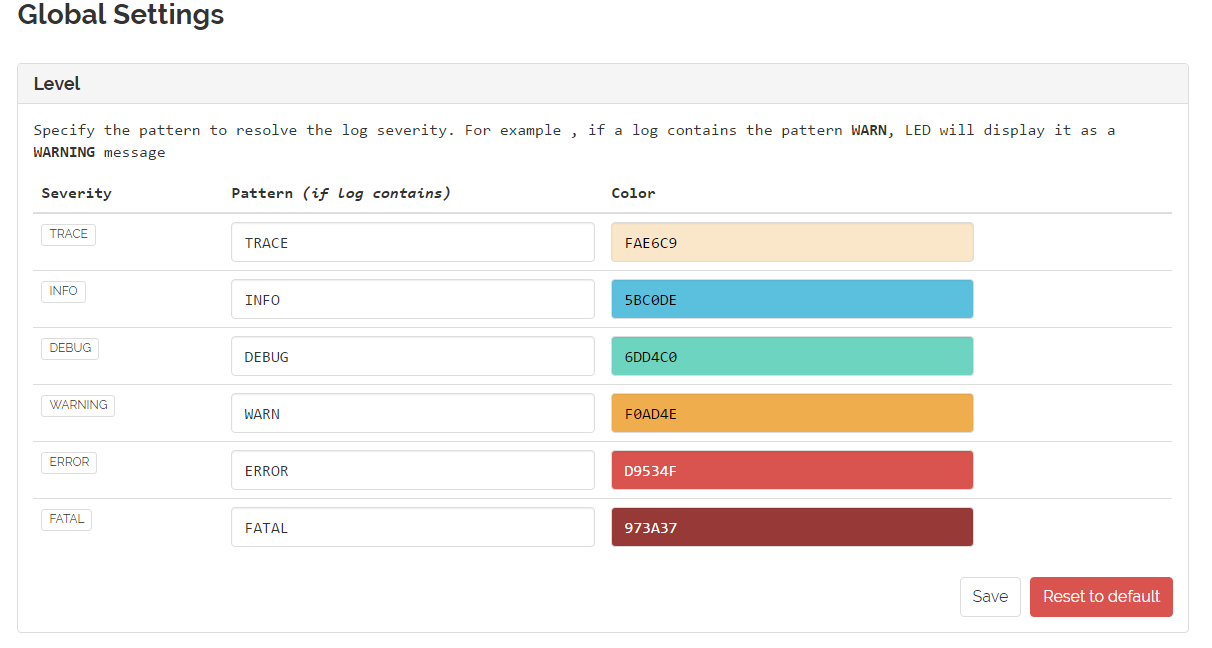bwnyasse / Led
Projects that are alternatives of or similar to Led
Logs Explorer for Docker aka LED
Purpose
The goal is to provide an easy process for exploring and visualizing container logs.
LED wants to keep everything as simple as possible. But it is in very early stage
The following picture shows you a quick look of a running LED instance.
LED is designed for microservice architecture builds with docker.
If you are already familiar with elastic stack, LED understanding will be very easy for you.
Logging Driver
LED assumes that you are using docker logging driver to send container logs to the Fluentd collector as structured log data.
How to use it ?
1- Launch container
LED requires the following ports to be published:
- 8080 : used by the hosted web server to serves led
- 24224: default port used by fluentd for TCP forwarding
docker run -d -p 8080:8080 -p 24224:24224 bwnyasse/led:0.7.0
Navigate to localhost:8080 to see a basic running instance of LED.
2- Add container logs
The following command will connect the docker hello-world container to LED. ( See the official documentation )
docker run -d \
--name=hello_world_container \
--log-driver=fluentd \
--log-opt tag="default.docker.{{.Name}}" \
hello-world
Navigate to localhost:8080 to see your container logs in LED
That's it !!
Important : Setting the Timezone in a Docker image
Time in your running container may be out of sync with your host and can cause you troubles when exploring your logs.
To avoid this behavoir , one of the good pratices is to read-only mount your host /etc/timezone and /etc/localtime in your container.
Launching led as follow :
docker run -d \
-v /etc/localtime:/etc/localtime:ro \
-v /etc/timezone:/etc/timezone:ro \
-p 8080:8080 \
-p 24224:24224 \
bwnyasse/led:0.7.0
Connecting a mysql database as follow :
docker run -d \
-v /etc/localtime:/etc/localtime:ro \
-v /etc/timezone:/etc/timezone:ro \
--name=mysql_db \
-e MYSQL_ROOT_PASSWORD=my-secret-pw \
--log-driver=fluentd \
--log-opt tag="default.docker.{{.Name}}" \
mysql
Customize your running instance of LED
- Using Environment variables
| Name | Description | Default Value |
|---|---|---|
| APP_NAME | Customize application name | |
| APP_CONTEXT_URL | Define application context url. For example if you are running under a reverse proxy, we must give the right app url (host:port) | |
| ES_CURATOR_SCHEDULE | Schedule curation of old elastic indices | 0 22 * * * ( at 10pm ) |
| ES_CURATOR_DAY_OLDER_THAN | Curate elastic search indexes with day older than a specific value | 7 |
Example:
Assuming LED , that we have the following requirements:
- Wolverine as Application Name
- LED will run under a reverse proxy and will be available to MY_HOST:MY_PORT
- We want to trigger elastic search curation every 5 minutes
docker run -d \
-v /etc/localtime:/etc/localtime:ro \
-v /etc/timezone:/etc/timezone:ro \
-p 8080:8080 \
-p 24224:24224 \
-e APP_NAME=Wolverine \
-e APP_CONTEXT_URL=MY_HOST:MY_PORT \
-e ES_CURATOR_SCHEDULE=*/5 * * * *
bwnyasse/led:0.7.0
- Level color
Use the settings page, to modify the level color. The following picture give you a quick look of current available level Configuration
- Backing up data
- Logs in LED ElasticSearch will be store in /opt/elasticsearch/data
- LED configuration will be store in /opt/led/conf
For more info check Docker docs section on [Managing data in containers(https://docs.docker.com/userguide/dockervolumes/)
Manage Tag option
Sometimes , it is more better to filter logs by level. At this stage of project, LED display log level only with the default log format of the following services :
- Jboss Wildfly & Wildfly Swarm
- MongoDB
The following table show you fluent tag requires by LED to match service and if the log level is displayed or not
| Service | Log Tag | Display Log Level |
|---|---|---|
| wildfly | wildfly.docker.{{.Name }} | true |
| MongoDB | mongo.docker.{{.Name }} | true |
| * | default.docker.{{.Name }} | false |
Connecting wildlfy as follow :
docker run -d \
-v /etc/localtime:/etc/localtime:ro \
-v /etc/timezone:/etc/timezone:ro \
--name=wildfly_server_sync \
--log-driver=fluentd \
--log-opt tag="wildfly.docker.{{.Name}}" \
jboss/wildfly:10.0.0.Final
Connecting MongoDB as follow :
docker run -d \
-v /etc/localtime:/etc/localtime:ro \
-v /etc/timezone:/etc/timezone:ro \
--name=mongo_db \
--log-driver=fluentd \
--log-opt tag="mongo.docker.{{.Name}}" \
mongo:3.2.8