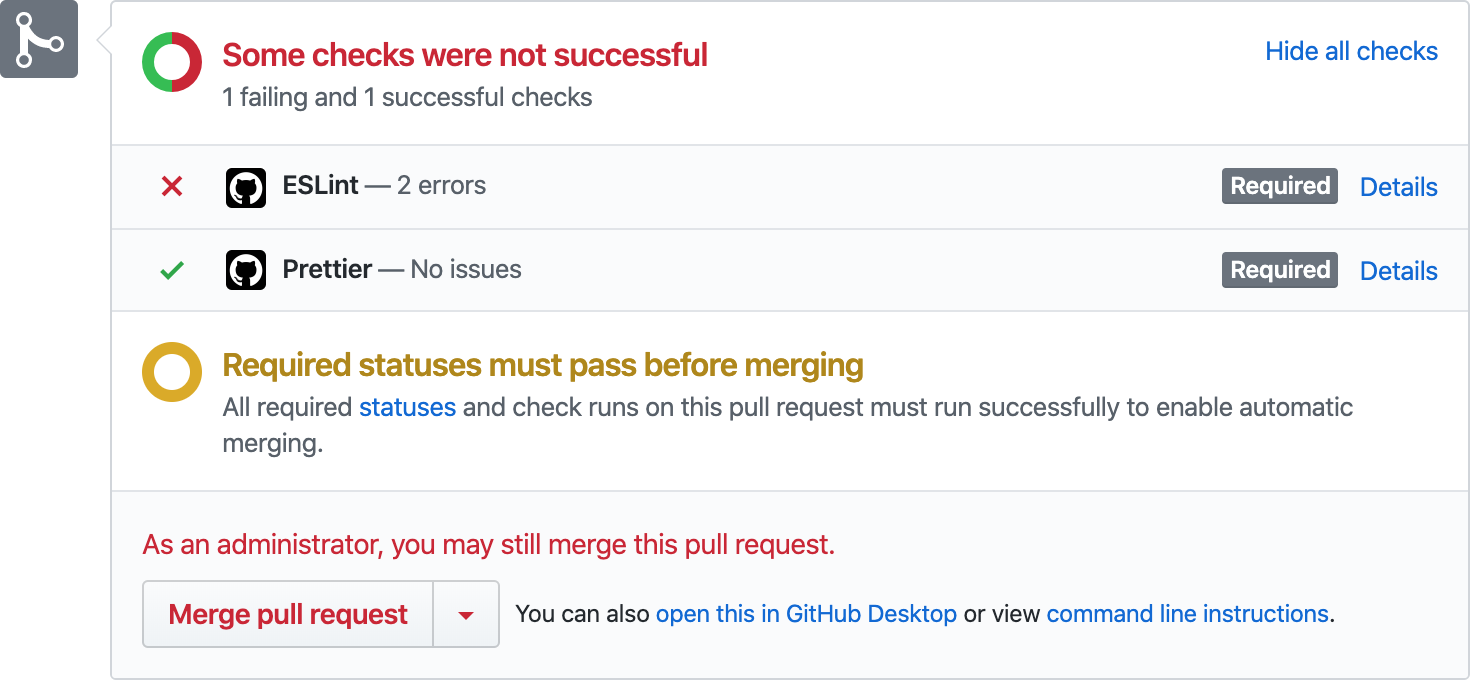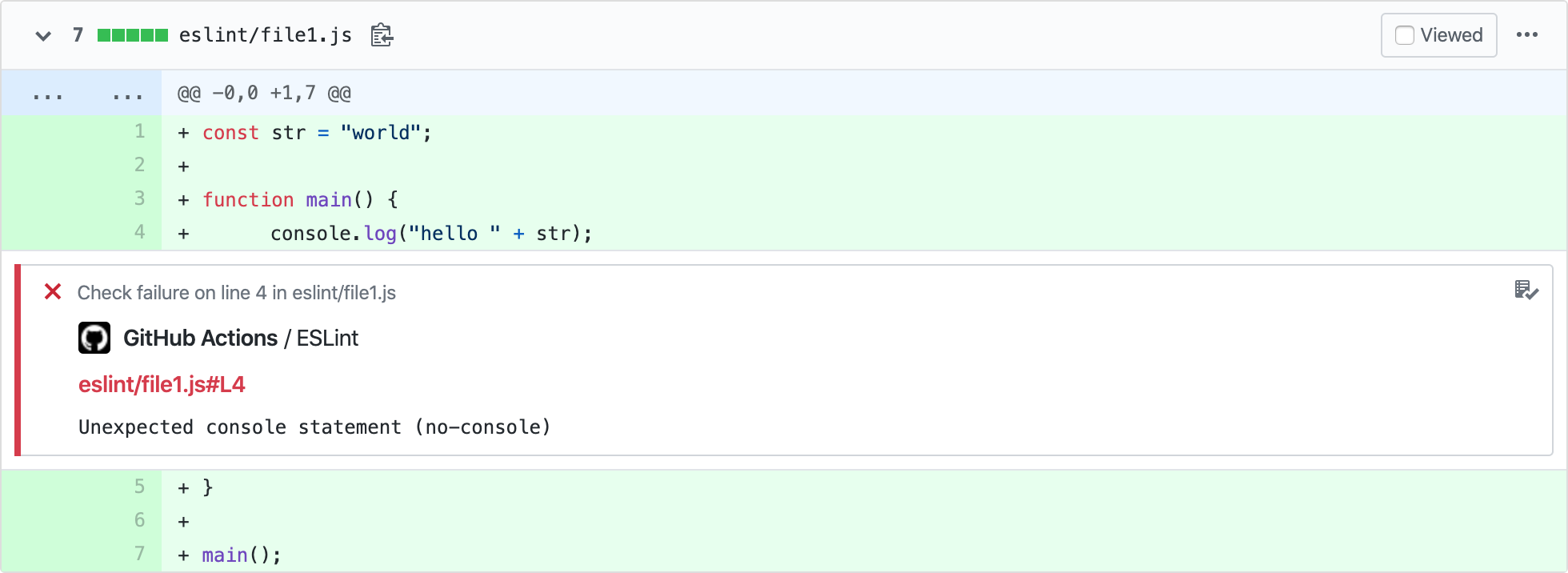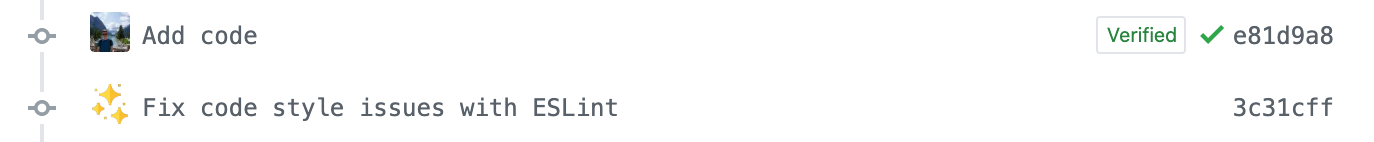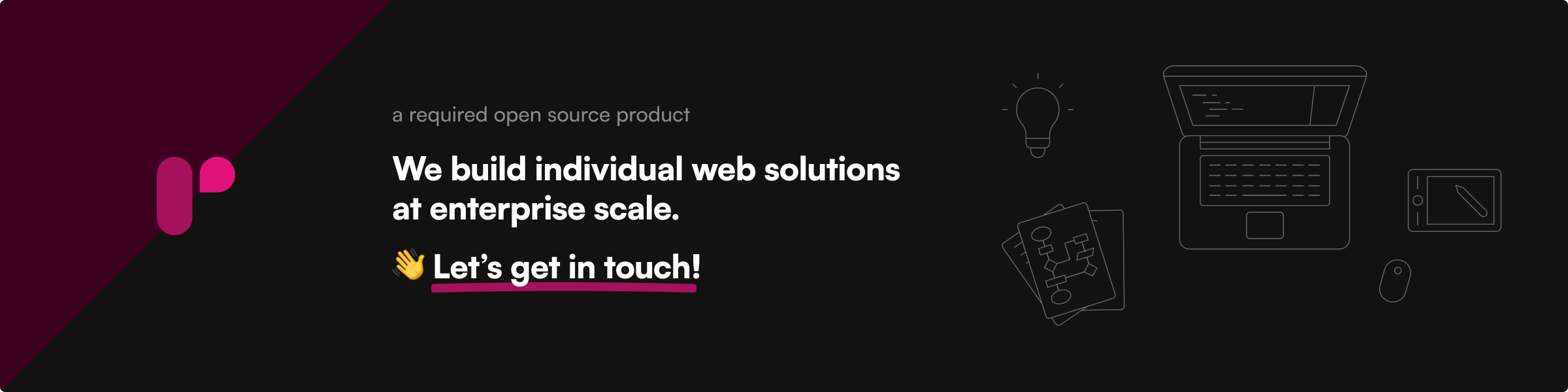wearerequired / Lint Action
Programming Languages
Projects that are alternatives of or similar to Lint Action
✨ Lint Action
- Shows linting errors on GitHub commits and PRs
- Allows auto-fixing issues
- Supports many linters and formatters
Note: The behavior of actions like this one is currently limited in the context of forks. See Limitations.
Screenshots
Supported tools
- CSS:
- Go:
- JavaScript:
- PHP:
- Python:
- Ruby:
-
Swift:
- swift-format (official)
- SwiftFormat (by Nick Lockwood)
- SwiftLint
Usage
Create a new GitHub Actions workflow in your project, e.g. at .github/workflows/lint.yml. The content of the file should be in the following format:
name: Lint
on: push
jobs:
run-linters:
name: Run linters
runs-on: ubuntu-latest
steps:
- name: Check out Git repository
uses: actions/[email protected]
# Install your linters here
- name: Run linters
uses: wearerequired/[email protected]
with:
# Enable your linters here
Examples
All linters are disabled by default. To enable a linter, simply set the option with its name to true, e.g. eslint: true.
The action doesn't install the linters for you; you are responsible for installing them in your CI environment.
JavaScript example (ESLint and Prettier)
name: Lint
on: push
jobs:
run-linters:
name: Run linters
runs-on: ubuntu-latest
steps:
- name: Check out Git repository
uses: actions/[email protected]
- name: Set up Node.js
uses: actions/[email protected]
with:
node-version: 12
# ESLint and Prettier must be in `package.json`
- name: Install Node.js dependencies
run: npm ci
- name: Run linters
uses: wearerequired/[email protected]
with:
eslint: true
prettier: true
Important: Make sure to exclude the .github directory in your ESLint and Prettier configs as the default GITHUB_TOKEN cannot be used to update workflow files due to the missing workflow permission. See Limitations.
PHP example (PHP_CodeSniffer)
name: Lint
on: push
jobs:
run-linters:
name: Run linters
runs-on: ubuntu-latest
steps:
- name: Check out Git repository
uses: actions/[email protected]
- name: Set up PHP
uses: shivammathur/[email protected]
with:
php-version: "7.4"
coverage: none
tools: phpcs
- name: Run linters
uses: wearerequired/[email protected]
with:
php_codesniffer: true
# Optional: Ignore warnings
php_codesniffer_args: "-n"
If you prefer to use Composer you can also use this:
name: Lint
on: push
jobs:
run-linters:
name: Run linters
runs-on: ubuntu-latest
steps:
- name: Check out Git repository
uses: actions/[email protected]
- name: Set up PHP
uses: shivammathur/[email protected]
with:
php-version: "7.4"
coverage: none
tools: composer
- name: Install PHP dependencies
run: |
composer install --prefer-dist --no-suggest --no-progress --no-ansi --no-interaction
echo "${PWD}/vendor/bin" >> $GITHUB_PATH
- name: Run linters
uses: wearerequired/[email protected]
with:
php_codesniffer: true
Python example (Flake8 and Black)
name: Lint
on: push
jobs:
run-linters:
name: Run linters
runs-on: ubuntu-latest
steps:
- name: Check out Git repository
uses: actions/[email protected]
- name: Set up Python
uses: actions/[email protected]
with:
python-version: 3.8
- name: Install Python dependencies
run: pip install black flake8
- name: Run linters
uses: wearerequired/[email protected]
with:
black: true
flake8: true
Configuration
Linter-specific options
[linter] can be one of black, eslint, flake8, gofmt, golint, mypy, php_codesniffer, prettier, rubocop, stylelint, swift_format_official, swift_format_lockwood, swiftlint and xo:
-
[linter]: Enables the linter in your repository. Default:false -
[linter]_args: Additional arguments to pass to the linter. Example:eslint_args: "--max-warnings 0"if ESLint checks should fail even if there are no errors and only warnings. Default:"" -
[linter]_dir: Directory where the linting command should be run. Example:eslint_dir: server/if ESLint is installed in theserversubdirectory. Default: Repository root -
[linter]_extensions: Extensions of files to check with the linter. Example:eslint_extensions: js,tsto lint JavaScript and TypeScript files with ESLint. Default: Varies by linter, seeaction.yml -
[linter]_command_prefix: Command prefix to be run before the linter command. Default:"".
General options
-
github_token: TheGITHUB_TOKENto authenticate on behalf of GitHub Actions. Defaults to the GitHub token. -
continue_on_error: Whether the workflow run should also fail when linter failures are detected. Default:true -
auto_fix: Whether linters should try to fix code style issues automatically. If some issues can be fixed, the action will commit and push the changes to the corresponding branch. Default:false -
git_name: Username for auto-fix commits. Default:"Lint Action" -
git_email: Email address for auto-fix commits. Default:"[email protected]" -
commit_message: Template for auto-fix commit messages. The${linter}variable can be used to insert the name of the linter. Default:"Fix code style issues with ${linter}" -
check_name: Template for the name of the check run. Use this to ensure unique names when the action is used more than once in a workflow. The${linter}and${dir}variables can be used to insert the name and directory of the linter. Default:"${linter}"
Linter support
Some options are not be available for specific linters:
| Linter | auto-fixing | extensions |
|---|---|---|
| black | ✅ | ✅ |
| eslint | ✅ | ✅ |
| flake8 | ❌ | ✅ |
| gofmt | ✅ | ❌ (go) |
| golint | ❌ | ❌ (go) |
| mypy | ✅ | ✅ |
| php_codesniffer | ❌ | ✅ |
| prettier | ✅ | ✅ |
| rubocop | ✅ | ❌ (rb) |
| stylelint | ✅ | ✅ |
| swift_format_official | ✅ | ✅ |
| swift_format_lockwood | ✅ | ❌ (swift) |
| swiftlint | ✅ | ❌ (swift) |
| xo | ✅ | ✅ |
Limitations
Pull requests
There are currently some limitations as to how this action (or any other action) can be used in the context of pull_request events from forks:
- The action doesn't have permission to push auto-fix changes to the fork. This is because the
pull_requestevent runs on the upstream repo, where thegithub_tokenis lacking permissions for the fork. Source - The action doesn't have permission to create annotations for commits on forks and can therefore not display linting errors. Source 1, source 2
For details and comments, please refer to #13.
Auto-fixing workflow files
If auto_fix is enabled and the default GITHUB_TOKEN is used, none of the linters should be allowed to change files in .github/workflows as the token doesn't have the necessary workflow permission. This can be achieved by adding the directory to the ignore config of the used linter. Source
For details and comments, please refer to #65 and #74.