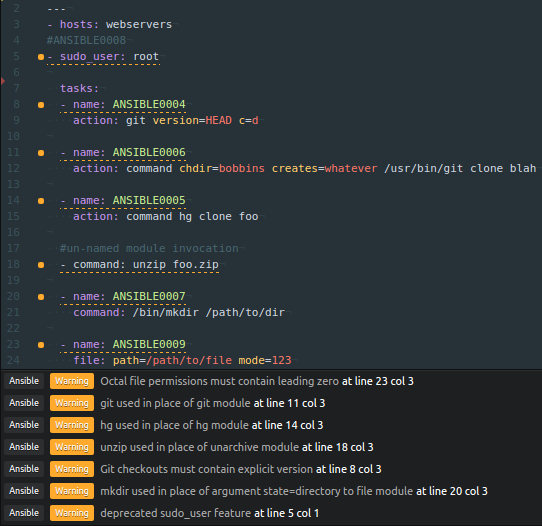Linter-Ansible-Linting
Linter-Ansible-Linting aims to provide functional and robust Ansible-Lint linting functionality within Atom/Pulsar.
APM (Atom) and PPM (Pulsar) Support
apm was discontinued prior to the sunset by the Atom Editor team. ppm for Pulsar does not yet support package publishing. Therefore, the installation instructions are now as follows if you want the latest version in Atom, Atom Beta, or Atom Dev:
- Locate the Atom or Pulsar packages directory on your filesystem (normally at
<home>/.{atom,pulsar}/packages) - Retrieve the code from this repository either via
gitor the Code-->Download ZIP option in Github. - Place the directory containing the repository's code in the Atom or Pulsar packages directory.
- Execute
npm installin the package directory (requires NPM). - Repeat for any missing or outdated dependencies.
and Pulsar:
- Install the old version of the package as usual with either PPM or the GUI installer in the editor.
- Locate the Atom or Pulsar packages directory on your filesystem (normally at
<home>/.{atom,pulsar}/packages) - Replace the
lib/main.jsfile in the package directory with the file located in this remote Github repository.
Additionally: this package is now in maintenance mode. All feature requests and bug reports in the Github repository issue tracker will receive a response, and possibly also be implemented (especially bug fixes). However, active development on this package has ceased.
Installation
Ansible-Lint >= 5.0.0 is required to be installed before using this. If you need support for >= 3.5.0 and < 5.0.0, then please downgrade to version 1.7.1 of this package. The Linter and Language-Ansible or Language-Ansible-Advanced Atom packages are also required. Note also that Ansible-Lint 5 is slower than previous releases, and more time is therefore needed to display linting information.
Note that at this current time the package unit tests (outside of CI which will be Atom Beta 1.61.0 for the time being) and acceptance testing are performed with the latest stable version of Pulsar.
Usage
- This linter must be used on playbook or role task files.
Ansible-Lintwill attempt to lint includes and roles from your playbook. Errors with includes and roles will throw a clean error to yourAtom-Linterdisplay notifications. Syntax errors in the current file, includes, and roles will be caught, and a notification displayed via the linter.- Adding any one nonexistent rules directory to the custom rules directories array will cause Ansible-Lint to not function.
- To quickly and easily access issues in other files, you will need to change the settings inside Linter-UI-Default. For
Panel Representsand/orStatusbar Represents, you will need to change their options toEntire Project. This will allow you to use either display to quickly access issues in other files by clicking on the displayed information.