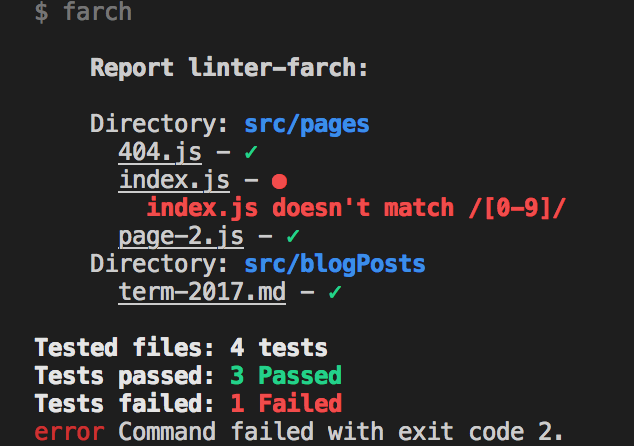PaulRosset / Linter Farch
Programming Languages
Labels
Projects that are alternatives of or similar to Linter Farch
Make sure the file-names stay the same, control them! 👁
Motivation
More and more frameworks that have been created recently gave the possibility to the user to write content in markdown, like Gatsby or Docusaurus, but sometimes if you collaborate with multiples people on these markdown files, keeping a clean file-name is more important than ever. That's why I created this tiny linter to force people to respect a file-name architecture in order the keep everything clean and understandable.
Of course, many other usages can be considered.
Install
yarn add --dev linter-farch
Usage
Once installed, a small and quick configuration is needed in the package.json file.
The package.json file is used here, to avoid creating another file with a purpose of configuration.
Configuration:
For the configuration, two possibles way can be taken, the first is the package.json file like below (essentially for the JS project and if you don't want to create another config file):
In the package.json file:
{
"farch": {
"src": "([a-z]*-[0-9]{4})[.]*[a-z]*",
"src/utilities": "[a-z]*",
"src/utilities/*.js": "[a-z]"
}
}
You can use
globas key/path to provide more flexibility to capture the wanted files.
- Creating regex can be hard or simply boring, that's why you can simply put template placeholder like this:
{
"farch": {
"src": "([a-z]*-[0-9]{4})[.]*[a-z]*",
"src/utilities": ["LOWER_CAMEL_CASE_JS", "[a-z]*"],
"src/utilities/*.js": "[a-z]"
}
}
You can find any template placeholder already created here, feel free to contribute by adding more template/placeholder regex. The keys have to be of the following form: "XXXXXX_XXX_YY", where _XXX is the name and YY the extension of the file that we want to test.
But, there is still the possibility to create a farch.json config file at the root of the project, essentially for the non-js project or if you don't want to put the configuration in your package.json.
{
"farch": {
"src": "([a-z]*-[0-9]{4})[.]*[a-z]*",
"src/utilities": "[a-z]*"
}
}
farch.jsonfile have the priority over thepackage.jsonfile.
Inside the farch property, insert the directory that you want to test:
Pass as key, the path from the root directory to the target directory, then in value pass regex to match.
Then, you are all set!
Execution
To avoid creating tons of rules if you have a lot of directory nested and they apply to the same assertion you can pass -R, hence it will recursively check all the directory.
At the root of your project:
npx farch
or
Insert it in your package.json file:
{
"scripts": {
"test": "farch ((-R))"
}
}
And run CI on it !
Output
License
MIT Paul Rosset