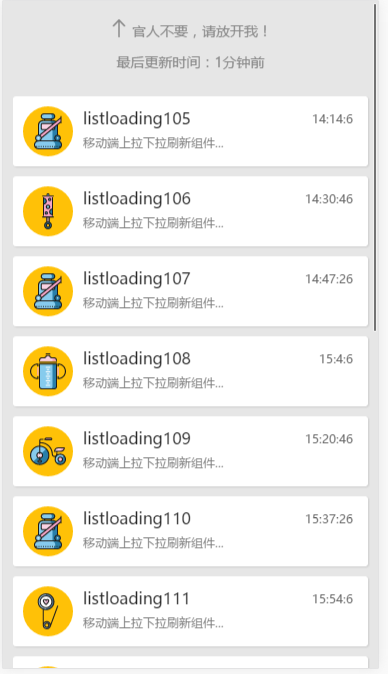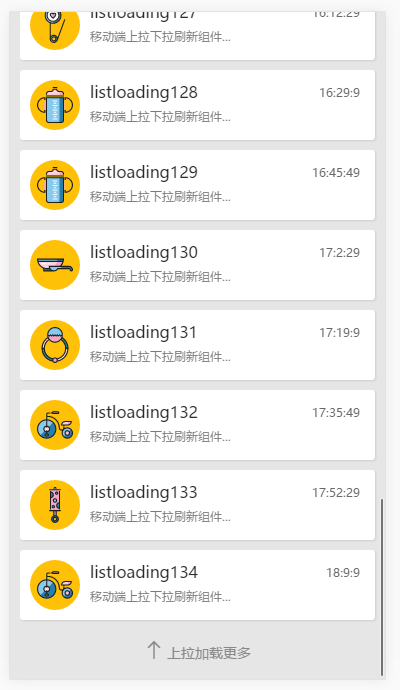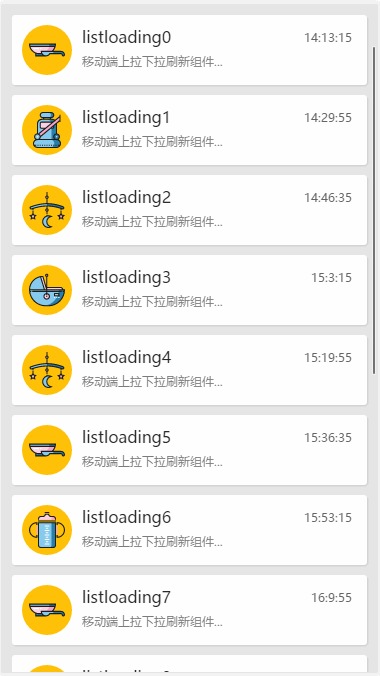gtdalp / Listloading
Programming Languages
Projects that are alternatives of or similar to Listloading
listloading.js
listloading是一个移动端的上拉、下拉加载更多的组件。主要依赖于iscroll.js v5.1.2基础上开发的组件,基础库可以使用jquery.js或者zepto.js操作dom节点,目前我是使用了zepto.js作为基础库操作dom,以jquery插件的形式存在。如果不想以插件方式使用,则只需要把listloading直接移植你需要的库里面就ok啦。listloading主要针对移动端而生,在使用浏览器自带滚动,用户体验很不友好,与Android和ios差别甚远,所以选择iscroll.js,它实现方式是使用css3动画translate 3D 转换来实现滚动效果,transform属性使用硬件加速,性能方法得到很大提高。支持Node引入,require引入.
效果图:
demo地址: https://gtdalp.github.io/widget/listloading/demos/listloading.html
npm安装
npm install listloading
使用方法如下:
1、html结构
<div id="listloading">
<div>
<ul id="order-list"></ul>
</div>
</div>
与iscroll创建的结构一样,但是指定的创建的元素节点必须指定ID,因为在组件里面发布订阅模式需要做一个标识。因为iscroll在节点元素创建之前,必须先设定高度,否则会导致无法滚动;iscroll创建完毕是指定给第一个子元素滚动,所以listloading的上拉和下拉刷新也是追加到第一个子元素里面,其实把第一个子元素想象成为html里面的body就可以了。
2、需要引入的js
<script src="../src/jslib/zepto.min.js"></script>
<script src="../src/jslib/iscroll.js"></script>
<script src="../build/listloading.min.js"></script>
3、调用
var Listloading = require('listloading');
var m = 3;
var n = 0;
var hei = $(window).height();
// 创建iscroll之前必须要先设置父元素的高度,否则无法拖动iscroll
$('#listloading, .listloadingClass').height(hei);
// 模板
var createHtml = function(){
var __html = '';
for(var i = 0; i < 15; i++){
var now = new Date().getTime();
now = new Date(now + i*1000000);
__html += '<li><span class="icon"></span><p class="title"><time class="r">' + now.getHours() + ':' + now.getMinutes() + ':' + now.getSeconds() + '</time>listloading' + (n++) + '</p><p class="text">移动端上拉下拉刷新组件...</li>';
}
return __html;
}
// demo
var listloading = new Listloading('#listloading', {
disableTime: true, // 是否需要显示时间
pullUpAction : function(cb){ // 上拉加载更多
m--;
var flg = false;
var __html = createHtml();
if(m < 1){
flg = true;
}else{
$('#order-list').append(__html);
}
// 数据加载完毕需要返回 end为true则为全部数据加载完毕
cb(flg);
},
pullDownAction : function(cb){ // 下拉刷新
// true则为默认加载 false为下拉刷新
if (flg) {
console.log('默认加载');
}
m = 3;
var __html = createHtml();
$('#order-list').html(__html);
// 执行完执行方法之后必须执行回调 回调的作用是通知默认加载已经全部执行完毕,程序需要去创建iscroll或者做下拉刷新动作
cb();
},
// iscroll的API
iscrollOptions: {
//
}
});
// 点击事件
listloading.evt('li', 'click', function (dom) {
dom.remove();
// $('#order-list').append(createHtml());
listloading.refresh();
});
// demo
// var k = 3;
// var listloadingClass = new Listloading('.listloadingClass', {
// pullUpAction : function(cb){ //上拉加载更多
// k--;
// var flg = false;
// var __html = createHtml();
// if(k < 1){
// flg = true;
// }else{
// $('#listloadingClass-order-list').append(__html);
// }
// // 数据加载完毕需要返回 end为true则为全部数据加载完毕
// cb(flg);
// },
// pullDownAction : function(cb, flag){ //下拉刷新
// // flag 为true 第一次加载
// if (flag) {
// // dosomething...
// }
// k = 3;
// var __html = createHtml();
// $('#listloadingClass-order-list').html(__html);
// // 执行完执行方法之后必须执行回调 回调的作用是通知默认加载已经全部执行完毕,程序需要去创建iscroll或者做下拉刷新动作
// cb();
// }
// });
4、API
4.1 下拉刷新
初始化会执行一次,主要是创建iscroll,之后每次下拉刷新结束之后执行,当在方法里面执行完毕你的程序之后需要执行一个回调函数,告知已经全部程序执行完毕,listloading就会自动去调用iscroll的刷新功能,回调不需要传参。
options.pullDownAction = function(cb, flag){ // 下拉刷新
// flag 为true 第一次加载
if (flag) {
// dosomething...
}
// 执行完执行方法之后必须执行回调
cb();
}
4.2 上拉加载更多
每次上拉加载更多结束之后执行,同样的在执行完你的程序之后需要执行一个回调函数,回调里面需要回调一个布尔值,如果为true则怎么已经全部加载完毕,就已经拉到底了。
options.pullUpAction = function(cb){ // 上拉加载更多
.....
// 执行完执行方法之后必须执行回调 true为上拉到底
cb(true);
}
4.3 销毁ListLoading
listloading.destroy();
4.4 刷新listloading
滚动区域节点有增删则需要在操作完毕之后调用此方法
listloading.refresh();
4.5 是否显示时间 默认值为false
true下拉显示时间,距离上次刷新的时间
options.disableTime = true
4.6 上拉加载更多文字
options.upLoadmoretxt = '上拉加载更多文字'; // 里面可以放html标签
4.7 下拉刷新文字
options.pullDrefreshtxt = '下拉刷新文字'; // 里面可以放html标签
4.8 正在加载中文字
options.loadertxt = '正在加载中文字'; // 里面可以放html标签
4.9 松开刷新文字
options.Realtimetxt = '松开刷新文字'; // 里面可以放html标签
4.10 已经全部加载完毕文字
options.loaderendtxt = '已经全部加载完毕文字'; // 里面可以放html标签
4.12 iscroll的配置
options.iscrollOptions = {};
目录结构
listloading
├────build
| └──listloading.js // 源文件
├────demos
| └──.... // demo字体样式
├────dist
| |──css
| | └──listloading.min.css // 压缩css
| └──js
| └──listloading.min.js // 压缩js源文件
├────src
| |──css
| | └──base.css // 基础base样式
| |──fontface
| | └──... // 字体文件
| |──images
| | └──... // demo图片
| |──jslib
| | └── ... // 第三方库
欢迎贡献你的代码
在这里特别感谢 microlv 的技术支持和代码贡献
License
Copyright (c) gtdalp. All rights reserved.
Licensed under the MIT License.