| Code quality | Translation status | |
|---|---|---|
| main branch | development branch | |
|
|
|

|
Liturgical Calendar
A PHP script that will generate the liturgical calendar for any given year, based on the General Roman Calendar, calculating the mobile festivities and the precedence of solemnities, feasts, memorials... This script serves as a data endpoint, which will generate the data for the General Roman Calendar in a data exchange format, such as JSON, XML, or ICS. An example of the endpoint can be found at https://litcal.johnromanodorazio.com/, at the first link on the page data generation endpoint here.
Some characteristics of this endpoint:
- The data is based on official sources, not copied from random internet sources. Sources used are the various editions of the Roman Missal in Latin, English, and Italian, Magisterial documents, and the Decrees of the Congregation for Divine Worship
- Missale Romanum, Editio typica, 1970
- Missale Romanum, Reimpressio emendata, 1971
- Missale Romanum, Editio typica secunda, 1975
- Missale Romanum, Editio typica tertia, 2002
- Missale Romanum, Editio typica tertia emendata, 2008
- Mysterii Paschalis, PAULUS PP. VI, 1969
- Decrees of the Congregation of Divine Worship
- The data is historically accurate, i.e. the liturgical calendar produced for the year 1979 will reflect the calendar as it was in that year, and not as it would be today (obviously future years will reflect the calendar as it is generated in the current year; as new decrees are issued by the Congregation for Divine Worship or new editions of the Roman Missal are published, the script will need to be updated to account for any new criteria)
How to use the endpoint
There are a few proof of concept example applications for usage of the endpoint at https://litcal.johnromanodorazio.com/usage.php, which demonstrate generating an HTML representation of the Liturgical Calendar.
- The first example uses cURL in PHP to make a request to the endpoint and handle the results.
- The second example uses AJAX in Javascript to make the request to the endpoint and handle the results.
- The third example makes use of the FullCalendar javascript framework to display the results from the AJAX request in a nicely formatted calendar view.
- The fourth example is the same as the third except that it outputs the Messages first and the FullCalendar calendar view after.
All of these examples request JSON as the data exchange format generated by the endpoint. Any application could use the endpoint in a similar manner: an Android App, a plugin for a Desktop Publishing App...
Together with the information that follows, Swaggerhub documentation of the API can be found here (kudos to @MichaelRShelton for generating the docs from the Swagger docker image).
Parameters that can be used in the request to the endpoint
locale: can have a value ofEN,ES,FR,DE,IT,LA, orPT(default:LA). This will set the desired localization for the Calendar to English, Spanish, French, German, Italian, Latin, or Portuguese respectively. You can also request one of these locales using theAccept-Languageheader rather than thelocaleparameter. Example usingcURLinPHP:curl_setopt($ch, CURLOPT_HTTPHEADER, ['Accept-Language: it']);.epiphany: can have a value ofSUNDAY_JAN2_JAN8orJAN6(default:JAN6). Indicates whether Epiphany should fall exactly on January 6th or instead on the Sunday between January 2nd and January 8th. Traditionally it falls on January 6th in the Vatican, but each regional Conference of Bishops can opt to celebrate on the Sunday.ascension: can have a value ofTHURSDAYorSUNDAY(default:SUNDAY). Indicates whether the feast of the Ascension should fall on a Thursday or on a Sunday. Traditionally in the Vatican it falls on a Thursday, but for pastoral reasons each regional Conference of Bishops can opt to celebrate on Sunday.corpuschristi: can have a value ofTHURSDAYorSUNDAY(default:SUNDAY). Indicates whether the feast of Corpus Christi should fall on a Thursday or on a Sunday. Traditionally in the Vatican it falls on a Thursday, but for pastoral reasons each regional Conference of Bishops can opt to celebrate on Sunday.nationalcalendar: supported values as of v2.8 areVATICAN,ITALY, andUSA. This will take precedence over the previous parameters. For example, a value ofITALYwill automatically setlocaletoIT,epiphanytoJAN6,ascensiontoSUNDAYandcorpuschristitoSUNDAY, and it will add to / modify the calendar with those celebrations that are proper to the Italian Missal. Similarly a value ofUSAwill automatically setlocaletoEN,epiphanytoSUNDAY_JAN2_JAN8,ascensiontoSUNDAYandcorpuschristitoSUNDAY, and will add to / modify the calendar with the celebrations that are proper to the English USA Missal. A value ofVATICANwill setlocaletoLA,epiphanytoJAN6,ascensiontoTHURSDAYandcorpuschristitoTHURSDAY(even though these last two might change from to year within the Vatican).diocesancalendar: only supported value as of v2.8 isDIOCESIDIROMA, (a value ofDIOCESILAZIOis equivalent toDIOCESIDIROMAas of v2.8). This will take precedence over the previous parameters. For example, a value ofDIOCESIDIROMAwill automatically setnationalcalendartoITALY, and will add to / modify the calendar with those celebrations that are proper to the Diocese of Rome, based on the calendar for Italy.year: can have a value starting from1970and a maximum value of9999(default: current year). For the time being, this endpoint only calculates the Liturgical Calendar that follows the reform of the Second Vatican Council, starting from the publishing of the Editio Typica of the Roman Missal in 1970. Perhaps in future updates information from the calendar preceding the Second Vatican Council will be added, in order to have a greater historical range from the endpoint.returntype: can have a value ofJSON,XML, orICS(default:JSON). Indicates the format of the data that will be returned by the endpoint. N.B. the desired data type should also be detected from theAccept headerset by the requesting client, if not indicated by means of thereturntypeparameter; in this case, possible values areapplication/json,application/xml, andtext/calendar. Using theAcceptheader is the preferable method.
N.B. The parameter names are expected to be in lowercase characters. The parameter values are generally expected to be in uppercase characters, but they will work in lowercase characters just as well (starting from v2.5).
A sample request to the endpoint could look like this:
If no parameters are given, the default values indicated above will be used.
Both POST and GET requests can be made. In the case of POST requests, the request body can have a content type that is either JSON encoded (application/json or FORM encoded (application/x-www-form-urlencoded). FORM encoding is the default for jQuery AJAX requests and for cURL requests, in any case a JSON encoded request body will also work.
(See the Open API documentation here.)
Using the endpoint as a calendar URL for Calendar Apps
(See usage.php#calSubscription.)
- GOOGLE CALENDAR ON A DESKTOP COMPUTER: you can only add a calendar by URL using Google Calendar on a computer, I don't believe it is possible from smartphone / Android devices. At the bottom left corner of the screen, next to
Other calendars, click on the+to add a new calendar and chooseFrom URL. Paste in the URL of the endpoint with the desired parameters, (make sure you useICSas value of thereturntypeparameter). And remember, if you omit theyearparameter, it will use the current year. This should mean that as Google Calendar continues to poll the calendar URL (supposedly every 8 hours), on the turn of a new year new events should be created automatically for the new year. Once the calendar has been added from a computer, it should become available for the same gmail account on the Google Calendar app on a smartphone. - CALENDAR APPS ON AN ANDROID DEVICE: after you have added a calendar by URL in your Google Calendar on a Desktop Computer, you should then find that calendar synchronized with your Google account, so the calendar should become available to any Android Calendar apps that have access to your Google account to synchronize calendars.
- IPHONE: go to
Phone Settings->Accounts->Add account->Other->Add Calendar, and paste in the endpoint URL with the desired parameters, (make sure you useICSas value of thereturntypeparameter). And remember, if you omit theyearparameter, it will use the current year. This should mean that as the iPhone Calendar continues to poll the calendar URL, on the turn of a new year new events should be created automatically for the new year. - MICROSOFT OUTLOOK (tested with Outlook 2013): at the bottom of the screen, switch from
Emailview toCalendarview. On the ribbon of theHomemenu item, click onOpen calendar->From the internet. Paste the endpoint URL with the desired parameters, (make sure you useICSas value of thereturntypeparameter). And remember, if you omit theyearparameter, it will use the current year. On the following screen, check the checkbox along the lines of "Poll this calendar in the interval suggested by the creator", which would mean that Outlook Calendar should poll the calendar URL once a day. This means that without theyearparameter, on the turn of a new year new events should be created automatically for the new year. Make sure the Calendar is created in theOther calendarsfolder; if you find it under thePersonal calendarsfolder, drag it and drop it onto theOther calendarsfolder, this should ensure that it is treated as a subscription internet calendar. You can manually trigger an update against the calendar URL by clicking onSend/receive all(from theSEND/RECEIVEmenu item). One highlight of the calendar in Outlook is that it supports a minimal amount of HTML in the event description, so the event descriptions in the Liturgical Calendar are a little bit more "beautified" for Outlook.
Structure of the data returned by requests to the endpoint
For simplicity we will only take into consideration the structure of a response with JSON data. Two object keys are returned:
-
LitCal: has a value which is an object who's key => value pairs reflect the liturgical events generated for the calendar requested. Example value of theLitCalkey (limited to two of the generated events):"LitCal":{ "MotherGod":{ "name":"SOLLEMNITAS SANCT\u00c6 DEI GENITRICIS MARI\u00c6", "color":"white", "type":"fixed", "grade":6, "common":"", "date":"1609459200", "displayGrade":"", "eventIdx":44, "liturgicalYear":"ANNUM B", "hasVigilMass":true, "hasVesperI":true, "hasVesperII":true }, "StsBasilGreg":{ "name":"Sancti Basilii Magni et Gregorii Nazianzeni, episcoporum et Ecclesiae doctorum", "color":"white", "type":"fixed", "grade":3, "common":"Proper", "date":"1577923200", "displayGrade":"", "eventIdx":158 } }
Each of the events generated is represented as an object whose key => value pairs give the necessary information about the liturgical event:
name: A localized string with the full name of the liturgical event ready for displaycolor: The liturgical color associated with this liturgical event. Some events might have multiple possible liturgical colors, for examples memorials of saints where there is a choice between Commons. In these cases, the multiple possible colors are separated by a pipe character|in the same order as the relative possible Commons indicated in thecommonproperty. The color value is always in English, so that it can be used as is for generation of CSS styling rules especially if used as inline styles. Localization of these values is up to the requesting application which is in charge of creating the display, for example a value ofred|whitecan be split on the pipe character and these values used for CSS styling, and a string could be created in Latin for display purposes:'ruber vel album'type: The type of celebration, whether fixed or mobile (fixed celebrations have the same date every year, mobile celebrations are calculated either based on the date of Easter or because they always fall on the same day of the week within a specific time frame)grade: The logical importance of the celebration, represented as a number from 0 to 7, used to calculate precedence compared to other possible events. The importance or precedence value will determine whether one event may suppress another event or have it moved to the next possible open slot according to certain criteria. A general association with liturgical terminology could be something like this:0= WEEKDAY1= COMMEMORATION2= OPTIONAL MEMORIAL3= MEMORIAL4= FEAST5= FEAST OF THE LORD6= SOLEMNITY7= event that has precedence over a solemnity
However this association is not suitable for displaying the actual grade (or 'rank') of the festivity in liturgical terms, because some events have a logical importance that does not correspond with their portrayed grade, for example "All Souls Day" is called a "Commemoration" and yet it is given the same importance as a solemnity. Thus "All Souls Day" will have a grade of 6, but should be displayed as "Commemoration" rather than as "Solemnity". See the
displaygradeproperty which would contain the actual liturgical grade associated with the event, suitable for display.common: Indicates whether the liturgical texts for the celebration (in the case of memorials of saints) can be found in the Proper of Saints in the Roman Missal, or whether in the various Commons. In the former case the value will be simplyProper, in the latter case there will be a more complex construct:- if it is possible to use liturgical texts from more than one common, the multiple possible commons will be listed as a comma separated list
, - each common has multiple categories of persons, with liturgical texts that are suitable for the specific category. The common and the specific category within the common will be separated by a colon
:An example value of thecommonproperty:"Pastors:For a Bishop,Doctors". This means that it is possible to choose the liturgical texts either from the Common of Pastors or from the Common of Doctors; in the former case, the liturgical texts should be taken from the specific category For a Bishop. A textual representation ready for display would be something like this: From the common of Pastors: For a Bishop; or from the Common of Doctors. Please refer to the example scripts, whether the PHP example or the Javascript example, in order to understand better how to handle the interpretation and localization of these values, with all possible cases.
- if it is possible to use liturgical texts from more than one common, the multiple possible commons will be listed as a comma separated list
date: a PHP style unix timestamp in UTC time. The actual time (hours, minutes, seconds) should be a zero value seeing that we deal only with all day events, and time is not of importance. For use in Javascript, multiply this value by 1000, because Javascript usesmillisecondswhereas PHP usessecondsas a base for a UNIX timestamp. The timestamp value should be dealt with accordingly in each programming language used: as is if the language uses seconds as a base, or multiplying by 1000 if it uses milliseconds as a base.displayGrade: a string which will be empty unless the grade of the festivity to be displayed does not correspond with the grades generally associated with thegradeproperty (such as "All Souls Day" or )liturgicalYear: the cycle of liturgical years that this event corresponds to. This property will only be present for events where it is applicable (Sundays and Weekdays of Ordinary Time or those liturgical events whose texts are based on the liturgical cycle), as can be noted in the sample data above. When present, it will have a localized value ofYEAR A,YEAR B, orYEAR Cfor festive events or a value ofYEAR I,YEAR IIfor weekday events (if an application makes a request for the Italian language, the values will containANNOinstead ofYEAR, and likewise for any localization requested).hasVigilMass: boolean value to indicate whether there is a vigil Mass associated with this festivity on the preceding day. This property will only be present for liturgical events that would normally have Vigil Masses (Solemnities, Feasts of the Lord, Sundays...).hasVesperI: boolean value to indicate whether or not the first vespers for the festivity should be celebrated on the preceding day. This property will only be present for liturgical events that would normally have First Vespers (Solemnities, Feasts of the Lord, Sundays...).hasVesperII: boolean value to indicate whether or not the second vespers for the festivity should be celebrated in the evening of the same day. This property will only be present for liturgical events that would normally have Second Vespers (Solemnities, Feasts of the Lord, Sundays...).isVigilMass: boolean value to indicate whether the current celebration is a Vigil Mass for a festivity which will be celebrated on the following day. This property will only be present for liturgical events that are actually Vigil Mass events, therefore it will always have a value of true when it is present.eventIdx: unique index number which indicates the order in which the liturgical event was generated by the API's engine / algorithm. Can be useful to order multiple events on the same day, in the order in which they were generated (which should usually correspond with the order of importance).
-
Settings: has a value which is an object who's key => value pairs reflect the settings used in the request to produce this specific calendar. These are useful more or less just as feedback so that we can be sure that the calendar was effectively produced with the requesting settings. Example value of theSettingskey:"Settings":{ "Year":2020, "Epiphany":"JAN6", "Ascension":"SUNDAY", "CorpusChristi":"SUNDAY", "Locale":"LA", "ReturnType":"JSON" }
-
Metadata: gives a little more context about how the Calendar was generated. There are four properties:VERSION: current version of the endpoint to which the request was sentRequestHeaders: a JSON encoded string of the request headers that the API received from the requesting party, and which may have influenced the generation of the Calendar (for example, theAcceptand theAccept-Languageheaders)Solemnities: an object containing all of the Liturgical events that were added to the Solemnities collectionFeastsMemorials: an object containing all of the Liturgical events that were added to the Feasts and Memorials collections
-
Messages: has a value which is an array containing all of the significant operations done in the calculation of the requested Liturgical Calendar, with links to the Decrees of the Congregation for Divine Worship where applicable. Useful for understanding how or why the calculations were done, and what changes have been applied in the generation of the Calendar. A small sample portion of data that can be returned:"Messages": [ "<i>'4th Sunday of Ordinary Time'<\/i> is superseded by a Solemnity in the year 2020.", "<i>'31st Sunday of Ordinary Time'<\/i> is superseded by a Solemnity in the year 2020.", "<i>'11th Sunday of Ordinary Time'<\/i> is superseded by a Solemnity in the year 2020.", "The Feast <i>'Saints Philip and James, Apostles'<\/i>, usually celebrated on May 3rd, is suppressed by a Sunday or a Solemnity in the year 2020.", "The Feast <i>'Visitation of the Blessed Virgin Mary'<\/i>, usually celebrated on May 31st, is suppressed by a Sunday or a Solemnity in the year 2020.", "The Feast <i>'Saint Luke the Evangelist'<\/i>, usually celebrated on October 18th, is suppressed by a Sunday or a Solemnity in the year 2020.", "The Feast <i>'Saint John, Apostle and Evangelist'<\/i>, usually celebrated on December 27th, is suppressed by a Sunday or a Solemnity in the year 2020.", "<i>'First day before Epiphany'<\/i> is superseded the Memorial <i>'Saints Basil the Great and Gregory Nazianzen, bishops and doctors'<\/i> in the year 2020.", "The Memorial <i>'Saints Timothy and Titus, bishops'<\/i>, usually celebrated on January 26th, is suppressed by a Sunday, a Solemnity or a Feast in the year 2020.", "The Memorial <i>'Saint Polycarp, bishop and martyr'<\/i>, usually celebrated on February 23rd, is suppressed by a Sunday, a Solemnity or a Feast in the year 2020.", "The Memorial <i>'Saints Perpetua and Felicity, martyrs'<\/i> falls within the Lenten season in the year 2020, rank reduced to Commemoration.", "The Memorial <i>'Saint John Baptist de la Salle, priest'<\/i> falls within the Lenten season in the year 2020, rank reduced to Commemoration." ]
Languages
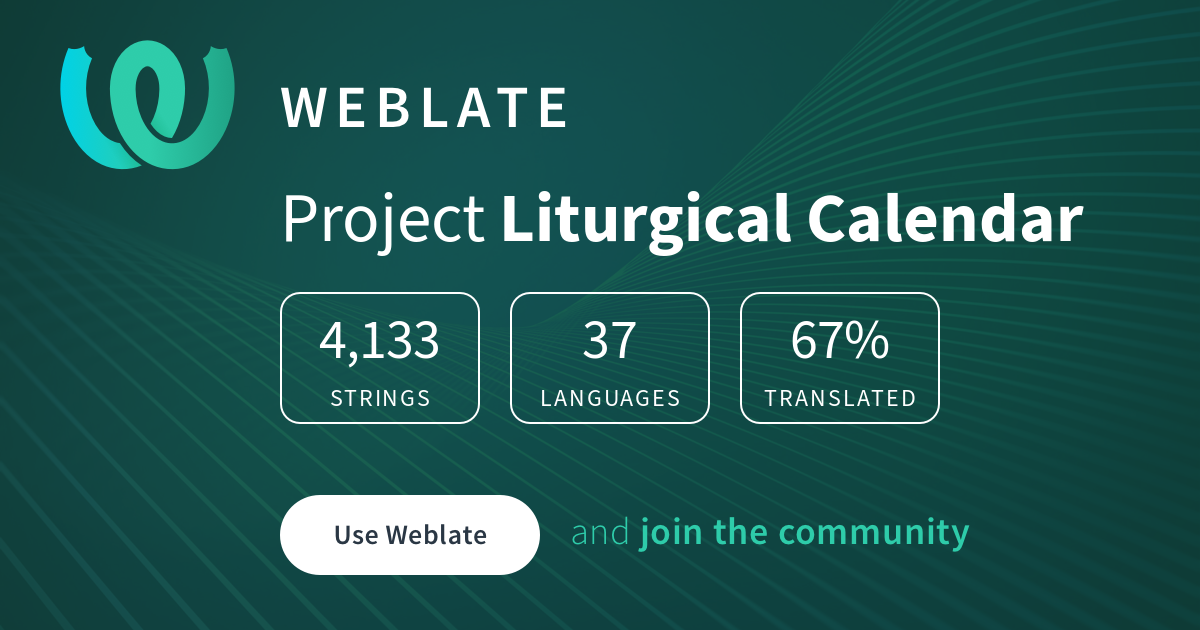
CHANGELOG
v3.7 (December 14th 2022)
- fix support for correct ordinal number spelling for any language
- fix "Year I", "Year II" references which should only concern weekdays of Ordinary Time
- fix: in cases where the diocesancalendar parameter was set, but the nationalcalendar parameter was not, the national calendar settings were not being picked up correctly
- fix for Netherlands national calendar data (Ascension on Thursday)
v3.6 (December 13th 2022)
- allow Diocesan calendars to define mobile festivities
- allow Diocesan calendars to define
untilYearproperties for festivities that may have changes after a given year - remove hardcoding of English, Latin and the 5 main European languages and allow for any possible language
- allow for geographic locales, in order to better identify source data for a given national or diocesan calendar
- remove hardcoding of supported national calendars, and automate the scan for existing calendars
v3.5 (December 4th 2022)
- Fix days before / after Epiphany (handled differently in different national calendars!)
- Add Dutch translation for Netherlands, thanks to Steven van Roode
v3.4 (June 6th 2022)
- Fix issue with Saint Vincent deacon in national calendar for USA • c27289f
- simplify calculation of Vigil Masses • 0afa39b
- add cache-control headers to the Metadata enpoint • 3d77f60
- complete move from MySQL tables to JSON source files • d9c7344
- add DiocesanGroups info to the Metadata endpoint • a378f16
- move National Calendar data and Wider Region calendar data to JSON source files: • 1716486 • 4e29877 • 15f16c3 • 5b27417 • 1247b98 • cdf8bdb • 62ad946 • 7395ef4 • e5d010f • 9ada5aa • c9646a6 • 25aa01a • ea5beac • b81b868 • a837f7b • 7e9e894 • 4d1eca2 • e86ccda • 445d22c • a0e693f
- add cache-control headers to the Main endpoint • d2ae04d • df7e17d
- add WiderRegions info to the Metadata endpoint • b3f567f
- add methods to FestivityCollection • a9e1760
- add year limits to Roman Missals • 0f939ba
- fix enum validations • 4c595c1 • c3d2492
- various fixes • 8330fa0 • 6cf80da • a7e85de • 4e0a597 • 8ee7065 • 44df76f • 5638ec6 • 4f7c11f • 4decc12 • 5450010 • e2c1f6c • fcb1108 • ec772a0 • d804c7e • a52019e • 8eadab7
- add Roman Missal info to the Metadata endpoint • 715c28a
- output 404 error for unavailable resources • 0bcbd3b
- define JSON schemas • b66f4d2 • 0db16a7 • 1574c01 • a70f383 • a9ac10e • bd2ba8b • fabf7b6 • 8b8ae2a • 85066b8 • 8a66bf4 • 3f79b05 • 5e82f30 • 552eaa3 • f682300 • b48bb72 • 289f4c2 • 1245cfc • a4d8bc4 • 1257b9b • baef32b • 09edca1 • 228af9c
- create JSON schema validation • 3938a27 • 85702b0 • a296cc5 • 21f2540 • 765bac9 • 10d7619 • 4828724 • 9cbb8e6 • 16809cb • a1de05c
- add more data for National Calendars to the Metadata endpoint • 34ef54f
- update translations
v3.3 (January 27th 2022)
- move festivity data from the 2008 Editio Typica Tertia emendata out from the
LitCalAPI.php, to a JSON file - move data for festivities from Decrees of the Congregation of Divine Worship out from the
LitCalAPI.php, to a JSON file
v3.2 (January 23rd 2022)
- allow full CORS requests from enabled domains
- allow Diocesan overrides for Epiphany, Ascension and Corpus Christi
v3.1 (December 26th 2021)
- bugfix which was missed in the v3.0 release: 86ee62ad68d58736880da2b5b39117dec7386dfc
v3.0 (December 26th 2021)
- all calendar data moved from a MySQL database to JSON files, that can be tracked in the repository
- the Calendar data for the Universal Calendar, as contained in the JSON files, is now translatable to other languages through a Weblate project
- the frontend and any implementations of the API have been moved to their own separate repositories, only the API code remains in this repository
- the PHP source code for the API has been pretty much completely rewritten, using classes and enum type classes
- all translatable strings in the PHP source code have been ported to
gettext, and are now managed in a Weblate project - parameters
diocesanpresetandnationalpresethave been renamed todiocesancalendarandnationalcalendar - API now supports POST requests that send JSON in the body instead of Form Data
- Data type can be set through the
Acceptheader rather than thereturntypeparameter - Language can be set through the
Accept-Languageheader rather than thelocaleparameter
v2.9 (November 12th 2020)
- adds Vigil Masses for Sundays and Solemnities, including occasional notes by the Congregation for Divine Worship
- add Patron Saints of Europe, applicable for Italian Calendar (and eventually any other national calendar in Europe that may be added in the future)
- add Saturday Memorial of the Blessed Virgin Mary
v2.8 (August 11th 2020)
- adds
diocesanpresetandnationalpresetparameters with relative calendar data - adds all of the data from the recent Decrees of the Congregation for Divine Worship and verifies integrity with past Decrees
- ensures
Messagesreturned are as specific as possible, while trying to keep the code as clean as possible - adds FullCalendar example
v2.7 (July 28th 2020)
- adds
Messagesarray to the data that is generated by the endpoint, justifying the calculations made for the generation of the requested calendar - fixes an issue with the memorial Saint Jane Frances de Chantal after 1999, when it was decided to move the memorial from Dec. 12 to Aug. 12 in order to allow Our Lady of Guadalupe on Dec. 12 (if another more important celebration took place on Dec. 12, Saint Jane Frances was being removed before it could be moved, this is now handled correctly) add translations for the Messages array in Italian, English and Latin (please forgive my macaronic latin, it's not at all perfect, it's mostly conjecture, I hope to have it proofread at some point)
- update PHP example to display
Messagesarray in a table below the generated calendar - update PHP example to fix parsing of Liturgical colors for memorials with more than one possible Common and more than one possible liturgical color
- fix a few errors in the database as regards liturgical colors for some memorials with more than one possible Common
v2.6 (July 26th 2020)
- integrate the calculation of the liturgical cycle (YEAR A,B,C for festivities and YEAR I,II for weekdays) directly into the engine, so that applications that take care of elaborating the data for display don't have to worry about it
- update both examples, PHP and Javascript, to use the new
liturgicalyearproperty returned in the JSON data, and bring Javascript example up to par with the PHP example (add month cell that spans all events for that month)
v2.5 (July 25th 2020)
- make sure all endpoint parameters can have values with either uppercase or lowercase characters
- fix a few small issues with the ICS data generation
v2.4 (July 24th 2020)
- move as many festivities as possible to the MySQL tables to allow for localization (mobile feasts will be calculated in the script, but still need to be localized)
- add ICS data generation (requires more localization strings, because it is already a form of final display of the data)
v2.0 (January 8th 2018)
- separate the display logic from the engine, so that the engine can act as an endpoint
- make the engine return JSON or XML data that the display logic can use to generate a user-friendly representation of the data
v1.0 (July 26th 2017)
- proof of concept for the correct generation of a liturgical calendar
- create MySQL table for the Proper of the Saints
