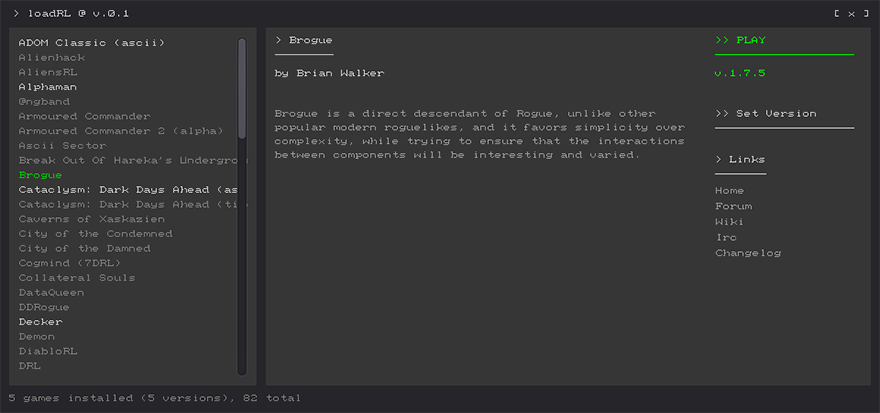loadRL @ v0.2
A free (free) roguelike loader.
Intro
Here be roguelikes.
Old and new. All of the major ones and some obscure jewels as well.
Please find the time to support these amazing devs by visiting their homepage, following, donating and buying their commercial games where available.
You'll find links in each game's details.
Visit our Github to stay updated.
About
loadRL is intended to be a simple roguelike manager, with multiple version capabilities.
It handles sourcing, downloading, extracting, sorting and storing games for you.
loadRL also features and ships with an integrated DOSBox, which allows you to play old native DOS games (like the original versions of Rogue or Dungeon Crawl). This all happens behind the scenes and you do not need to take any extra steps.
With literally a couple clicks you can go from zero to playing any game on the db, easily switching between versions if you need to (thank the devs who made those clearly awful changes /s :) ).
Download
Download loadRL @ v0.2 or view github releases
Installation
Unzip the contents of the zip anywhere.
Usage
- Scroll through the list
- Pick a roguelike
- Click Install
- Click Play
Use "Set Version" to choose a different version when available.
DB
Game information is stored in a JSON db as a file.
The idea is for it to be easy to read, extend and update, by anyone.
To submit new games or add new (or older) versions, simply submit a pull request with the new information.
Refer to "README-db.txt" in the "docs" folder for more information regarding the format.
loadRL currently supports checking to use the latest online copy when available, straight from the Github raw repo file. This option is however disabled by default.
To enable, edit the "config.json" file in loadRL's root dir and set "use_online_db" to true.
Paths & versions
Upon first run a "games" folder is created in loadRL's directory.
Games are installed under a standardized human readable structure, that makes versioning simpler:
"games\slug\slug-ver"
You can check how game information is stored by taking a look at the "db.json" file in the source.
When a new version is available for a game you currently have installed, you will see an update available indicator "(U!)" in the "Set Version" button.
loadRL will never delete a game folder, putting at risk a game in progress or savefile.
Tools & DOSBox
loadRL relies on the shoulder of giants and ships with the following amazing tools to make things possible:
- curl: to download files
- 7z: to extract games
- innoextract: to unpack self-installing exes
- DOSBox: to emuluate DOS for the older native games
Aditionally, for development, we also use:
- Godot (3.1): to create the program itself
- 7z: to create releases
- rcedit: to edit the release exe
- batch scripts: for build tooling
- git & github: for version control, distribution & hosting
- GIMP: for the icon & splash
You will find additional information & licenses for all of these within the "docs" folder.
Build instructions
- Open CMD and go to "build-scripts" folder.
- Run "build-clean.cmd"
- Export project from Godot, using Windows Desktop preset:
- Use "Export Path": "{project-path}/bin/loadRL.exe"
- In the "Resources" tab, use "Export Mode": "Export all resources"
- In the "Resources" tab, set "Filters to Export" to "db.json, README.md, home.txt, version.txt"
- Run "build-post.cmd": You now have a complete working folder in "./bin"
- Run "build-package.cmd" to get a distributable versioned zip in the current "build-scripts" folder.
Contributing
Feel free to submit any PR either to enrich the DB or for the program itself.