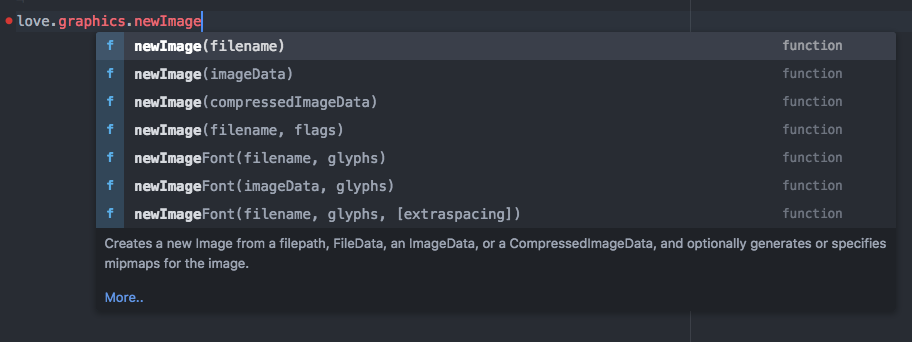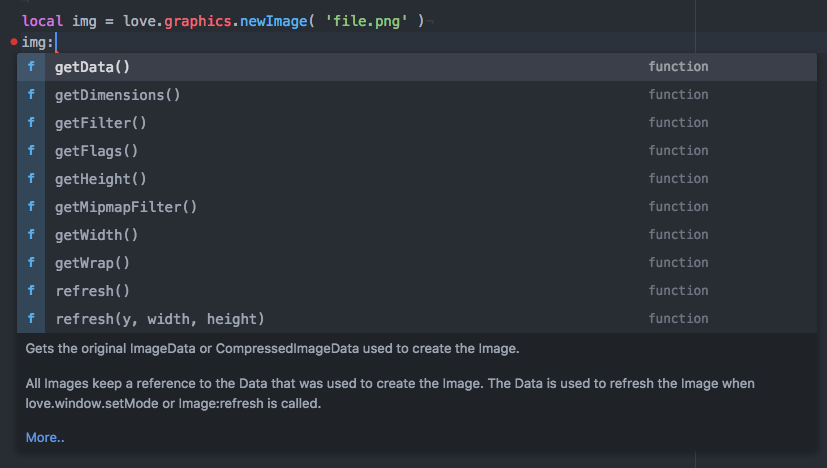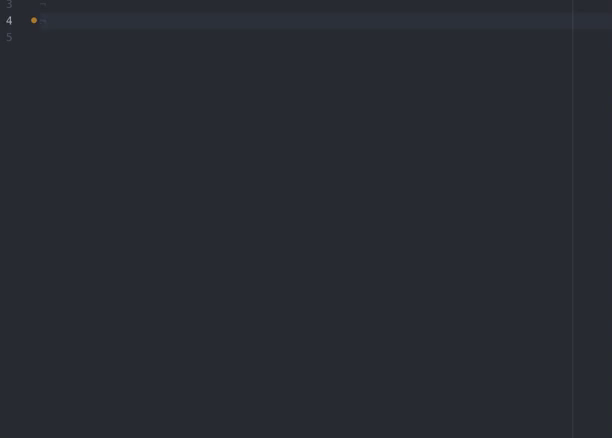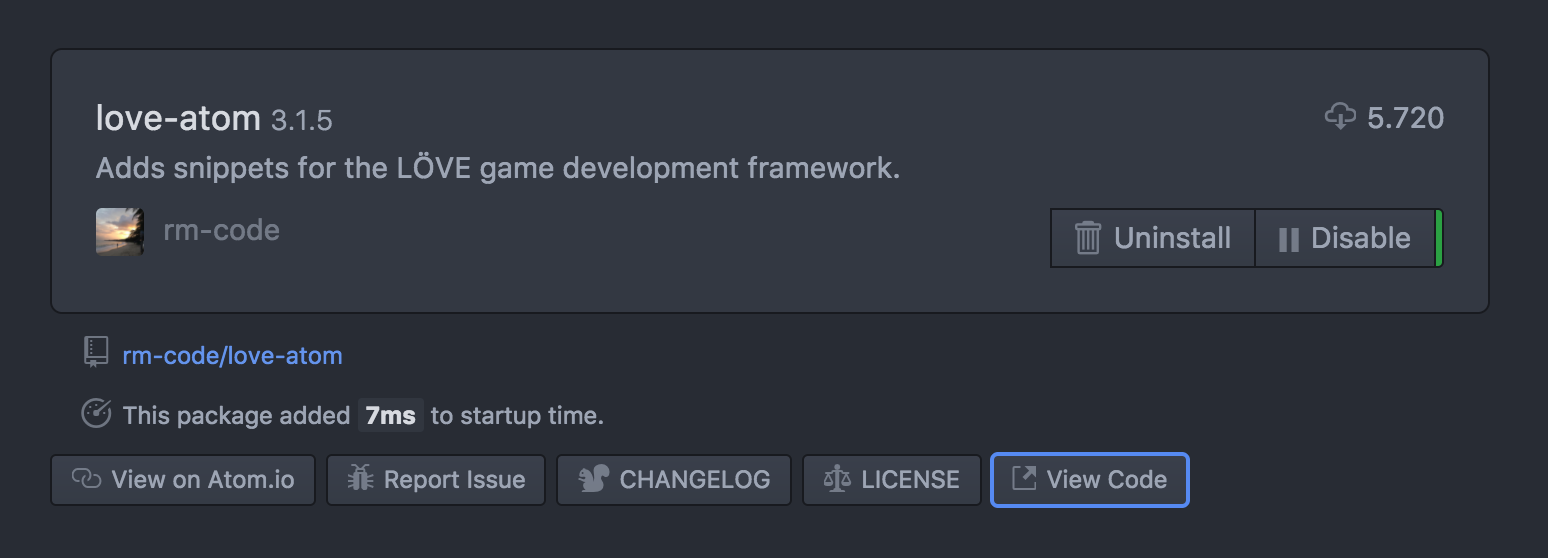Kotlin Language ServerIntelligent Kotlin support for any editor/IDE using the Language Server Protocol
Stars: ✭ 650 (+1811.76%)
Mutual labels: atom, autocomplete
Ironpython StubsAutocomplete stubs for common IronPython/.NET libraries
Stars: ✭ 135 (+297.06%)
Mutual labels: atom, autocomplete
Autocomplete RubyProvides intelligent code completion for Ruby in the Atom editor. Requires RSense.
Stars: ✭ 50 (+47.06%)
Mutual labels: atom, autocomplete
lovedebugA fixed and updated repo of LOVEDEBUG
Stars: ✭ 22 (-35.29%)
Mutual labels: love2d, love
python-tools🔧 Atom plugin which uses jedi to provide numerous tools useful for developing python code in atom.
Stars: ✭ 96 (+182.35%)
Mutual labels: atom, autocomplete
super-sphereA minimal action game by Kenneth Reitz.
Stars: ✭ 37 (+8.82%)
Mutual labels: love2d, love
Go PlusAn Enhanced Go Experience For The Atom Editor
Stars: ✭ 1,519 (+4367.65%)
Mutual labels: atom, autocomplete
lovectorA pure-lua vector graphics processing and rendering library for LÖVE 2D
Stars: ✭ 29 (-14.71%)
Mutual labels: love2d, love
dropA LÖVE visualizer and music player
Stars: ✭ 17 (-50%)
Mutual labels: love2d, love
SnippetsAtom snippets package
Stars: ✭ 191 (+461.76%)
Mutual labels: atom, autocomplete
learn2loveBook for learning programming with Lua and LÖVE.
Stars: ✭ 34 (+0%)
Mutual labels: love2d, love
lovelive💕 Live coding framework for LÖVE(2D Game Engine)
Stars: ✭ 27 (-20.59%)
Mutual labels: love2d, love
Atom LatexThe only LaTeX package you need for typesetting with Atom.
Stars: ✭ 60 (+76.47%)
Mutual labels: atom, autocomplete
Autocomplete PathsAutocomplete Paths for Atom
Stars: ✭ 148 (+335.29%)
Mutual labels: atom, autocomplete
tabnine-atomAtom client for Tabnine - Code Faster with the All-Language AI Assistant for Code Completion, autocomplete JavaScript, Python, TypeScript, PHP, Go, Java, node.js, Ruby, C/C++, HTML/CSS, C#, Rust, SQL, Bash, Kotlin, React, Swift, Scala, Sass, Perl, Objective C, Node JS, Matlab, Haskell, Dart, Angular. https://atom.io/packages/tabnine
Stars: ✭ 33 (-2.94%)
Mutual labels: atom, autocomplete
tern-openui5🛠 Autocomplete for the OpenUI5 framework for your favorite code editor, powered by Tern.
Stars: ✭ 26 (-23.53%)
Mutual labels: atom, autocomplete
language-chefDevelopment repository for the language-chef plugin for the Atom text editor
Stars: ✭ 16 (-52.94%)
Mutual labels: atom
meta-extractorSuper simple and fast html page meta data extractor with low memory footprint
Stars: ✭ 38 (+11.76%)
Mutual labels: atom
linter-elixircAtom Linter plugin for ElixirC
Stars: ✭ 14 (-58.82%)
Mutual labels: atom
AtomicWatchIntel Atom C2000 series discovery tool that parses log files and returns results if a positive match is found. #nsacyber
Stars: ✭ 25 (-26.47%)
Mutual labels: atom