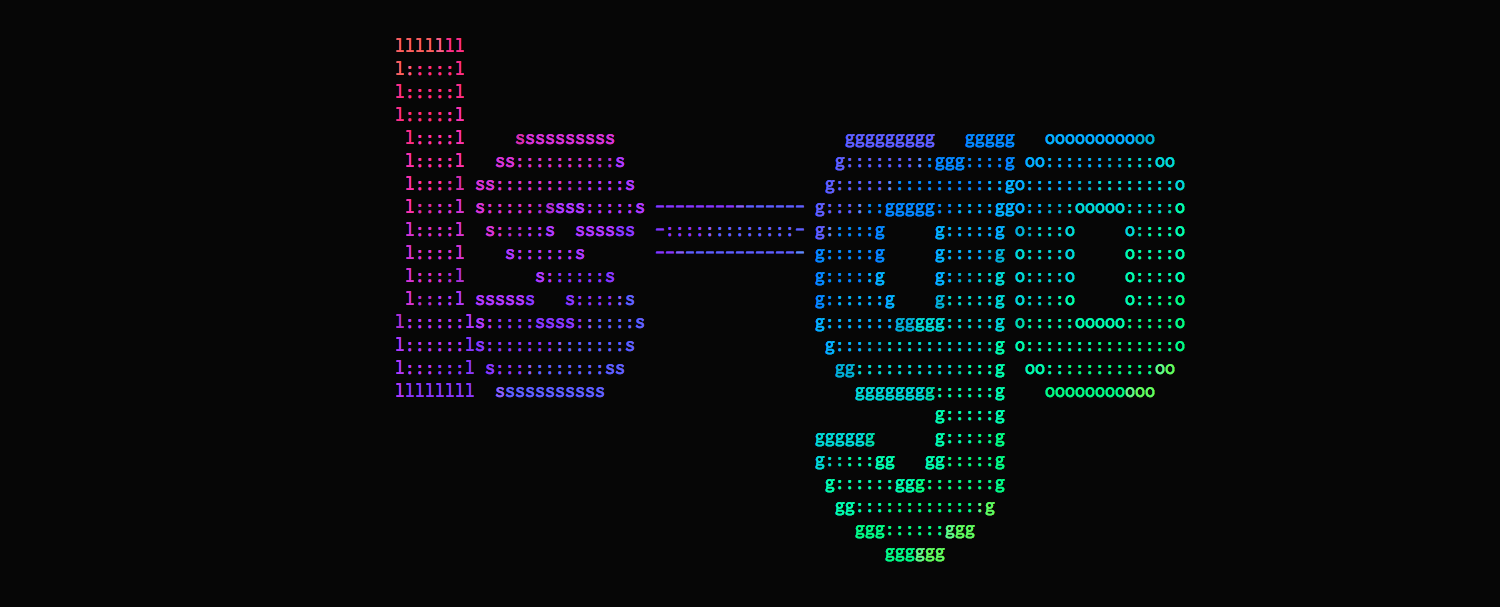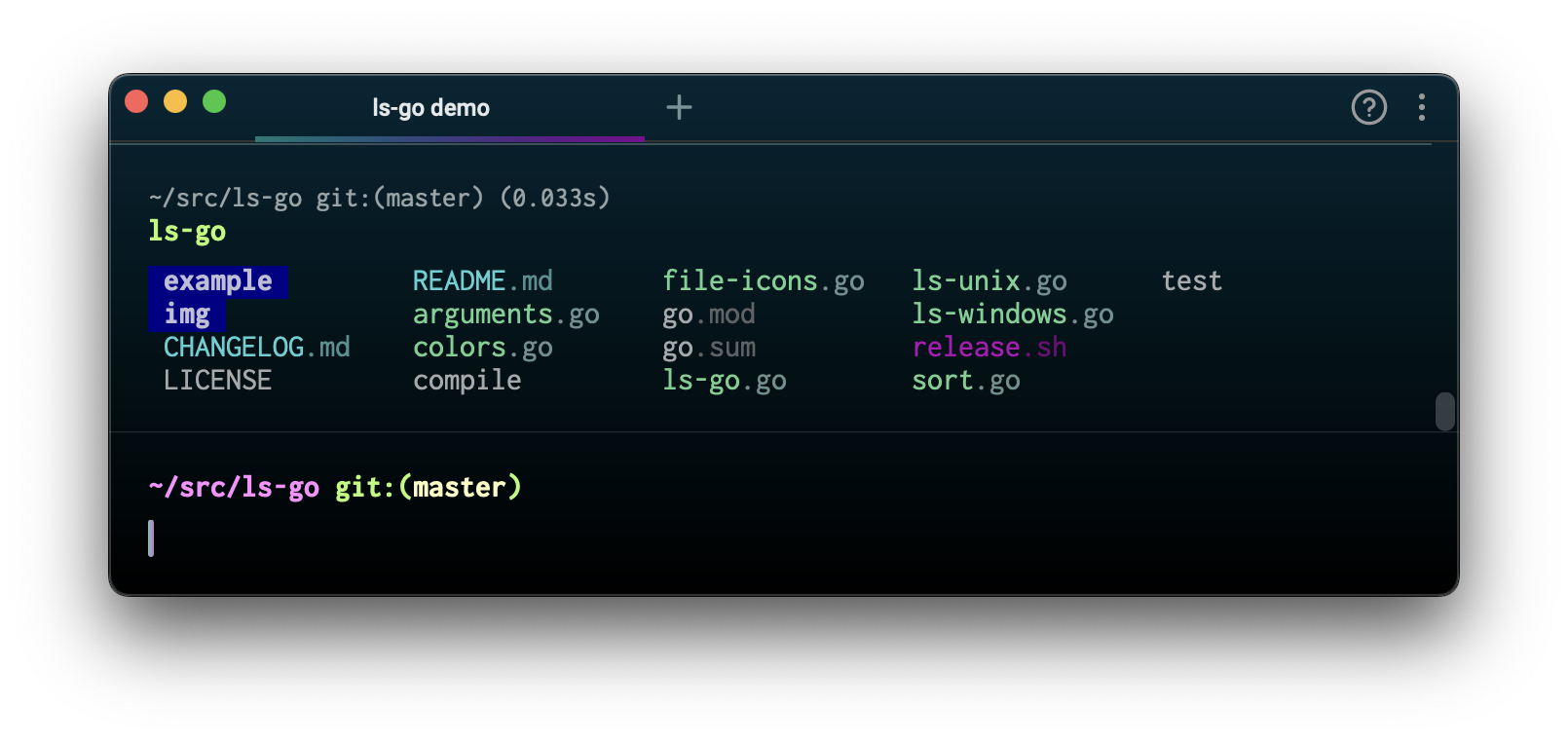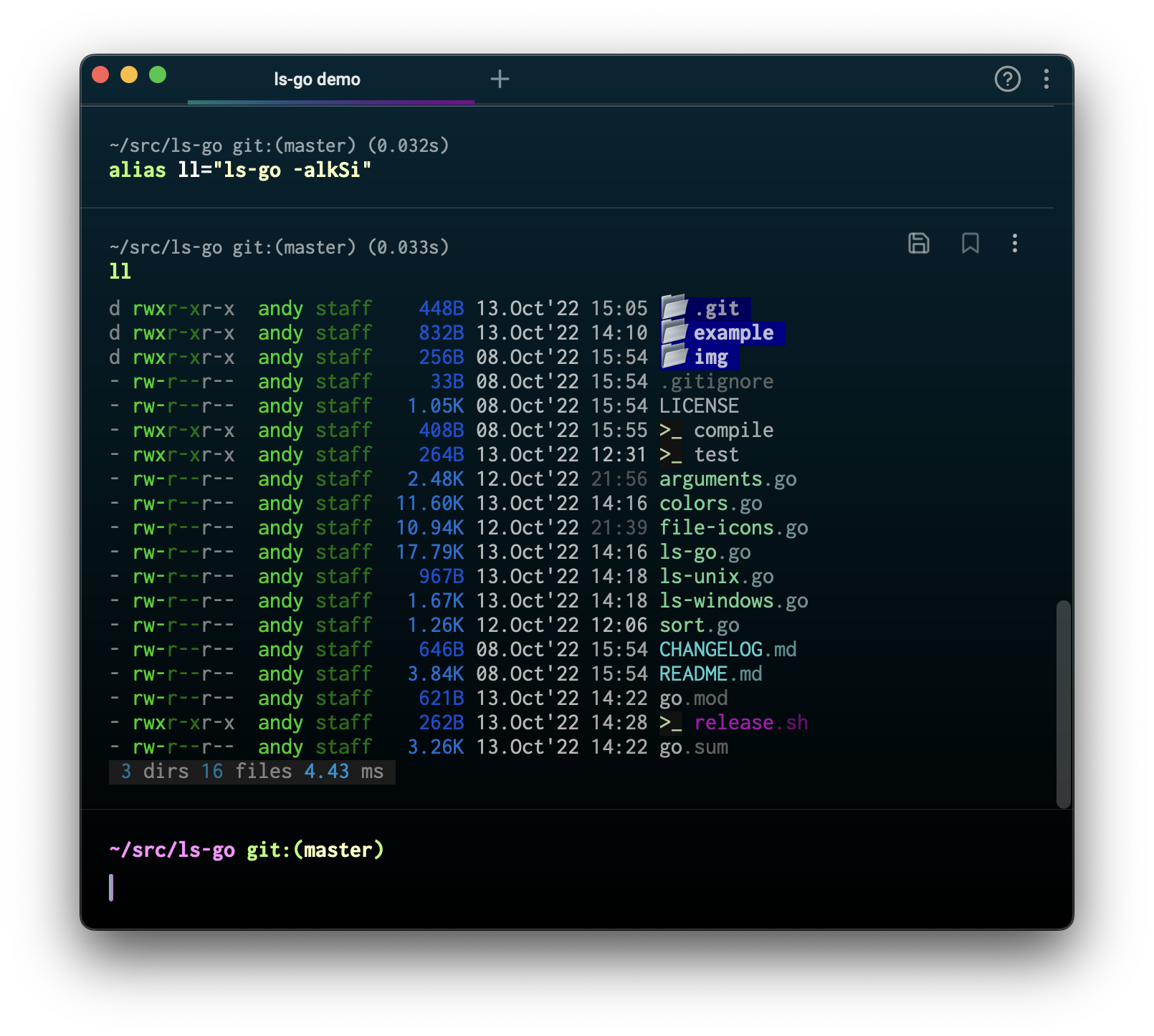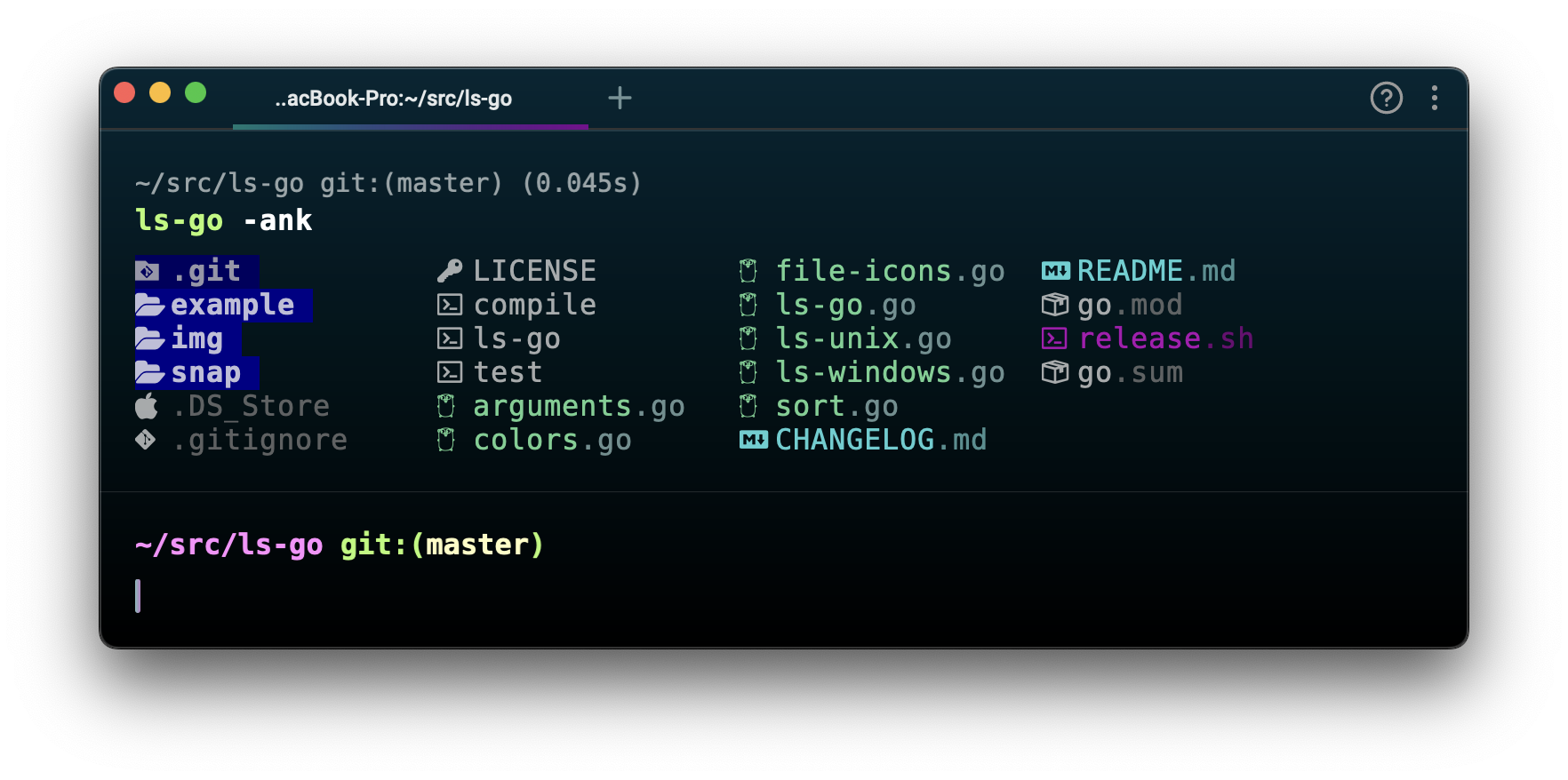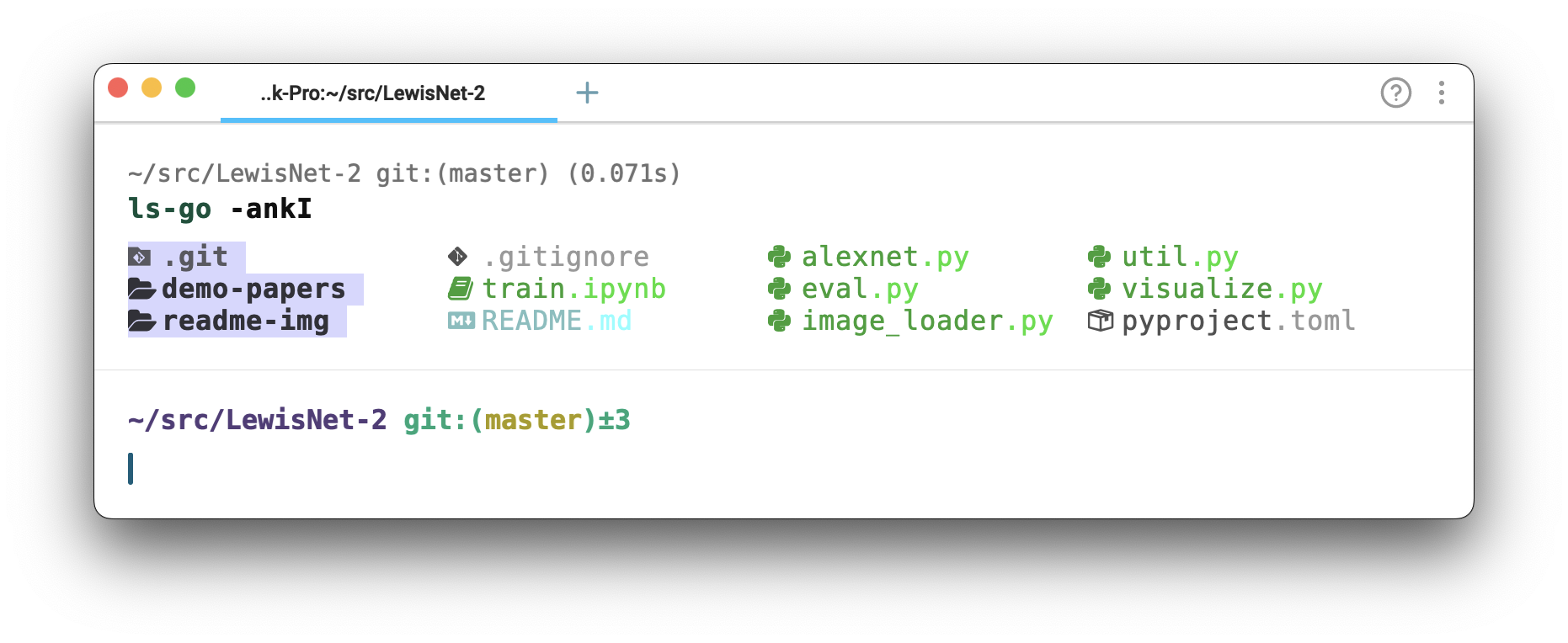acarl005 / Ls Go
Programming Languages
Projects that are alternatives of or similar to Ls Go
A more colorful, user-friendly implementation of ls written in Go.
You want to be able to glean a lot of information as quickly as possible from ls.
Colors can help your mind parse the information.
You can configure ls to color the output a little bit.
Configuring ls is a hassle though, and the colors are limited.
Instead, you can use ls-go.
It is highly colored by default.
It has much fewer flags so you can get the behavior you want more easily.
The colors are beautiful and semantic.
A terminal with xterm-256 colors is required.
Features
- [x] Should work on Linux, MacOS, and Windows.
- [x] Outputs beautiful, semantic colors by default.
- [x] Show paths to symlinks, and explicitly show broken links.
- [x] Recurse down subdirectories.
- [x] Emojis (if you're into that).
- [x] Supports Nerd Fonts.
Usage
Of course, you can use an alias to save some typing and get your favorite options.
Show locations of symlink.
List subdirectories recursively.
Nerd Font Support
ls-go works with Nerd Fonts.
Simply add --nerd-font or -n to get file-specific icons.
This won't work unless you have a Nerd Font installed and selected in your terminal emulator.
usage: ls-go [<flags>] [<paths>...]
Flags:
-h, --help Show context-sensitive help (also try --help-long and --help-man).
-a, --all show hidden files
-b, --bytes include size
-m, --mdate include modification date
-o, --owner include owner and group
-p, --perms include permissions for owner, group, and other
-l, --long include size, date, owner, and permissions
-d, --dirs only show directories
-f, --files only show files
-L, --links show paths for symlinks
-R, --link-rel show symlinks as relative paths if shorter than absolute path
-s, --size sort items by size
-t, --time sort items by time
-k, --kind sort items by extension
-S, --stats show statistics
-i, --icons show folder icon before dirs
-n, --nerd-font show nerd font glyphs before file names
-r, --recurse traverse all dirs recursively
-F, --find=FIND filter items with a regexp
Args:
[<paths>] the files(s) and/or folder(s) to display
Install
With go get:
# do this once in a while
$ go get -u github.com/acarl005/ls-go
With Homebrew:
brew install acarl005/homebrew-formulas/ls-go
Or, you can download the latest pre-compiled binary from the releases page.
Prior Art
This is inspired by athityakumar/colorls and monsterkodi/color-ls, ported to Go, with various modifications.
Known Issues
It fails on directories without executable permissions.
The standard /bin/ls will also fail when reading non-executable directories,
but only with certain options, like ls -l, ls --color=always (or ls -G on MacOS).
This is because file metadata is needed to determine things like colors,
and directories need to be executable to obtain the metadata of the contents.
For example:
# create dir without -x permission
$ mkdir -m 644 test
# add a file
$ sudo touch test/foo
# plain `ls` still works
$ /bin/ls test
foo
# but `ls -l` fails
$ /bin/ls -l test
# and so does ls-go
$ ls-go test
Contributing
Contributions are muchly appreciated! Want to add a glyph for another file type? Did I forget an edge case? Is there another option that would be useful? Submit a PR! You might want to submit an issue first to make sure it's something I'd want to add though.