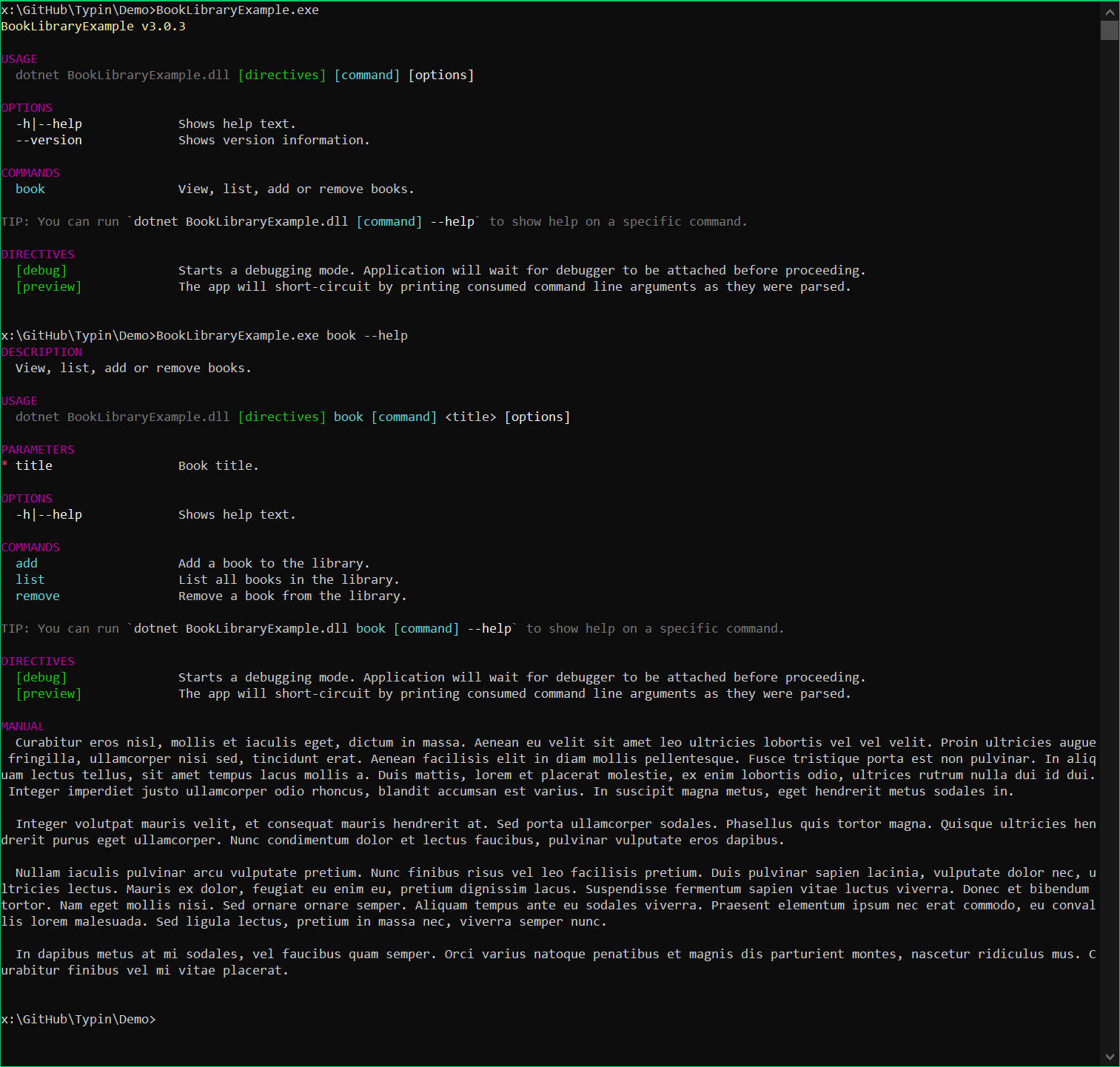adambajguz / Typin
Programming Languages
Labels
Projects that are alternatives of or similar to Typin
Typin
See TypinExamples website for interective examples.
|
Table of contents |
Typin is a simple to use, ASP.NET Core inspired framework for building both interactive command line applications and command line tools (direct mode). However, it is not limited to direct and interactive modes, because you can create your own modes.
Etymology: Typin is made out of "Typ" for "Type" and "in" for "interactively". It's pronounced as "Ty pin".
Typin is not just a parser but a complete application framework. Its main goal is to provide an enjoyable, similar to ASP.NET Core, development experience when building command line applications. Its primary goal is to completely take over the user input layer, letting you forget about the infrastructure and instead focus on writing your application.
Typin roots in CliFx
Typin is build based on the source code of CliFx, but it wants to be a ASP.NET Core for CLI like Cocona but faster. It has many additional features compared to CliFx:
-
Interactive mode with auto-completion, parameter escaping with
", and support for user-defined shortcuts, - Middleware pipeline,
- Custom directives,
- IOptionFallbackProvider for custom fallback providers instead of only environment variable fallback,
-
Build-in DI support with
Microsoft.Extensions.DependencyInjectionthat is used accross entire framework, - Build-in options support with
Microsoft.Extensions.Options, - Ability to modify exception handling messages,
- DI injectable
ICliContextwith lots of useful data, - Manual property in
CommandAttributethat can be used to provide a long, extended description of a commmand, - Custom help writer.
- Custom modes support and application lifetime.
- Startup message color personalization through a callback method.
- Console IO wrapper classes (
StandardStreamReaderandStandardStreamWriter) and IO interfaces. - Logging with
Microsoft.Extensions.Logging. - Optional option names by providing a kebab case name.
- Better char parsing: support for the following escape sequences: '\0', '\a', '\b', '\f', '\n', '\r', '\t', '\v', '\\', and Unicode escape e.g. \u006A).
Overall, Typin is a framework that is much more flexible and rich with both features and metadata about defined commands etc.
See CHANGELOG.md for a complete list of changes.
Features
- Complete application framework, not just an argument parser
- Requires minimal amount of code to get started
- Configuration via attributes
- Handles conversions to various types, including custom types
- Supports multi-level command hierarchies
- Supports interactive mode
- Intuitive auto-completion (Tab / Shift + Tab) in interactive mode.
- Intuitive command history (Up and Down arrows) in interactive mode, accessible also from user code.
- Exposes raw input, output, error streams to handle binary data
- Allows graceful command cancellation
- Prints errors and routes exit codes on exceptions
- Provides comprehensive and colorful auto-generated help text
- Highly testable and easy to debug
- Comes with built-in analyzers to help catch common mistakes
- Targets .NET Standard 2.0, .NET Standard 2.1. .NET 5.0
- Uses
Microsoft.Extensions.DependencyInjection.Microsoft.Extensions.Logging.DebugandMicrosoft.Extensions.Optionsbut no other non essential dependencies
Installing Typin
You should install Typin with NuGet:
Install-Package Typin
Or via the .NET Core command line interface:
dotnet add package Typin
Both commands will download and install Typin with all required dependencies.
Typin.Core
If you need only API interfaces, you can install TypinCore with NuGet.
Install-Package Typin.Core
Or via the .NET Core command line interface:
dotnet add package Typin.Core
Both commands will download and install Typin.Core with all required dependencies.
Getting started and Documentation
public static class Program
{
public static async Task<int> Main() =>
await new CliApplicationBuilder()
.AddCommandsFromThisAssembly()
.Build()
.RunAsync();
}
[Command]
public class HelloWorldCommand : ICommand
{
public async ValueTask ExecuteAsync(IConsole console)
{
await console.Output.WriteLineAsync("Hello world!");
}
}
See wiki for detailed instructions and documentation.
Screenshots
Benchmarks
Here's how Typin's execution overhead compares to that of other libraries (single command comparison) and with increasing number of commands.
Typin 3.0
BenchmarkDotNet=v0.12.0, OS=Windows 10.0.19042
Intel Core i7-4790 CPU 3.60GHz (Haswell), 1 CPU, 8 logical and 4 physical cores
.NET Core SDK=5.0.103
[Host] : .NET Core 3.1.12 (CoreCLR 4.700.21.6504, CoreFX 4.700.21.6905), X64 RyuJIT
DefaultJob : .NET Core 3.1.12 (CoreCLR 4.700.21.6504, CoreFX 4.700.21.6905), X64 RyuJIT
| Method | Mean | Error | StdDev | Ratio | Rank |
|---|---|---|---|---|---|
| CommandLineParser | 2.581 us | 0.0508 us | 0.0915 us | 0.01 | 1 |
| CliFx | 54.462 us | 1.0281 us | 0.9617 us | 0.27 | 2 |
| McMaster.Extensions.CommandLineUtils | 128.181 us | 1.2168 us | 1.0161 us | 0.64 | 3 |
| Clipr | 132.400 us | 1.4180 us | 1.3264 us | 0.66 | 4 |
| Typin | 200.833 us | 3.9689 us | 4.5706 us | 1.00 | 5 |
| TypinWarm | 200.833 us | 5.9736 us | 6.8792 us | 1.00 | 5 |
| System.CommandLine | 207.763 us | 0.9785 us | 0.9153 us | 1.03 | 6 |
| PowerArgs | 258.524 us | 2.0289 us | 1.8979 us | 1.29 | 7 |
| Cocona | 1298.033 us | 32.8040 us | 30.6849 us | 6.46 | 8 |
| Method | Mean | Error | StdDev | Ratio | Rank |
|---|---|---|---|---|---|
| 'CliFx - 1 command' | 56.25 us | 1.278 us | 2.064 us | 0.28 | 1 |
| 'CliFx - 2 commands' | 76.38 us | 0.977 us | 0.914 us | 0.38 | 2 |
| 'CliFx - 5 commands' | 139.08 us | 2.507 us | 2.094 us | 0.69 | 3 |
| 'Typin - 1 command' | 200.31 us | 4.561 us | 4.043 us | 1.00 | 4 |
| 'Typin - 2 commands' | 235.40 us | 4.161 us | 3.689 us | 1.18 | 5 |
| 'CliFx - 10 commands' | 240.25 us | 2.842 us | 2.658 us | 1.20 | 6 |
| 'Typin - 5 commands' | 296.04 us | 5.119 us | 4.538 us | 1.48 | 7 |
| 'Typin - 10 commands' | 417.64 us | 8.725 us | 18.782 us | 2.13 | 8 |
| 'CliFx - 20 commands' | 485.98 us | 9.718 us | 18.723 us | 2.51 | 9 |
| 'Typin - 20 commands' | 682.66 us | 13.528 us | 19.829 us | 3.46 | 10 |
Typin 3.x oraz 4.0 will focus on optimizations, further API improvements, and usage of source code generators.
Typin <= 2.1.1
BenchmarkDotNet=v0.12.0, OS=Windows 10.0.19041
Intel Core i7-4790 CPU 3.60GHz (Haswell), 1 CPU, 8 logical and 4 physical cores
.NET Core SDK=3.1.402
[Host] : .NET Core 3.1.8 (CoreCLR 4.700.20.41105, CoreFX 4.700.20.41903), X64 RyuJIT
DefaultJob : .NET Core 3.1.8 (CoreCLR 4.700.20.41105, CoreFX 4.700.20.41903), X64 RyuJIT
| Method | Mean | Error | StdDev | Ratio | Rank |
|---|---|---|---|---|---|
| CommandLineParser | 2.489 us | 0.0481 us | 0.0573 us | 0.03 | 1 |
| CliFx | 51.513 us | 0.3411 us | 0.3024 us | 0.57 | 2 |
| Typin | 90.748 us | 0.4652 us | 0.4351 us | 1.00 | 3 |
| McMaster.Extensions.CommandLineUtils | 129.112 us | 1.5520 us | 1.3758 us | 1.42 | 4 |
| Clipr | 131.652 us | 2.8059 us | 4.1129 us | 1.47 | 4 |
| System.CommandLine | 198.114 us | 3.7021 us | 3.4630 us | 2.18 | 5 |
| PowerArgs | 257.859 us | 1.4766 us | 1.3812 us | 2.84 | 6 |
| Cocona | 1166 us | 7.3347 us | 6.1248 us | 12.86 | 7 |
| Method | Mean | Error | StdDev | Ratio | Rank |
|---|---|---|---|---|---|
| 'CliFx - 1 command' | 51.15 us | 0.843 us | 0.788 us | 0.54 | 1 |
| 'CliFx - 2 commands' | 71.39 us | 1.375 us | 1.972 us | 0.76 | 2 |
| 'Typin - 1 command' | 94.46 us | 1.974 us | 2.027 us | 1.00 | 3 |
| 'Typin - 2 commands' | 118.90 us | 2.668 us | 4.811 us | 1.29 | 4 |
| 'CliFx - 5 commands' | 126.71 us | 1.908 us | 1.692 us | 1.34 | 5 |
| 'Typin - 5 commands' | 180.16 us | 3.459 us | 3.701 us | 1.91 | 6 |
| 'CliFx - 10 commands' | 222.28 us | 3.079 us | 2.880 us | 2.35 | 7 |
| 'Typin - 10 commands' | 281.79 us | 4.679 us | 4.148 us | 2.99 | 8 |
| 'CliFx - 20 commands' | 454.07 us | 8.708 us | 8.942 us | 4.81 | 9 |
| 'Typin - 20 commands' | 519.70 us | 6.735 us | 6.300 us | 5.50 | 10 |
Legends:
- Mean : Arithmetic mean of all measurements
- Error : Half of 99.9% confidence interval
- StdDev : Standard deviation of all measurements
- Ratio : Mean of the ratio distribution ([Current]/[Baseline])
- RatioSD : Standard deviation of the ratio distribution ([Current]/[Baseline])
- Rank : Relative position of current benchmark mean among all benchmarks (Arabic style)
- 1 us : 1 Microsecond (0.000001 sec)