tboox / Ltui
Licence: apache-2.0
🍖 A cross-platform terminal ui library based on Lua
Stars: ✭ 624
Projects that are alternatives of or similar to Ltui
Tuicss
Text-based user interface CSS library
Stars: ✭ 167 (-73.24%)
Mutual labels: terminal, tui, curses
Picotui
Lightweight, pure-Python Text User Interface (TUI) widget toolkit with minimal dependencies. Dedicated to the Pycopy project.
Stars: ✭ 547 (-12.34%)
Mutual labels: terminal, tui, curses
Castero
TUI podcast client for the terminal
Stars: ✭ 375 (-39.9%)
Mutual labels: terminal, tui, curses
Brick
A declarative Unix terminal UI programming library written in Haskell
Stars: ✭ 1,070 (+71.47%)
Mutual labels: terminal, tui, curses
Zui
⬢ Zsh User Interface library – CGI+DHTML-like rapid application development with Zsh
Stars: ✭ 95 (-84.78%)
Mutual labels: terminal, tui, curses
Pulsemixer
CLI and curses mixer for PulseAudio
Stars: ✭ 441 (-29.33%)
Mutual labels: terminal, tui, curses
Dte
A small, configurable console text editor (moved to https://gitlab.com/craigbarnes/dte)
Stars: ✭ 98 (-84.29%)
Mutual labels: terminal, tui, curses
Termox
C++17 Terminal User Interface(TUI) Library.
Stars: ✭ 306 (-50.96%)
Mutual labels: terminal, tui, curses
Clui
Command Line User Interface (Console UI inspired by TurboVision)
Stars: ✭ 561 (-10.1%)
Mutual labels: terminal, tui
Amfora
A fancy terminal browser for the Gemini protocol.
Stars: ✭ 395 (-36.7%)
Mutual labels: terminal, tui
Sauron Native
Truly cross platform, truly native. multiple backend GUI for rust
Stars: ✭ 587 (-5.93%)
Mutual labels: terminal, tui
Py cui
A python library for intuitively creating CUI/TUI interfaces with widgets, inspired by gocui.
Stars: ✭ 380 (-39.1%)
Mutual labels: terminal, tui
Termenv
Advanced ANSI style & color support for your terminal applications
Stars: ✭ 555 (-11.06%)
Mutual labels: terminal, tui
Pick
create curses based interactive selection list in the terminal
Stars: ✭ 370 (-40.71%)
Mutual labels: terminal, curses
Ftxui
💻 C++ Functional Terminal User Interface. ❤️
Stars: ✭ 433 (-30.61%)
Mutual labels: terminal, tui
Introduction (中文)
LTUI is a cross-platform terminal ui library based on Lua.
This framework originated from the requirements of graphical menu configuration in xmake. Similar to the linux kernel's menuconf to configure the compilation parameters, so using curses and lua to implement a cross-platform character terminal ui library.
Refer to kconfig-frontends for style rendering. Of course, users can customize different ui styles.
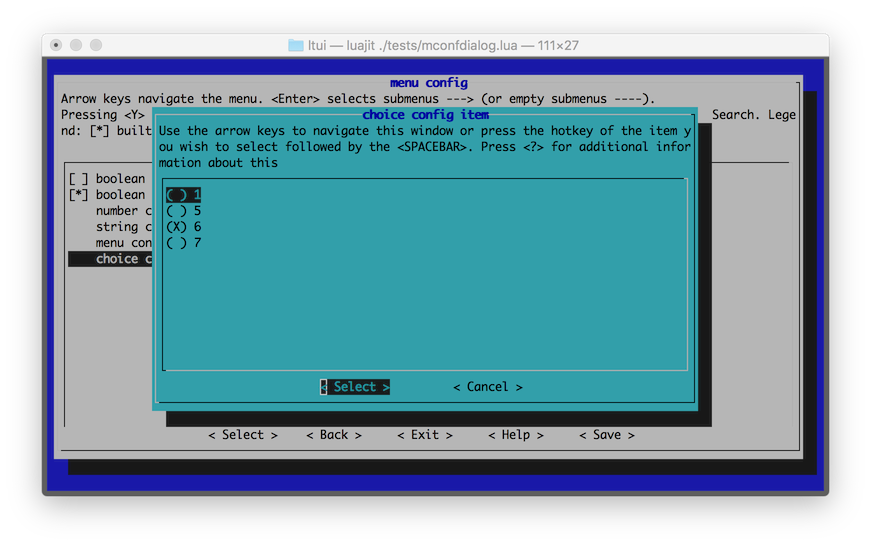
Installation
$ luarocks install ltui
Build
We need install the cross-platform build utility xmake first.
$ xmake
Run tests
We need install lua or luajit to run tests first.
$ xmake run test dialog
$ xmake run test window
$ xmake run test desktop
$ xmake run test inputdialog
$ xmake run test mconfdialog
Or
$ lua tests/dialog.lua
$ lua tests/window.lua
$ lua tests/desktop.lua
$ lua tests/inputdialog.lua
$ lua tests/mconfdialog.lua
Or
$ luajit tests/dialog.lua
$ luajit tests/window.lua
$ luajit tests/desktop.lua
$ luajit tests/inputdialog.lua
$ luajit tests/mconfdialog.lua
Examples
Application
local ltui = require("ltui")
local application = ltui.application
local event = ltui.event
local rect = ltui.rect
local window = ltui.window
local demo = application()
function demo:init()
application.init(self, "demo")
self:background_set("blue")
self:insert(window:new("window.main", rect {1, 1, self:width() - 1, self:height() - 1}, "main window", true))
end
demo:run()
Label
local lab = label:new("title", rect {0, 0, 12, 1}, "hello ltui!"):textattr_set("white")
Button
local btn = button:new("yes", rect {0, 1, 7, 2}, "< Yes >"):textattr_set("white")
Input dialog
function demo:init()
-- ...
local dialog_input = inputdialog:new("dialog.input", rect {0, 0, 50, 8})
dialog_input:text():text_set("please input text:")
dialog_input:button_add("no", "< No >", function (v) dialog_input:quit() end)
dialog_input:button_add("yes", "< Yes >", function (v) dialog_input:quit() end)
self:insert(dialog_input, {centerx = true, centery = true})
end
Components
| views | dialogs | others |
|---|---|---|
| view | dialog | event |
| panel | boxdialog | action |
| label | textdialog | canvas |
| button | inputdialog | curses |
| border | mconfdialog | program |
| window | choicedialog | application |
| menubar | point | |
| menuconf | rect | |
| textedit | object | |
| textarea | ||
| statusbar | ||
| choicebox | ||
| desktop |
Snapshot
Menu configuration
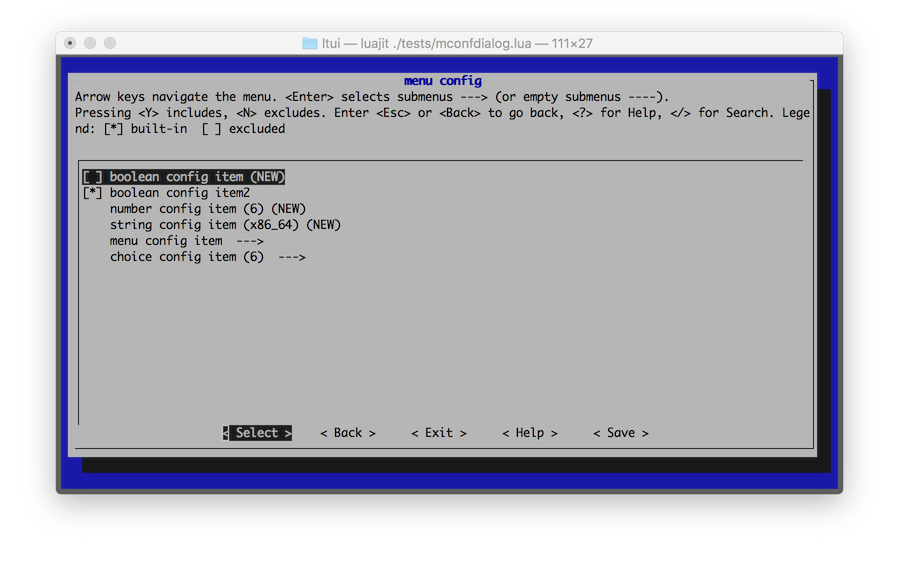
Input dialog
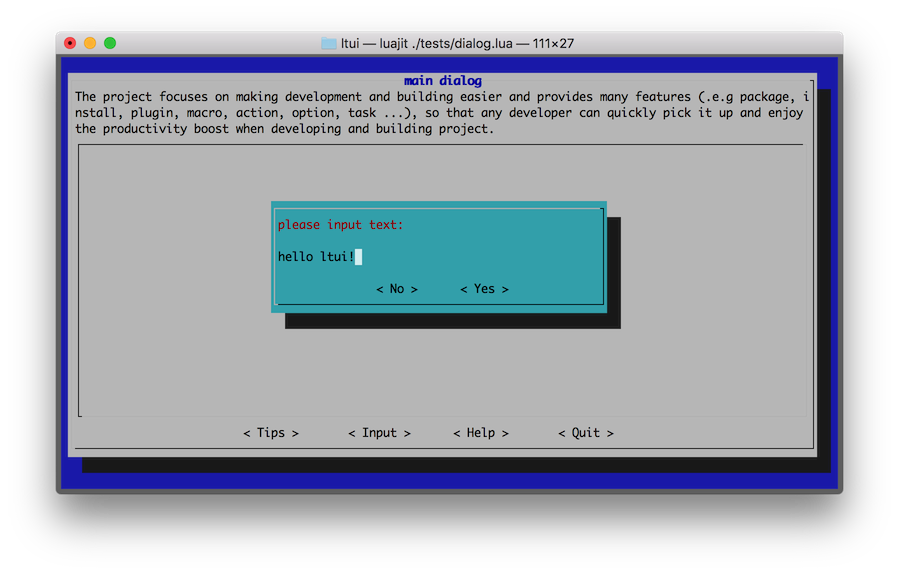
Text area
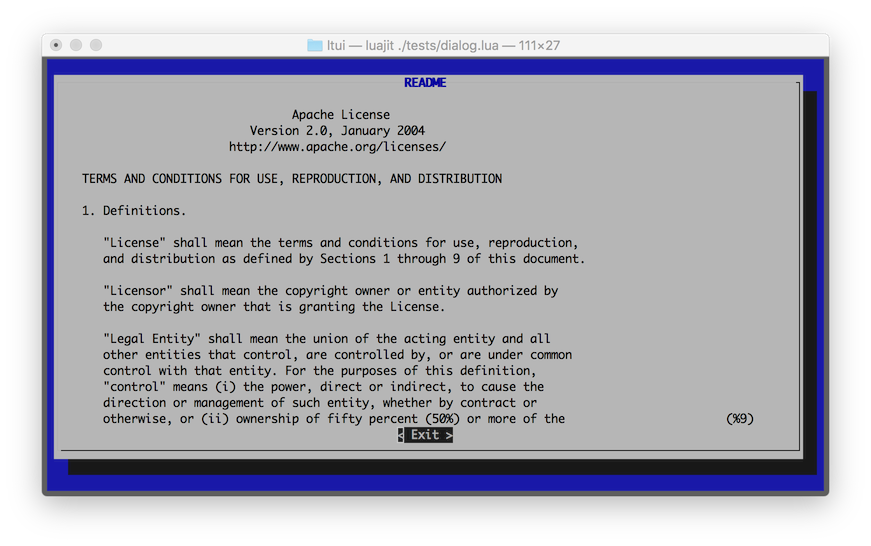
Windows
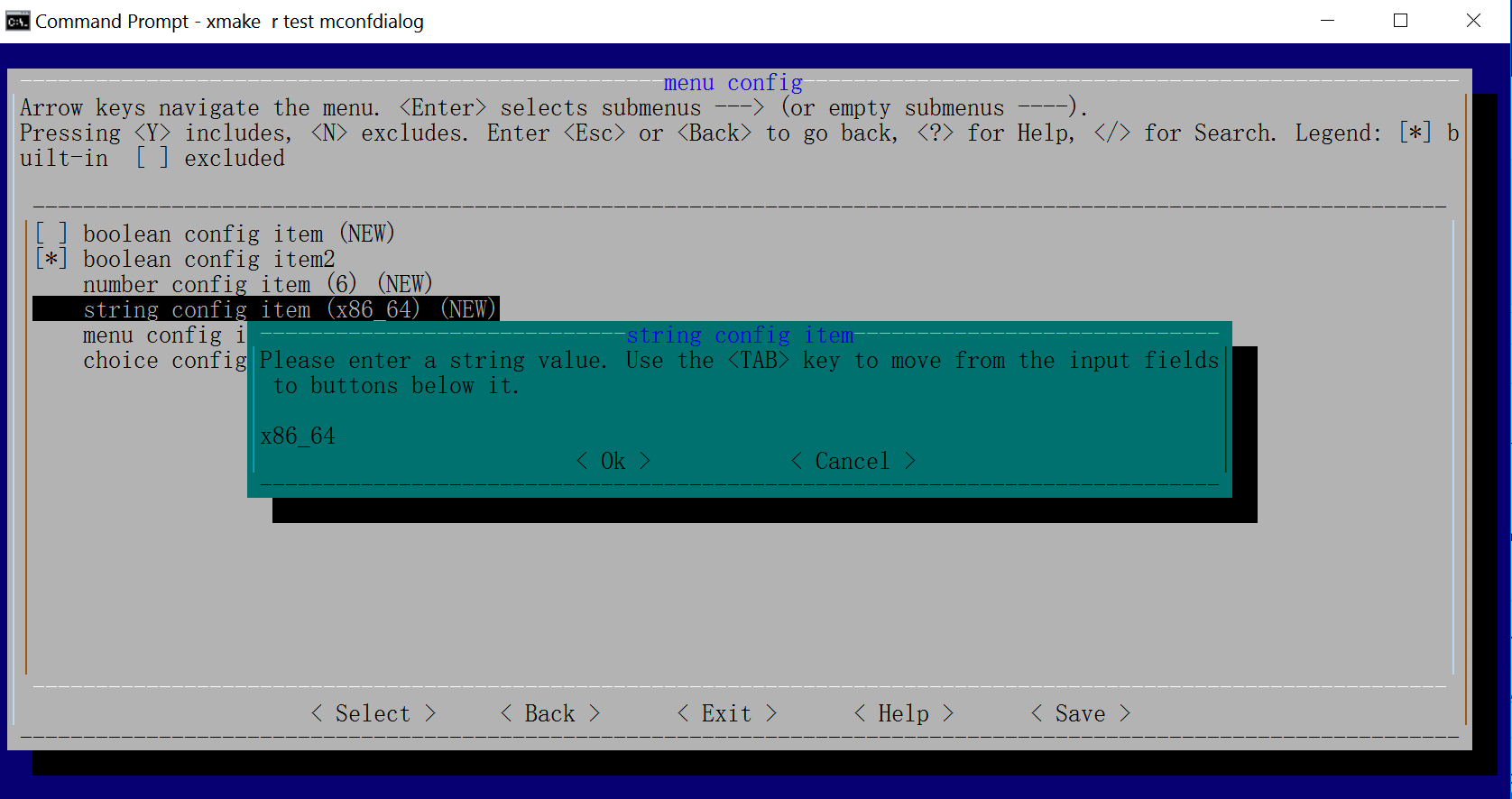
Termux
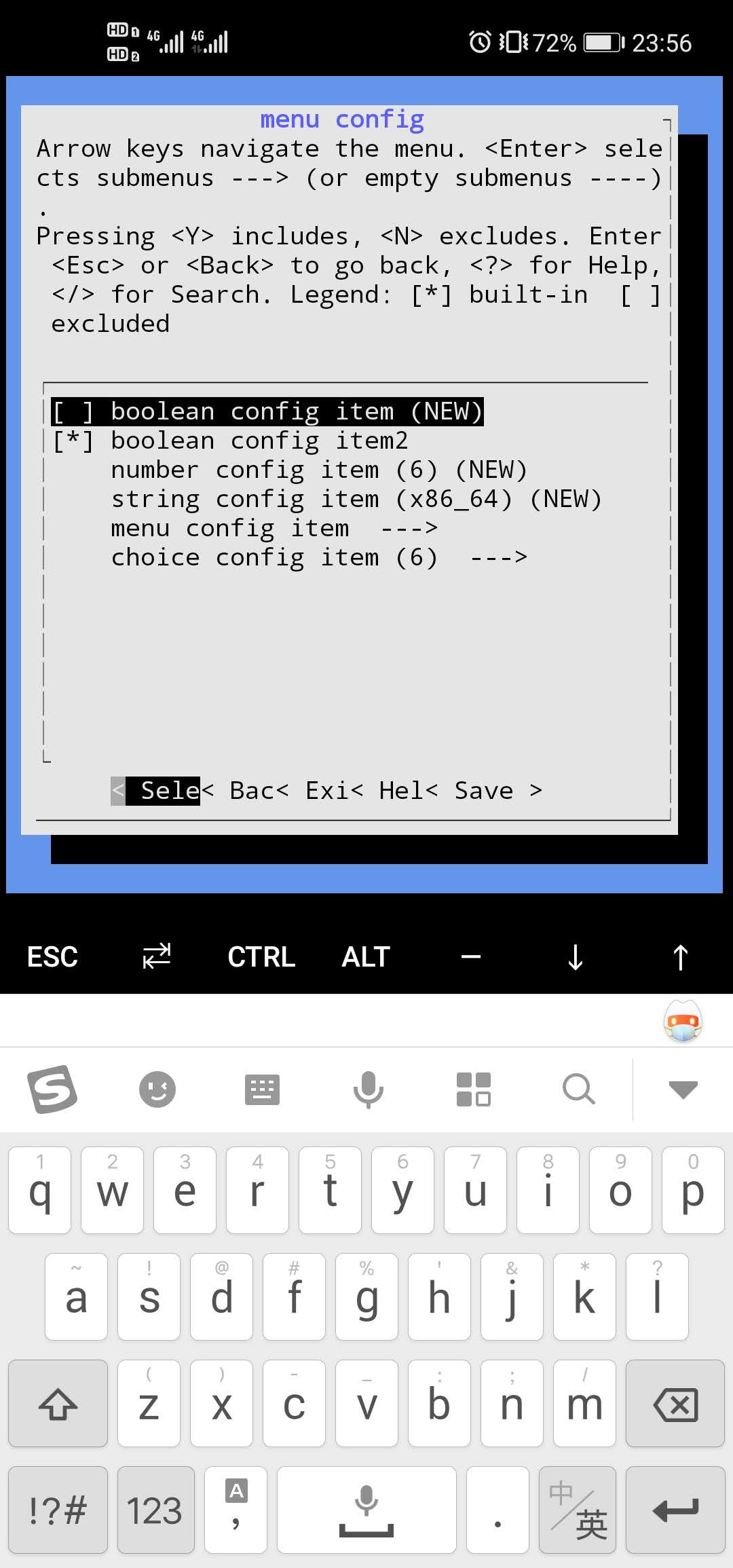
If you want to known more, please refer to:
Contacts
- Email:[email protected]
- Homepage:tboox.org
- Community:/r/tboox on reddit
- ChatRoom:Char on telegram, Chat on gitter
- Source Code:Github, Gitee
Note that the project description data, including the texts, logos, images, and/or trademarks,
for each open source project belongs to its rightful owner.
If you wish to add or remove any projects, please contact us at [email protected].









