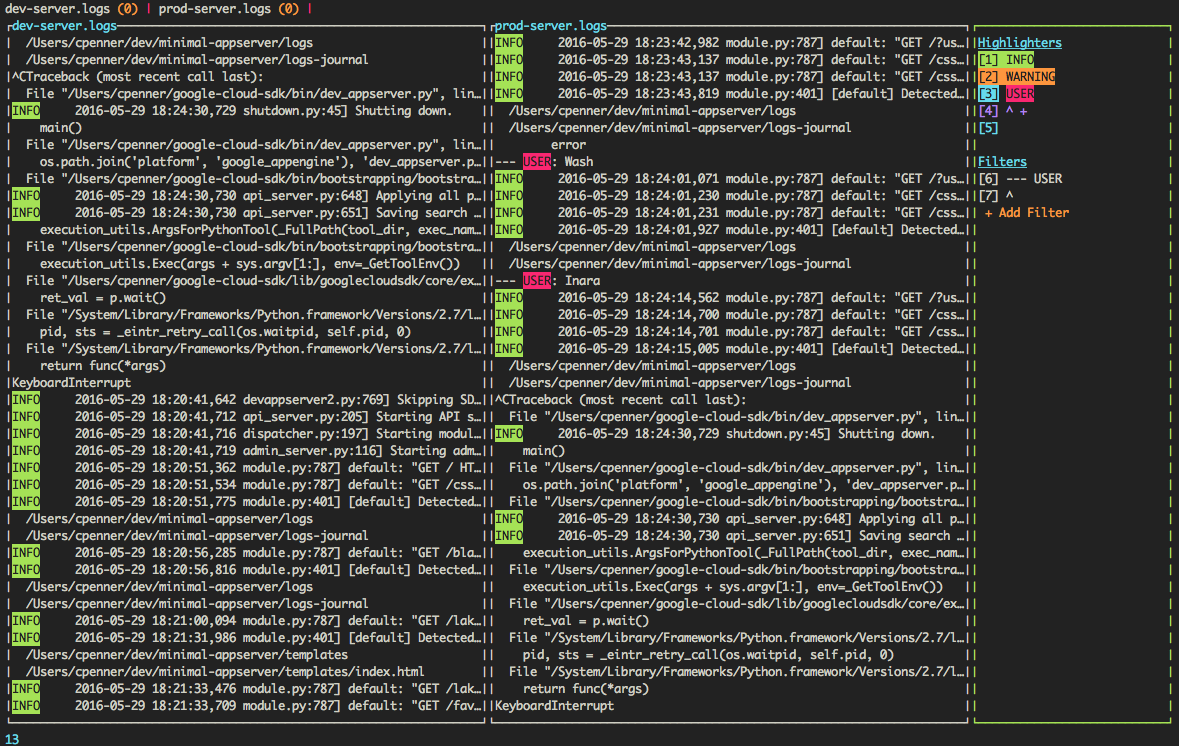ChrisPenner / Lumberjack
Licence: mit
A terminal-ui log watcher written in Go using the Flux architecture
Stars: ✭ 31
Programming Languages
go
31211 projects - #10 most used programming language
Projects that are alternatives of or similar to Lumberjack
Hygen
The simple, fast, and scalable code generator that lives in your project.
Stars: ✭ 4,107 (+13148.39%)
Mutual labels: cli, tools
X Build
🖖 Customizable front-end engineering scaffolding tools
Stars: ✭ 436 (+1306.45%)
Mutual labels: cli, tools
Tty Command
Execute shell commands with pretty output logging and capture stdout, stderr and exit status.
Stars: ✭ 348 (+1022.58%)
Mutual labels: cli, logging
Rawkit
🦊 Immediately Open Chrome DevTools when debugging Node.js apps
Stars: ✭ 306 (+887.1%)
Mutual labels: cli, tools
Protolock
Protocol Buffer companion tool. Track your .proto files and prevent changes to messages and services which impact API compatibility.
Stars: ✭ 394 (+1170.97%)
Mutual labels: cli, tools
Lambdalogs
A CLI tool to trace AWS Lambda calls over multiple CloudWatch log groups.
Stars: ✭ 18 (-41.94%)
Mutual labels: cli, logging
Gkill
Interactice process killer for Linux and macOS
Stars: ✭ 297 (+858.06%)
Mutual labels: cli, tools
Swiftinfo
📊 Extract and analyze the evolution of an iOS app's code.
Stars: ✭ 880 (+2738.71%)
Mutual labels: cli, tools
Ghb0t
A GitHub Bot to automatically delete your fork's branches after a pull request has been merged.
Stars: ✭ 295 (+851.61%)
Mutual labels: cli, tools
Teleconsole
Command line tool to share your UNIX terminal and forward local TCP ports to people you trust.
Stars: ✭ 2,750 (+8770.97%)
Mutual labels: cli, tools
Sherlock
🔎 Hunt down social media accounts by username across social networks
Stars: ✭ 28,569 (+92058.06%)
Mutual labels: cli, tools
Wufei
Async Kuberenetes Namespace Log Recorder / Streamer
Stars: ✭ 27 (-12.9%)
Mutual labels: cli, logging
LumberJack 
What is it?
A command-line interface log viewer
Why did I build it
I got really sick of trying to find the things I was looking for in a big blob of unstructured text. Printing my logs out to the terminal just wasn't sufficient anymore.
What's it do?
Well, first and foremost it show your logs...
It can also:
- Stream logs into the viewer as they occur
- Filter to only show lines matching a given search term or regular expression
- Perform a search (from the latest logs upwards of course)
- Display logs from multiple servers side by side
- Display multiple views into the same log file
- Highlight text matching a given regular expression
Install
Binary
The simplest method is to download a binary for your platform here: Download Binary
Homebrew
brew update
brew install chrispenner/tools/lumberjack
Source
Or you can install from source:
Assuming go is installed:
$ go get github.com/chrispenner/lumberjack
$ $GOPATH/bin/lumberjack logs1 logs2
Put $GOPATH/bin on your $PATH to use the lumberjack command.
Keybindings
Log view:
-
<enter>: Select a log-file for the current pane -
<tab>: Toggle the filters/highlighters side-pane -
?or/: Start a search -
w: Toggle text-wrapping -
^hand^l: Switch panes left and right respectively -
<up>and<down>: Scroll 1 line at a time -
bor^u: Scroll up half a screen -
^d: Scroll down half a screen -
G: Scroll to bottom (latest) logs -
n: Find next occurrance -
N: Find previous occurrance -
1-4: Display 1-4 panes respectively -
<shift> + 0-9: Toggle the respective filter/highlighter
Filter/Highlighter pane:
-
<tab>: Toggle the filters/highlighters side-pane -
<enter>: Edit the current modifier -
<space>: Toggle the current modifier -
j: Move down one modifier -
k: Move up one modifier
Note that the project description data, including the texts, logos, images, and/or trademarks,
for each open source project belongs to its rightful owner.
If you wish to add or remove any projects, please contact us at [email protected].