darcyclarke / Rawkit
Programming Languages
Projects that are alternatives of or similar to Rawkit
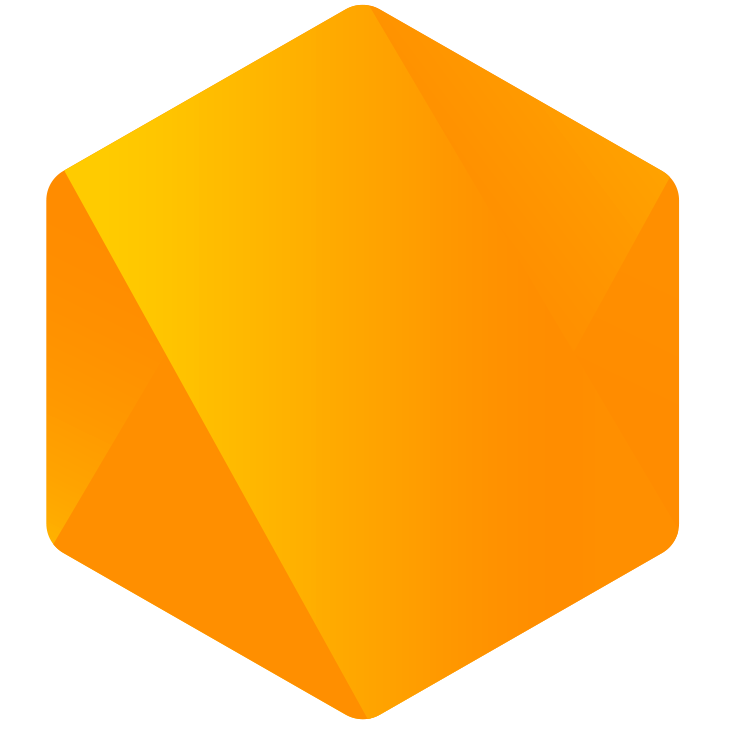 rawkit
rawkit
rawkit grabs the chrome inspector URL returned from the node --inspect command and immediately opens devtools. No more clicking, selecting, copying/pasting or navigating. Just run the command and jump into debugging.
Installation & Usage
$ npm install -g rawkit
...
$ rawkit example.js
With npx
$ npx rawkit example.js

Features
- ✅ Works offline
- ✅ Supports
nodemon& reloading - ✅ Supports legacy Node
<v7.xdebugging protocols & devtools
Options
By default, running rawkit can detect any main script that's been defined in the current working directory's package.json and run that. It also will detect the version of Node.js you're running to determine whether or not to fallback to older debug APIs.
--inspect-brk or b
To break on the first line of the application code.
--inspect-port or p
The debugger port. Defaults to 9229.
--canary or c
Open the devtools in canary.
--nodemon or n
Use nodemon to run/watch your node process & reload when files change. rawkit supports all the default configuration options for nodemon including execMap inside your project's package.json or nodemon.json files.
--silent or s
Hide stdout/stderr output from child process in the terminal window.
--executable=[name] or e
Specify the name of the executable. Defaults to google chrome.
Note:
--executableis an experimental feature as rawkit typically does all the work to determine the right executable to use based on your operating system and any other arguments or environmental configuration.
FAQ
Chrome opens to a blank page?
You may have some issues if your version of Chrome has recently updated and it and/or your OS hasn't be restarted. Quick fix here is to just try restarting Chrome and/or restarting your machine. This was identified in the opn project.
Do I need to install a Chrome Extension?
rawkit will automatically launch a splash page asking you to install a corresponding Chrome Extension the first time you run it. If you don't want to install the extension (not recommended, as the extension comes with some nice-to-have behaviors) AND are using a Mac, you can install chrome-cli to get around this. rawkit will automatically detect if chrome-cli exists on your machine and use that to open/launch chrome once it's installed.
$ brew install chrome-cli
Note: Unfortunately, opening internal Chrome links, externally, is not possible without an aid at the moment (ie. urls that contain
chrome://orchrome-devtools://in this case). This is most likely a security feature. That said, you can use a Chrome Extension as a proxy to make this work. Check out the RESEARCH.md for more information.
