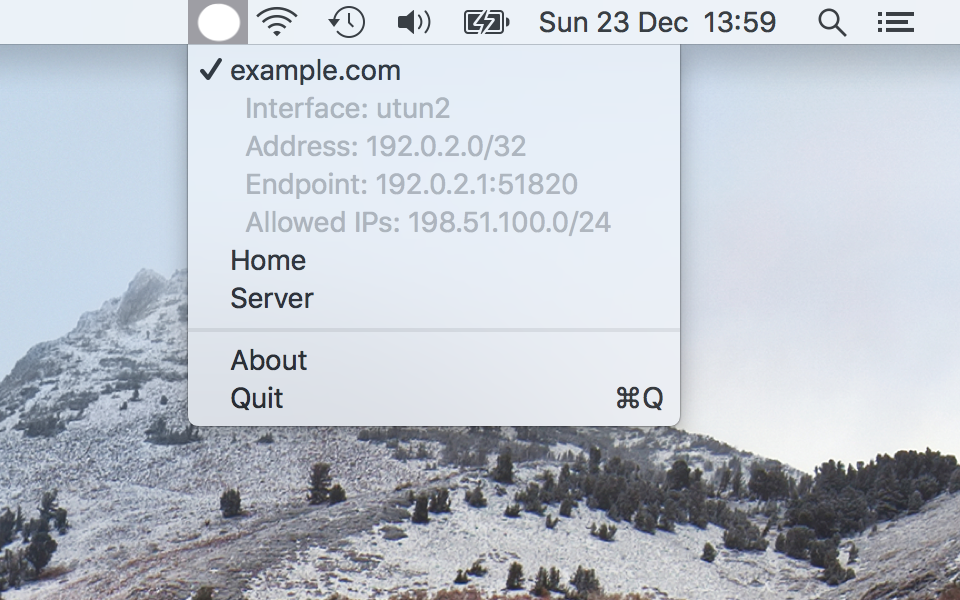aequitas / Macos Menubar Wireguard
Programming Languages
Projects that are alternatives of or similar to Macos Menubar Wireguard
WireGuardStatusbar
Notice
There is now an official WireGuard application that supersedes this App. You can find it at: https://www.wireguard.com/install/ or directly download it from the AppStore: https://itunes.apple.com/us/app/wireguard/id1451685025?ls=1&mt=12
The WireGuardStatusbar application will remain available and might get updates/bugfixes but not develop any new features. You might still want to use it if you run a macOS prior to 10.14.
Introduction
This is a macOS statusbar item (aka menubar icon) that wraps wg-quick.
Features
- Sit in your menubar
- Indicate if tunnels are enabled
- Bring tunnel up/down via one click
Fail miserably when brew/wg-quick is not installed or permissions on files are incorrect
Installation
Manually
- Follow the instruction to install WireGuard for macOS
- Create a tunnel configuration file (eg:
/usr/local/etc/wireguard/utun1.conf) - Download this App from Releases
- Open the .dmg and copy the Application to where you like (eg: '/Applications')
- The next bit is needed because I don't have a Apple Developer account to properly sign the binary. If you don't like it consider building and signing the application yourself.
- Start the App and get a dialog indicating the app is not signed
- Go to: Preferences->Security & Privacy->General and click "Open Anyway"
Building & Testing
Automation scripting is provided in this repository to make development a little easier. Primary development using Xcode is supported/preferred but some actions (integration testing, distribution build) are only available using make.
To test the project and check code quality run:
make test-unit
Integration tests require preparation and will ask for a sudo password to install a test configuration file in /etc/wireguard:
make test-integration
Code formatting should preferably by done by computers. To auto correct most violations run (this is also run before each make test or make check):
make fix
To completely verify/test the project, build a distributable .dmg and install to /Applications simply run:
make
Or explore make with tab completion for other options.
Architecture/Security
- This application is split into two parts. The Application and a Privileged Helper.
- The App will sit in the menubar after launching and handle all UI interaction and logic.
- Whenever the App needs to perform actions requiring Administrator privileges (eg: start/stop tunnel, read configurations) it will communicate with the Helper via XPC to have these actions performed.
- The Helper is installed as a Privileged Launchd daemon during the startup of the App. The user will be prompted for credentials during this action.
- Logic/responsability in the Helper is kept to a minimum and communication between the App and the Helper is in simple primitives to reduce attack surface of the Helper.
- The Helper should not allow an unprivileged attacker to perform any actions via the XPC that would not be possible to perform when using the App.
- Both the App and the Helper are signed and these signatures will be verified on Helper installation.
- The Helper will only run during the runtime of the Application.
- The Helper notifies the App on any change in the WireGuard configuration/runtime state. The App will then query the Helper to allow rebuilding its menus.
License
This software as a whole is licensed under GPL-3.0
"WireGuard" and the "WireGuard" logo are registered trademarks of Jason A. Donenfeld.
Todo/Readmap
- Tunnel connectivity status
- Tunnel configuration editor
- Key management (via keychain)
- Tunnel configuration augmentation (groups, alt. names, etc)
- read configuration using
wg - More tunnel statistics (privilegedhelper)
- Recent tunnels on top option
- Active tunnels on top option
- Start tunnels at startup
- Add application to startup items
- Bundle WireGuard (wireguard-go/wg-quick/bash4)/Drop
wg-quickfor custom route creations (to drop bash4 as requirements and enable advances routing options like excluding local networks from 0.0.0.0/0). - Help menu
- Developer ID signing
- Update checking