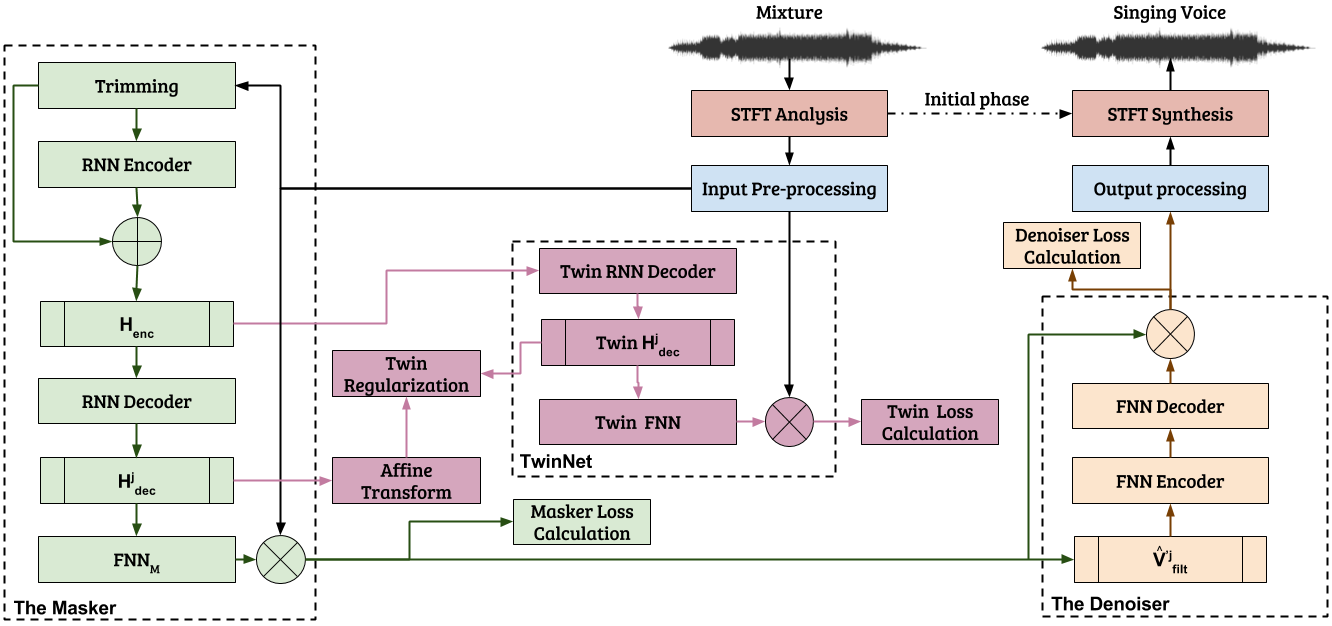dr-costas / Mad Twinnet
Programming Languages
Labels
Projects that are alternatives of or similar to Mad Twinnet
MaD TwinNet Repository
Welcome to the repository of the MaD TwinNet.
If you want to reproduce the results of the paper and know what you are doing, then jump ahead, get the pre-trained
weights from
, get the paper code version from here, and start using the MaD TwinNet.
If you just need the results, you can get them from
.
If you want to re-train MaDTwinNet, then you can use the master branch, as it has the code based on the most up-to-date version of PyTorch.
There is also an on-line demo of the MaD TwinNet at the website of the MaD TwinNet.
The paper of the MaD TwinNet is presented at the IEEE World Congress on Computational Intelligence (WCCI)/International Joint Conference on Neural Networks, 2018 and can be found online at the corresponding arXiv entry. If you find MaD TwinNet useful, please consider citing our paper.
If you need some help on using MaD TwinNet, please read the following instructions.
Also, if you use any of the things existing in this repository or the associated binary files from Zenodo, please consider citing the MaD TwinNet paper, available from here.
Table of contents
- Previous work
- Extensions
- How do I use it with no manual
- What is the MaD TwinNet
- How do I use the MaD TwinNet
- Acknowledgements
Previous work
A previous usage of the MaD architecture (including the vanilla MaD) can be found at: https://github.com/Js-Mim/mss_pytorch
Extensions
Joining forces in the research (apart from beers) with the colleague P. Magron, we enhanced the performance of MaD TwinNet by applying phase recovery algorithms on top of MaD TwinNet.
We tried two use cases. One regards the singing voice separation. You can see the results for singing voice separation at the corresponding online demo. The results are also presented at INTERSPEECH 2018 and the paper can be found at the paper entry on HAL (French equivalent of arXiv).
The second case is for harmonic/percussive separation. The corresponding online demo is here, the paper is presented at the 16th International Workshop on Acoustic Signal Enhancement (IWAENC), 2018, and an online version of the paper at arXiv is due to appear. You can see, though, the HAL entry of the HPSS paper.
How do I use it with no manual
You can:
- re-train the MaD TwinNet, by running the script training.py,
- re-test it, by running the script testing.py, or
- use it, by running the script use_me.py.
The settings for all the above processes are controller by the settings.py file. For the use_me.py script, you can find directions in it or go to the How do I use it (RTFM version)? section.
If you want to re-test or use the MaD TwinNet as it is on the paper, you will need
the pre-trained weights of the MaD TwinNet and the version of the code that can be used with the pre-trained weights. You can get the
pre-trained weights from
and the version of the code that works with the pre-trained weights from here.
If you want to re-train the MaDTwinNet and use it for your own reseach/goals, then you can use the most recent version of the code.
What is the MaD TwinNet
MaD TwinNet stands for the "Masker-Denoiser with Twin Networks architecture/method" for monaural music sound source separation. An illustration of the MaD TwinNet can be seen in the following figure:
You can read more at our paper on arXiv.
For the implementation of our method, we used the PyTorch framework.
How do I use the MaD TwinNet
Setting up the environment
Before starting using the code of this repository, you will have to install some packages for your python environment.
Must be noted that, our code is based on Python 3.6 version. So, for a better experience, we recommend using Python 3.6.
To install the dependencies, you can either use the pip package
manager or the anaconda/conda.
If you want to use the pip, then you have to
- clone our repository (e.g.
git clone), - navigate with your terminal inside the directory of the cloned
repo (e.g.
cd mad-twinnet), and then - issue at your terminal the command
pip install -r requirements.txt
If you want to use the anaconda/conda, then you have to
- clone our repository (e.g.
git clone), - navigate with your terminal inside the directory of the cloned
repo (e.g.
cd mad-twinnet), and then - issue at your terminal the command
conda install --yes --file conda_requirements.txt
Dataset set-up
To do so, you will have to obtain your dataset. Your dataset should
be in the dataset directory. By default, the training set should
be under a directory named Dev and the testing set under a directory
named Test. This means that the directories for the training and
testing sets must be dataset/Dev and dataset/Test, respectively.
Also, by default, you will need numbered file names (e.g. 001.wav)
and each file name should have an identifier whether the file is about
the mixture, the voice, the bass, and other. Please check the
Demixing Secret Dataset (DSD)
for the exact file naming conventions.
If you want to use the DSD, then you most probably will want to
extract it in the dataset directory and you will end up with
the above mentioned directory structure and proper file names.
If you want to use a different dataset, then you have two options:
- either you format your file names and directory structure to match the one from the DSD, or
- you modify the file reading function to suit your needs.
For the second option, you will have to at least modify the
_get_files_lists function, in the helpers directory/package.
Using the pre-trained weights
To use the pre-trained weights of the MaD TwinNet, first you have
to obtain them from , and then you must get the version of the code that is tagged as "Paper-code" and available here.
Then, you have to unzip the obtained .zip file and move the resulting
files in the outputs/states/ directory. These files will be the
following:
- rnn_enc.pt
- rnn_dec.pt
- fnn.pt
- denoiser.pt
You must not alter the names of the files and these files
cannot be used if you alter any members of the classes used
in the modules/ directory.
Re-training MaD TwinNet
You can re-train the MaD TwinNet, either the mosr recent version or the paper version of the code. For example, you might want to try and find better hyper-parameters, try how the MaD TwinNet will go on a different training dataset, or any other wonderful idea :)
If you have set up the dataset correctly, then you just want to
run the scripts/training.py file. You have quite enough options
to run this file. For example, you can run it through your favorite
IDE, or through terminal.
If you run it through terminal, please do not forget to set up
the PYTHONPATH environmental variable correctly. E.g., if you are
in the project root directory, you can issue the command
export PYTHONPATH=$PYTHONPATH:../ and then you can issue the
command python scripts/training.py.
Altering the hyper-parameters
All the hyper-parameters are in the helpers/settings.py file.
You can alter any hyper-parameter you want, but make sure that the values that you will use are correct and can actually be used.
Re-testing MaD TwinNet
You can re-test the MaD TwinNet. To do so, you need again the proper set-up of the dataset and the weights of the MaD TwinNet.
When the above are OK, then you simply run the scripts/testing.py
file.
If you run the testing file through terminal, please do not forget to set up
the PYTHONPATH environmental variable correctly. E.g., if you are
in the project root directory, you can issue the command
export PYTHONPATH=$PYTHONPATH:../ and then you can issue the
command python scripts/testing.py.
Use MaD TwinNet
To use the MaD TwinNet you need to have set up the pre-trained weights.
If these weights are properly set up, then you need to call the script
scripts/use_me.py and provide as an argument:
- either a single file, or
- a text file (i.e. with ending .txt) which will have the path to a single wav file in each line.
The script will extract the voice and the background music from the provided arguments (i.e. either the single wav file or all the wav files from the .txt file) and will save it as .wav file at the same position where the corresponding wav file is.
Note bold: All wav files must be 44.1 kHz sampling frequency and 16 bits sample width (a.k.a. standard CD quality).
Example of using the MaD TwinNet:
python scripts/use_me.py -w my_wav_file.wav
or
python scripts/use_me.py -l a_txt_file_with_wavs.txt
Please remember to set properly the python path
(e.g. export PYTHONPATH=$PYTHONPATH:../)!
Acknowledgements
- Part of the computations leading to these results was performed on a TITAN-X GPU donated by NVIDIA to K. Drossos.
- K. Drossos and T. Virtanen wish to acknowledge CSC-IT Center for Science, Finland, for computational resources.
- D. Serdyuk would like to acknowledge the support of the following agencies for
research funding and computing support: Samsung,
NSERC,
Calcul Quebec,
Compute Canada,
the Canada Research Chairs, and
CIFAR. - S.-I. Mimilakis is supported by the European Union’s H2020 Framework Programme (H2020-MSCA-ITN-2014) under grant agreement no 642685 MacSeNet (yes, in the video, is him).
- The authors would like to thank P. Magron and G. Naithani (TUT, Finland) for their valuable comments and feedback during the writing process.