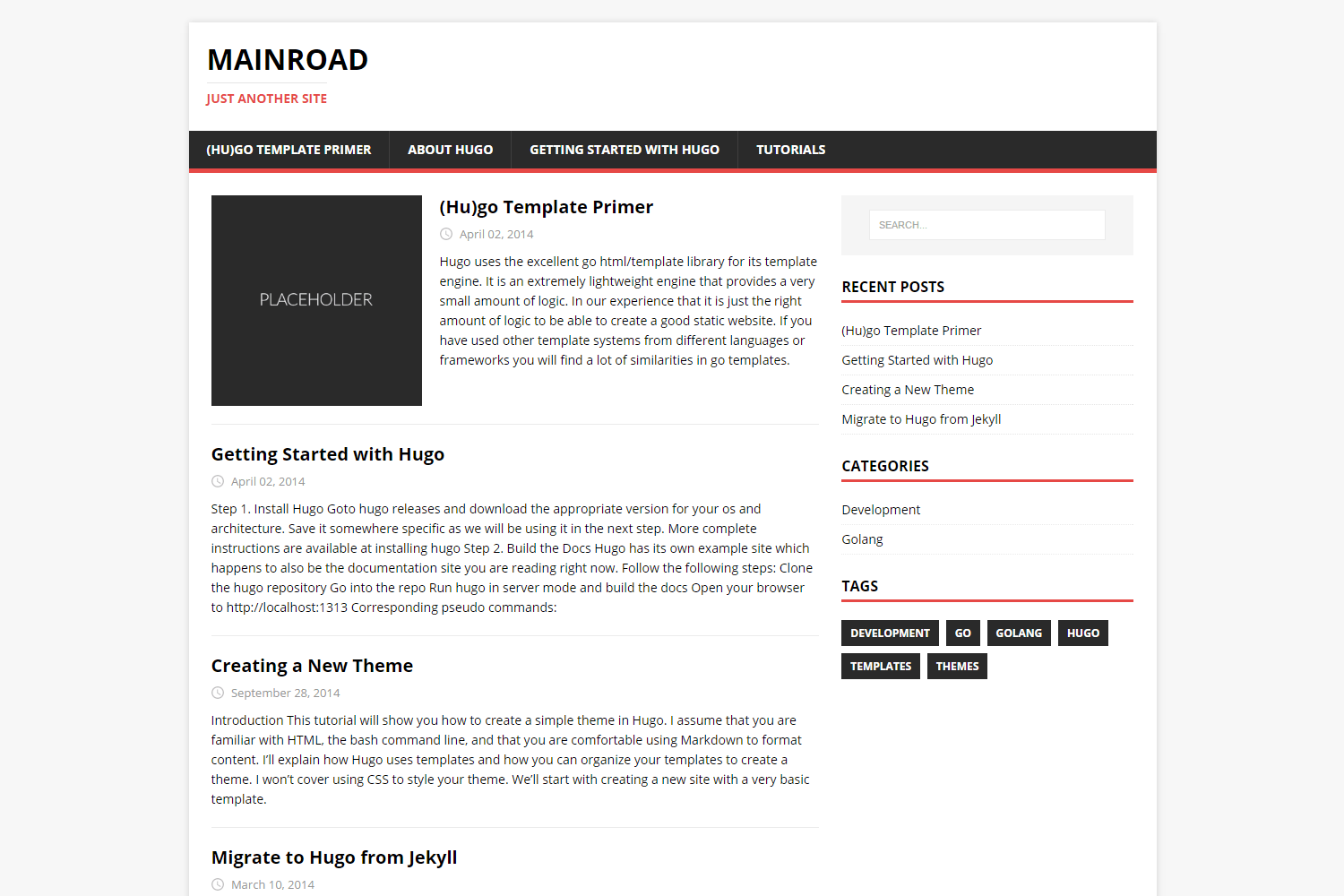Vimux / Mainroad
Labels
Projects that are alternatives of or similar to Mainroad
Mainroad
Mainroad is a responsive, simple, clean and content-focused Hugo theme based on the MH Magazine lite WordPress theme.
Demo (Fast update) | Standard Demo
Features:
- Responsive design
- Main & secondary menus
- Widgetized sidebar
- Translations. Over 15 languages and counting
- Configurable theme settings (sidebar position, author box, post navigation, highlight color) via
config.toml - Hugo internal templates (Open Graph, Schema, Twitter Cards, Disqus, Google Analytics)
- Wide cross-browser compatibility
- Desktop: IE11+, Chrome, Firefox, Safari
- Mobile: Android browser (on Android 4.4+), Safari (on iOS 7+), Google Chrome, Opera mini
- Custom Google Fonts support, MathJax, Table of Contents, SVG icons and much more…
Installation
Before starting, please be sure that you have installed Hugo and created a new site. After that, you ready to install Mainroad.
In your Hugo site themes directory, run:
git clone https://github.com/vimux/mainroad
Or, if you don't plan to make any significant changes, but want to track and update the theme, you can add it as a git submodule via the following command:
git submodule add https://github.com/vimux/mainroad
Next, open config.toml in the base of the Hugo site and ensure the theme option is set to mainroad:
theme = "mainroad"
For more information read the official setup guide of Hugo.
Configuration
Config.toml example
baseurl = "/"
title = "Mainroad"
languageCode = "en-us"
paginate = "10" # Number of posts per page
theme = "mainroad"
disqusShortname = "" # Enable Disqus comments by entering your Disqus shortname
googleAnalytics = "" # Enable Google Analytics by entering your tracking id
[Author] # Used in authorbox
name = "John Doe"
bio = "John Doe's true identity is unknown. Maybe he is a successful blogger or writer. Nobody knows it."
avatar = "img/avatar.png"
[Params]
subtitle = "" # Deprecated in favor of .Site.Params.logo.subtitle
description = "John Doe's Personal blog about everything" # Site description. Used in meta description
copyright = "John Doe" # Footer copyright holder, otherwise will use site title
opengraph = true # Enable OpenGraph if true
schema = true # Enable Schema
twitter_cards = true # Enable Twitter Cards if true
readmore = false # Show "Read more" button in list if true
authorbox = true # Show authorbox at bottom of pages if true
toc = true # Enable Table of Contents
pager = true # Show pager navigation (prev/next links) at the bottom of pages if true
post_meta = ["author", "date", "categories", "translations"] # Order of post meta information
mainSections = ["post", "blog", "news"] # Specify section pages to show on home page and the "Recent articles" widget
dateformat = "2006-01-02" # Change the format of dates
mathjax = true # Enable MathJax
mathjaxPath = "https://cdnjs.cloudflare.com/ajax/libs/mathjax/2.7.6/MathJax.js" # Specify MathJax path
mathjaxConfig = "TeX-AMS-MML_HTMLorMML" # Specify MathJax config
googleFontsLink = "https://fonts.googleapis.com/css?family=Open+Sans:400,400i,700" # Load Google Fonts
highlightColor = "" # Deprecated in favor of .Site.Params.style.vars.highlightColor
customCSS = ["css/custom.css"] # Include custom CSS files
customJS = ["js/custom.js"] # Include custom JS files
[Params.style.vars]
highlightColor = "#e22d30" # Override highlight color
# Override font-family sets. Secondary font-family set responsible for pre, code, kbd, and samp tags font
# Take care of different quotes OR escaping symbols in these params if necessary
fontFamilyPrimary = "'Open Sans', Helvetica, Arial, sans-serif"
fontFamilySecondary = "SFMono-Regular, Menlo, Monaco, Consolas, 'Liberation Mono', 'Courier New', monospace"
[Params.logo]
image = "img/placeholder.png" # Logo image. Path relative to "static"
title = "Mainroad" # Logo title, otherwise will use site title
subtitle = "Just another site" # Logo subtitle
[Params.sidebar]
home = "right" # Configure layout for home page
list = "left" # Configure layout for list pages
single = false # Configure layout for single pages
# Enable widgets in given order
widgets = ["search", "recent", "categories", "taglist", "social", "languages"]
# alternatively "ddg-search" can be used, to search via DuckDuckGo
# widgets = ["ddg-search", "recent", "categories", "taglist", "social", "languages"]
[Params.widgets]
recent_num = 5 # Set the number of articles in the "Recent articles" widget
tags_counter = false # Enable counter for each tag in "Tags" widget
[Params.widgets.social]
# Enable parts of social widget
facebook = "username"
twitter = "username"
instagram = "username"
linkedin = "username"
telegram = "username"
github = "username"
gitlab = "username"
bitbucket = "username"
email = "[email protected]"
# Custom social links
[[Params.widgets.social.custom]]
title = "Youtube"
url = "https://youtube.com/user/username"
icon = "youtube.svg" # Optional. Path relative to "layouts/partials"
[[Params.widgets.social.custom]]
title = "My Home Page"
url = "http://example.com"
A good idea is not to copy all these settings without understanding how it works. Use only those parameters that you need.
For more information about all available standard configuration settings, please read All Hugo Configuration Settings.
Front Matter example
---
# Common-Defined params
title: "Example article title"
date: "2017-08-21"
description: "Example article description"
categories:
- "Category 1"
- "Category 2"
tags:
- "Test"
- "Another test"
menu: main # Optional, add page to a menu. Options: main, side, footer
# Theme-Defined params
thumbnail: "img/placeholder.jpg" # Thumbnail image
lead: "Example lead - highlighted near the title" # Lead text
comments: false # Enable Disqus comments for specific page
authorbox: true # Enable authorbox for specific page
pager: true # Enable pager navigation (prev/next) for specific page
toc: true # Enable Table of Contents for specific page
mathjax: true # Enable MathJax for specific page
sidebar: "right" # Enable sidebar (on the right side) per page
widgets: # Enable sidebar widgets in given order per page
- "search"
- "recent"
- "taglist"
---
For more information about front matter variables read Hugo Front Matter from Hugo official documentation.
Logo
Mainroad allows you to set a custom logo in the site header. You may use text, or image, or both. Use the following options in your site config:
[Params.logo]
image = "img/placeholder.png"
title = "Mainroad"
subtitle = "Just another site"
Please be noted that the logo image will display at a maximum width of 128 pixels and a maximum height of 128 pixels when you use text and image simultaneously. When the only logo image is active, it will display at a maximum height of 256 pixels. Ideally, your image should be SVG.
Sidebar
Mainroad comes with a configurable sidebar that can be on the left, on the right, or disabled. The default layout
can be specified in the [Params.sidebar] section of the configuration. The position can be specified for home, list
and single pages individually. Use the keys home, list and single with values "left", "right" or false. The
layout can be configured per page, by setting the sidebar parameter with one of the same values in the page's front
matter.
The sidebar consists of multiple widgets. Widgets can be enabled individually using the widgets key with a list of
widget names as value. You can add your own widgets, by placing a template under layouts/partials/widgets/<name>.html.
The list of widgets can be overwritten from a page's front matter.
Some widget respect optional configuration. Have a look at the [Params.widgets] and [Params.widgets.social] sections
in the example configuration above.
Menus
Mainroad supports multiple menus. The main menu is fully responsive and displayed right under the site header. The
secondary menus side and footer are displayed in a sidebar widget and the page footer. To add a page to a menu, add
a menu: <menu> parameter to the page's front matter:
menu: main # Add page to a main menu
You can also add a page to multiple menus by providing a list:
menu: ["main", "side", "footer"] # Add page to a main, side, and footer menu
Note: Don't forget to enable the sidemenu widget in the widgets configuration param if you want to use the
side menu.
Note: Please keep in mind that Mainroad menus don't support nested items i.e. submenus.
Social Widget: custom links
Mainroad contains built-in social links in the social widget. In addition, you can also set custom social links by
adding Params.widgets.social.custom to your config.toml. Here is an example.
[[Params.widgets.social.custom]]
title = "Youtube"
url = "https://youtube.com/user/username"
icon = "youtube.svg"
Note: You need to put your icon file in layouts/partials directory under your project's root if you want to
display an icon of your social link. The icon filed, which is optional, should be a path relative to
layouts/partials.
Note: Only SVG files are supported to be used as custom social icons in the current version. If you use any files of another format, PNG for example, a compile error will be raised by Hugo.
Note: Not every SVG icon can be used. For better results, it should be one-color SVG file with a special class
attribute {{ with .class }}{{ . }} {{ end }} and 24x24 size. At a minimum, custom SVG icon needs these attributes:
<svg class="{{ with .class }}{{ . }} {{ end }} icon" width="24" height="24">...</svg>
Contributing
Have you found a bug or got an idea for a new feature? Feel free to use the issue tracker to let me know. Or make directly a pull request, but please respect the following contributing guide.
License
This theme is released under the GPLv2 license.