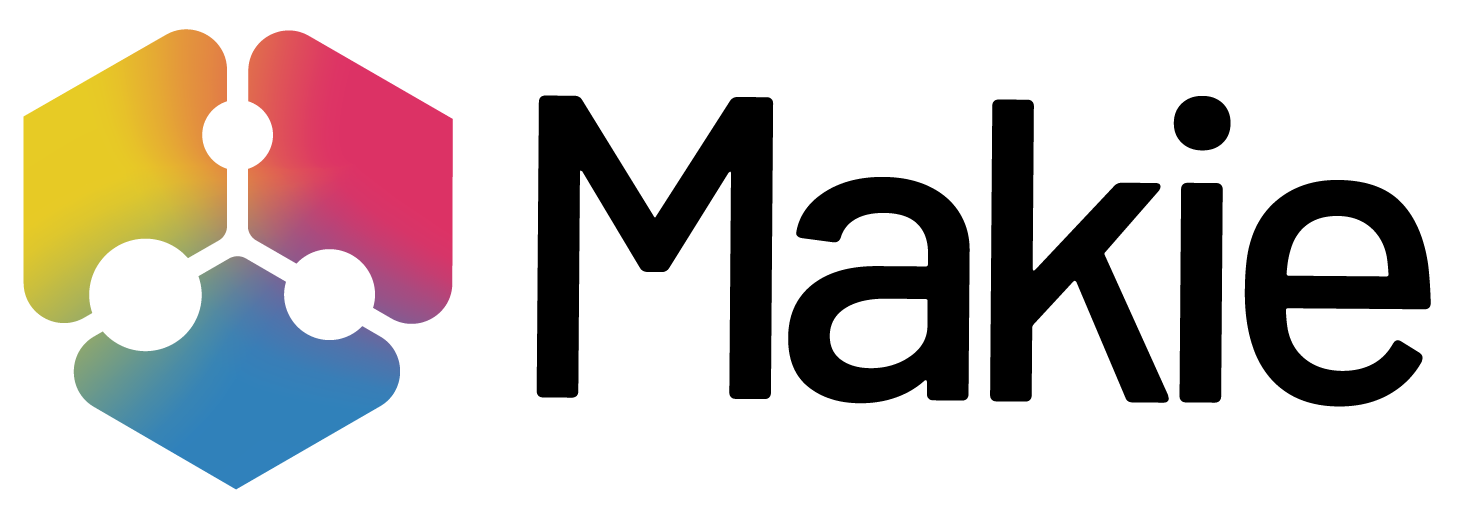MakieGallery is deprecated. Testing got moved to AbstractPlotting, and the Makie documentation contains now important examples.
Makie example gallery generated with this package
Mouse interaction:
Animating a surface:
Complex examples
Running examples in the REPL:
julia> using MakieGallery
julia> database = MakieGallery.load_database();
julia> database[1].title # can be used e.g. for filter(x-> x.title == "...", database)
"Tutorial simple scatter"
julia> database[1] # pretty printing :)
...
x = rand(10)
y = rand(10)
colors = rand(10)
scene = scatter(x, y, color = colors)
...
julia> using Makie
julia> MakieGallery.eval_example(database[1]) # run it!Issues
Please file all issues in Makie.jl, and mention MakieGallery in the issue text!
Developing this package
Adding an example
MakieGallery hosts a lot of examples describing how to use Makie.jl.
To add a standalone example, find the file where it fits best, and add a new @cell entry
(or a new @block entry if you want to add more examples in the future).
If you want to add multiple examples, you probably want to add a new @block, or even a new file.
Building the documentation
MakieGallery hosts documentation for Makie.jl.
However, this documentation requires the reference images to be downloaded in the home directory
(configurability via an environment variable is planned).
You can get the reference images from https://github.com/JuliaPlots/MakieReferenceImages -
it's a large repository, so you may want to shallow clone.
Updating the reference images
You can upgrade the reference images by using the script test/upgrade_recordings.jl. Then, you can create a pull request to MakieReferenceImages.