Markdown
The Markdown package converts markdown markup to TeX commands. The
functionality is provided both as a Lua module, and as plain TeX, LaTeX, and
ConTeXt macro packages that can be used to directly typeset TeX documents
containing markdown markup. Unlike other convertors, the Markdown package
does not require any external programs, and makes it easy to redefine how each
and every markdown element is rendered. Creative abuse of the markdown syntax
is encouraged.
Your first Markdown document
Using a text editor, create an empty directory named workdir/. In it, create
a text document named workdir/document.tex with the following content:
\documentclass{book}
\usepackage{markdown}
\markdownSetup{pipeTables,tableCaptions}
\begin{document}
\begin{markdown}
Introduction
============
## Section
### Subsection
Hello *Markdown*!
| Right | Left | Default | Center |
|------:|:-----|---------|:------:|
| 12 | 12 | 12 | 12 |
| 123 | 123 | 123 | 123 |
| 1 | 1 | 1 | 1 |
: Table
\end{markdown}
\end{document}Next, run the LaTeXMK tool from
our official Docker image on document.tex:
docker run --rm -v "$PWD"/workdir:/workdir -w /workdir witiko/markdown \
latexmk -lualatex -silent document.tex
Alternatively, you can install TeX Live (can take up to several hours) and use its LaTeXMK tool:
latexmk -cd -lualatex -silent workdir/document.tex
A PDF document named workdir/document.pdf should be produced and contain the
following output:
Congratulations, you have just typeset your first Markdown document!
Use Markdown for continuous integration
Can't live without the latest features of the Markdown package in your
continuous integration pipelines? It's ok, you can use
our official Docker image as a drop-in replacement
for the texlive/texlive:latest Docker image!
The following example shows a GitHub Actions pipeline, which
will automatically typeset and prerelease a PDF document:
name: Typeset and prerelease the book
on:
push:
jobs:
typeset:
runs-on: ubuntu-latest
container:
image: witiko/markdown:latest
steps:
- uses: actions/checkout@v2
- run: latexmk -lualatex document.tex
- uses: marvinpinto/action-automatic-releases@latest
with:
title: The latest typeset book
automatic_release_tag: latest
prerelease: true
repo_token: ${{ secrets.GITHUB_TOKEN }}
files: document.pdfIn fact, this is how we automatically produce the latest documentation for the Markdown package.
Peek under the hood
Remember how we said that the Markdown package converts markdown markup to TeX commands? Let's see what that means and what we can do with this knowledge.
Using a text editor, create an empty text document named document.md with
the following markdown content:
Hello *Markdown*! $a_x + b_x = c_x$Next, run the Lua command-line interface (CLI) from
our official Docker image on document.md:
docker run --rm -i witiko/markdown markdown-cli hybrid=true < document.md
We will receive the following output, where the markdown markup has been replaced by TeX commands:
\markdownDocumentBegin
Hello \markdownRendererEmphasis{Markdown}!
$a\markdownRendererEmphasis{x + b}x = c_x$
\markdownDocumentEndWe can see right away that the Markdown package has incorrectly interpreted
_x + b_ as an emphasized text. We can fix this by passing in the
underscores=false option:
docker run --rm -i witiko/markdown markdown-cli hybrid=true underscores=false < document.md
\markdownDocumentBegin
Hello \markdownRendererEmphasis{Markdown}!
$a_x + b_x = c_x$
\markdownDocumentEndMuch better! If the Markdown package ever surprises you, use the Lua CLI to peek under the hood and inspect the results of the conversion.
Further information
For further information, consult one of the following:
- The user manual for either the released version or
the latest development version, which can be produced by
interpreting the
markdown.insfile using a Unicode-aware TeX engine, such as XeTeX (xetex markdown.ins) or LuaTeX (luatex markdown.ins). The manual will reside in the filemarkdown.mdand the CSS stylesheetmarkdown.css. - The technical documentation for either the released version
or the latest development version, which can be typeset by
running the LaTeXMK tool on the
markdown.dtxfile (latexmk markdown.dtx) after installing the Markdown package. LaTeXMK should be included in your TeX distribution. The typeset documentation will reside in the filemarkdown.pdf. - Tutorials and example documents by Lian Tze Lim at Overleaf:
- My journal articles published by TUGboat:
- Journal articles of me and my students published by CSTUG (in Czech and Slovak):
- My talks:
Acknowledgements
| Logo | Acknowledgement |
|---|---|
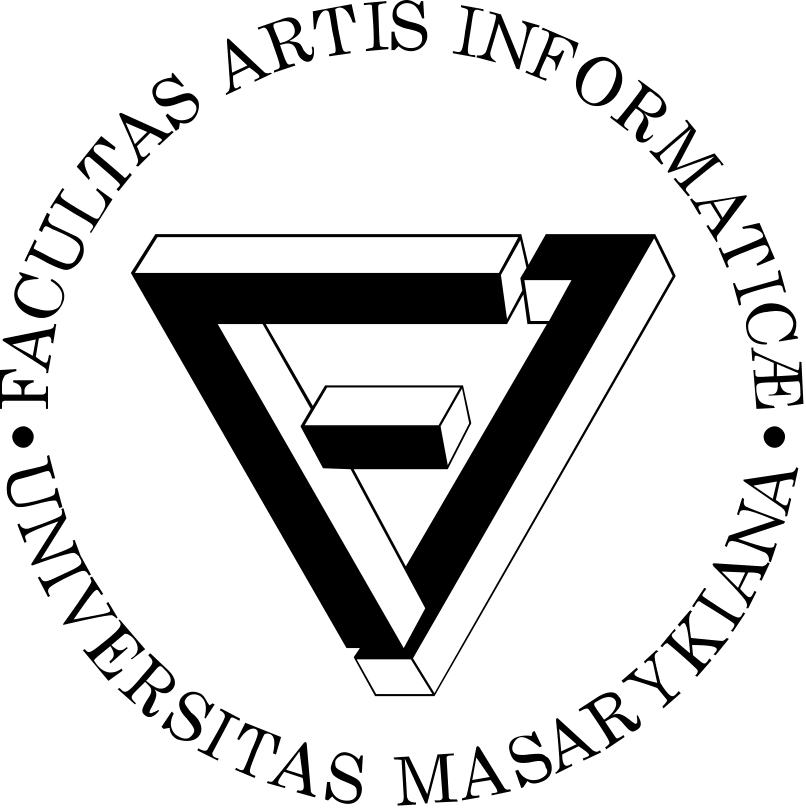 |
I gratefully acknowledge the funding from the Faculty of Informatics at the Masaryk University in Brno, Czech Republic, for the development of the Markdown package. |
 |
Extensive user documentation for the Markdown package was kindly written by Lian Tze Lim and published by Overleaf. |
 |
Support for content slicing (Lua options shiftHeadings and slice) and pipe tables (Lua options pipeTables and tableCaptions) was graciously sponsored by David Vins and Omedym. |
Contributing
Apart from the example markdown documents, tests, and continuous integration,
which are placed in the examples/, tests/, and .github/ directories,
the complete source code and documentation of the package are placed in the
markdown.dtx document following the literate programming paradigm.
Some useful commands, such as building the release archives and typesetting
the documentation, are placed in the Makefile file for ease of maintenance.
When the file markdown.ins is interpreted using a Unicode-aware TeX engine,
such as XeTeX (xetex markdown.ins) or LuaTeX (luatex markdown.ins), several
files are produced from the markdown.dtx document. The make base command
is provided by Makefile for convenience. In markdown.dtx, the boundaries
between the produced files are marked up using an XML-like syntax provided by
the DocStrip plain TeX package.
Running the LaTeXMK tool on the markdown.dtx file
(latexmk markdown.dtx) after the Markdown package has been
installed typesets the documentation. The make markdown.pdf
command is provided by Makefile for convenience. In markdown.dtx, the
documentation is placed inside TeX comments and marked up using the
ltxdockit LaTeX document class. Support for typesetting the documentation
is provided by the doc LaTeX package.
To facilitate continuous integration and sharing of the Markdown package,
there exists an official Docker image, which can be
reproduced by running the docker build command on Dockerfile (docker build -t witiko/markdown .). The make docker-image command is provided by
Makefile for convenience.
Citing Markdown
When citing Markdown in academic papers and theses, please use the following BibTeX entry:
@article{novotny2017markdown,
author = {V\'{i}t Novotn\'{y}},
year = {2017},
title = {Using {M}arkdown Inside {\TeX} Documents},
journal = {TUGboat},
volume = {38},
number = {2},
pages = {214--217},
issn = {0896-3207},
url = {https://tug.org/TUGboat/tb38-2/tb119novotny.pdf},
urldate = {2020-07-31},
}Alternatively, you can use the Novotny:2017:UMI key from the tugboat.bib
BibTeX file that is included in your TeX distribution like this:
\cite{Novotny:2017:UMI}
\bibliography{tugboat}




