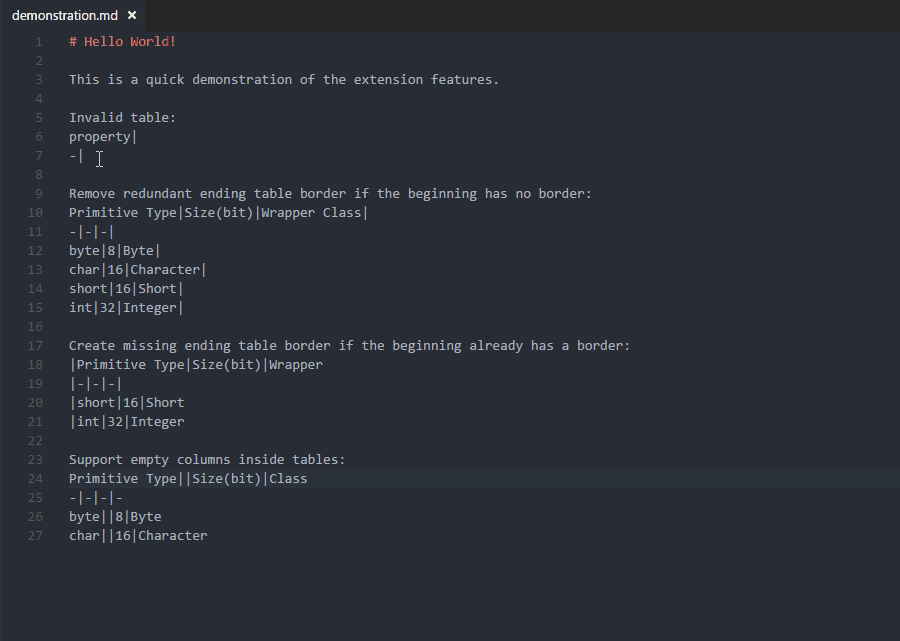darkriszty / Markdowntableprettify Vscodeext
Programming Languages
Projects that are alternatives of or similar to Markdowntableprettify Vscodeext
Markdown table prettifier
Makes tables more readable for humans. Compatible with the Markdown writer plugin's table formatter feature in Atom.
Feature highlights
- Remove redundant ending table border if the beginning has no border, so the table will not end with "|".
- Create missing ending table border if the beginning already has a border, so the table will end with "|".
- Save space by not right-padding the last column if the table has no border.
- Support empty columns inside tables.
- Support column alignment options with ":".
- Find and format multiple tables.
- Support indented tables.
Visual Studio Code
The extension is available for markdown language mode. It can either prettify a selection (Format Selection) or the entire document (Format Document).
A VSCode command called Prettify markdown tables is also available to format the currently opened document.
Configurable settings:
- The maximum texth length of a selection/entire document to consider for formatting. Defaults to 1M chars. (limit does not apply from CLI or NPM).
- Keyboard shortcut to prettify the currently opened markdown document. Default: CTRL+ALT+M (CMD+ALT+M on Mac).
NPM
The core formatting logic is available as an NPM package: npm install --save markdown-table-prettify. The Typescript code is compiled down to ES5 and shipped inside the package.
It currently exposes the entry point also used by the CLI. It can be used from regular NodeJS or web apps:
import { CliPrettify } from 'markdown-table-prettify';
// or
const { CliPrettify } = require('markdown-table-prettify');
console.log(CliPrettify.prettify(
`hello|world
-|-
foo|bar`));
/* Output:
hello | world
------|------
foo | bar
*/
Docker
The core formatting logic is available as a node docker image: docker pull darkriszty/prettify-md.
Available features from docker:
- To prettify a file:
docker container run -i darkriszty/prettify-md < input.md. - To prettify a file and save the output:
docker container run -i darkriszty/prettify-md < input.md > output.md. - To check whether a file is prettyfied or not:
docker container run -i darkriszty/prettify-md --check < input.md. This will fail with an exception and return code1if the file is not prettyfied.
CLI
Formatting files or checking if they're already formatted is possible from the command line. This requires node and npm (optionally also npx).
Available features from the command line:
- To prettify a file:
npm run --silent prettify-md < input.md. - To prettify a file and save the output:
npm run --silent prettify-md < input.md > output.md. - To check whether a file is prettyfied or not:
npm run --silent check-md < input.md. This will fail with an exception and return code1if the file is not prettyfied.
Note: the
--silentswitch sets the NPM log level to silent, which is useful to hide the executed file name and concentrate on the actual output.
Installation
To access the CLI, the extension can either be used from the Github sources, from the already instaledl VSCode extension or from NPM.
Compiling from the source code
- Download the source code.
- Go to the extension directory.
- Run
npm install. - Run
npm run compile.
Using the already installed VSCode extension
Locate the installed extension path. The typical location of the installed extension:
- Windows:
%USERPROFILE%\.vscode\extensions\darkriszty.markdown-table-prettify-{version} - macOS:
~/.vscode/extensions/darkriszty.markdown-table-prettify-{version} - Linux:
~/.vscode/extensions/darkriszty.markdown-table-prettify-{version}
Getting it from NPM
Install the NPM package npm install -g markdown-table-prettify. Optionally, use npx to prettify files: npx markdown-table-prettify < input.md (instead of npm run --silent prettify-md < input.md).
Known Issues
- Tables with mixed character widths (eg: CJK) are not always properly formatted (issue #4).