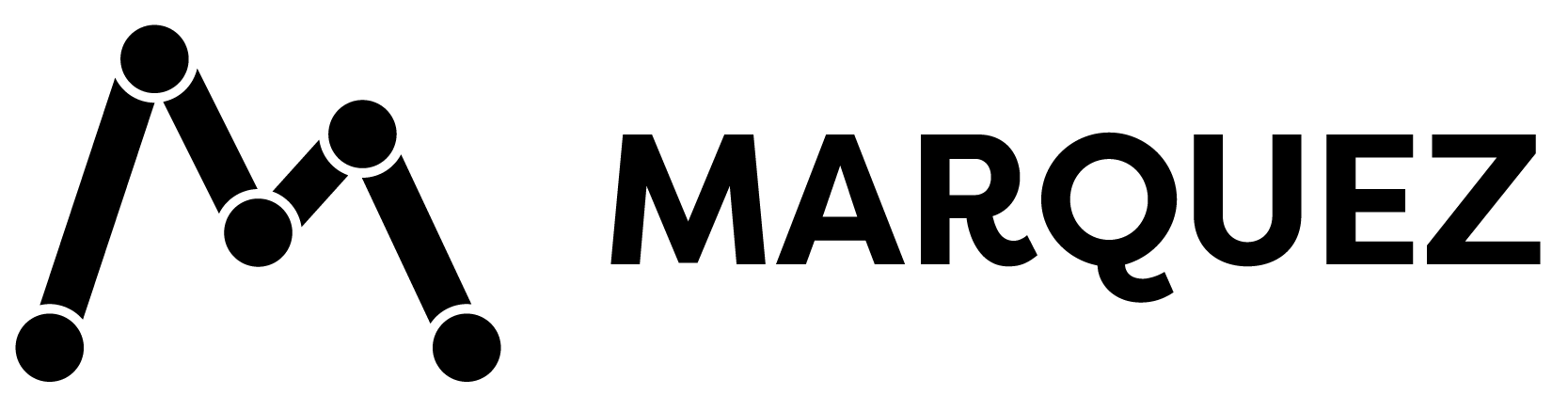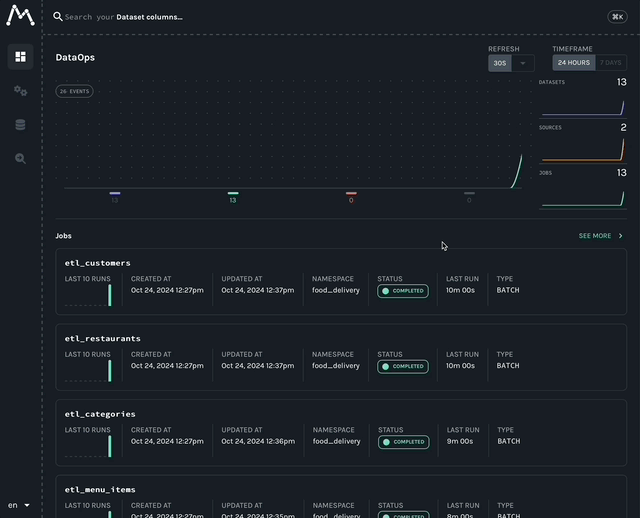MarquezProject / Marquez
Programming Languages
Labels
Projects that are alternatives of or similar to Marquez
Marquez is an open source metadata service for the collection, aggregation, and visualization of a data ecosystem's metadata. It maintains the provenance of how datasets are consumed and produced, provides global visibility into job runtime and frequency of dataset access, centralization of dataset lifecycle management, and much more. Marquez was released and open sourced by WeWork.
Badges
Status
Marquez is an LF AI & Data Foundation incubation project under active development and we'd love your help!
Quickstart
Marquez provides a simple way to collect and view dataset and job metadata. The easiest way to get up and running is with Docker. From the base of the Marquez repository run:
$ ./docker/up.sh
Tip: Use the
--buildflag to build images from source, and/or--seedto load with seed data.
WEB UI
You can open http://localhost:3000 to begin exploring the web UI. The UI enables you to discover dependencies between jobs and the datasets they produce and consume via the lineage graph, view run metadata of current and previous job runs, and much more!
HTTP API
The HTTP API listens on port 5000 for all calls and port 5001 for the admin interface. The admin interface exposes helpful endpoints like /healthcheck and /metrics. To verify the HTTP API server is running and listening on localhost browse to http://localhost:5001.
Note: By default, the HTTP API does not require any form of authentication or authorization.
GRAPHQL
To explore metadata via graphql, browse to http://localhost:5000/graphql-playground. The graphql endpoint is currently in beta and is located at http://localhost:5000/api/v1-beta/graphql.
Documentation
We invite everyone to help us improve and keep documentation up to date. Documentation is maintained in this repository and can be found under docs/.
Note: To begin collecting metadata with Marquez, follow our quickstart guide. Below you will find the steps to get up and running from source.
Modules
Marquez uses a multi-project structure and contains the following modules:
-
api: core API used to collect metadata -
web: web UI used to view metadata -
clients: clients that implement the HTTP API -
integrations: integrations with other systems (ex:Airflow) -
chart: helm chart
Requirements
- Java 11
- Java 8 (required for Spark integration)
- PostgreSQL 12.1
Note: To connect to your running PostgreSQL instance, you will need the standard
psqltool.
Building
You can build most of the project modules using Java 11. We recommend setting JAVA_HOME to your local JDK 11 installation and invoking ./gradlew :<module>:shadowJar with the specific module you'd like to build. For example, to build the api module run:
$ ./gradlew :api:shadowJar
The executable can be found under api/build/libs/
The spark integration requires Java 8 to build. The module can be built separately by setting JAVA_HOME to your local JDK 8 installation and invoking ./gradlew :integrations:spark:shadowJar.
To build the entire project, set JAVA_HOME to your local JDK 11 installation and JDK8_HOME to your local JDK 8 installation. Then, build all modules with:
$ ./gradlew build
Configuration
To run Marquez, you will have to define marquez.yml. The configuration file is passed to the application and used to specify your database connection. The configuration file creation steps are outlined below.
Step 1: Create Database
When creating your database using createdb, we recommend calling it marquez:
$ createdb marquez
Step 2: Create marquez.yml
With your database created, you can now copy marquez.example.yml:
$ cp marquez.example.yml marquez.yml
You will then need to set the following environment variables (we recommend adding them to your .bashrc): POSTGRES_DB, POSTGRES_USER, and POSTGRES_PASSWORD. The environment variables override the equivalent option in the configuration file.
By default, Marquez uses the following ports:
- TCP port
8080is available for the HTTP API server. - TCP port
8081is available for the admin interface.
Note: All of the configuration settings in
marquez.ymlcan be specified either in the configuration file or in an environment variable.
Running the Application
$ ./gradlew :api:runShadow
Then browse to the admin interface: http://localhost:8081
Related Projects
-
OpenLineage: open standard for metadata and lineage collection
Getting Involved
- Website: https://marquezproject.ai
- Source: https://github.com/MarquezProject/marquez
- Chat: https://marquezproject.slack.com
- Twitter: @MarquezProject
Contributing
See CONTRIBUTING.md for more details about how to contribute.