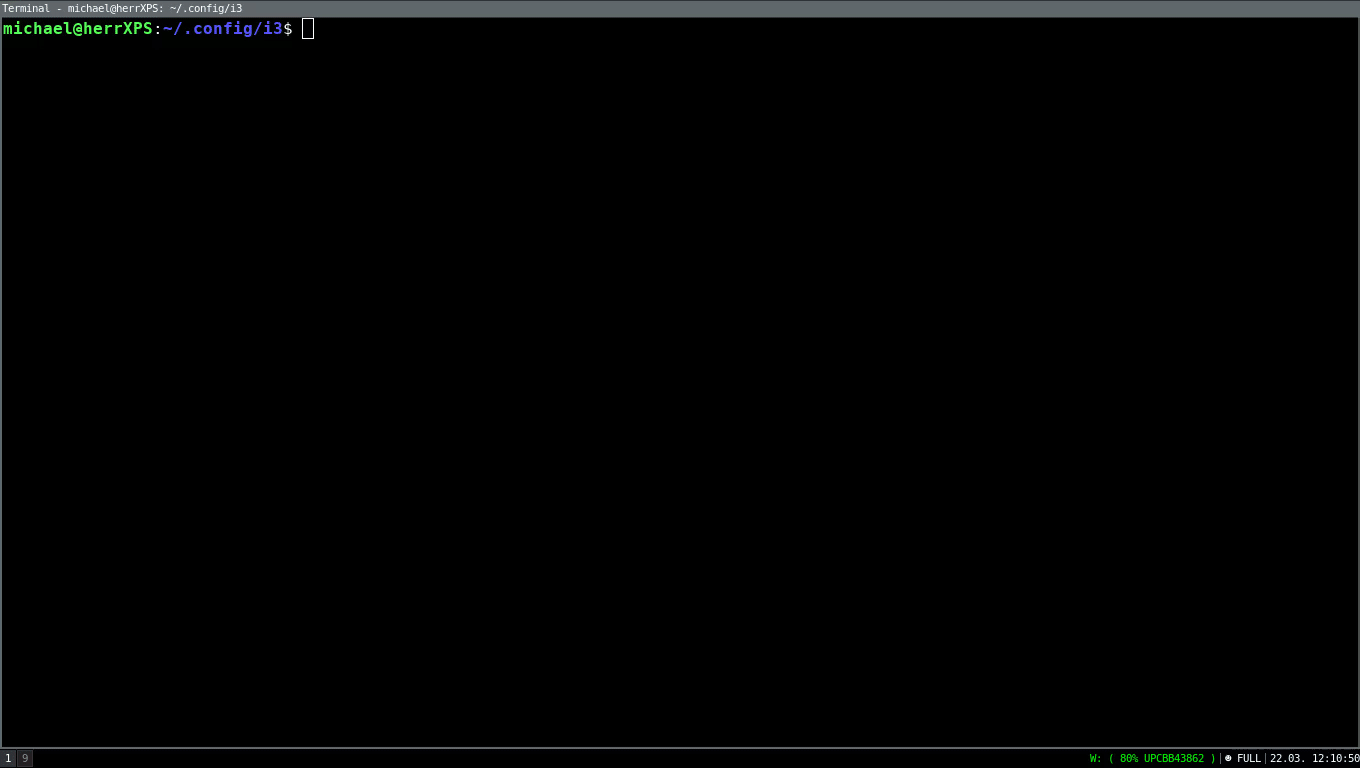mherrmann / Matrixlock
Programming Languages
Projects that are alternatives of or similar to Matrixlock
matrixlock
The script matrixlock.py in this repository lets you use the Matrix as i3's lock screen.
Requirements
The script currently has the requirements below. You should not find it too difficult to edit matrixlock.py to use a slightly different stack, such as a different terminal. If you do do that, please submit a Pull Request to share your work with others.
- Python 3.7+
- Bash
- Compton
- xfce4-terminal
- cmatrix
Set up
Make sure you have all of the above requirements.
Add the following to your Compton config:
opacity-rule = ["10:name = 'i3lock'"]
(If you want more / less transparency of the circle while typing, change 10).
I do this by having the above line in a file compton.conf and in my i3 config:
exec --no-startup-id compton --config ~/.config/i3/compton.conf
Download matrixlock.py and make it executable:
chmod +x matrixlock.py
Then, you should already be able to do:
./matrixlock.py
To automatically lock the screen after 5 minutes, add the following to your i3 config:
exec --no-startup-id xautolock -time 5 -locker ~/.config/i3/matrixlock.py
(Install xautolock if you don't have it.)
I furthermore use the following power menu:
set $Locker ~/.config/i3/matrixlock.py 1 & sleep 1
set $mode_system System (l) lock, (e) logout, (s) suspend, (h) hibernate, (r) reboot, (Shift+s) shutdown
mode "$mode_system" {
bindsym l exec --no-startup-id $Locker, mode "default"
bindsym e exec --no-startup-id i3-msg exit, mode "default"
bindsym s exec --no-startup-id $Locker && systemctl suspend, mode "default"
bindsym h exec --no-startup-id $Locker && systemctl hibernate, mode "default"
bindsym r exec --no-startup-id systemctl reboot, mode "default"
bindsym Shift+s exec --no-startup-id systemctl poweroff -i, mode "default"
# back to normal: Enter or Escape
bindsym Return mode "default"
bindsym Escape mode "default"
}
bindsym $mod+Pause mode "$mode_system"
bindsym --release XF86PowerOff mode "$mode_system"
Note matrixlock in the first line and that it only uses a single ampersand.
The last two lines let me invoke the power menu when I press
Mod+Pause or the Power button on my laptop.
Acknowledgements
This script would not have been possible without this Youtube video.