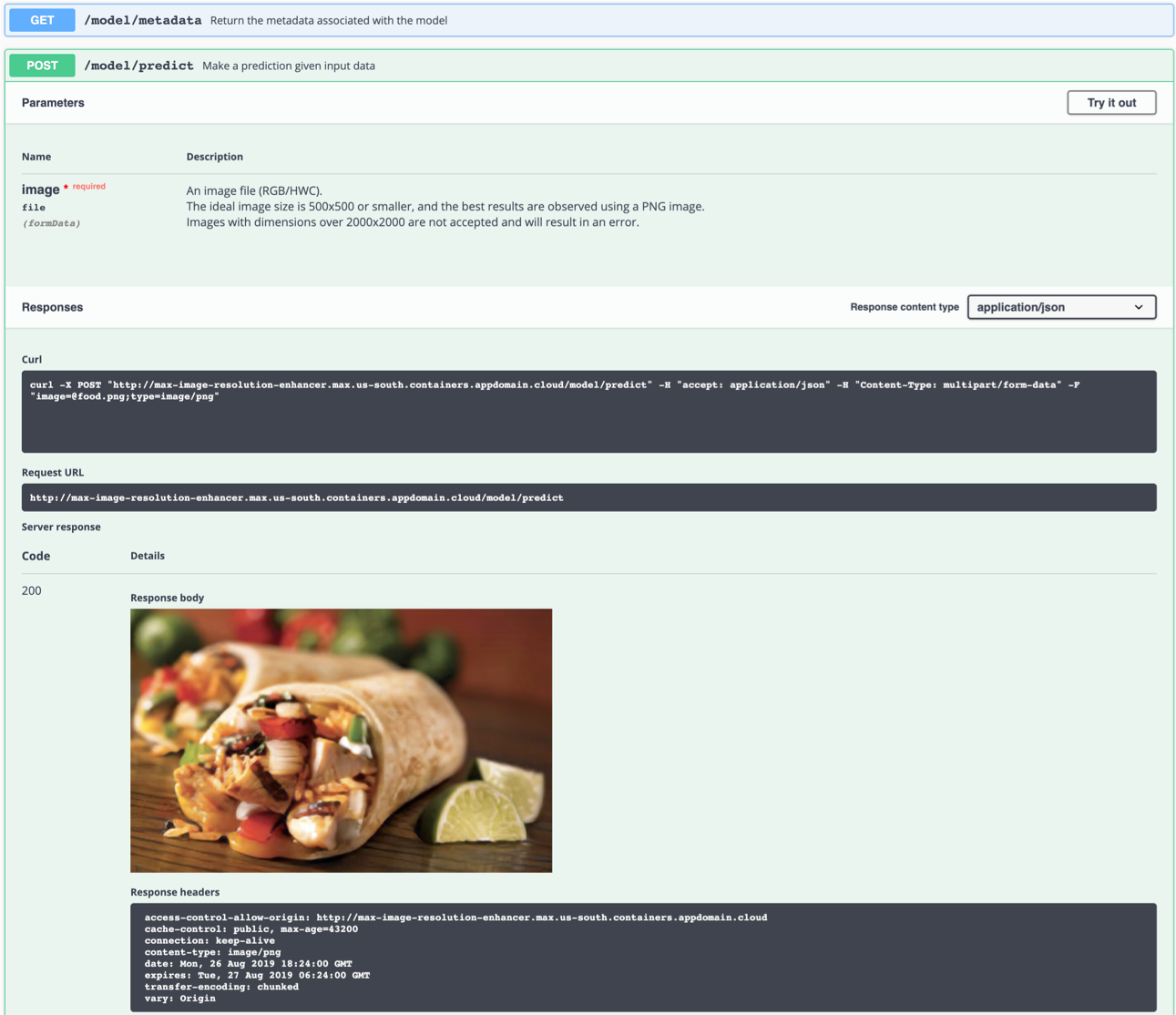IBM / Max Image Resolution Enhancer
Programming Languages
Projects that are alternatives of or similar to Max Image Resolution Enhancer
IBM Developer Model Asset Exchange: Image Resolution Enhancer
This repository contains code to instantiate and deploy an image resolution enhancer. This model is able to upscale a pixelated image by a factor of 4, while generating photo-realistic details.
The GAN is based on this GitHub repository and on this research article.
The model was trained on 600,000 images of the OpenImages V4 dataset, and the model files are hosted on IBM Cloud Object Storage. The code in this repository deploys the model as a web service in a Docker container. This repository was developed as part of the IBM Developer Model Asset Exchange and the public API is powered by IBM Cloud.
Model Metadata
| Domain | Application | Industry | Framework | Training Data | Input Data Format |
|---|---|---|---|---|---|
| Vision | Super-Resolution | General | TensorFlow | OpenImages V4 | Image (RGB/HWC) |
Benchmark
| Set5 | Author's SRGAN | This SRGAN |
|---|---|---|
| PSNR | 29.40 | 29.56 |
| SSIM | 0.85 | 0.85 |
| Set14 | Author's SRGAN | This SRGAN |
|---|---|---|
| PSNR | 26.02 | 26.25 |
| SSIM | 0.74 | 0.72 |
| BSD100 | Author's SRGAN | This SRGAN |
|---|---|---|
| PSNR | 25.16 | 24.4 |
| SSIM | 0.67 | 0.67 |
The performance of this implementation was evaluated on three datasets: Set5, Set14, and BSD100. The PSNR (peak signal to noise ratio) and SSIM (structural similarity index) metrics were evaluated, although the paper discusses the MOS (mean opinion score) as the most favorable metric. In essence, the SRGAN implementation trades a better PSNR or SSIM score for a result more appealing to the human eye. This leads to a collection of output images with more crisp and realistic details.
NOTE: The SRGAN in the paper was trained on 350k ImageNet samples, whereas this SRGAN was trained on 600k OpenImages V4 pictures.
References
- C. Ledig, L. Theis, F. Huszar, J. Caballero, A. Cunningham, A. Acosta, A. Aitken, A. Tejani, J. Totz, Z. Wang, W. Shi, Photo-Realistic Single Image Super-Resolution Using a Generative Adversarial Network, ArXiv, 2017.
- SRGAN-tensorflow (model code source)
- tensorflow-SRGAN
- Deconvolution and Checkerboard Artefacts
Licenses
| Component | License | Link |
|---|---|---|
| This repository | Apache 2.0 | LICENSE |
| Model Weights | Apache 2.0 | LICENSE |
| Model Code (3rd party) | MIT | LICENSE |
| Test samples | CC BY 2.0 | Asset README |
| CC0 | Asset README |
Pre-requisites:
-
docker: The Docker command-line interface. Follow the installation instructions for your system. - The minimum recommended resources for this model is 8 GB Memory (see Troubleshooting) and 4 CPUs.
- If you are on x86-64/AMD64, your CPU must support AVX at the minimum.
Deployment options
Deploy from Quay
To run the docker image, which automatically starts the model serving API, run:
$ docker run -it -p 5000:5000 quay.io/codait/max-image-resolution-enhancer
This will pull a pre-built image from the Quay.io container registry (or use an existing image if already cached locally) and run it. If you'd rather checkout and build the model locally you can follow the run locally steps below.
Deploy on Red Hat OpenShift
You can deploy the model-serving microservice on Red Hat OpenShift by following the instructions for the OpenShift web console or the OpenShift Container Platform CLI in this tutorial, specifying quay.io/codait/max-image-resolution-enhancer as the image name.
Deploy on Kubernetes
You can also deploy the model on Kubernetes using the latest docker image on Quay.
On your Kubernetes cluster, run the following commands:
$ kubectl apply -f https://github.com/IBM/max-image-resolution-enhancer/raw/master/max-image-resolution-enhancer.yaml
The model will be available internally at port 5000, but can also be accessed externally through the NodePort.
A more elaborate tutorial on how to deploy this MAX model to production on IBM Cloud can be found here.
Run Locally
1. Build the Model
Clone this repository locally. In a terminal, run the following command:
$ git clone https://github.com/IBM/max-image-resolution-enhancer.git
Change directory into the repository base folder:
$ cd max-image-resolution-enhancer
To build the docker image locally, run:
$ docker build -t max-image-resolution-enhancer .
All required model assets will be downloaded during the build process. Note that currently this docker image is CPU only (we will add support for GPU images later).
2. Deploy the Model
To run the docker image, which automatically starts the model serving API, run:
$ docker run -it -p 5000:5000 max-image-resolution-enhancer
3. Use the Model
The API server automatically generates an interactive Swagger documentation page. Go to http://localhost:5000 to load it. From there you can explore the API and also create test requests.
Use the model/predict endpoint to load a test image (you can use one of the test images from the samples/test_examples/low_resolution folder) in order to get a high resolution output image returned.
The ideal input image is a PNG file with a resolution between 100x100 and 500x500, preferably without any post-capture processing and flashy colors. The model is able to generate details from a pixelated image (low DPI), but is not able to correct a 'blurred' image.
 Left: input image (128×80). Right: output image (512×320)
Left: input image (128×80). Right: output image (512×320)
You can also test it on the command line, for example:
$ curl -F "[email protected]/test_examples/low_resolution/food.png" -XPOST http://localhost:5000/model/predict > food_high_res.png
The above command will send the low resolution food.png file to the model, and save the high resolution output image to the food_high_res.png file in the root directory.
4. Development
To run the Flask API app in debug mode, edit config.py to set DEBUG = True under the application settings. You will then need to rebuild the docker image (see step 1).
Please remember to set DEBUG = False when running the model in production.
5. Cleanup
To stop the Docker container, type CTRL + C in your terminal.
Troubleshooting
- Calling the
model/predictendpoint kills the Docker container with the messageKilled
This is likely caused due to the default limitation of Docker's memory allocation to 2 GB. Navigate to the
Preferencesmenu under the Docker Desktop application. Use the slider to increase the available memory to 8 GB and restart Docker Desktop.
- The details in the output image are different than what may be expected and are sometimes not physically possible
This model generates details basically 'out of thin air'. Creating something out of nothing is not possible without making assumptions. The network attempts to recognize elements in the low-resolution image from which it can infer what the reality (human eye | super-resolution) could have looked like. If a group of pixels strongly resembles an observation that is not related to the content of the image, it might lead to observing results that are not 'physically possible'.
For example: a white pixel in a low-resolution image might have been converted to a snowflake, although the original picture might have been taken in the desert. This example is imaginary and has not actually been observed.
- Artefacts in the output image
Observing artefacts in some images is unfortunately inevitable as any neural network is subject to technical limitations and characteristics of the training data.
Keep in mind that the best results are achieved with the following:
- A PNG image
- An image that is sufficiently zoomed in. During the process, the network groups a block of pixels together. If the block contains more details than the network produces, the result will be spurious.
- An image taken under natural light, without filters, and with few bright or flashy colors. The neural network was not trained on heavily edited images.
- An image that has sufficiently high resolution to not confuse the network with multiple possibilities (e.g. a sole pixel in a very low-resolution image could represent an entire car, person, sandwich,..)
- The model is able to generate details from a pixelated image (low DPI), but is not able to correct a 'blurred' image.
Resources and Contributions
If you are interested in contributing to the Model Asset Exchange project or have any queries, please follow the instructions here.