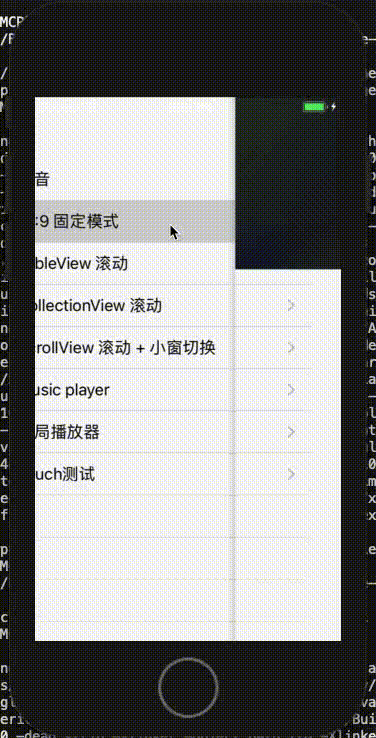poholo / Mcplayerkit
Licence: mit
MCPlayerKit is iOS Player, PlayerCoreType: AVPlayer can use play some video, IJKPlayer type can play video, Live ...
Stars: ✭ 34
Projects that are alternatives of or similar to Mcplayerkit
Ios P2p Engine
Let your viewers become your unlimitedly scalable CDN.
Stars: ✭ 31 (-8.82%)
Mutual labels: avplayer, ijkplayer
Fwplayer
A video player SDK for iOS, it is based on AVPlayer. https://se.linkedin.com/in/foks-huiwang, https://fokswang.wixsite.com/home
Stars: ✭ 321 (+844.12%)
Mutual labels: avplayer, cocoapods
Swifty360player
iOS 360-degree video player streaming from an AVPlayer.
Stars: ✭ 118 (+247.06%)
Mutual labels: avplayer, cocoapods
Modernavplayer
ModernAVPlayer is a persistence AVPlayer wrapper
Stars: ✭ 179 (+426.47%)
Mutual labels: avplayer, cocoapods
Fradioplayer
A simple radio player framework for iOS, macOS, tvOS.
Stars: ✭ 183 (+438.24%)
Mutual labels: avplayer, cocoapods
Vgplayer
📺 A simple iOS video player by Vein.
Stars: ✭ 383 (+1026.47%)
Mutual labels: avplayer, cocoapods
Quiver
Validation, searching and filtering made easy for swift.
Stars: ✭ 27 (-20.59%)
Mutual labels: cocoapods
Parsel
Create complex parsers by combining simple ones with Parsel!
Stars: ✭ 21 (-38.24%)
Mutual labels: cocoapods
Preloader.ophiuchus
Custom Label to apply animations on whole text or letters.
Stars: ✭ 880 (+2488.24%)
Mutual labels: cocoapods
Aaviewanimator
AAViewAnimator is a set of animations designed for UIView, UIButton, UIImageView with options in iOS, written in Swift.
Stars: ✭ 33 (-2.94%)
Mutual labels: cocoapods
Centeredcollectionview
A lightweight UICollectionViewLayout that 'pages' and centers its cells 🎡 written in Swift
Stars: ✭ 965 (+2738.24%)
Mutual labels: cocoapods
Swiftyonboard
A swifty iOS framework that allows developers to create beautiful onboarding experiences.
Stars: ✭ 952 (+2700%)
Mutual labels: cocoapods
Ijkplayer
Android/iOS video player based on FFmpeg n3.4, with MediaCodec, VideoToolbox support.
Stars: ✭ 29,752 (+87405.88%)
Mutual labels: ijkplayer
Jiramobilekit
JIRA Mobile Kit a framework for raising bugs within your app including screenshots easily. JIRA Bug Raising written in Swift. iOS JIRA SDK Swift 3-4
Stars: ✭ 33 (-2.94%)
Mutual labels: cocoapods
Weekdayssegmentedcontrol
A Custom segmented control to select weekdays for iOS
Stars: ✭ 14 (-58.82%)
Mutual labels: cocoapods
Avsqldebugger
A Simple Core Data Debugger that will look inside your apps DB
Stars: ✭ 30 (-11.76%)
Mutual labels: cocoapods
Bfkit Swift
BFKit-Swift is a collection of useful classes, structs and extensions to develop Apps faster.
Stars: ✭ 963 (+2732.35%)
Mutual labels: cocoapods
MCPlayerKit
MCPlayerKit 介绍
从事移动端开发以来,一直在做音视频类的开发,苹果的播放器基本定制型太强,需要定制在开源有kxmovie,授权的vitamio等,但层次不一,经过几年的发展,尤其是在这两年直播等投资热的趋势下,音视频技术逐渐趋于成熟,随便找几个库就能解决燃眉之急,开源的力量更进一步的推进了技术的发展,我也想写个简单的项目,写出一些心得。
MCPlayerKit 是基于AVPlayer和IJKPlayer做的一款播放内核播放模块,做IJKPlayer支持是因为AVPlayer对于一些格式协议的支持的补充,比如flv、RTMP等。 [MCPlayerKit/GeneralPlayerUI]是一套基于MCPlayerKit高度封装16:9模式的播放UI,可以通过MCStyle样式完全自定图标、部分custom区域等。
特点
MCPlayerKit
- PlayerKit高度抽象出播放层和渲染层
- 耦合低,使用方便
- support IJK & AVPlayer
GeneralPlayerUI
- 旋转
- support 2018 Devices
- loading
- 播放中断重试
- 用户可以自定义UI颜色、样式、字体大小
- 自定义topRightView
Installation
Installation with CocoaPods
To integrate MCPlayerKit into your Xcode project using CocoaPods, specify it in your Podfile: 如果纯使用MCPlayerKit播放功能,请用
pod 'MCPlayerKit/Core' or pod 'MCPlayerKit'
如果需要使用高度通用UI的,可以用
pod 'MCPlayerKit/GeneralPlayerUI'
GeneralPlayerUI 样式依赖于'MCStyle',Example/Classes/Modules/GeneralPlayer/MCPlayerGeneralController有他的详细使用,
你可以通过json配置GeneralPlayerUI颜色、样式、字体等。
Run pod install
使用方法
1. 纯播放功能,自定义UI
1.1 功能
a. support AVPlayer & IJKPlayer
b. 统一渲染页面
1.2 接入代码
- (MCPlayerKit *)playerKit {
if (!_playerKit) {
_playerKit = [[MCPlayerKit alloc] initWithPlayerView:self.playerView];
_playerKit.playerCoreType = MCPlayerCoreAVPlayer;
_playerKit.playerStatusDelegate = self;
}
return _playerKit;
}
//自定义渲染界面
- (MCPlayerView *)playerView {
if (!_playerView) {
CGFloat width = MIN([UIScreen mainScreen].bounds.size.width, [UIScreen mainScreen].bounds.size.height);
CGFloat height = width * 9 / 16.0f;
_playerView = [[MCPlayerView alloc] initWithFrame:CGRectMake(0, 0, width, height)];
}
return _playerView;
}
[self.playerKit playUrls:@[@"http://aliuwmp3.changba.com/userdata/video/45F6BD5E445E4C029C33DC5901307461.mp4"]];
2.GeneralPlayerUI 通用播放器UI
2.1 功能
a. 旋转
b. support 2018 Devices
c. loading
b. 播放中断重试
c. 用户可以自定义UI颜色、样式、字体大小
e. 自定义topRightView
f. 支持UI 是否能seek状态、Live状态
TODO:
I. 投屏UI
2.2 接入代码
//颜色配置
[MCStyleManager share].colorStyleDataCallback = ^NSDictionary *(void) {
NSString *path = [[NSBundle mainBundle] pathForResource:@"CustomPlayerColor" ofType:@"json"];
NSError *error;
NSDictionary *dictionary = [NSJSONSerialization JSONObjectWithData:[NSData dataWithContentsOfFile:path] options:NSJSONReadingMutableContainers error:&error];
NSAssert(!error, @"read json file error");
return dictionary[@"data"];
};
//字体样式配置
[MCStyleManager share].fontStyleDataCallBack = ^NSDictionary *(void) {
NSString *path = [[NSBundle mainBundle] pathForResource:@"CustomPlayerFont" ofType:@"json"];
NSError *error;
NSDictionary *dictionary = [NSJSONSerialization JSONObjectWithData:[NSData dataWithContentsOfFile:path] options:NSJSONReadingMutableContainers error:&error];
NSAssert(!error, @"read json file error");
return dictionary[@"data"];
};
//图片等配置
[MCStyleManager share].styleDataCallback = ^NSDictionary *(void) {
NSString *path = [[NSBundle mainBundle] pathForResource:@"CustomPlayerStyle" ofType:@"json"];
NSError *error;
NSDictionary *dictionary = [NSJSONSerialization JSONObjectWithData:[NSData dataWithContentsOfFile:path] options:NSJSONReadingMutableContainers error:&error];
NSAssert(!error, @"read json file error");
return dictionary[@"data"];
};
[[MCStyleManager share] loadData];
[self.view addSubview:self.playerView];
[self.playerView updatePlayerPicture:@"https://avatars0.githubusercontent.com/u/3861387?s=460&v=4"];
[self.playerView updateTitle:@"Skipping code signing because the target does not have an Info.plist file. (in target 'App')"];
// [self.playerKit playUrls:@[@"http://aliuwmp3.changba.com/userdata/video/45F6BD5E445E4C029C33DC5901307461.mp4"]];
[self.playerKit playUrls:@[@"http://aaaaaliuwmp3.changba.com/userdata/video/45F6BD5E445E4C029C33DC5901307461.mp4"]];
[self.playerView updateAction:self.playerKit];
self.playerView.retryPlayUrl = ^NSString *(void) {
return @"http://aliuwmp3.changba.com/userdata/video/45F6BD5E445E4C029C33DC5901307461.mp4";
};
- (MCPlayerKit *)playerKit {
if (!_playerKit) {
_playerKit = [[MCPlayerKit alloc] initWithPlayerView:self.playerView.playerView];
_playerKit.playerCoreType = MCPlayerCoreAVPlayer;
}
return _playerKit;
}
- (MCPlayerGeneralView *)playerView {
if (!_playerView) {
CGFloat width = MIN([UIScreen mainScreen].bounds.size.width, [UIScreen mainScreen].bounds.size.height);
CGFloat height = width * 9 / 16.0f + [MCDeviceUtils xTop];
_playerView = [[MCPlayerGeneralView alloc] initWithFrame:CGRectMake(0, 0, width, height)];
}
return _playerView;
}
具体参照 Example/Classes/Modules/GeneralPlayer/MCPlayerGeneralController
2.2.0 style
使用参照 MCStyle
播放页样式颜色
{
"success": true,
"data": {
"player_title_color": "#ffffff",
"player_time_color": "#ffffff",
"player_progress_color": "#5cc0f2",
"player_progress_buffer_trackcolor": "#97a2a8",
"player_progress_buffer_color": "#737b80",
"player_circle_progress_track_color": "#ffffff",
"player_terminal_bgcolor": "#edf1f5",
"player_terminal_titlecolor": "#999999",
"player_terminal_mentioncolor": "#666666",
"player_terminal_mentioncolor_alert": "#76bdff"
}
}
播放器字体
{
"success": true,
"data": {
"player_title_font": 12,
"player_time_font": 10,
"player_terminal_title_font": 15,
"player_terminal_info_font": 13
}
}
播放器图片参数等
{
"data": {
"player_contentInsetII": "{8, 8, 8, 8}",
"player_contentInsetIII": "{4, 4, 4, 4}",
"player_terminal_inset": "{15, 15, 15, 15}",
"player_header_0": "player_header_0",
"player_header_1": "player_header_1",
"player_header_1_s": "player_header_1_s",
"player_body_0": "player_body_0",
"player_body_0_s": "player_body_0_s",
"player_body_1": "player_body_1",
"player_body_1_s": "player_body_1_s",
"player_footer_0": "player_footer_0",
"player_footer_0_s": "player_footer_0_s",
"player_footer_1": "player_footer_1",
"player_footer_1_s": "player_footer_1_s",
"player_control_0": "player_control_0",
"player_control_1": "player_control_1",
"player_control_2": "player_control_2",
"player_loading_default": "player_loading_pic",
"player_slider": "player_slider",
"player_terminal_title_is_image": 1,
"player_terminal_bg": "player_terminal_bg",
"player_terminal_bg_alpha": 0.3,
"player_terminal_title_image": "player_terminal_title_image"
}
}
2.2.1 自定义播放器headerView右侧view
{
MCPlayerCommonButton *btn = [MCPlayerCommonButton new];
[btn setTitle:@"清晰度1" forState:UIControlStateNormal];
[btn setBackgroundColor:[UIColor orangeColor]];
btn.size = CGSizeMake(60, 30);
btn.tag = 99;
[self.playerView.topView.rightView addCustom:btn];
btn.titleLabel.font = [UIFont systemFontOfSize:12];
}
具体参照MCPlayerCommonButton.h 注释
2.2.2 释放问题
self.playerView.outEventCallBack = ^id(NSString *action, id value) {
__strong typeof(weakSelf) strongSelf = weakSelf;
if([action isEqualToString:kMCPlayerDestory]) {
[strongSelf destory];
}
return nil;
};
- (void)destory {
if(_playerView) {
[_playerView removeFromSuperview];
_playerView = nil;
}
if(_playerKit) {
[_playerKit destory];
_playerKit = nil;
}
}
2.3 Screenshot
类结构
PlayerKit --------------- 播放器核心,AVPlayer与IJKPlayer抽象
-- Core Player抽象与实现以及PlayerKit播放器控制
-- Extend 辅助类
-- PlayerView 播放器界面父类,Custom播放器界面View必须继承与此类
GeneralPlayerUI----------- 通用播放组件UI
-- Views 通用UI subviews
-- MCPlayerGeneralView 通用播放界面
Commen ------------------- 通用类
more
此项目会作为长期维护项目,接受各位指导。
support
Tanks JetBrains AppCode Download JetBrains Develop Tools
License
These PlayerKit are available under the MIT license.
Note that the project description data, including the texts, logos, images, and/or trademarks,
for each open source project belongs to its rightful owner.
If you wish to add or remove any projects, please contact us at [email protected].