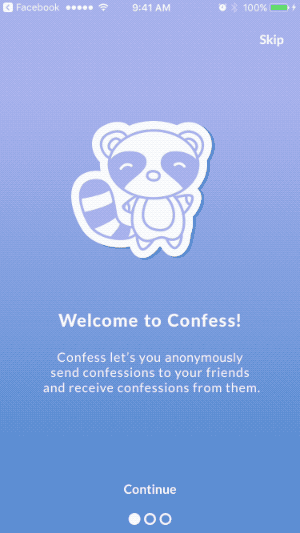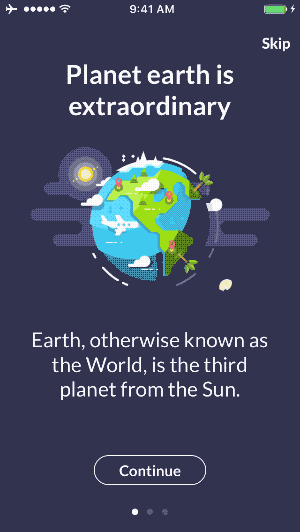juanpablofernandez / Swiftyonboard
Programming Languages
Projects that are alternatives of or similar to Swiftyonboard
SwiftyOnboard is being sponsored by the following tool; please help to support us by taking a look and signing up to a free trial
SwiftyOnboard
A simple iOS framework that allows developers to create onboarding experiences.
SwiftyOnboard makes it easy to add onboarding to any iOS application. SwiftyOnboard handles all of the logic behind the pagination of views, which allows you to quickly add a highly customizable onboarding to your app, all in a lightweight framework.
Contents
Requirements
- iOS 9.0+
- Xcode 7.3+
Installation
CocoaPods
You can use CocoaPods to install SwiftyOnboard by adding this to your Podfile:
use_frameworks!
pod 'SwiftyOnboard'
If you get the Unable to find a specification for `SwiftyOnboard`. error after running pod install.
Run the following commands on your project directory:
pod repo update
pod install
Carthage
To install via Carthage add this to your Cartfile:
github "juanpablofernandez/SwiftyOnboard"
Manually
- Drag and drop
SwiftyOnboard.swiftSwiftyOnboardOverlay.swiftSwiftyOnboardPage.swiftin your project. - That's it!
Usage
- Import
SwiftyOnboardmodule to yourViewControllerclass
import SwiftyOnboard
- Add
SwiftyOnboardtoViewController, then set dataSource and delegate for it
class ViewController: UIViewController {
override func viewDidLoad() {
super.viewDidLoad()
let swiftyOnboard = SwiftyOnboard(frame: view.frame)
view.addSubview(swiftyOnboard)
swiftyOnboard.dataSource = self
}
}
- Conform your
ViewControllertoSwiftyOnboardDataSourceprotocol and implement all the methods, e.g.
extension ViewController: SwiftyOnboardDataSource {
func swiftyOnboardNumberOfPages(swiftyOnboard: SwiftyOnboard) -> Int {
return 3
}
func swiftyOnboardPageForIndex(swiftyOnboard: SwiftyOnboard, index: Int) -> SwiftyOnboardPage? {
let page = SwiftyOnboardPage()
return page
}
}
-
SwiftyOnboardworks with default implementation. Override it to customize its behavior
Properties
SwiftyOnboard has the following properties:
public var dataSource: SwiftyOnboardDataSource?
An object that supports the SwiftyOnboardDataSource protocol and can provide views to populate the SwiftyOnboard.
public var delegate: SwiftyOnboardDelegate?
An object that supports the SwiftyOnboardDelegate protocol and can respond to SwiftyOnboard events.
public var shouldSwipe: Bool
Whether or not swiping is enabled [default = true].
public var fadePages: Bool
Whether or not pages will fade upon transition [default = true].
Methods
SwiftyOnboard class has the following methods:
func goToPage(index: Int, animated: Bool)
This method allows you to move to a certain page in the onboarding.
Protocols
The SwiftyOnboard follows the Apple convention for data-driven views by providing two protocol interfaces, SwiftyOnboardDataSource and SwiftyOnboardDelegate.
SwiftyOnboardDataSource
SwiftyOnboardDataSource protocol has the following methods:
func swiftyOnboardNumberOfPages(swiftyOnboard: SwiftyOnboard) -> Int
Return the number of items (pages) in the onboarding.
func swiftyOnboardViewForBackground(swiftyOnboard: SwiftyOnboard) -> UIView?
Return a view to be displayed as the background of the onboarding.
func swiftyOnboardPageForIndex(swiftyOnboard: SwiftyOnboard, index: Int) -> SwiftyOnboardPage?
Return a view (page) to be displayed at the specified index in the onboarding.
func swiftyOnboardViewForOverlay(swiftyOnboard: SwiftyOnboard) -> SwiftyOnboardOverlay?
Return an overlay (view) to be displayed on top of the onboarding pages. e.g. [The continue and skip buttons which don't move with the pages, also included is the page control]
func swiftyOnboardOverlayForPosition(swiftyOnboard: SwiftyOnboard, overlay: SwiftyOnboardOverlay, for position: Double)
Edit the overlay (view) for the desired position. e.g. [Change the "continue button" text to "Done", when the last page is reached]
func swiftyOnboardBackgroundColorFor(_ swiftyOnboard: SwiftyOnboard, atIndex index: Int) -> UIColor?
Set the background color for the page at the given index. (Very useful when you have pages with different background colors)
SwiftyOnboardDelegate
SwiftyOnboardDelegate protocol has the following methods:
func swiftyOnboard(swiftyOnboard: SwiftyOnboard, currentPage index: Int)
This method is called whenever a page is shown, it holds the index to that page. It is called regardless of whether the page was swiped programmatically or through user interaction.
func swiftyOnboard(swiftyOnboard: SwiftyOnboard, leftEdge position: Double)
This method is called whenever the pages are scrolling, it holds the current distance between the left side of the screen and the left side of the first page.
func swiftyOnboard(swiftyOnboard: SwiftyOnboard, tapped index: Int)
This method is called whenever a page is tapped by the user, it holds the index of the tapped page.
Notes
- Landscape mode is not supported
Contribute
Contributions are welcomed! There are however certain guidelines you must follow when you contribute:
- Have descriptive commit messages.
- Make a pull request for every feature (Don't make a pull request that adds 3 new features. Make an individual pull request for each of those features, with a descriptive message).
- Don't update the example project, or any other irrelevant files.
I want to see your amazing onboarding. Take screenshots and/or record a gif and send it my way!
License
Distributed under the MIT license. See LICENSE for more information.