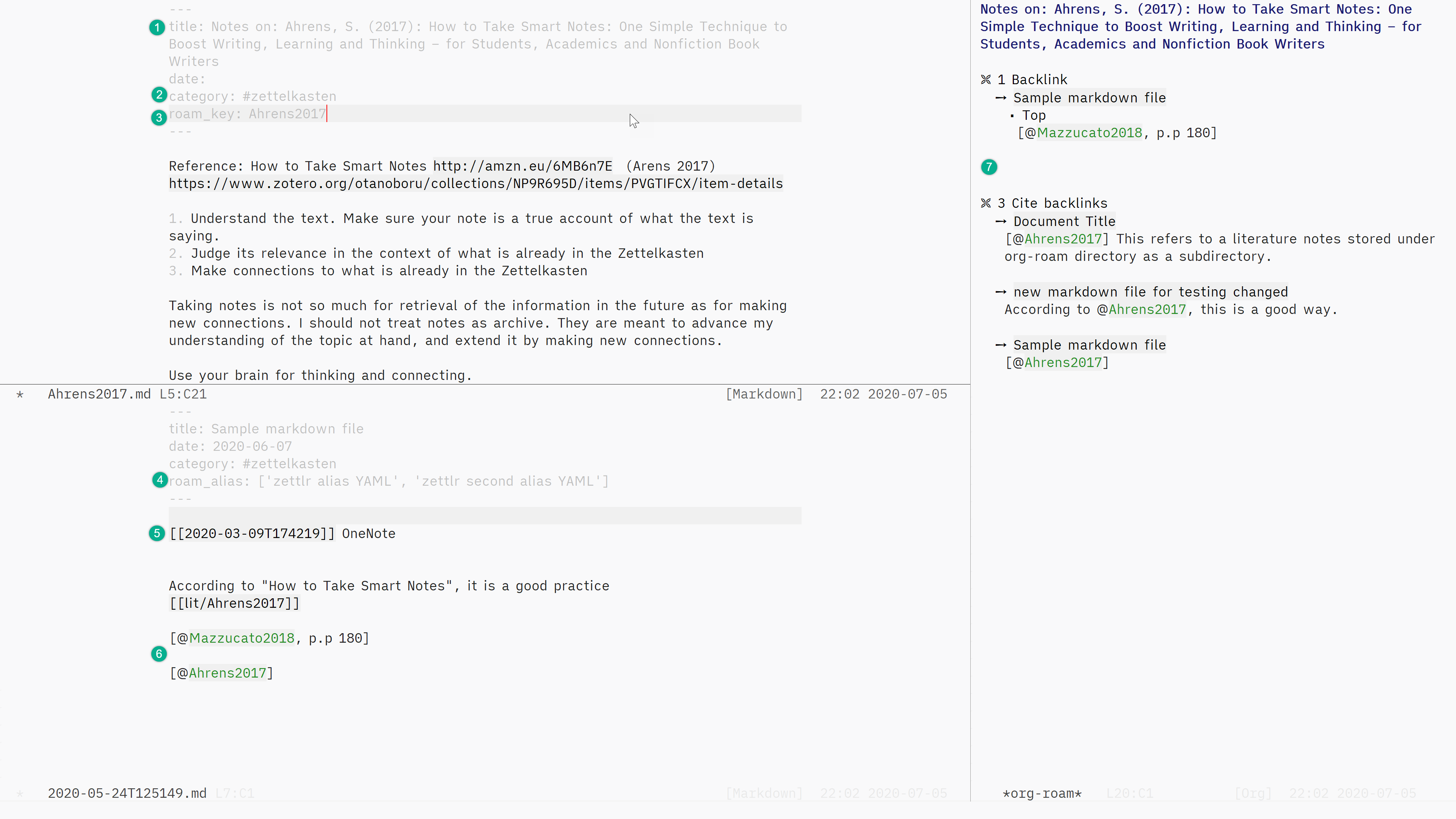nobiot / Md Roam
Projects that are alternatives of or similar to Md Roam
Synopsis
Use Org-roam with markdown files by adding Md-roam to it. Md-roam extends the features and functions provided by Org-roam to support markdown files in addition to org files.
- Title and other meta data in the YAML front matter
- #tag support to categorize notes
- Specify notes for a reference material (literature notes / bibliographic notes) with
roam_key: - Aliases of a note with
roam_alias: - Link for backlinks with [[wiki-link]] syntax (it's filename without extension, compatible with
markdown-follow-wiki-link-at-point) - Citation with Pandoc style [@citekey], @citekey -@citekey, etc.
- Org-roam standard backlink buffer with Org mode (no modification to the database and backlink buffer)
Change Log
Upstream Org-roam is going through many changes. To catch up, Md-roam is also changing heavily. I suggest to refer to Changelog maintained here for some breaking changes. Nothing should break your notes as Org-roam is not designed to alter them, but it is a good practice to keep a backup of your notes, and the org-roam database file (usually named org-roam.db stored in your org-roam-directory).
Features of Org Roam Supported
Md-roam currently supports the following features for your markdown notes:
-
Customize the markdown extension you use.
You can define the markdown extension of your choice such as
.mdor.markdown. -
title: Note's Titlein the YAML front matter at the top of the markdown note delineated by---Currently no support for TOML or MMD syntax
-
Backlinks with the
[[wiki-link]]syntax -
org-roam-insertto insert[[filename-without-extension]]to create backlinks. -
Backlink with the Markdown standard link syntax
[description](path/to/file.ext) -
pandoc style citation for cite links, such as
[@bibkey],@bibkey[email protected] -
org-roam-switch-to-buffershows all extensions including Markdown and Org files -
Aliases of a note. They are defined in the YAML front matter with key
roam_alias(case insensitive):roam_alias: [ alias 1, 'alias 2', "alias 3" ] -
Extracting the first header text as the title when it is not given with YAML front matter in the markdown note
-
Tags with the following format: #tag, #tag-with-hyphen, or #tag_with_underscore
-
Specify bibliographic notes with a
roam_key: citation-keykey-value pair in the YAML font matter (opt-in customising option)
🚧 Note: Extractin of multiple #+roam_keys (via new upstream function org-roam--extract-refs) is not supported for Md-roam extraction roam_key (issue #48). Currently one file can have only one roam_key:, which continues to work when md-roam-use-org-extract-ref is set to nil.
Most of the standard Org-roam features are [should be] still supported. This means two things:
- You can mix markdown and org files in your org roam directories.
As an example of the "mix-and-match use", here is my knowledge graph of notes that consists of markdown and org files in my org-roam-directory:
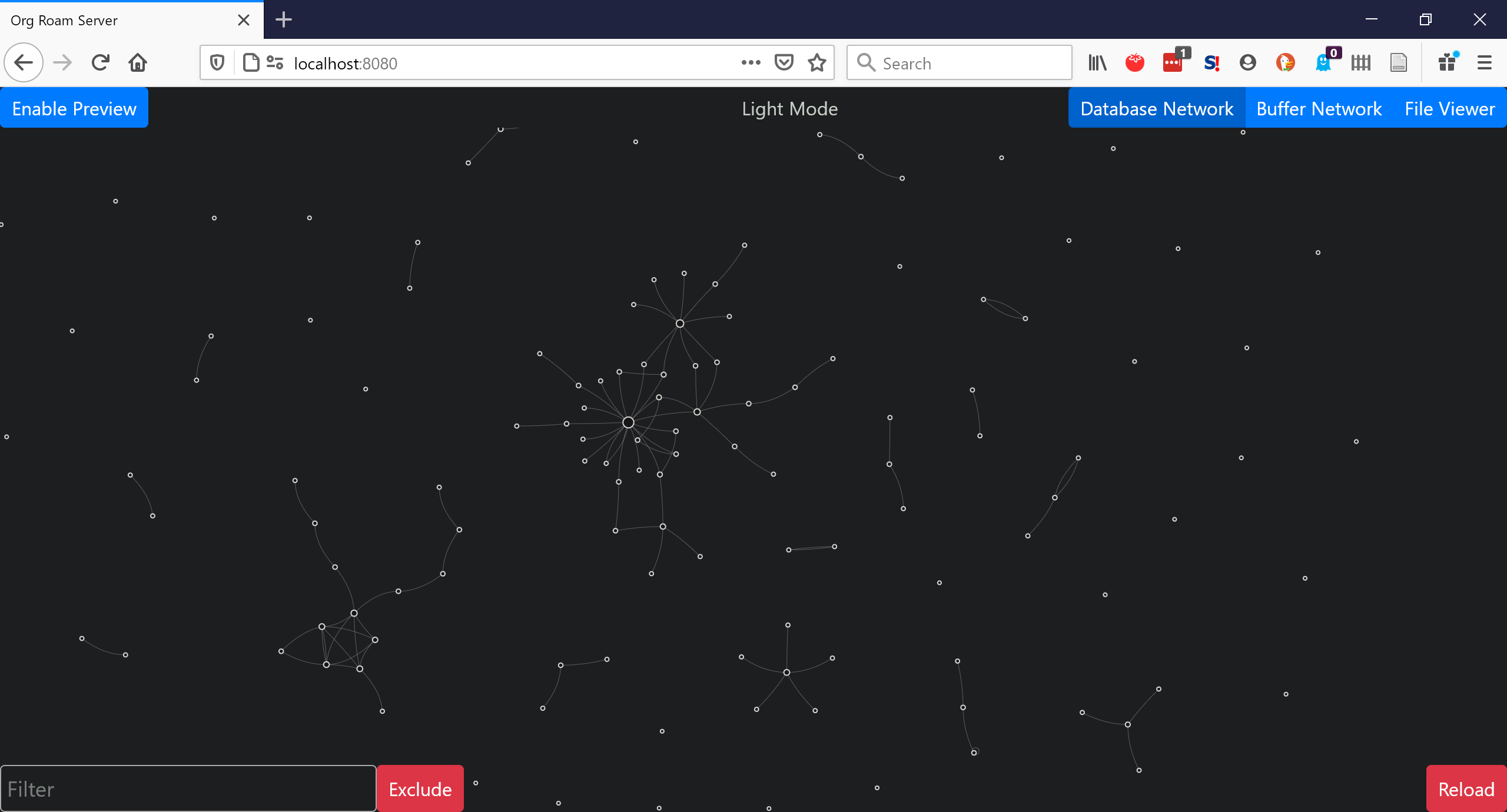 It is generated with using
It is generated with using org-roam-server with custom a custom scheme described in this GitHub issue.
- You should be able to use
orgsyntax in your.mdfiles, such as:
-
#+TITLE: org title(customisable viaorg-roam-title-sources) -
[[file:linked-file.org][Note's Title]](customisable viamd-roam-use-org-file-links) -
(hopefully
org-ref) -- not tested as I don't use it
Upstream Org-roam Commits Tested
I have been trying to closely trail the upstream Org-roam development; nevertheless, as it is being actively developed (awesome!), Md-roam is usually lagging a bit behind. As of 2021-01-05 , I am using it with upstream version 1.2.3 (MELPA version 20210101.448, latest as at the time of this writing).
I may be behind systematic testing of new and existing functions of Org-roam; nevertheless, my almost-daily usage of the current state of software confirms that Md-roam is useable with main features of Org-roam as at the commit noted above. I tend to do the following operations to see if it "works" for me. Please feel free to use GitHub issues to advise if something important is not working -- I can't promise I can fix everything, but I will try.
- Create a new note, and link to an existing note; check if the backlink appears in the latter
- Remove the link, and see if it removes the backlink
- Create a new note in an external editor (such as iA in my iPad, then sync to my PC where I have Emacs -- real use for me); see if the next DB build adds that new note in. Test this for delete, too.
With this commit, I'm also happy to see that [[Title of a note]] can be used to establish a backlink. This comes directly from Org-roam's function around "fuzzy links". It is in a fluid state at the moment (Org-roam project is working to revise how it works). I have noted my findings so far in issues [#37] and [#41]. I will probably wait for the new changes to settle a bit, test them, and write up a bit more documentation in Md-roam for relevant functions. Currently, Org-roam adds "roam" to this, like [[roam:Title of a note]]. It establishes backlinks correctly, but it is not compatible with markdown-follow-wiki-link-at-point, so you cannot follow it as a wiki link recognized by Markdown-mode.
Prerequisite
For cite backlinks to work, you need org-ref installed. There is no need to configure it if you don't use it. Org-roam relies on it for one function, and checks if the package exist with using require 'org-ref. Org-roam and Md-roam still work without it if you do not use cite backlinks.
Installation
Md-roam is a "plug-in" for Org-roam. You need to get Org-roam working first. Add Md-roam, and load or require it before Org-roam. Md-roam does not change any part of source code of Org-roam.
I don't intend it to be available in MELPA at the moment; I have never done it.
You can download md-roam.el file, or clone this repository. Place the file in somewhere load-path recognizes, and configure like the following.
(add-to-list 'load-path "~/path/to/md-roam-directory/") ;Modify with your own path
(require 'md-roam) ;this must be before org-roam
(setq md-roam-file-extension-single "md")
;set your markdown extension
;you can omit this if md, which is the default.
(setq org-roam-title-sources '((mdtitle title mdheadline headline) (mdalias alias)))
;you need this as of commit `5f24103`.
You also need to add your markdown extension to org-roam-file-extensions list -- this is for Org-roam to know that you use the extension with Org-roam.
(setq org-roam-file-extensions '("org" "md"))
From commit 5f24103, Md-roam uses org-roam-title-sources variable to extract the titles, aliases, and headlines of markdown files. This is done via function org-roam-titles-mdtitle, org-roam-titles-mdalias, and org-roam-titles-mdheadline respectively. They are defined in md-roam.el. Set the following variable. The important part is to set mdtitle, mdalias, and mdheadline. The sequence determines the priority (left-most is the highest priority).
(setq org-roam-title-sources '((mdtitle title mdheadline headline) (mdalias alias)))
v1.4 adds some more variables:
;; Disable Org-roam logic in favour of Md-roam's `roam_key: bibkey` syntax
;; for performance (regex) and aethetics
(setq md-roam-use-org-extract-ref nil) ; default is t
;; tag support
(setq org-roam-tag-sources '(md-frontmatter))
;; it is a list, so you can keep the Org-roam standard
;; for example:
(setq org-roam-tag-sources '(prop md-frontmatter))
;; Disable Org-roam file link for Markdown files for performance.
(setq md-roam-use-org-file-links nil) ; default is t
Markdown link syntax is now supported for backlinks
;; Enable backlinks with using Markdown link syntax [description](path/to/file.ext)
(setq md-roam-use-markdown-file-links t) ; default is nil
Doom
I use Doom Emacs.
With it, you can use GitHub, GitLab (mirror) or clone this repo to your local, and add respective one of these below. Don't forget to doom sync.
;in your package.el
(package! md-roam
:recipe (:host gitlab
:repo "nobiot/md-roam"))
;in your package.el
(package! md-roam
:recipe (:host github
:repo "nobiot/md-roam"))
;in your package.el
(package! md-roam
:recipe (:local-repo "path/to/your-local-repos/md-roam"))
Add the following config in your config.el
;in your config.el
(use-package! md-roam ; load immediately, before org-roam
:config
(setq md-roam-file-extension-single "md"))
;you can omit this if md, which is the default.
Org-roam
Md-roam is an unofficial plug-in for Org-roam. For more information on Org-roam, refer to the Org-roam documentation.
It is being updated from an old version. If some information looks missing from the new version, the old one has installation and configuration instructions (including installation guide for Windows users, and Doom and Spacemacs configurations).
License
Md-Roam: Copyright © Noboru Ota
Org-Roam: Copyright © Jethro Kuan and contributors. Distributed under the GNU General Public License, Version 3