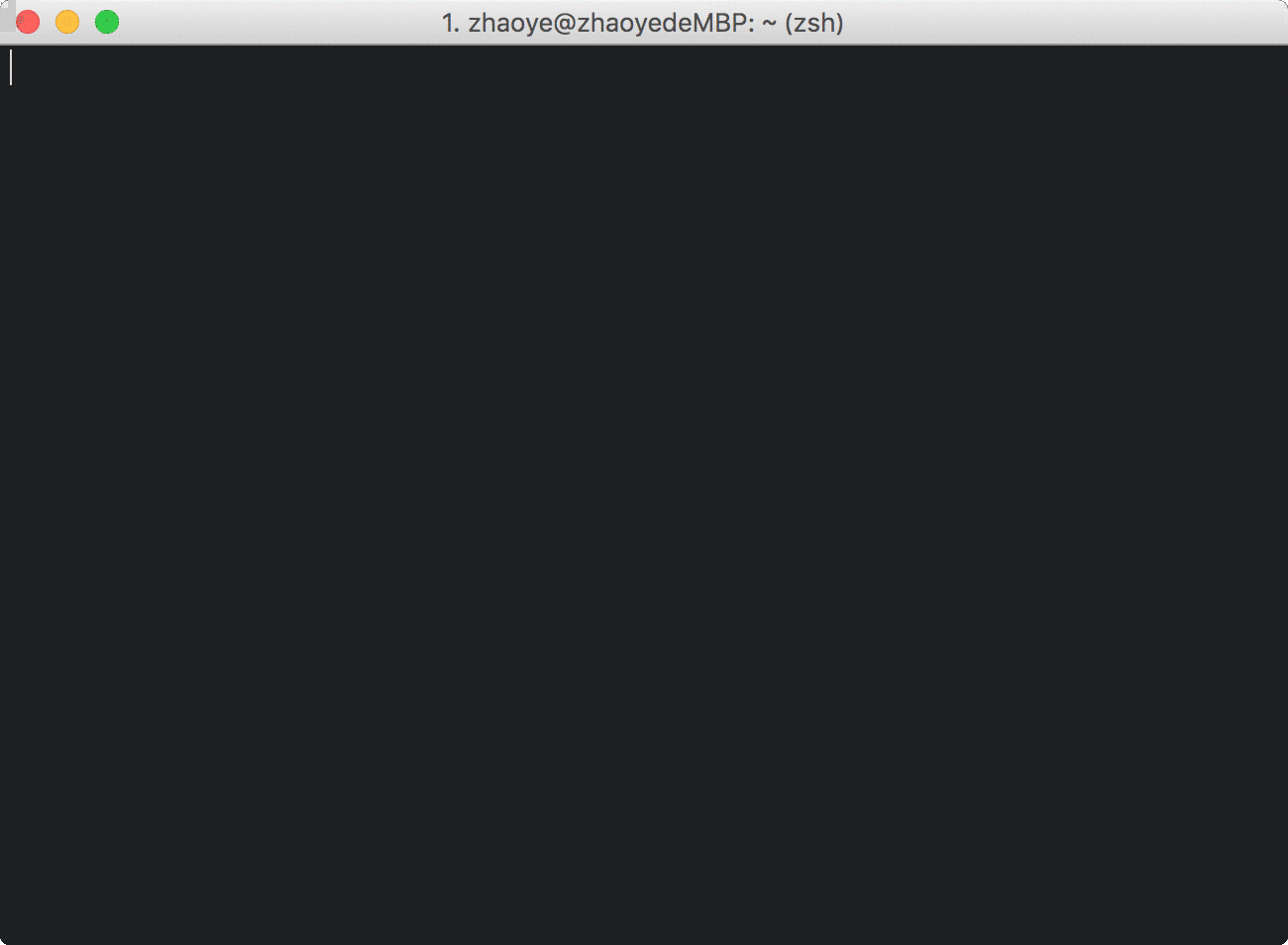Mellcap / Mellplayer
Programming Languages
Projects that are alternatives of or similar to Mellplayer
MellPlayer
A tiny terminal player based on Python3.
※The song API only supports the Chinese Mainland visit.
OverView
English Tutorial
Support
OSX & Linux (Linux still have some bugs)
Installation
Using pip
[sudo] pip3 install MellPlayer
Additional Mac OSX Installation notes
Install mpv with Homebrew
brew install mpv
Additional Ubuntu Installation notes
Install mpv with apt-get (Ubuntu16.04 has been tested)
sudo apt-get install libmpv-dev mpv
Upgrading
Upgrade pip installation:
[sudo] pip3 install MellPlayer --upgrade
Usage
MellPlayer is run on the command line using the command:
mellplayer
About Country Restriction
Because of the song API only supports the Chinese Mainland visit, or you may need to set the proxy yourself.
Keys
操作
[j] [Next Line] ---> 下
[k] [Prev Line] ---> 上
[q] [Quit] ---> 退出
音乐
[space] [Start/Pause] ---> 播放/暂停
[n] [Next Song] ---> 下一曲
[p] [Prev Song] ---> 上一曲
[f] [Forward Playlist] ---> 下个歌单
[b] [Backward Playlist] ---> 上个歌单
音量
[-] [Reduce Volume] ---> 减小音量
[=] [Increase Volume] ---> 增加音量
[m] [Mute] ---> 静音
歌词
[l] [Show/Hide Lyric] ---> 显示/关闭歌词
帮助
[h] [Show/Hide Help] ---> 显示/关闭帮助
中文说明
前言
我写代码时非常喜欢听音乐,最近在歌单中听到了许多入耳惊艳的歌,觉得非常不错。但是歌单的随机播放以及快速切换是个软肋,于是开发了MellPlayer,可以按照分类随机听歌,实现了歌单间的快速切换,希望大家能够喜欢。
开发理念
MellPlayer的初版刚刚发布,还有许许多多需要改进的地方,非常希望能有志同道合的朋友Fork下来,一起打造越来越完美的播放器,下面就说下我的开发理念:
MellPlayer是一款命令行播放器,主要是为了实现根据心情随机听歌,并且能够快速进行歌单间的切换,简约流畅,我希望在此基础上谨慎添加小而美的功能。并不想引入过多繁琐的功能,添加一大堆的快捷键,将简洁的东西繁琐化是违背我的初衷的。
关于项目
项目地址:MellPlayer
项目基于python3开发,依赖mpv。还有很多地方需要优化改进,大家发现什么问题可以给我提Issue,当然非常欢迎有兴趣的朋友加入,一起打造我们喜欢的播放器。
既然看到这儿了,就来 Star 一下, 互相 Follow 一下吧哈哈!!!
支持
OSX & Linux (Linux 仍有些bug待修复)
安装
通过 pip3 安装
[sudo] pip3 install MellPlayer
Mac OSX 安装依赖
通过 Homebrew 安装 mpv
brew install mpv
Ubuntu 安装依赖
通过 apt-get 安装 mpv (Ubuntu16.04已经过测试)
sudo apt-get install libmpv-dev mpv
更新
通过 pip3 更新
[sudo] pip3 install MellPlayer --upgrade
使用
在命令行直接输入mellplayer即可享受:
mellplayer
关于地区限制
因为歌曲 API 只接受中国大陆地区访问,港澳台及海外用户请自行设置代理。
快捷键
操作
[j] [Next Line] ---> 下
[k] [Prev Line] ---> 上
[q] [Quit] ---> 退出
音乐
[space] [Start/Pause] ---> 播放/暂停
[n] [Next Song] ---> 下一曲
[p] [Prev Song] ---> 上一曲
[f] [Forward Playlist] ---> 下个歌单
[b] [Backward Playlist] ---> 上个歌单
音量
[-] [Reduce Volume] ---> 减小音量
[=] [Increase Volume] ---> 增加音量
[m] [Mute] ---> 静音
歌词
[l] [Show/Hide Lyric] ---> 显示/关闭歌词
帮助
[h] [Show/Hide Help] ---> 显示/关闭帮助