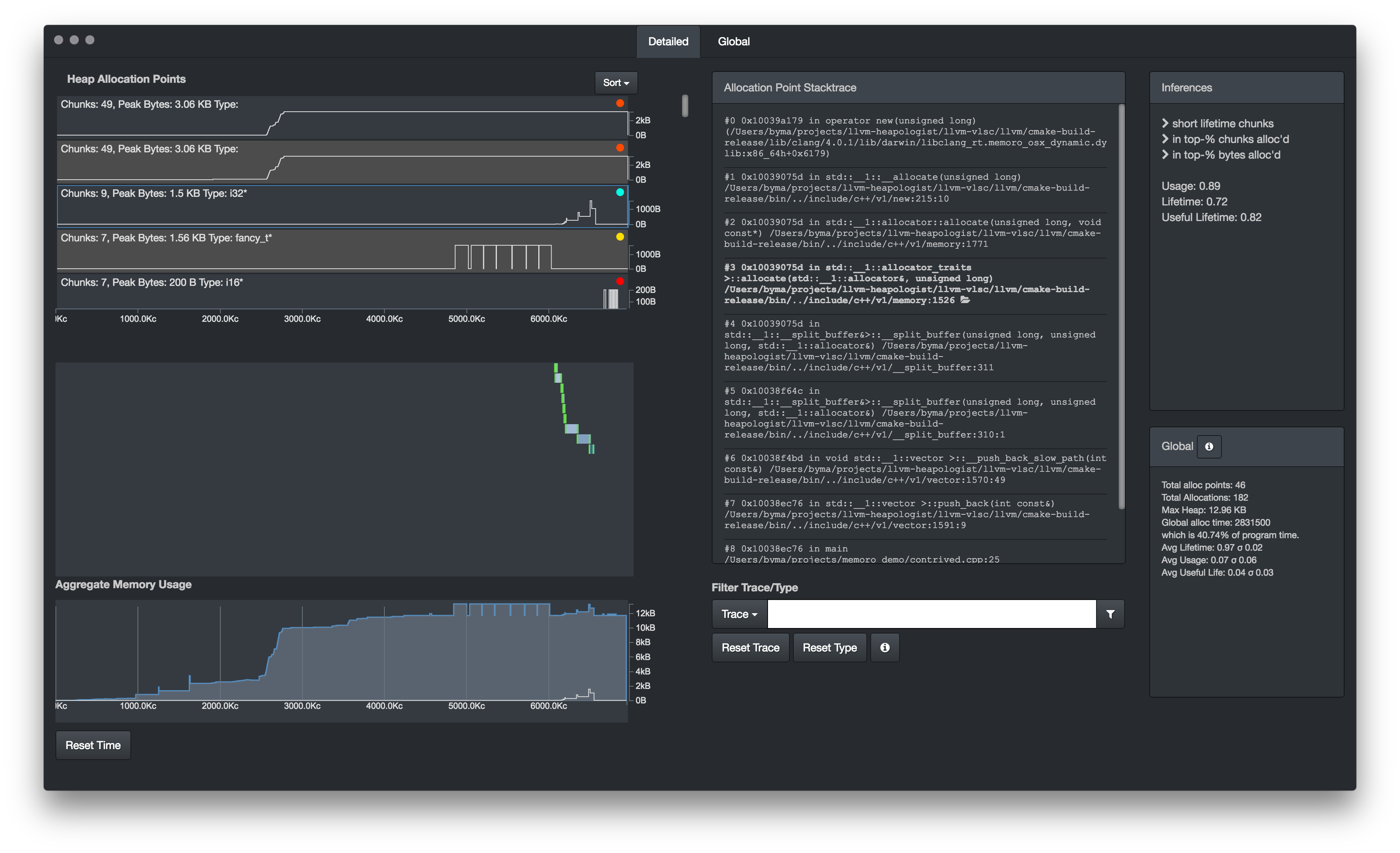epfl-vlsc / Memoro
Projects that are alternatives of or similar to Memoro
Memoro
Memoro is a highly detailed heap profiler.
Memoro not only shows you where and when your program makes heap allocations, but will show you how your program actually used that memory.
Memoro collects detailed information on accesses to the heap, including reads and writes to memory and when they happen, to give you an idea of how efficiently your program uses heap memory.
Memoro includes a visualizer application that distills all this information into scores and indicators to help you pinpoint problem areas.
For more detailed information about how Memoro works, see here
Build & Install
The below steps outline a quick-start guide to using Memoro. For detailed set-up instructions refer to here. For a guide on using Memoro, refer here.
Building the Instrumented compiler
First, you will need to build a local version of LLVM/Clang so you can compile your code with Memoro instrumentation. Pre-built releases are not yet available, but if enough people bug me perhaps I will host here.
Follow the LLVM/Clang build instructions here, but use the specific repositories listed below. Memoro is not yet in the LLVM/Clang dev branch.
It's recommended to use the git mirror repositories instead of SVN. For the main LLVM repo, the Clang repo, and the CompilerRT repo, use the Memoro versions:
These repos should default to branch memoro_80.
Building the Visusalizer C++ lib
Clone this repo with git clone [email protected]:epfl-vlsc/memoro.git
Enter the directory.
$ cd memoro
Run npm install to make sure all JS dependencies are present.
You will then need to build the C++ data processing addon.
To do this, you may first need to install node-gyp (npm install -g node-gyp)
Then,
cd cpp
node-gyp build --release --target=1.7.9 --arch=x64 --dist-url=https://atom.io/download/electron
cd ..
The target is the electon version that must match that used to run the main app.
Adjust this if you need.
Also adjust arch if you need, however I have not yet tested on non-*nix x64 systems.
There is a Makefile as well that should work for most users.
Obviously, you will need a C++ compiler installed for node-gyp to use.
Running
Instrument and Run your Software
First, build the software you want to profile using the LLVM/Clang you have built earlier.
Add the compiler flag -fsanitize=memoro to add instrumentation and optionally -fno-omit-frame-pointer to get nice stack traces.
If you have a separate linking step, this may also need -fsanitize=memoro to ensure the Memoro/Sanitizer runtime is linked.
It is recommended to use the LLVM symbolizer for stack traces, set env variable MEMORO_SYMBOLIZER_PATH to point to where llvm-symbolizer resides.
Or just have it in your PATH.
Run your program. After completion, the Memoro runtime will generate two files, *.trace and *.chunks. These can be opened and viewed using the visualizer.
Use the Memoro Visualizer
After building the C++ addon, the app can be run directly from the repo directory
electron .
File->Open or Cmd/Ctrl-O to open, navigate to and select either the trace or chunk file.
Happy hunting for heap problems :-)
Installing the Visualizer
Use electron-packager to gather and export all code and assets into an application package.
electron-packager . --overwrite --platform=<platform> --arch=x64 --electron-version=1.7.9 --icon=assets/icons/icon64.icns --prune=true --out=release-builds
Again, adjust the platform, arch, and electron version if necessary.
Contributing
Contributions are more than welcome. Please submit a pull request or get in touch.