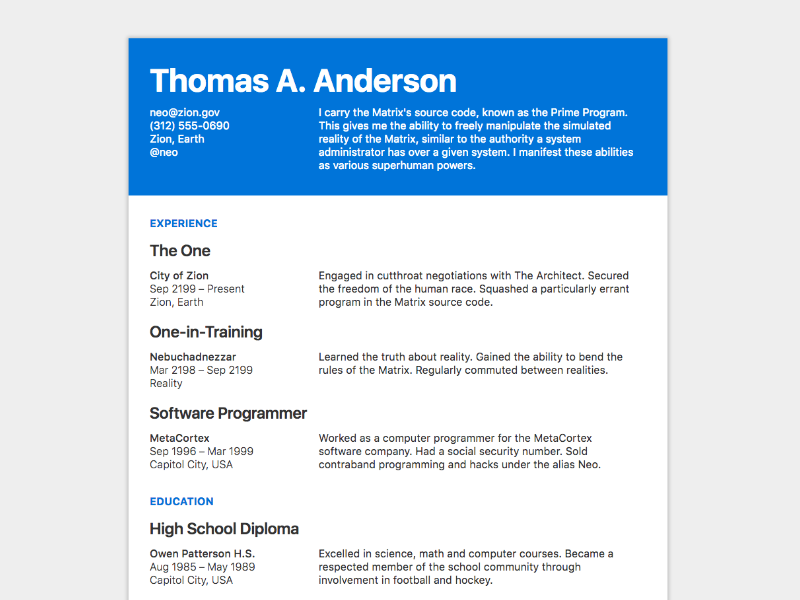lowmess / Metalsmith Resume
Projects that are alternatives of or similar to Metalsmith Resume
DEPRECATED
This project has been deprecated. The JSONResume project is a good alternative.
Metalsmith Resume
Listen, writing resumes sucks. Microsoft Word isn't great at layout, Adobe InDesign isn't the best for content editing, and neither excel at managing information. I wanted to change that for myself, so I made my resume as a Metalsmith minisite. Then I made a better one to give away to everyone else (this thing you're looking at now). The math is simple: markdown + YAML + git > those other things I just mentioned.
Editing
- Fork this repo
- Open the project on Prose
- Edit and add files
- ???
- Profit (hopefully literally)
Adding Experiences
The most important part of any resume is, of course, showing off your bad self. The whole point of this project is to make that easier. So anyways, jobs live in the /experience subdirectory and schools in the /education one. Each is it's own .md file with YAML metadata.
Metadata
As mentioned above, the easiest way to edit your resume is with Prose. Each job/school is expecting a few metadata fields, and Prose shows all those fields to you. I'm not gonna list them all out here for you, so the second easiest way is to just look at an existing experience and copy that.
Personal Information
The person.yaml file is your key to making this resume your own. That's it for this section. ¯\_(ツ)_/¯
Site Settings
You can adjust display and styling settings in the site.yaml file.
Set Number of Items to Show
The jobs and schools variables let you adjust the number of jobs & schools that are shown on the resume. I'll let the surprise settle in. Setting a variable to zero will hide the section completely. Full job & school histories are available at /experience & /education, respectively, regardless of these settings.
Theme Color
You can set your theme with the theme variable. I'll one again wait to let the shock wash over you. It will automagically™ check if your theme color has a high enough contrast ratio against white and adjust the styles accordingly. For best results, choose a color that has a color contrast ratio of at least 3.5 with white. Hey look, a calculator!
Print Styles
There is a setting called printstyles. This is probably a bad name. I should update this name. 🤔 Anyways, what it does is it makes everything black and white when you try and print the resume.
Generating a PDF
...is a much bigger headache than it would seem. You can always cmd + p and use the browser to save a PDF, but I built a nice generation function for you anyways. Unfortunately, it's a little jank right now. It uses node-html-pdf, which in turn uses PhantomJS, which causes some weird text zoom issue. So I have to:
- Rebuild the site with a print environment flag that applies a global font de-scalification
- Do the whole PDF generation thing (the whole point of this exercise)
- Rebuild the site without the print flag
...it takes like, I dunno, 5 or 10 seconds? Which feels like forever. Anyways, you can generate a PDF with npm run pdf (or, again, just push cmd + p when you have it up and running).
Development
Installation
git clone https://github.com/lowmess/metalsmith-resume.git
cd metalsmith-resume
npm i
Local Server
Browsersync & nodemon is a match made in heaven. Luckily for you, it's already all set up! Just run npm start from the root directory of your repo and begin hacking away.
Building
npm run build will build the resume site for you into the _build directory. Pretty straightforward.
Oh yeah and npm run build:minify will build, umm, minified files. I'd recommend doing that before you deploy.
Styling
This project uses Tachyons (with a few custom classes added in for good measure). All modules are included in the build, which is then run through a few performance-enhancing PostCSS plugins (PEPP'rd) like UnCSS & cssnano. As of right now, all the loaded CSS is ~3kb, and that's pretty damn cool.[1] 🤓
Contributing
Contributions are welcome and encouraged:
- Fork the project
- Make your changes
- Open a PR that has a descriptive name (or a robust description)
- Feel good about yourself 🎉
[1] For reference, this long-as-hell README is, like, almost five goddamn KBs.