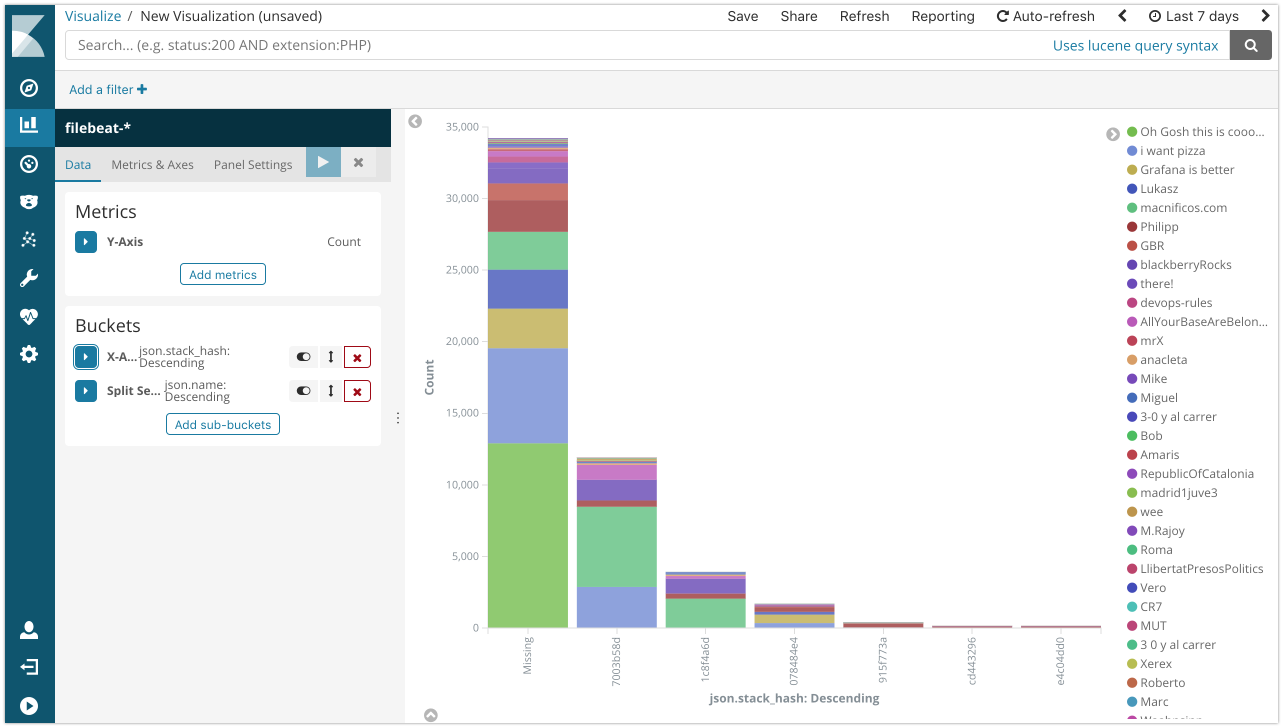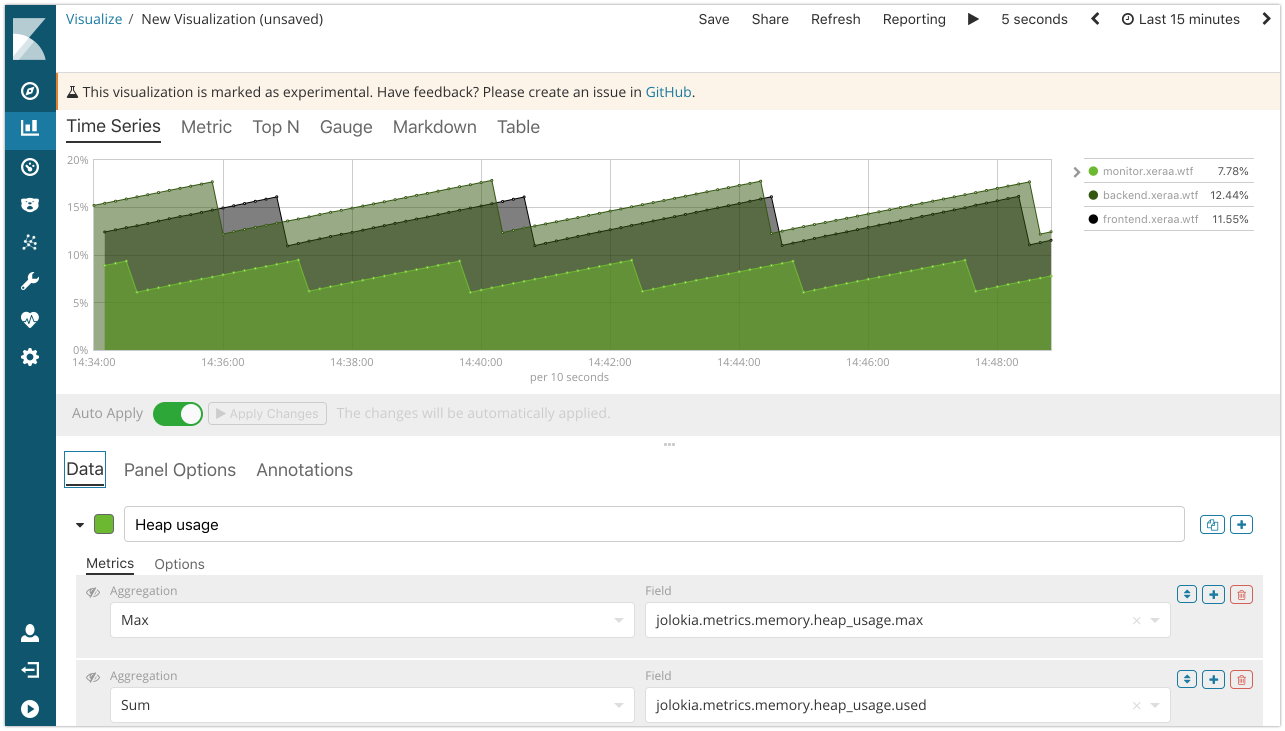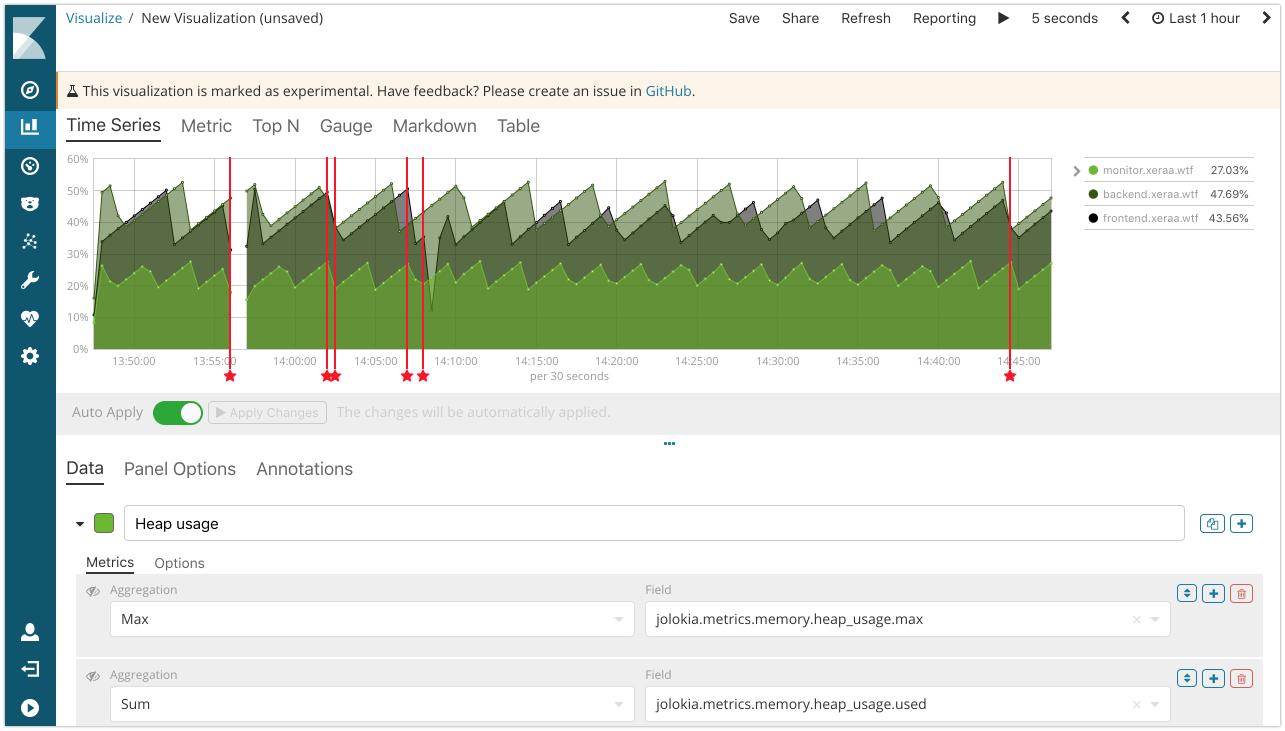xeraa / Microservice Monitoring
Programming Languages
Projects that are alternatives of or similar to Microservice Monitoring
Microservice Monitoring
Monitor logs, metrics, pings, and traces of your distributed (micro-) services. There are also slides walking you through the features of this repository.
Features
- X-Pack Monitoring: Start the overview page to show the systems we are using for monitoring.
- Metricbeat System: Show the [Metricbeat System] Overview dashboard in Kibana and then switch to [Metricbeat System] Host overview.
- Infrastructure UI: As an alternative view show the Infrastructure UI and explain how this will scale much better.
-
Packetbeat: Show the [Packetbeat] Overview, [Packetbeat] Flows, [Packetbeat] MySQL performance, and [Packetbeat] HTTP dashboard, let attendees access the various URLs and see the corresponding graphs. In Discover you can point out the
procenrichment for nginx, Java, and MySQL. Optionally show the [Packetbeat] TLS Sessions and [Packetbeat] DNS Tunneling dashboards as well. - Filebeat modules: Show the [Filebeat Nginx] Access and error logs, [Filebeat MySQL] Overview (might need a wider time window to see anything useful), [Filebeat System] Syslog dashboard, [Filebeat System] SSH login attempts.
-
Filebeat: Let attendees hit /good with a parameter and point out the MDC logging under
json.nameand the context view for one log message. Let attendees hit /bad and /null to show the stacktrace both in the JSON log file and in Kibana by filtering down onapplication:javaandjson.severity: ERROR. Also point out the cloudmeta.*andhost.*information. And show thejson.stack_hash, which you can use for visualizations too.
- Auditbeat: Show changes to the /opt/ folder with the [Auditbeat File Integrity] Overview dashboard.
-
Heartbeat: Run Heartbeat and show the Heartbeat HTTP monitoring dashboard in Kibana, then stop and start the frontend application with
ansible-playbook restart_frontend.ymlor do it manually and see the change. - Metricbeat: Show the [Metricbeat Nginx] Overview and [Metricbeat MySQL] Overview dashboards.
-
Metricbeat HTTP: Show /health and /metrics with cURL (credentials are
adminandsecret). Then collect the same information with Metricbeat's HTTP module and show it in Kibana's Discover tab. - Metricbeat JMX: Display the same /health and /metrics data and its collection through JMX.
-
Visual Builder: Build a more advanced visualization with the Time Series Visual Builder, for example to show the heap usage in percent by calculating the average of
jolokia.metrics.memory.heap_usage.useddivided by the max ofjolokia.metrics.memory.heap_usage.max.
- Annotations: Include the deployment events as an annotations.
-
APM: Show the traces so far, point out the MySQL queries (currently on the backend instance only), and where things are slow or throwing errors. If there is not enough activity on the instances, call
./ab.shon the monitor instance. Also show errors and metrics. - Kibana Dashboard Mode: Point attendees to the Kibana instance to let them play around on their own.
Setup
If the network connection is decent, show it on Amazon Lightsail. Otherwise fall back to the local setup and have all the dependencies downloaded in advance.
Lightsail
Make sure you have run this before the demo, because some steps take time and require a decent internet connection.
- Make sure you have your AWS account set up, access key created, and added as environment variables in
AWS_ACCESS_KEY_IDandAWS_SECRET_ACCESS_KEY. Protip: Use https://github.com/sorah/envchain to keep your environment variables safe. - Create the Elastic Cloud instance with the same version as specified in variables.yml's
elastic_version, enable Kibana, enable APM, and set the environment variables with the values forELASTICSEARCH_HOST,ELASTICSEARCH_USER,ELASTICSEARCH_PASSWORD,KIBANA_HOST,KIBANA_ID,APM_HOST, andAPM_TOKEN. - Change into the lightsail/ directory.
- Change the settings to a domain you have registered under Route53 in inventory, variables.tf, and variables.yml. Set the Hosted Zone for that domain and export the Zone ID under the environment variable
TF_VAR_zone_id. If you haven't created the Hosted Zone yet, you should set it up in the AWS Console first and then set the environment variable. - If you haven't installed the AWS plugin for Terraform, get it with
terraform initfirst. Then create the keypair, DNS settings, and instances withterraform apply. - Open HTTPS on the network configuration on both instances (waiting for this Terraform issue to automate these steps).
- Apply the base configuration to all instances with
ansible-playbook configure_all.yml. - Apply the instance specific configuration with
ansible-playbook configure_backend.yml. - Deploy the JARs with
ansible-playbook deploy_backend.ymlandansible-playbook deploy_frontend.yml(Ansible is also building them).
When you are done, remove the instances, DNS settings, and key with terraform destroy.
Workshop
Very similar to the Lightsail setup above. The main difference is that everything is running on one instance and you need to open the port 5601 for Kibana (Elasticsearch, APM,... are only accessible on localhost) and 88 if you want to include the PHP examples.
Credentials:
- SSH:
ssh [email protected]<number>.xeraa.wtfelastic-admin / secret - Elasticsearch:
http://localhost:9200admin / secret - Kibana:
http://workshop-<number>.xeraa.wtf:5601admin / secret
Local
Make sure you have run this before the demo, because some steps take time and require a decent internet connection.
- Change into the local/ directory.
- Run
docker-compose up, which will bring up Elasticsearch, Kibana, and all the Beats. - Run the Java applications from their directories with
./gradle bootRun.
When you are done, stop the Java applications and remove the Docker setup with docker-compose down -v.
Todo
- Test and document the Docker-Compose flow
- Redo the story since the content changed a bit over time
- https://tech.paulcz.net/blog/spring-into-kubernetes-part-1/
- https://codecentric.github.io/chaos-monkey-spring-boot/
- Micrometer / http://docs.spring.io/spring-boot/docs/current/reference/html/production-ready-metrics.html
- Kubernetes
- Functionbeat (though there are no CloudWatch metrics for Lightsail)
- https://github.com/elastic/examples/blob/master/Alerting/Sample%20Watches/errors_in_logs/watch.json
- Better Watch syntax as in https://github.com/elastic/examples/blob/master/Alerting/Sample%20Watches/unexpected_account_activity/watch.json