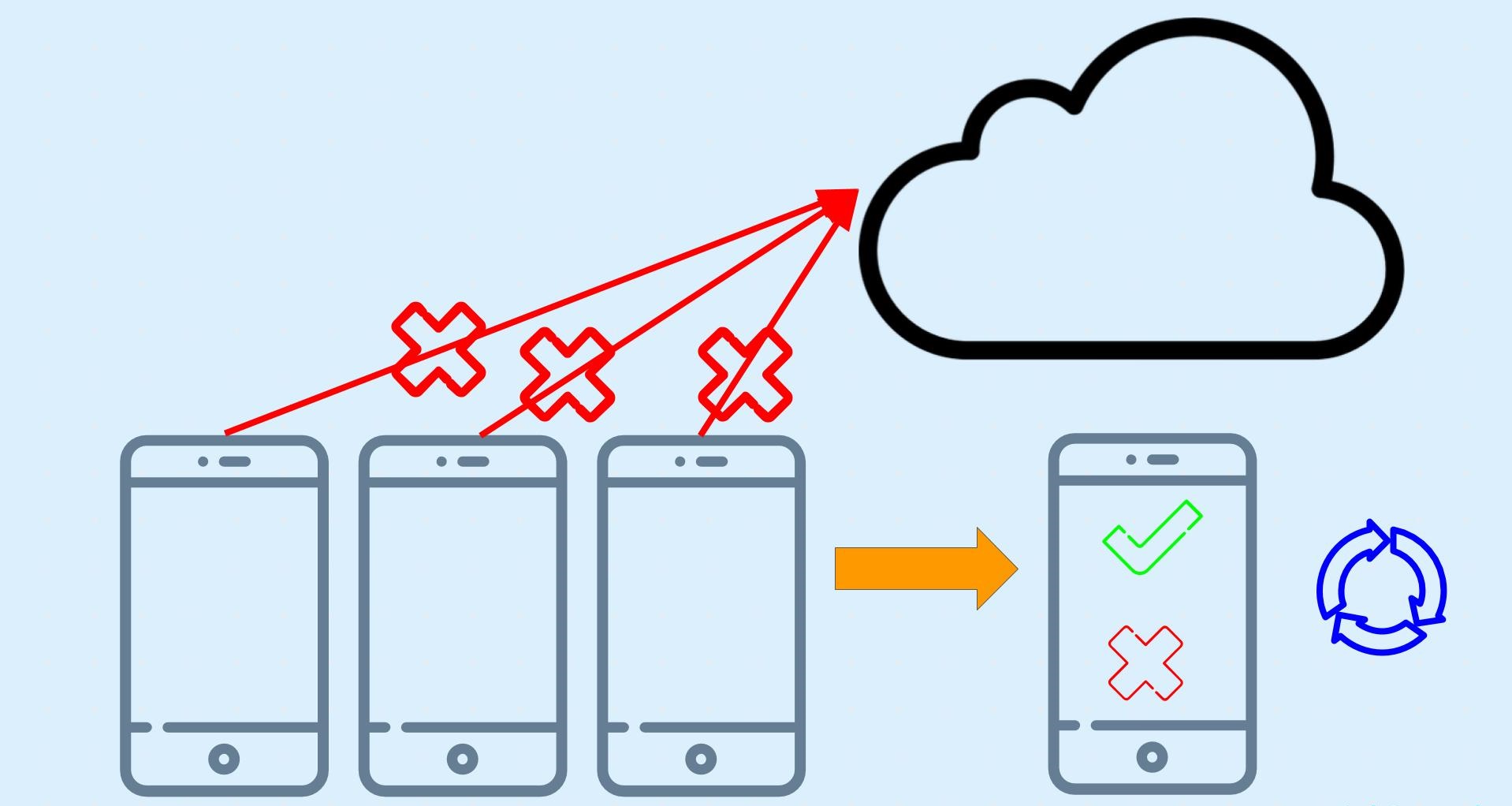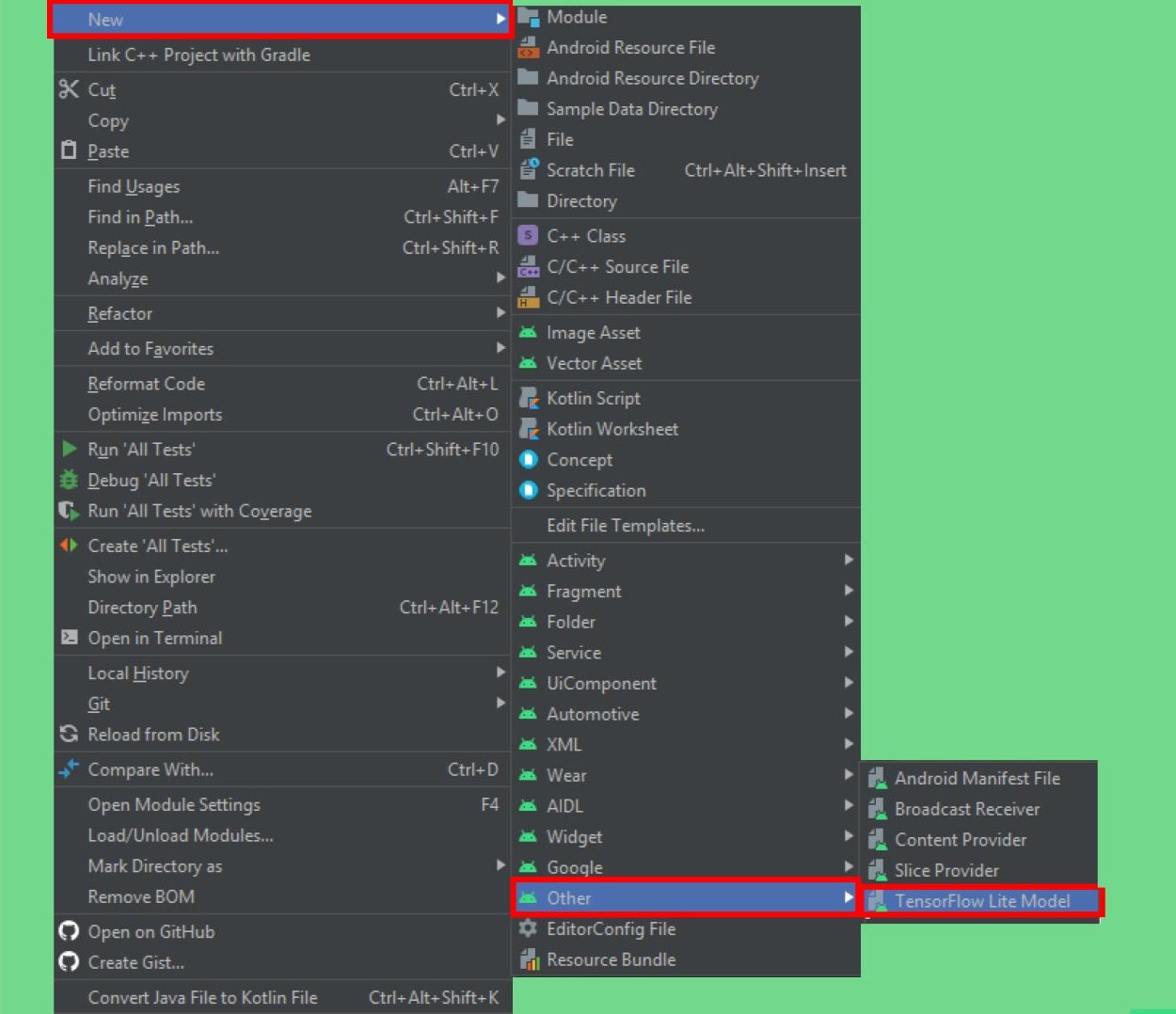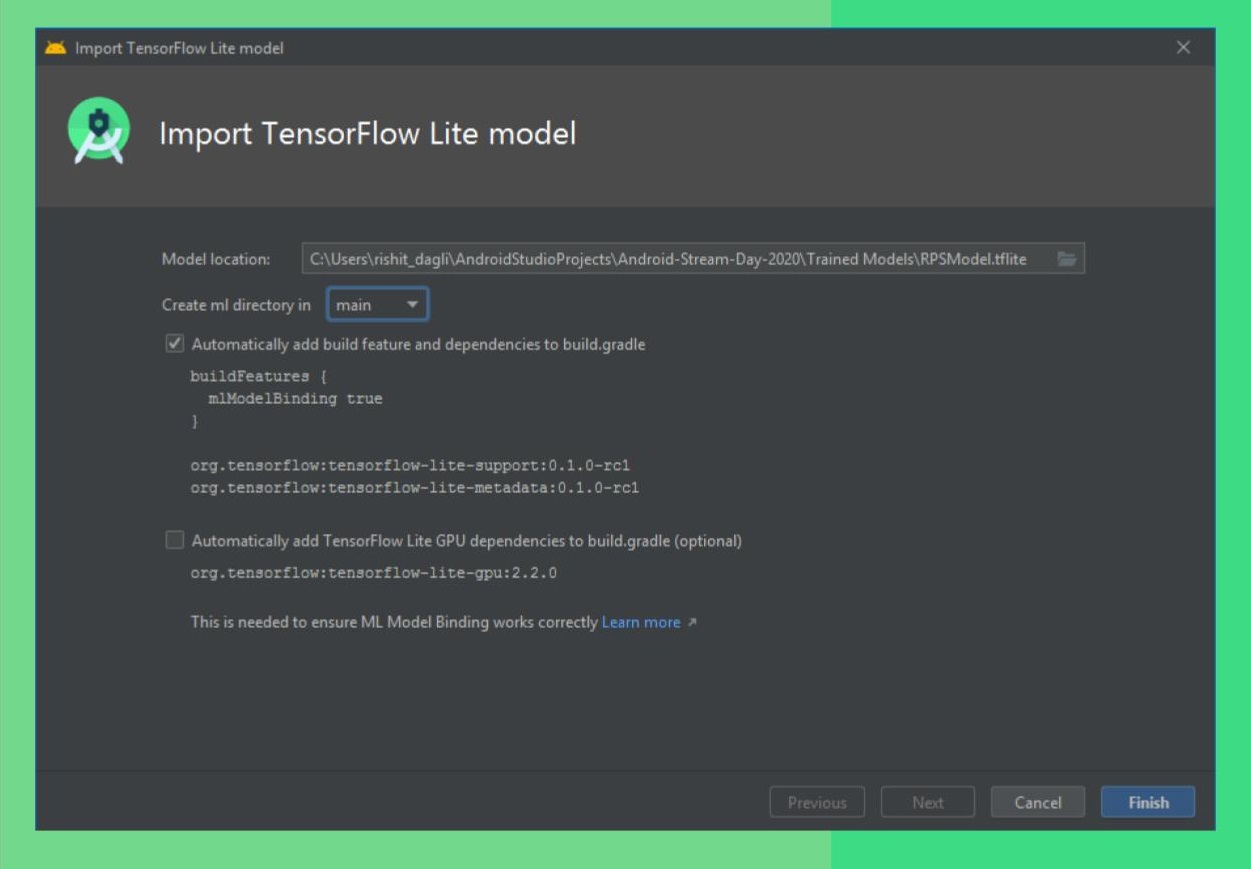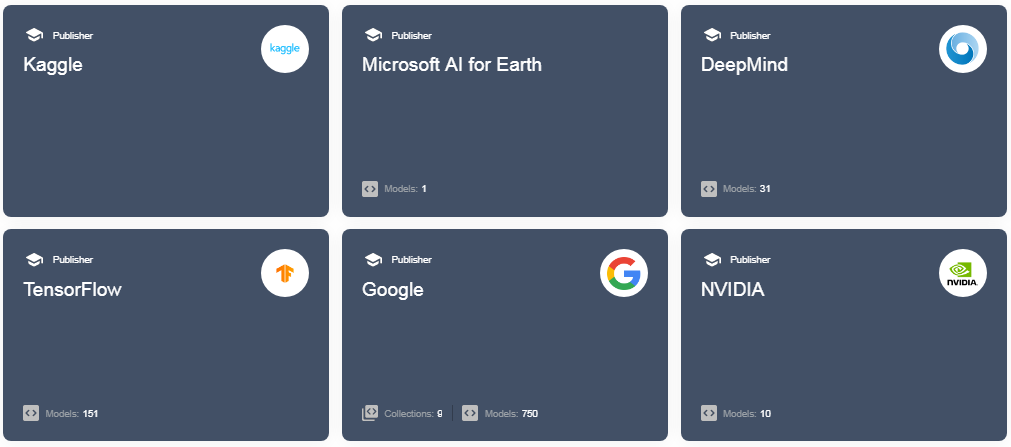Rishit-dagli / Ml With Android 11
Labels
Projects that are alternatives of or similar to Ml With Android 11
Machine Learning with Android 11 
| Camera based Rock, Paper, Scissor Classifier | Camera based OCR and Vision models |
This repository demonstrates how you can get started with on-device ML with tools or plugins specifically launched with Android 11. If you have earlier worked with ML in Android, you will explore easier ways to integrate your ML applications with your Android apps. In this repository I majorly demonstrate the two biggest updates: ML Model Binding Plugin and the new ML Kit .
I would also urge you to check out this
blog by me
on this topic.
You can know more or watch the talks I gave on this topic at
talks.md and also take a look at the slides
.
Table of Contents
- Why care about on-device ML in Android?
- ML Model Binding Plugin
- New ML Kit
- Finding Models
- Wish to contribute to this repository? ✨
Why care about on-device ML in Android?
As you might have noticed we majorly focus on on-device ML here, Android 11 has a lot of cool updates for on-device ML but let's talk in brief about why you should care about it, you will also understand why there is such a hype about on-device ML or ML on edge.
The idea behind on-device ML
While performing on-device ML as opposed to the traditional approach you no longer send data to a server or some cloud-based system which does the ML part for you and then returns me the outputs. So as an example if you were classifying if an image as an example if the image contains a cat or dog, you would no longer send the data here the image to a server. You would instead do the inference on the data on the device itself, do all the computation on the device itself.
You would not directly use the model for your edge device. You would need to
compress it or optimize the model so you can run it on the edge device as it
has limited computation power, network availability, and disk space. In this
document, however, we will not be discussing about the optimization process. We
will be deploying a .tflite model file. You can read more about
TensorFlow Lite and the
Model Optimization process
with TensorFlow Lite.
Advantages of on-device ML
Here I have listed some advantages of using on-device ML:
- Power consumption
So the first thing that would come to your mind is power consumption, you spend a lot of power sending or streaming video data continuously to a server and sometimes it becomes infeasible to do so. However, also worth a mention sometimes the opposite could also be true when you employ heavy pre-processing.
- Inference time
Another important thing to consider is the time it takes me to get the output or essentially run the model. For real-time applications, this is a pretty important aspect to consider. Without sending the data and the having to receive it back I speed up my inference time too.
- Network availability
Using the traditional approach is also expensive in terms of network availability. I should have the bandwidth or network to continuously send the data and receive inferences from the server.
- Security
And finally security I no longer send data to a server or cloud-based system, I no longer send data out of the device at all thus enforcing security.
ML Model Binding Plugin
What does Model Binding Plugin focus on?
Note: You need Android Studio 4.1 or above to be able to use the Model Binding Plugin
You can make a fair enough guess from the name “Model Building” so as to what the ML Model Binding Plugin would do allow us to use custom TF Lite Models very easily. This lets developers import any TFLite model, read the input / output signature of the model, and use it with just a few lines of code that calls the open-source TensorFlow Lite Android Support Library.
The ML model binding plugin makes it super easy for you to use a TF model in
your app. You essentially have a lot less code to write that calls the
TensorFlow Lite Android Support Library. If you have worked with TensorFlow
Lite models you maybe know that you first need to convert everything to a
ByteArray you no longer have to convert everything to ByteArray anymore with
ML Model Binding Plugin.
What I also love about this new plugin is you can easily use make use of GPUs and the NN API very easily. With the model binding plugin using them has never been easier. Using them is now just a dependency call and a single line of code away isn’t that cool what you can do with Model Binding plugin. With Android 11 The Neural Network API you also have unsigned integer weight support and a new Quality of Service (QOS) API too supporting even more edge scenarios. And Of course, this would make your development a lot more faster with the features we just talked about.
Using the Model Binding Plugin
Let us now see how we can implement all that we talked about.
Import a TF Lite Model
So the first step is to import a TensorFlow Lite model with metadata.
Android Studio now has a new option for importing TensorFlow model,
just right click on the module you want to import it in and you will see an
option under others called the TF Lite model.
You can now just pass in the path of your tflite model, it will import the model
for you in a directory in the module you selected earlier called ml from where
you will be able to use the model. Adding the dependencies and GPU acceleration
too is just a click away.
So now from my model metadata, I can also know the input, output shapes, and a
lot more that I would need to use it, you can see this info by opening the
tflite model file in Android Studio. So in this screenshot, I am using an
open-source model made by me to classify between rock, paper, and scissors. So
you just show your hand in front of the camera and it identifies if it's a rock
paper or scissor, and that's what I demonstrate here too.
Using the TF Lite Model
Let’s finally start using the model, so for a streaming inference which is most probably what you would want to do; live image classification. The easiest way would be to use Camera X and pass each frame to a function which can perform the inference. So what I’m interested as of now is the function which does the inference. You will see how easy it is to do this, a sample code for this is also seem when you import a TF Lite Model which you can use.
private val rpsModel = RPSModel.newInstance(ctx)
So we’ll start by instantiating an rps model short for a rock papers scissors
model and pass it the context. With the plugin, my model name was
RPS Model.tflite so a class of the exact same name would be made for you so I
have a class called RPS Model.
val tfImage = TensorImage.fromBitmap(toBitmap(imageProxy))
Once you do this you need to convert your data into a form which we can use so
we’ll convert it to a Tensor Image from bitmap if you used the TF
Interpreter, you know that you need to convert your image to a ByteArray,
you don't need to do that anymore and you’ll feed in an image proxy
val outputs = rpsModel.process(tfImage)
.probabilityAsCategoryList.apply {
sortByDescending { it.score } // Sort with highest confidence first
}.take(MAX_RESULT_DISPLAY) // take the top results
So now we will pass in the data to the model so first, we will process the image
from the model and get the outputs we will essentially get an array of
probabilities and perform a descending sort on it as we want to show the label
which has the most probability and then picks first n results to show.
for (output in outputs) {
items.add(
Recognition(
output.label,
output.score
)
)
}
And finally, I want to show users the labels so I will add the label corresponding to each entry in the outputs. And that’s all you need 🚀.
Leveraging GPU Acceleration
If you want to use GPU acceleration again it is made very easy for you so you
will make an options object where I specify it to use GPU and build it. In
the instantiation part, I would just pass this in as an argument and you can use
the GPU. It also makes it very easy to use the NN API for acceleration to do
even more and with Android 11.
private val options = Model.Options.Builder().setDevice(Model.Device.GPU).build()
private val rpsModel = rpsModel.newInstance(ctx, options)
New ML Kit
What does the new ML Kit focus on?
The other notable update Another way to implement a TensorFlow Lite model is via ML Kit. And before I move on ML Kit is now available even without having to use a Firebase project, you can now use ML Kit even without a Firebase project.
As I mentioned earlier a lot of updates in Android 11 are focused on on-device
ML due to the benefits I mentioned earlier. The new ML Kit now has better
usability for on-device ML. The ML Kit
image classification
and
object detection and tracking (ODT)
now also support custom models, which means now you can also have a tflite
model file along with this. This also means if you are working on some generic
use case like a specific kind of object detection ML Kit is the best thing to
use.
Using the ML Kit
Let's see this in code and see an example of this. So here as an example I build a model which can classify different food items,
private localModel = LocalModel.Builder()
.setAssetFilePath("lite-model_aiy_vision_classifier_food_V1_1.tflite").
.build()
So I will first start off by setting the model and specifying the tflite
model file path for it.
private val customObjectDetectorOptions = CustomObjectDetectorOptions
.Builder(localModel)
.setDetectorMode(CustomObjectDetectorOptions.STREAM_MODE)
.setClassificationConfidenceThreshold(0.8f)
.build()
This tflite model will then run on top of the Object detection model with ML
Kit so you can customize these options a bit. Here I have specifically used the
STREAM_MODE as I want to work with streaming input and also specify the
confidence threshold.
private val objectDetector = ObjectDetection.getClient(customObjectDetectorOptions) objectDetector.process(image)
.addOnFailureListener(Log.d(...))
.addOnSuccessListener{
graphicsOverlay.clear()
for (detectedObject in it){
graphicsOverlay.add(ObjectGraphic(graphicsOverlay, detectedObject))
}
graphicsOverlay.postInvalidate()}
.addOnCompleteListenerl imageProxy.close() }
So let us get to the part where we run the model so you might see some syntax similar to the previous example here. I will process my image and a thing to note here is all of these listeners that are on failure or on success are essentially tasks so they need to be attached for every run. And that is all you need to do, we are done 🚀
Finding Models
We talked a lot about what after making a model let us take a look at how you can find models for your use-cases.
- TF Lite Model Maker
TF Lite Model Maker too was announced by The TensorFlow Team earlier in 2020.
This makes making good models super easy to use, gives a high performance and,
also allows for a good amount of customization. You can simply pass in the data
and use little code to build a tflite model. You can take a look at the
TensorFlow Lite Model Maker Example
present in this repo.
- TensorFlow Hub
TensorFlow Hub is an open-source repository of state of the art and well docuemnted, models. The food classification app we built with ML Kit is also present on TF Hub. You get to use models from the community. You can find these at tfhub.dev.
And many more! There are a lot of services like Teachable Machine, AutoML and many more but these are the major ones.
Wish to contribute to this repository? ✨
Do you notice a bug or want to add a feature, you can very easily contribute to this repo. I also advise you to take a look at CODE OF CONDUCT . Here are the steps to help you along 📜
1. Fork this repository 🍴
You can get your own fork/copy of
ML with Android 11 by
using the Fork
button or clicking here.

2. Clone this repository 👥
You need to clone (download a copy of) this repository to your local machine using:
$ git clone https://github.com/Your_Username/ML-with-Android-11.git
This makes a local copy of repository in your machine. Once you have cloned the
ML-with-Android-11repository in GitHub, move to that folder first using change directory command on linux and Mac.
# This will change directory to a folder ML-with-Android-11
$ cd ML-with-Android-11
Move to this folder for all other commands.
3. Set it up 🔧
Run the following commands to see that your local copy has a reference to your forked remote repository in GitHub
$ git remote -v
origin https://github.com/Your_Username/ML-with-Android-11.git (fetch)
origin https://github.com/Your_Username/ML-with-Android-11.git (push)
Now, lets add a reference to the original ML-with-Android-11 repository using
$ git remote add upstream https://github.com/Rishit-dagli/ML-with-Android-11.git
This adds a new remote named upstream. See the changes using
$ git remote -v
origin https://github.com/Your_Username/ML-with-Android-11.git (fetch)
origin https://github.com/Your_Username/ML-with-Android-11.git (push)
upstream https://github.com/Rishit-dagli/ML-with-Android-11.git (fetch)
upstream https://github.com/Rishit-dagli/ML-with-Android-11.git (push)
4. Ready, Set, Go!!! 🐢🐇
Once you have completed these steps, you are ready to start contributing by checking our Help Wanted Issues and creating pull requests.
5. Create a new branch ‼️
Whenever you are going to make contribution. Please create separate branch using command and keep your master branch clean (i.e. synced with remote branch).
# It will create a new branch with name Branch_Name and switch to branch Folder_Name
$ git checkout -b Folder_Name
Create a separate branch for contribution and try to use same name of branch as of folder. To switch to desired branch
# To switch from one folder to other
$ git checkout Folder_Name
To add the changes to the branch. Use
# To add all files to branch Folder_Name
$ git add .
Type in a message relevant for the code reviewer using
# This message get associated with all files you have changed
$ git commit -m 'relevant message'
6. Push your awesome work to your remote repository 🚀
# To push your work to your remote repository
$ git push -u origin Folder_Name
7. Finally, make a PR! 🔥
Go to your repository in browser and click on compare and pull requests.
Then add a title and description to your pull request that explains your precious effort.