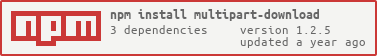multipart-download 
Speed up download of a single file with multiple HTTP GET connections running in parallel
Class: MultipartDownload
MultipartDownload is an EventEmitter.
start(url[, options])
url<string> Url of file to be downloadedoptions<StartOptions> Download options (Optional)numOfConnections<number> Number of HTTP GET connections to use for performing the download (Optional)writeToBuffer<boolean> Store downloaded data to buffer (Optional)saveDirectory<string> Directory to save the downloaded file (Optional)fileName<string> Set name of the downloaded file (Optional)headers<Object> Set custom HTTP headers (Optional)
Starts the download operation from the url.
Multiple HTTP GET connections will only be used if the target server supports partial requests.
If the target server does not support partial requests, only a single HTTP GET connection will be used regardless of what the numOfConnections is set to.
If the numOfConnections parameter is not provided, a single connection will be used.
If the writeToBuffer parameter is set to true, the downloaded file will be written into a buffer.
If the saveDirectory parameter is provided, the downloaded file will be saved to the saveDirectory.
If the fileName parameter is provided, the downloaded file will be renamed to fileName.
If the fileName parameter is not provided, the downloaded file will maintain its original file name.
If the headers parameter is provided, the headers will be included in the HTTP request.
Event: 'error'
err<Error> Emitted error
Event: 'data'
data<string> | <Buffer> Chunk of data receivedoffset<number> Offset for the chunk of data received
The file being downloaded can be manually constructed and manipulated using the data and offset received.
Event: 'end'
output<string> Downloaded file buffer or downloaded file saved path
output is the buffer of the downloaded file if the writeToBuffer parameter is set to true.
output is the location of the saved file if the saveDirectory parameter is provided.
output will be null if writeToBuffer is not set to true or saveDirectory parameter is not provided.
start(url[, numOfConnections, saveDirectory]) ❗ DEPRECATED and REMOVED in v1.0.0
Example
Download without writing to buffer or saving to file
const MultipartDownload = require('multipart-download');
new MultipartDownload()
.start('https://homepages.cae.wisc.edu/~ece533/images/cat.png', {
numOfConnections: 5
})
.on('error', (err) => {
// handle error here
})
.on('data', (data, offset) => {
// manipulate data here
})
.on('end', () => {
});Download and write to buffer
const MultipartDownload = require('multipart-download');
new MultipartDownload()
.start('https://homepages.cae.wisc.edu/~ece533/images/cat.png', {
numOfConnections: 5,
writeToBuffer: true
})
.on('error', (err) => {
// handle error here
})
.on('data', (data, offset) => {
// manipulate data here
})
.on('end', (buffer) => {
console.log(`Downloaded file buffer: ${buffer}`);
});Download and save to file
const os = require('os');
const MultipartDownload = require('multipart-download');
new MultipartDownload()
.start('https://homepages.cae.wisc.edu/~ece533/images/cat.png', {
numOfConnections: 5,
saveDirectory: os.tmpdir(),
fileName: 'kitty.png'
})
.on('error', (err) => {
// handle error here
})
.on('data', (data, offset) => {
// manipulate data here
})
.on('end', (filePath) => {
console.log(`Downloaded file path: ${filePath}`);
});