Glagan / Mymangadex
Programming Languages
Projects that are alternatives of or similar to Mymangadex
MyMangaDex
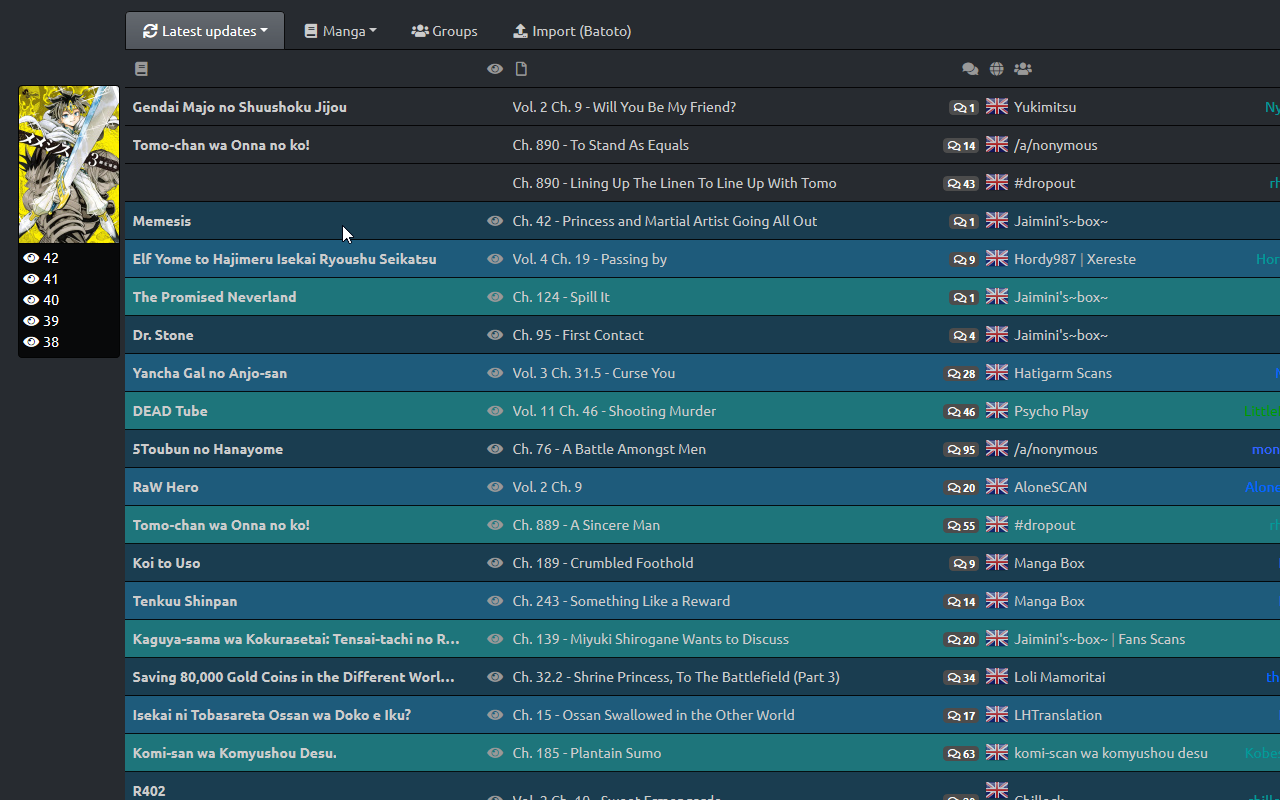
Firefox and Chrome extension that synchronizes what you read on MangaDex.org to your MyAnimeList.net manga list.
Why
Updating your manga one by one, by hand, when you have hundreds of them and read a lot of them each day is a long, tiring task...
Requirements
You have to be logged on MyAnimeList or your list won't be updated, since the extension loads pages and sends requests like you would do, no credentials are stored in the extension.
You don't have to be logged in on MangaDex but you can't access your followed manga without an account.
How to use
Once the extension is installed, you have nothing to do! Start reading manga and the extension will update them automatically.
If you have a lot of manga, or if you're coming from another site and want to set your follow page up-to-date, you can use the Import (MAL) in the options that will update the last opened of all followed manga on MangaDex if they have a MyAnimeList entry.
The import could be long if you have a lot of manga in your list, don't leave the page until it ends.
Features
MyMangaDex also improves some pages and adds useful features:
Chapters list page
Tooltips with a thumbnail of the manga and a list of the last 5 opened chapters are added to each title in the list.
Old chapter are also hidden, or highlighted, and your last opened chapters are highlighted. You can change the paint color for both of these.
Manga page
Some useful information about your status on MyAnimeList is displayed, a modal is added to easily update all informations of the entry.
A set of buttons is also added, those buttons are shortcuts to common actions, Starting a manga, adding it to your Plan to Read list or Re-reading it.
All chapters you opened and the last read chapter are also highlighted in the chapter list. You can change the colors in the options.
Chapter page
Apart from the automatic MyAnimeList update, the same modal as on the Manga page is added, to easily update all information of an entry.
The extension can also automatically update your MangaDexList when required, for example when you start reading a manga or when you complete it... This option is disabled by default, you need to enable it in the options.
History page
MyMangaDex can remember more than your last 10 read chapters and display all of them.
MAL Import
The import from MAL feature sets the last read chapter of every manga you follow on MangaDex using your MyAnimeList data.
MAL Export
The export to MAL feature adds or updates on MyAnimeList all the titles in your MangaDex follow list.
This is good if you wish to start using MyAnimeList with a full MangaDex follow list ;)
Online Save
You can enable the option to upload your save to an online service, using a MMD - Online Save website.
By default, this option is turned off and the default website available is my site, https://mmd.nikurasu.org, but you can clone the Online Save repo and host it yourself, then you just have to change the URL in the options.
Hosting an online service won't actually work for Firefox because of certain limitations...
When you enable that option, you need to set your username and your password, and that's the only thing you need to remember.
When you change computer, after reinstalling the extension, you just have to enter them again and your save will be imported locally, and your future updates will be saved online.
All of the data is still saved locally and the extension only use local data.
Data stored
I only store the least possible data:
- The last open chapter for each manga
- The MyAnimeList id for each manga
- A list of all opened chapters for each manga
- The list of options used to customize colors and other parameters
- If you have the
Update History pageoption enabled, the name, chapter ID, MangaDex ID and the volume/chapter are saved.
You can disable the option to save all opened chapters, and all of the data can be easily exported using the Export (MMD) in the options.
Your password is not stored if you use the Online Save feature
Debug installation
You can also install the extension from this repository, but the extension will be uninstalled when Firefox is closed and the data could be deleted at the same time, Chrome will keep the extension installed.
Before you can actually build it, make sure you have node and npm installed. Make sure both are in your path (On Windows). In the cloned directory then run npm install. This will install all dependencies.
To build the extension, run npm run firefox or npm run chrome. Both commands support options, separated by --:
Options:
-
-no-minify: Don't use terser to minify scripts. -
-debug: Add a global try catch block.
Example: npm run chrome -- -no-minify -debug
Firefox
- Be sure that the version from the Firefox add-ons site is not installed (don't know what it would do, maybe it just won't work)
- Clone the repo and move your terminal to the new folder
- Install dependencies
npm install - Build
npm run firefox - Go to about:debugging
- Go to This Firefox
- Click Load a Temporary Add-on...
- Select manifest.json of firefoxBuild folder
- Done !
Chrome
- Make sure it isn't already installed
- Clone the repo and move your terminal to the new folder
- Install dependencies
npm install - Build
npm run chrome - Go to chrome://extensions/
- Activate Developper Mode on the top right
- Click Load Unpacked
- Select the chromeBuild folder
- Done !
Developing
MyMangaDex now comes with a developing script.
Make sure you have the repo and all dependencies installed (see above).
Run npm run firefox:dev / npm run chrome:dev to watch and automatically rebuild and reload the extension.
chrome:dev uses the chromium target with less support.
firefox:dev has full support and accepts the following additional arguments:
-
-profile nameUse existing profile. This profile should not be used for daily use anymore (See here) -
-mobile [device]Connect to FireFox Android overadb. If not device is supplied, lists available devices. Example:npm run firefox:dev -- -mobile 73QPH18801900227
-detached allows the builder to leave the browser and extension-reloading running in the background and to reconnect the next time you start. Don't forget to terminate this process with npm run stop. Note: This does not check if the background process was started for the same browser. Stop if you want to change browsers.
Useful links
- Extension inspired by MAL-Sync.
- Import favorites from KissManga to MangaDex


