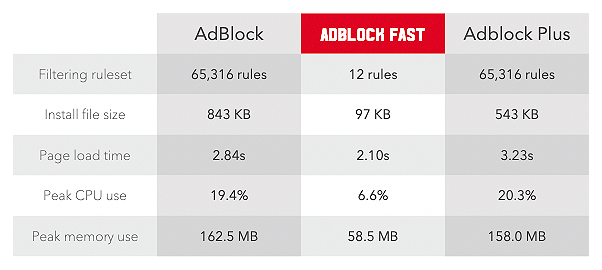rocketshipapps / Adblockfast
Programming Languages
Labels
Projects that are alternatives of or similar to Adblockfast
A new, faster ad blocker for Android, iOS, Chrome, and Opera
Try Adblock Fast:
- Android (Android 5.0 and up with Samsung Internet 4.0 and up)
- iOS (iOS 9 and up on 64-bit devices, iPhone 5s and up and iPad mini 2 and up)
- Chrome
- Opera
Just as webpages grew bloated with ads, so too have ad blockers grown bloated with little-used filtering rules and features that sap their speed and hog your computer or device’s disk space, CPU cycles, and memory. Adblock Fast executes a mere 7 optimized filtering rules to accelerate pages 8x more but consume 6x less system resources than other ad blockers do.
Exactly how much faster, you ask, is Adblock Fast? Let’s crunch some numbers.
1. Adblock Fast executes 7,000x fewer filtering rules per page.1
- AdBlock: 49,002 rules
- Adblock Plus: 49,002 rules
- Adblock Fast: 7 rules
I.e., the app runs faster.
2. Adblock Fast consumes 7x fewer kilobytes of disk.2
- AdBlock: 843 KB
- Adblock Plus: 543 KB
- Adblock Fast: 97 KB
I.e., the app installs faster.
3. Adblock Fast accelerates page loading by 8x as many seconds.3
- No ad blocker: 3.17s (control)
- AdBlock: 2.84s (0.33s faster)
- Adblock Plus: 3.23s (0.06s slower)
- Adblock Fast: 2.10s (1.07s faster)
I.e., pages load faster.
4. Adblock Fast consumes a 3x lower percentage of CPU.4
- AdBlock: 19.4%
- Adblock Plus: 20.3%
- Adblock Fast: 6.6%
I.e., your computer or device runs faster.
5. Adblock Fast consumes 3x fewer megabytes of memory.5
- AdBlock: 162.5 MB
- Adblock Plus: 158.0 MB
- Adblock Fast: 58.5 MB
I.e., your computer or device runs faster still.
Benchmark notes
- Rule counts were retrieved from EasyList and Adblock Fast’s ruleset on September 1st, 2015.
- Filesizes were retrieved from each browser extension’s listing in the Chrome Web Store on September 1st, 2015.
- Load times were measured in the Chrome browser on September 1st, 2015 by (1)
enabling each extension, (2) clearing the browser’s cache before each trial,
(3) loading the homepage of each of
Alexa’s top 10 news sites
3 times, (4) recording the elapsed time shown by the
browser’s developer tools
when the
loadevent fired, and (5) calculating the mean time for each extension. - CPU use was measured in the Chrome browser on September 1st, 2015 by (1) enabling each extension, (2) clearing the browser’s cache before each trial, (3) loading the homepage of each of Alexa’s top 10 news sites 3 times, (4) recording the peak CPU percentage shown by the browser’s task manager, and (5) calculating the mean percentage for each extension.
- Memory use was measured in the Chrome browser on September 1st, 2015 by (1) enabling each extension, (2) clearing the browser’s cache before each trial, (3) loading the homepage of each of Alexa’s top 10 news sites 3 times, (4) recording the peak Memory size shown by the browser’s task manager, and (5) calculating the mean size for each extension.
See the raw benchmark data.
Owner’s manual
Adblock Fast is so fast that even reading the manual takes no time flat. Here’s everything you need to know.
In Android
Adblock Fast blocks ads in the Samsung Internet browser 4.0 and up (not in other apps). To enable Adblock Fast to block in Samsung Internet:
- press the Home button on your Android device,
- tap the Internet app,
- tap ⋮ (the toolbar button) > Extensions > Content blockers, then
- toggle the Adblock Fast switch on.
To unblock ads, go to the Adblock Fast app.
In iOS
Adblock Fast blocks ads in the Safari browser (not in other apps). To enable Adblock Fast to block in Safari:
- press the Home button on your iPhone or iPad,
- tap the Settings app,
- tap Safari > (under GENERAL) Content Blockers, then
- toggle the Adblock Fast switch on.
To unblock ads, go to the Adblock Fast app.
To see the effect of Adblock Fast on a particular page, you may have to clear Safari’s cache (tap Settings > Safari > Clear History and Website Data) before reloading the page.
In Chrome or Opera
Adblock Fast installs a button in your browser’s toolbar. The button indicates the status of the site and page you’re on:
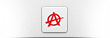 Ads are being blocked on the
site and ads were found on the page.
Ads are being blocked on the
site and ads were found on the page.
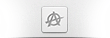 Ads are being blocked on the site,
but no ads were found on the page.
Ads are being blocked on the site,
but no ads were found on the page.
 Ads aren’t being blocked
on the site, but ads were found on the page.
Ads aren’t being blocked
on the site, but ads were found on the page.
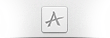 Ads aren’t being blocked on the
site and no ads were found on the page.
Ads aren’t being blocked on the
site and no ads were found on the page.
If Adblock Fast is interfering with the behavior of the page, you can click the button to unblock ads. Your choice will be remembered whenever you return to the site.
If you have any questions or comments, you can follow and message us on Facebook or on Twitter or can send us mail at [email protected].
Frequently asked questions
Who created Adblock Fast?
Adblock Fast was created and is maintained by Rocketship, an award-winning app studio whose mission is to design and develop the finest mobile and web experiences in the universe.
What is Adblock Fast?
Adblock Fast is a new, faster ad blocker for mobile devices and desktop browsers.
Where does Adblock Fast’s filtering ruleset come from?
Adblock Fast’s ruleset is derived from EasyList and that of Bluhell Firewall.
When will Adblock Fast be available on [insert platform here]?
Adblock Fast is available for Android 5.0 and up with Samsung Internet 4.0 and up, for iOS 9 and up on 64-bit devices (iPhone 5s and up and iPad mini 2 and up), and for the Chrome and Opera desktop browsers. Follow us on Facebook or on Twitter for news about additional platform availability.
Why does Adblock Fast require [insert permission here] at install time?
Like all (functional) ad blockers, Adblock Fast prompts you for the permissions required to block ad requests by intercepting your HTTP traffic and to hide ad resources by injecting CSS into the pages you visit.
How does Adblock Fast make money?
We operate an (aforementioned) app studio that’s bootstrapped and profitable. Yesterday, you probably didn’t know we existed. Today, you do and, someday, perhaps you’ll be creating the next killer app and will consider hiring us. (Hmm, maybe doing good work ought to replace advertising!)
Contributing
Adblock Fast is open for pull-request business. Follow the steps below to get started.
For Android
-
Fork this repository.
-
Navigate to your working directory of choice.
-
Clone the repo:
git clone https://github.com/[insert username here]/adblockfast.git -
Go to the Android Studio IDE.
-
Select the Open an existing Android Studio project item or go to File > Open… .
-
Under your working directory, select the
androiddirectory. -
Go to Run > Run 'app'.
-
To test after you make a change, go to Run > Stop 'app' then Run > Run 'app'.
-
Push your changes.
-
Send us pull requests!
For iOS
-
Fork this repository.
-
Navigate to your working directory of choice.
-
Clone the repo:
git clone https://github.com/[insert username here]/adblockfast.git -
Go to the Xcode IDE.
-
Go to File > Open… .
-
Under your working directory, select the
iosdirectory. -
Go to Product > Run.
-
To test after you make a change, go to Product > Stop then Product > Run.
-
Push your changes.
-
Send us pull requests!
For Chrome
-
Fork this repository.
-
Navigate to your working directory of choice.
-
Clone the repo:
git clone https://github.com/[insert username here]/adblockfast.git -
Go to the Chrome browser.
-
Go to Window > Extensions.
-
Toggle the Developer mode switch on then press the Load unpacked button.
-
Under your working and the
operadirectories, select thechromedirectory. -
To test after you make a change, under the extension listing, press the reload button.
-
Push your changes.
-
Send us pull requests!
For Opera
-
Fork this repository.
-
Navigate to your working directory of choice.
-
Clone the repo:
git clone https://github.com/[insert username here]/adblockfast.git -
Go to the Opera browser.
-
Go to View > Show Extensions.
-
Press the Developer Mode then Load Unpacked Extension… buttons.
-
Under your working directory, select the
operadirectory. -
To test after you make a change, under the extension listing, press the Reload button.
-
Push your changes.
-
Send us pull requests!
License
Copyright 2015–2019 Rocketship Apps, LLC
This program is free software, excluding the brand features and third-party portions of the program identified in the Exceptions below: you can redistribute it and/or modify it under the terms of the GNU General Public License as published by the Free Software Foundation, either version 3 of the License, or (at your option) any later version.
This program is distributed in the hope that it will be useful, but WITHOUT ANY WARRANTY; without even the implied warranty of MERCHANTABILITY or FITNESS FOR A PARTICULAR PURPOSE. See the GNU General Public License for more details.
Additional permissions for App Store submission
Provided that you are otherwise in compliance with version 3 or a later version of the GNU General Public License for each covered work that you convey (including, without limitation, making the Corresponding Source available in compliance with section 6 of the License), you are also granted the permission to convey, through Apple’s App Store, non-source executable versions of this program as incorporated into each applicable covered work as executable versions only under version 2.0 of the Mozilla Public License.
Exceptions
The Adblock Fast and Rocketship logos, trademarks, domain names, and other brand features used in this program cannot be reused without permission and no license is granted thereto.
Further, the following third-party portions of the program and any use thereof are subject to their own license terms: