nstudio / Nativescript Cardview
Programming Languages
Projects that are alternatives of or similar to Nativescript Cardview
NativeScript CardView
A NativeScript plugin to provide an XML widget to implement the Material Design CardView component.
Installation
NativeScript 7+:
ns plugin add @nstudio/nativescript-cardview
NativeScript prior to 7:
tns plugin add @nstudio/[email protected]
Material Design Card Spec
CardView Android Documentation
Usage
iOS note: Setting a background-color will help if you do not see the card on the page.
NativeScript Plain
IMPORTANT: Make sure you include xmlns:Card="@nstudio/nativescript-cardview" on the Page element
XML
<Page xmlns:Card="@nstudio/nativescript-cardview">
<StackLayout>
<Card:CardView class="cardStyle" margin="10" elevation="40" radius="5">
<grid-layout rows="200, auto, auto" columns="auto, auto, *">
<image src="~/images/batman.jpg" stretch="aspectFill" colSpan="3" row="0" />
<label text="Batman wants to be friends?" class="info" textWrap="true" row="1" colSpan="3" />
<button text="DECLINE" tap="goAway" row="2" col="0" />
<button text="ACCEPT" row="2" col="1" />
</grid-layout>
</Card:CardView>
</StackLayout>
</Page>
CSS
.cardStyle {
background-color: #3489db;
color: #fff;
}
NativeScript Angular
import { registerElement } from '@nativescript/angular';
import { CardView } from '@nstudio/nativescript-cardview';
registerElement('CardView', () => CardView);
<CardView class="cardStyle" margin="10" elevation="40" radius="1">
<GridLayout rows="10,30,30,250, auto, auto,10" columns="10,40, *, 30,10">
<image
src="res://profile"
stretch="aspectFit"
verticalAlignment="stretch"
col="1"
row="1"
rowSpan="2"
></image>
<label
class="createdBy text-left"
horizontalAlignment="left"
[text]="item.CreatedBy"
row="1"
col="2"
textWrap="true"
></label>
<label
class="createdOn text-left"
horizontalAlignment="left"
[text]="item.UpdatedDate"
row="2"
col="2"
></label>
<image
[src]="'https://img.youtube.com/vi/'+item.MediaURL+'/mqdefault.jpg'"
stretch="aspectFit"
colSpan="3"
col="1"
row="3"
></image>
<label
horizontalAlignment="left"
[text]="item.Title"
colSpan="3"
row="4"
textWrap="true"
col="1"
></label>
<label
horizontalAlignment="left"
[text]="item.Summary"
textWrap="true"
col="1"
row="5"
colSpan="3"
></label>
</GridLayout>
</CardView>
NativeScript Vue
import Vue from 'nativescript-vue';
Vue.registerElement(
'CardView',
() => require('@nstudio/nativescript-cardview').CardView
);
<card-view margin="10" elevation="40" radius="1">
<stack-layout>
<label text="Hello World"></label>
</stack-layout>
</card-view>
Attributes
- radius optional
An attribute to control the 'border-radius' of the card.
Platform specific options
Android
- elevation optional
An attribute to set the elevation of the card. This will increase the 'drop-shadow' of the card. There can be some performance impact when using a very high elevation value.
- ripple optional
Set to 'true' to show a ripple when the card is tapped. Tap event handlers in the card content will prevent the ripple.
iOS
- shadowOffsetWidth optional
An attribute to offset the x position of the shadow behind the card.
- shadowOffsetHeight optional
An attribute to offset the y position of the shadow behind the card.
- shadowColor optional
An attribute to set the color of the shadow behind the card.
- shadowOpacity optional
An attribute to set the opacity of the shadow behind the card.
- shadowRadius optional
An attribute to set the radius of the shadow (shadow spread) behind the card.
The default values are set to:
radius = 2;
shadowOffsetWidth = 0;
shadowOffsetHeight = 2;
shadowColor = new Color('#000').ios
shadowOpacity = 0.4;
shadowRadius = 1;
Sample Screenshots
Android
| Sample 1 | Sample 2 |
|---|---|
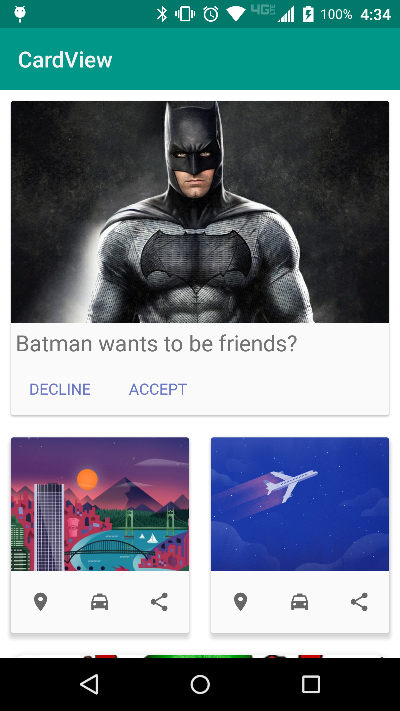 |
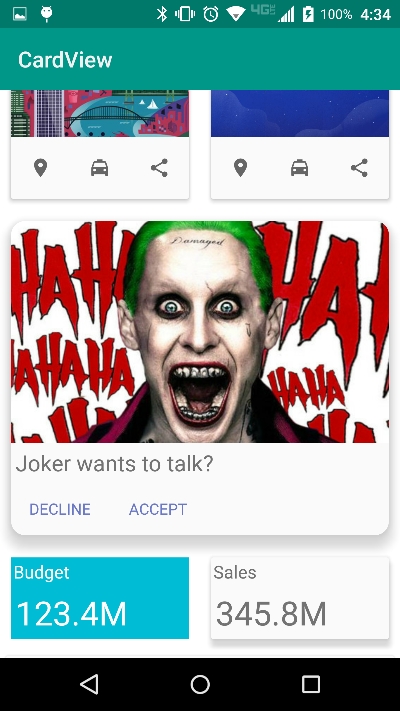 |
iOS
| Sample 1 | Sample 2 |
|---|---|
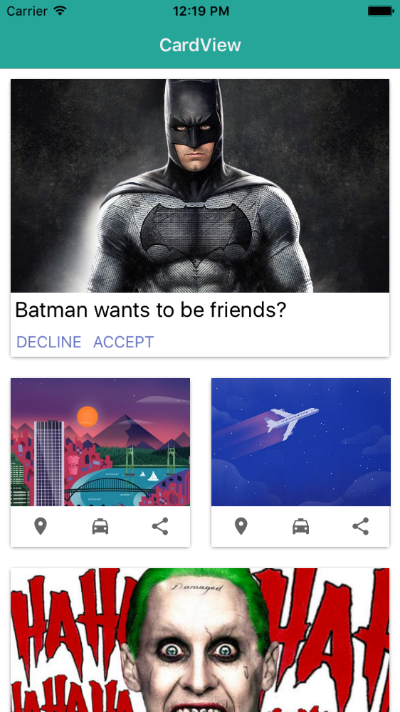 |
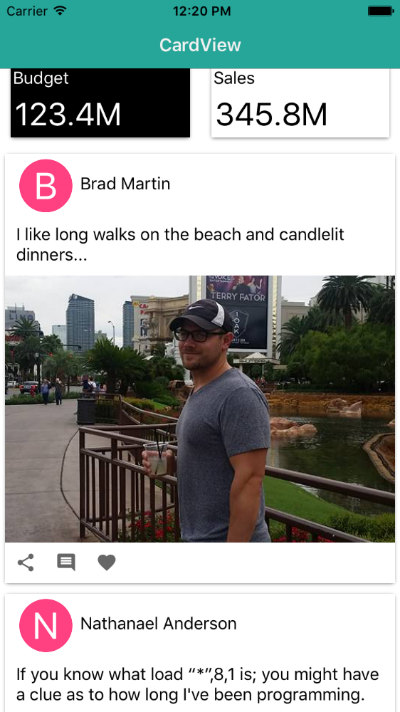 |
Run Demo
git clone https://github.com/nstudio/nativescript-cardview.git
npm run demo.ios
// or...
npm run demo.android


