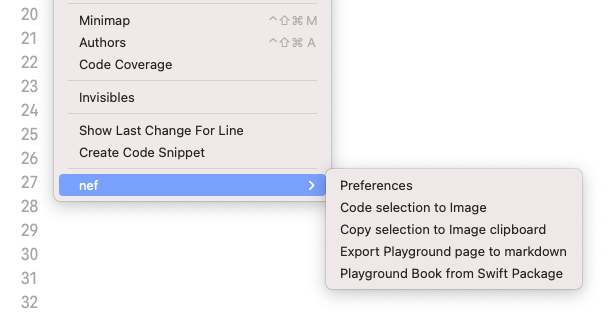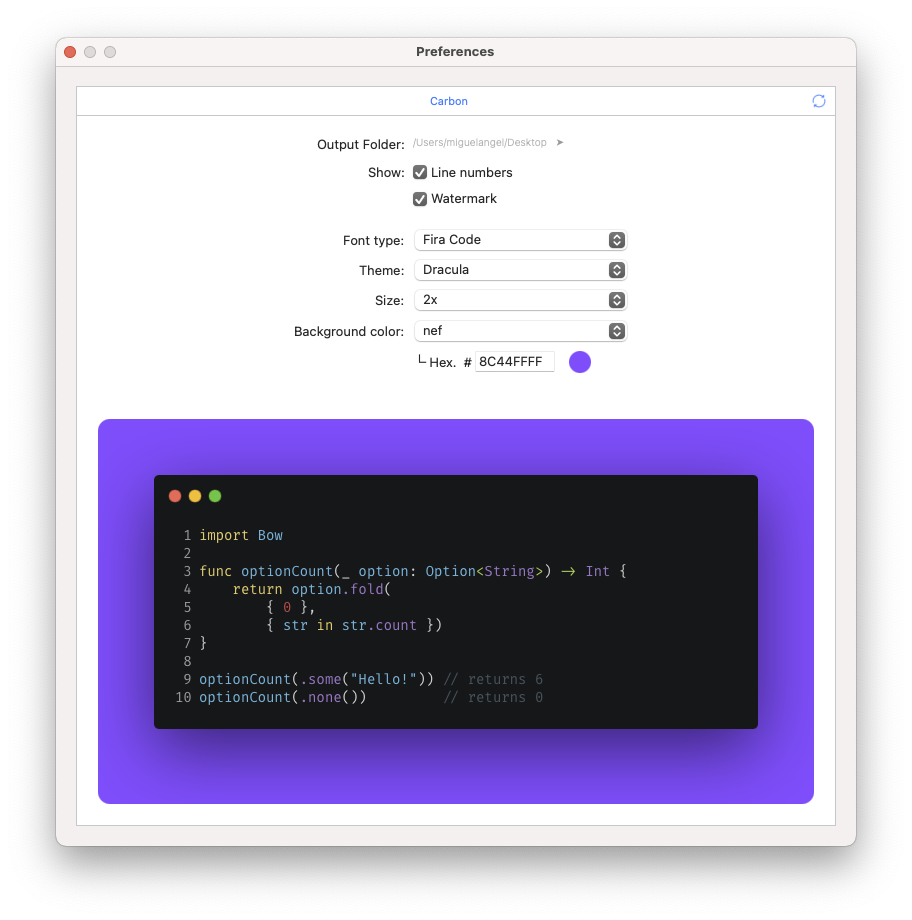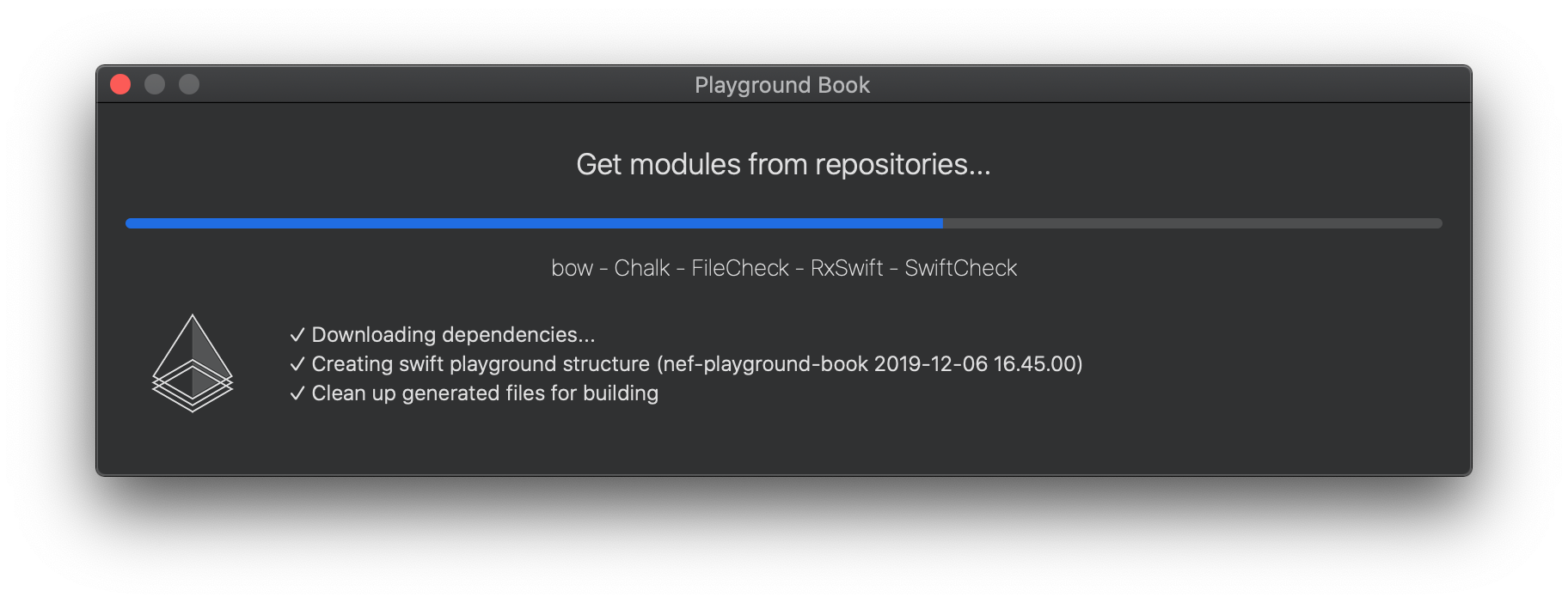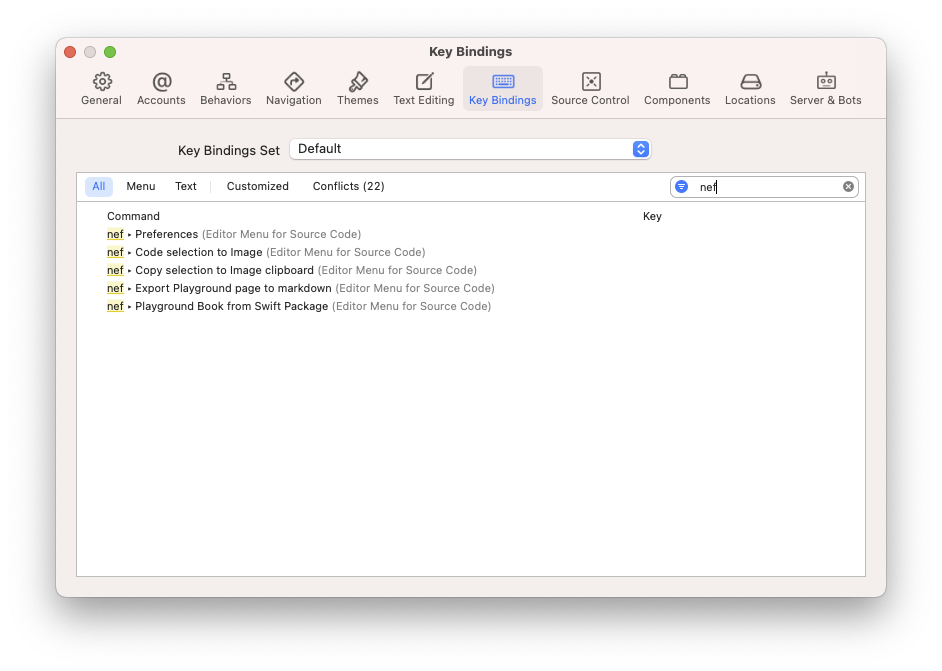bow-swift / Nef Plugin
Programming Languages
Projects that are alternatives of or similar to Nef Plugin
This project provides an extension for Xcode to integrate some nef features directly in the IDE. Using the core of nef, you can export snippets from your code selection directly in Xcode.
Features
💡 Exports a code selection to image or clipboard.
💡 Generates Markdown files from Xcode Playground.
💡 Builds a Playground Book with external dependencies defined in a Swift Package.
💻 Installation
➊ Latest binary in Releases section (preferred)
➋ Using Mac App Store
To complete the installation, you should enable
nefextension fromSystem Preferences > Extensions > Xcode Source Editor
✍️ Usage
You can find the nef plugin options in Xcode > Editor
🔧 Preferences
You can customize the output image using the preferences action Editor > nef > Preferences
🌁 Export code selection to image or clipboard
You can export your current code selection into a snippet, you only need to select the action Editor > nef > Code selection...
- Image file it will create an image in the output folder.
- Image clipboard it lets you take advantage of the universal clipboard.
Output

|
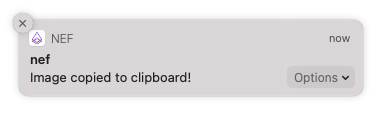
|
|---|
📃 Generates markdown file from Playground
Xcode Playgrounds let you write comments in markdown format using the symbols:
-
//:for single line comments. -
/*: */for multiline comments.
Markup for playgrounds includes page level formatting for headings and other elements, formatting spans of characters, showing inline images, and several other features. You can read more in the Markup Formatting Reference.
You can create a markdown file from playground page with the nef action Editor > nef > Export Playground page to markdown
📲 Create a Playground Book from your Swift package
You can create a Playground compatible with you iPad from a Swift package. You only need to open the swift package in Xcode,
and select the action Editor > nef > Playground Book from Swift Package
It will ask you where to save the Playground Book, and it will start to build it.
This feature needs to use Swift Package Manager tool. Consequently, it will need to disable the sandbox thus it is not allowed in the App Store; but if you want to enjoy this feature, you only need to install the
.dmgyou'll find in the releases section.
🔨 Xcode navigation keyboard shortcuts
To make you a more productive developer, you can associate a keyboard shortcut to each nef action.
Open the shortcuts menu in Xcode > Preferences... > Key Bindings and set your command.
⚖️ License
Copyright (C) 2019-2020 The nef Authors
Licensed under the Apache License, Version 2.0 (the "License");
you may not use this file except in compliance with the License.
You may obtain a copy of the License at
http://www.apache.org/licenses/LICENSE-2.0
Unless required by applicable law or agreed to in writing, software
distributed under the License is distributed on an "AS IS" BASIS,
WITHOUT WARRANTIES OR CONDITIONS OF ANY KIND, either express or implied.
See the License for the specific language governing permissions and
limitations under the License.