Nerveux
A neovim lua plugin to interact with neuron (tested with version 1.9.31.0).
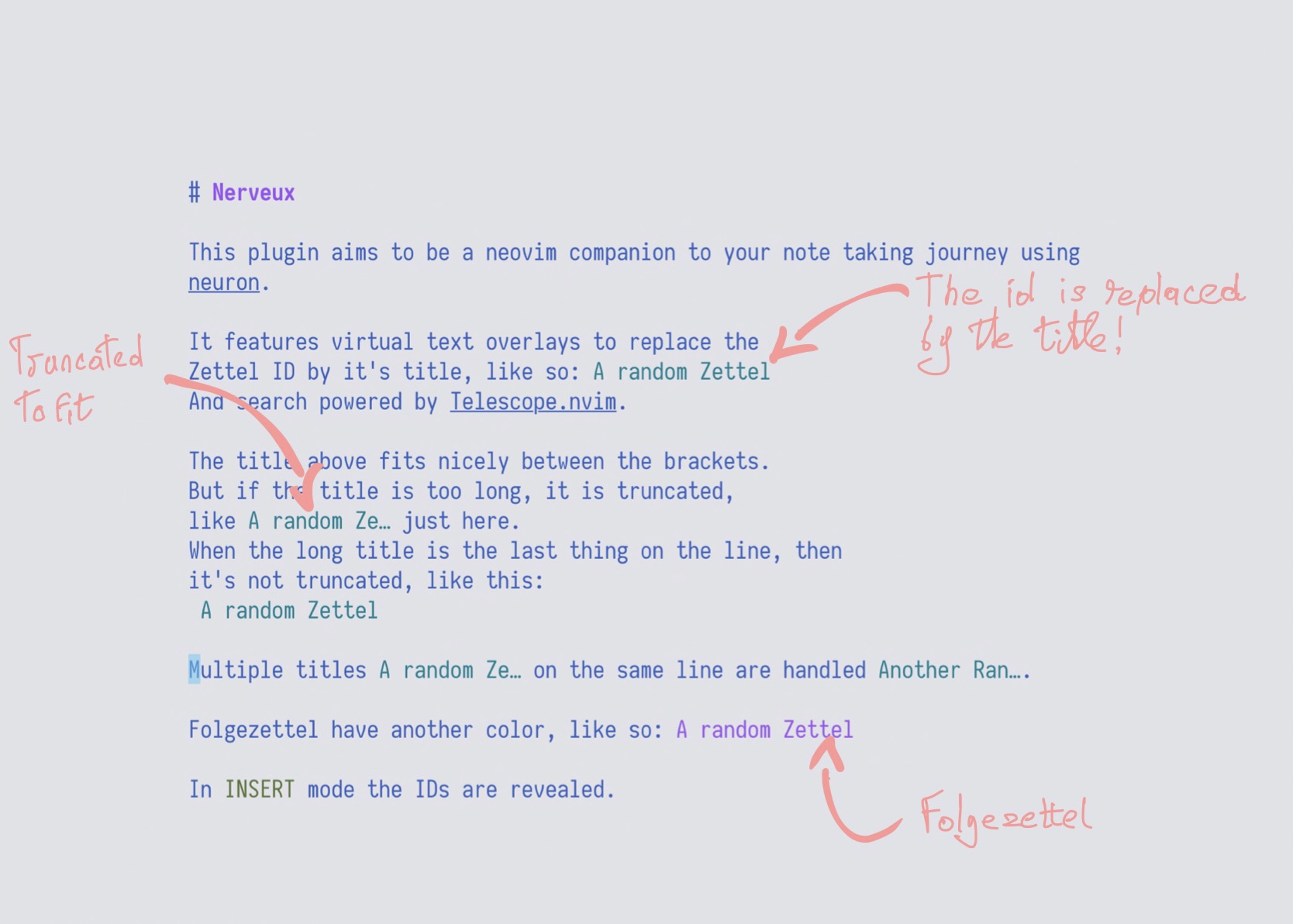 See this asciinema recording for a little demo.
See this asciinema recording for a little demo.
Highlights
- Display zettle titles inline via virtual text overlays
- in
insertmode, the virtual text is place at the end of line
- in
- Search Zettels and their content with telescope.nvim
- Cached queries via neuron daemon (for moar speed!)
- daemon lifecycle is handled by the plugin
Install
Using vim-plug
Plug 'nvim-lua/plenary.nvim'
Plug 'nvim-lua/popup.nvim'
Plug 'nvim-telescope/telescope.nvim'
Plug 'pyrho/nerveux.nvim'
" Optional but recommended for better markdown syntax
Plug 'plasticboy/vim-markdown'or packer
use {
'pyrho/nerveux.nvim',
requires = {
'nvim-lua/plenary.nvim',
'nvim-lua/popup.nvim',
'nvim-telescope/telescope.nvim',
},
config = function() require"nerveux".setup() end,
}
-- Optional but recommended for better markdown syntax
use 'plasticboy/vim-markdown'Setup
Simply add the following somewhere in your config to use the default settings.
require 'nerveux'.setup()You can override the defaults like so:
require 'nerveux'.setup {
--- path to neuron executable (default: neuron in PATH)
neuron_cmd = "neuron",
--- no trailing slash, (default: current directory)
neuron_dir = "/my/zettel/root/dir",
--- Use the cache, significantly faster (default: false)
use_cache = true,
--- start the neuron daemon to keep the cache up to date (default: false)
start_daemon = true,
--- show zettel titles inline as virtual text (default: false)
virtual_titles = true,
--- Automatically create mappings (default: false)
create_default_mappings = true,
--- The Highlight Group used for the inline zettel titles (default: Special)
virtual_title_hl = "Special",
virtual_title_hl_folge = "Repeat",
--- `kill -9` the pid of the daemon at exit (VimPreLeave), only valid is
-- start_daemon is true (default: false)
kill_daemon_at_exit = true,
--- You can overwrite this table partially
-- and your settings will get merged with the defaults
-- You can also disable a single mapping by settings it's value to an empty string.
mappings = {
-- Search all your zettels
-- * then `<CR>` to edit
-- * or `<Tab>` to insert the selected zettel ID under your cursor
search_zettels = "gzz" ,
-- Search the backlinks to the current zettel
backlinks_search = "gzb" ,
-- Search the only the uplinks to the current zettel
uplinks_search = "gzu" ,
-- Create a new zettel via neuron and :edit it
new = "gzn" ,
-- Search for content inside all the zettels
search_content = "gzs" ,
-- Insert the ID of the previously visited zettel
insert_link = "gzl" ,
-- Insert the ID of the previously visited zettel, but as a folgezettel
insert_link_folge = "gzL" ,
-- Open the zettel ID that's under the cursor
follow = "<CR>" ,
-- Show the help
help = "gz?" ,
}
}Troubleshooting
You can run :checkhealth nerveux to run a basic diagnostic.
You can also start neovim like this:
$> DEBUG_NERVEUX=1 nvim a_zettel.mdThis will write debug logs to the following file: ~/.cache/nvim/nerveux.log.
Known issues
- Hiding the (see #3) zettel link with virtual text will not work if the opening brackets start on the first column. As far as I known this is an issue with nvim itself.
Similar plugins
- oberblastmeister/neuron.nvim
- feature rich
- from which nerveux.nvim borrows a lot of code
- still active afaik
- that's the one you should be using really :P
- ihsanturk/neuron.vim
- OG vim neuron plugin, but long defunct
- fiatjaf/neuron.vim
- A fork of the previous one, also defunct
- chiefnoah/neuron-v2.vim
- neuron v2 compatible, but also now defunct
