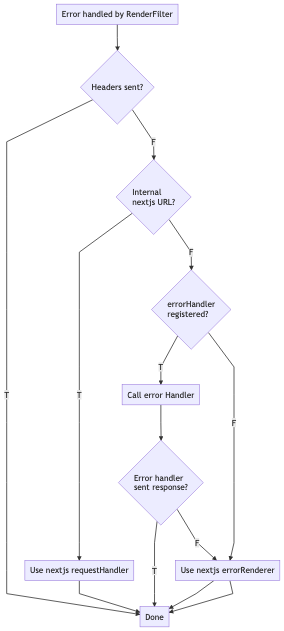kyle-mccarthy / Nest Next
Programming Languages
Projects that are alternatives of or similar to Nest Next
nest-next provides a nestjs module to integrate next.js into a nest.js application, it allows the rendering of next.js pages via nestjs controllers and providing initial props to the page as well.
Table of Contents
- Table of Contents
- Installation
- Peer Dependencies
- Usage
- Configuration
- Rendering Pages
- Rendering the initial props
- Handling Errors
- Examples folder structure
- Versioning
- License
Installation
yarn add nest-next
# or
npm install nest-next
Peer Dependencies
reactreact-domnext
if you are using next.js with typescript which most likely is the case, you will need to also install the typescript types for react and react-dom.
Usage
Import the RenderModule into your application's root module and call the forRootAsync method.
import { Module } from '@nestjs/common';
import Next from 'next';
import { RenderModule } from 'nest-next';
@Module({
imports: [
RenderModule.forRootAsync(Next({ dev: process.env.NODE_ENV !== 'production' })),
...
],
...
})
export class AppModule {}
Configuration
The RenderModule accepts configuration options as the second argument in the forRootAsync method.
interface RenderOptions {
viewsDir: null | string;
dev: boolean;
}
Views/Pages Folder
By default the the renderer will serve pages from the /pages/views dir. Due to limitations with
Next, the /pages directory is not configurable, but the directory within the /pages directory is configurable.
The viewsDir option determines the folder inside of pages to render from. By default the value is /views but this can be changed or set to null to render from the root of pages.
Dev Mode
By default the dev mode will be set to true unless the option is overwritten. Currently the dev mode determines how the errors should be serialized before being sent to next.
tsconfig.json
Next 9 added built-in zero-config typescript support. This change is great in general, but next requires specific settings in the tsconfig which are incompatible with what are needed for the server. However, these settings can easily be overridden in the tsconfig.server.json file.
If you are having issues with unexpected tokens, files not emitting when building for production, warnings about allowJs and declaration not being used together, and other typescript related errors; see the tsconfig.server.json file in the example project for the full config.
Rendering Pages
The RenderModule overrides the Express/Fastify render. To render a page in your controller import
the Render decorator from @nestjs/common and add it to the method that will render the page. The
path for the page is relative to the /pages directory.
import {
Controller,
Get,
Render,
} from '@nestjs/common';
@Controller()
export class AppController {
@Get()
@Render('Index')
public index() {
// initial props
return {
title: 'Next with Nest',
};
}
}
Additionally, the render function is made available on the res object.
@Controller()
export class AppController {
@Get()
public index(@Res() res: RenderableResponse) {
res.render('Index', {
title: 'Next with Nest',
});
}
}
The render function takes in the view, as well as the initial props passed to the page.
render = (view: string, initialProps?: any) => any
Rendering the initial props
The initial props sent to the next.js view page can be accessed from the context's query method inside the getInitialProps method.
import { NextPage, NextPageContext } from 'next'
// The component's props type
type PageProps = {
title: string
}
// extending the default next context type
type PageContext = NextPageContext & {
query: PageProps
}
// react component
const Page: NextPage<PageProps> = ({ title }) => {
return (
<div>
<h1>{title}</h1>
</div>
)
}
// assigning the initial props to the component's props
Page.getInitialProps = (ctx: PageContext) => {
return {
title: ctx.query.title,
}
}
export default Page
Handling Errors
By default, errors will be handled and rendered with next's error renderer, which uses the customizable _error page. Additionally, errors can be intercepted by setting your own error handler.
Custom error handler
A custom error handler can be set to override or enhance the default behavior. This can be used for things such as logging the error or rendering a different response.
In your custom error handler you have the option of just intercepting and inspecting the error, or sending your own response. If a response is sent from the error handler, the request is considered done and the error won't be forwarded to next's error renderer. If a response is not sent in the error handler, after the handler returns the error is forwarded to the error renderer. See the request flow below for visual explanation.
ErrorHandler Typedef
export type ErrorHandler = (
err: any,
req: any,
res: any,
pathname: any,
query: ParsedUrlQuery,
) => Promise<any>;
Setting ErrorHandler
You can set the error handler by getting the RenderService from nest's container.
// in main.ts file after registering the RenderModule
const main() => {
...
// get the RenderService
const service = server.get(RenderService);
service.setErrorHandler(async (err, req, res) => {
// send JSON response
res.send(err.response);
});
...
}
Error Flow (Diagram)
The image is linked to a larger version
Examples folder structure
Fully setup projects can be viewed in the examples folder
Basic Setup
Next renders pages from the pages directory. The Nest source code can remain in the default /src folder
/src
/main.ts
/app.module.ts
/app.controller.ts
/pages
/views
/Index.jsx
/components
...
babel.config.js
next.config.js
nodemon.json
tsconfig.json
tsconfig.server.json
Monorepo
Next renders pages from the pages directory in the "ui" subproject. The Nest project is in the "server" folder. In order to make the properties type safe between the "ui" and "server" projects, there is a folder called "dto" outside of both projects. Changes in it during "dev" runs trigger recompilation of both projects.
/server
/src
/main.ts
/app.module.ts
/app.controller.ts
nodemon.json
tsconfig.json
...
/ui
/pages
/index.tsx
/about.tsx
next-env.d.ts
tsconfig.json
...
/dto
/src
/AboutPage.ts
/IndexPage.ts
package.json
To run this project, the "ui" and "server" project must be built, in any order. The "dto" project will be implicitly built by the "server" project. After both of those builds, the "server" project can be started in either dev or production mode.
It is important that "ui" references to "dto" refer to the TypeScript files (.ts files in the "src" folder), and NOT the declaration files (.d.ts files in the "dist" folder), due to how Next not being compiled in the same fashion as the server.
Versioning
The major version of nest-next corresponds to the major version of next.
License
MIT License
Copyright (c) 2018-present Kyle McCarthy
Permission is hereby granted, free of charge, to any person obtaining a copy of this software and associated documentation files (the "Software"), to deal in the Software without restriction, including without limitation the rights to use, copy, modify, merge, publish, distribute, sublicense, and/or sell copies of the Software, and to permit persons to whom the Software is furnished to do so, subject to the following conditions:
The above copyright notice and this permission notice shall be included in all copies or substantial portions of the Software.
THE SOFTWARE IS PROVIDED "AS IS", WITHOUT WARRANTY OF ANY KIND, EXPRESS OR IMPLIED, INCLUDING BUT NOT LIMITED TO THE WARRANTIES OF MERCHANTABILITY, FITNESS FOR A PARTICULAR PURPOSE AND NONINFRINGEMENT. IN NO EVENT SHALL THE AUTHORS OR COPYRIGHT HOLDERS BE LIABLE FOR ANY CLAIM, DAMAGES OR OTHER LIABILITY, WHETHER IN AN ACTION OF CONTRACT, TORT OR OTHERWISE, ARISING FROM, OUT OF OR IN CONNECTION WITH THE SOFTWARE OR THE USE OR OTHER DEALINGS IN THE SOFTWARE.