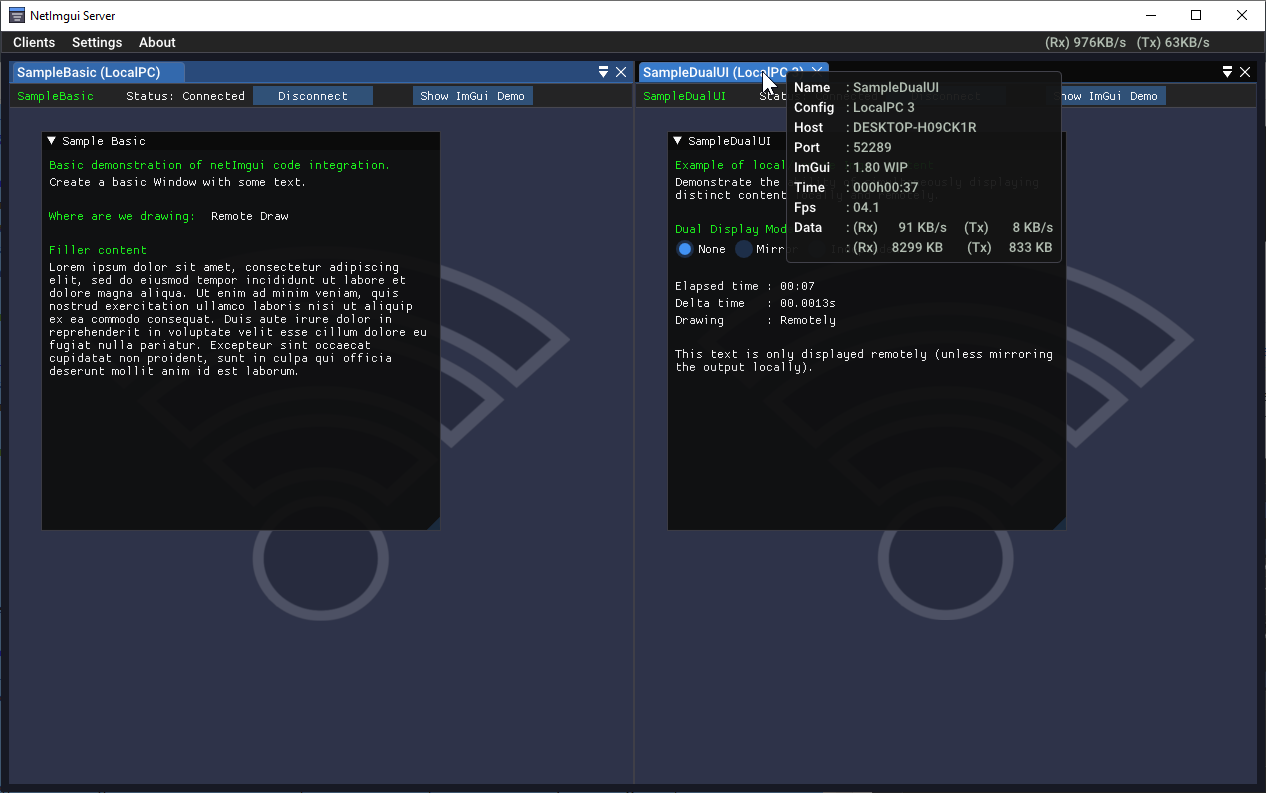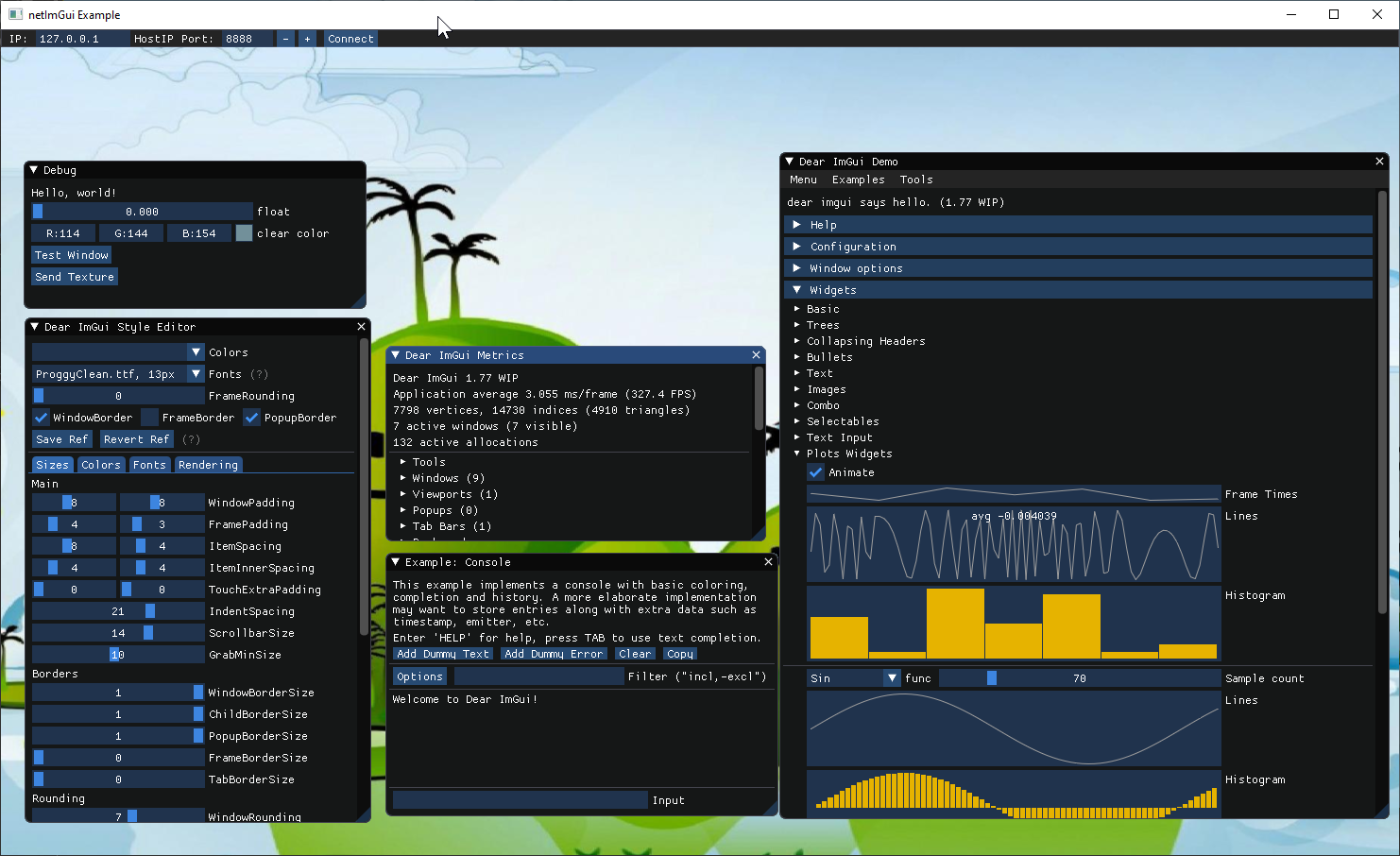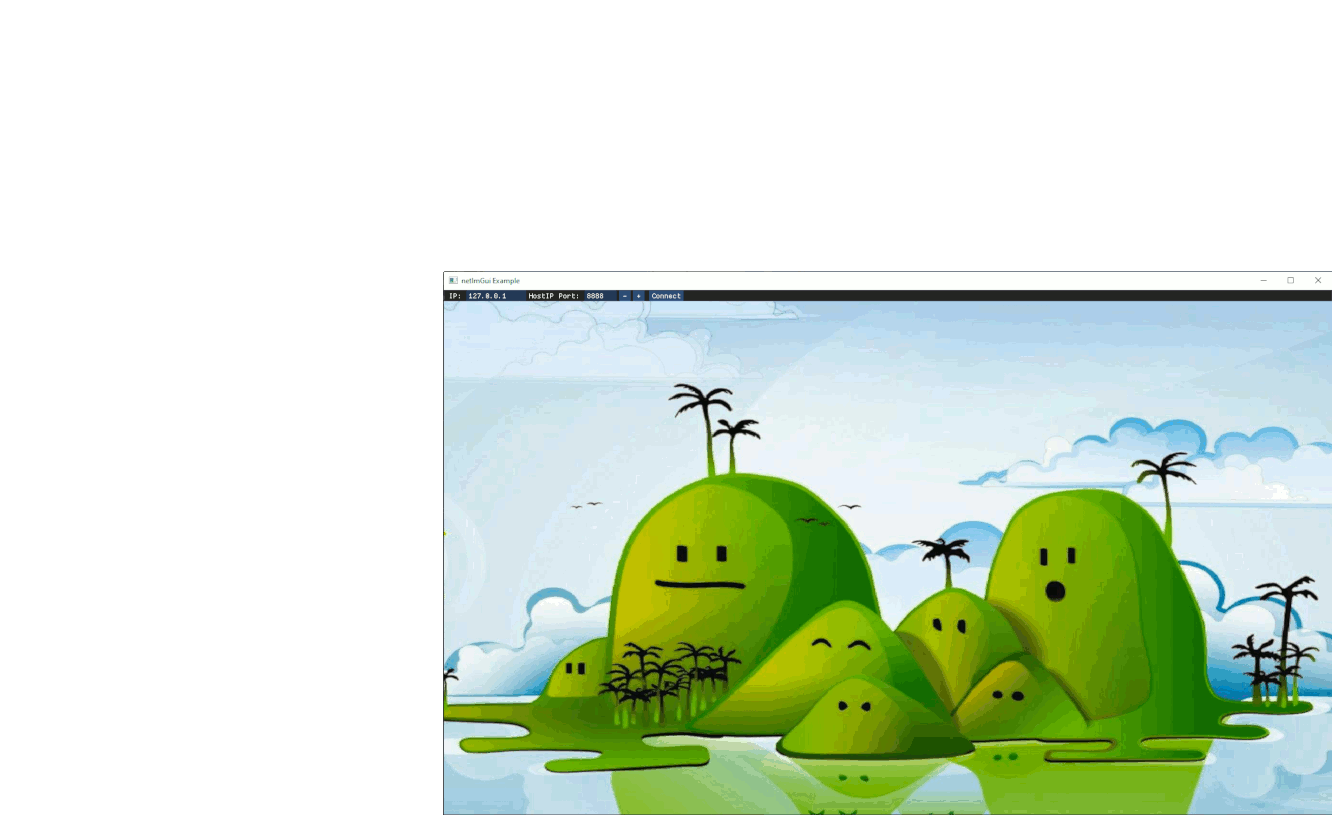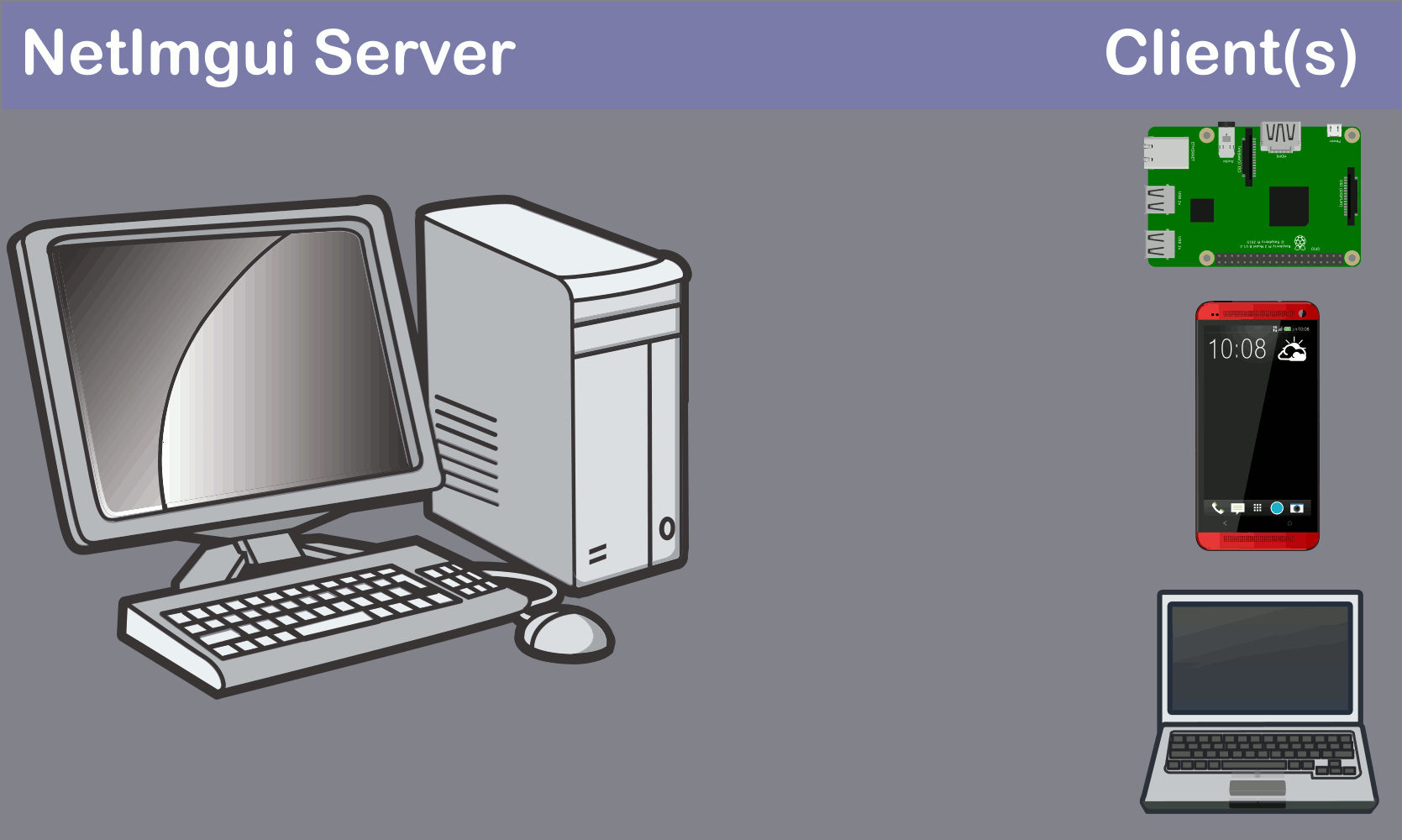sammyfreg / Netimgui
Labels
Projects that are alternatives of or similar to Netimgui
Summary
NetImgui is a library to remotely display and control Dear ImGui menus with an associated NetImgui Server application. Designed to painlessly integrate into existing codebase with few changes required. It allows any program using Dear ImGui to receives input from a remote PC and then forwards its UI rendering to it (textures, vertices, indices, draw commands).
Purpose
Initially created to assist game developers in debugging their game running on a game console or smartphone, from a PC. However, its use extends to wider applications. The only requirements are that a program is using Dear ImGui using C++ and available TCP/IP communications.
1. UI access with applications without display or input.
Some applications lack display and inputs access, preventing feedbacks and easy control. It could be a program running on a Raspberry Pie device, or Unreal 4 running in server mode, etc. . Using NetImgui allows the display of a user interface with full control on your PC while the logic remains on the client application itself.
2. Ease of use
While inputs might be available on a particular device (keyboard, gamepad, ...), it might still not be convenient for certain aspect. For example, your smartphone might offer text input, but a full screen window with a physical keyboard is still more comfortable. Idem for a gaming console with gamepad control or VR development.
3. Declutter display
Dear ImGui is often used to display relevant debug information during development, but UI elements can obscure the regular content. NetImgui sends the UI content to a remote window, leaving the original display clutter-free and with the freedom to use the entire screen for more elaborate content.
Before
With NetImgui
How it works
Here is a quick overview of the logic behind using the NetImgui Server and one (or more) program using the NetImgui Client code.
1. (NetImgui Server) Capture user's inputs with mouse/keyboard
2. (NetImgui Server) Send the Inputs to client and request a draw update
3. (NetImgui Client) Draw the Dear ImGui content normally (without need to display on client)
4. (NetImgui Client) Send the drawing results to server
5. (NetImgui Server) Receives the drawing result and display them
6. Repeat the process
Note
The NetImgui Server application currently compiles under Windows, but few changes are required to properly have it running under other Operating Systems.
Integration
-
Download the latest version of the NetImgui library.
-
Add the content of Code\Client to your codebase.
-
In your codebase:
- [once]
- Call
NetImgui::Startup()(at program start). - Call
NetImgui::ConnectToApp()orNetImgui::ConnectFromApp(). - Call
NetImgui::Shutdown()(at program exit).
- Call
- [every redraw]
- Draw your ImGui menu as usual.
-
If Dear ImGui 1.80 and lower (or want frameskip support).
- Replace call to
ImGui::NewFrame()withNetImgui::NewFrame(). - Replace call to
ImGui::Render()/ImGui::EndFrame()withNetImgui::EndFrame().
- Replace call to
- [once]
-
Start the NetImgui server application and connect your application to it
-
More integration details can be found on the Wiki. Multiple samples are also included, providing additional insights
Note
-
Connection between NetImgui Server and a netImGui Client can be achieved in 4 different ways.
-
Server waits for connection and :
- (A) Client calls
ConnectToApp()with the Server address.
- (A) Client calls
-
Client calls
ConnectFromApp()then waits for connection and :- (B) Server configure the Client's address and connect to it.
- (C) Server is launched with the Client's address in the commandline.
- (D) Server receives a Client's address from another application, through Windows named pipe : \.\pipe\netImgui'.
-
Advanced: Different Dear ImGui content can be displayed locally and remotely at the same time. Look at SampleDualUI for more information.
-
NetImgui::IsConnected()andNetImgui::IsDrawingRemote()can be used during Dear ImGui drawing, helping to make selective decisions on the content to draw based on where it will be displayed.
Dear Imgui versions
- Tested against Dear ImGui versions: 1.74, 1.75, 1.76, 1.76 (docking), 1.77, 1.78, 1.79, 1.80, 1.80 (docking), 1.81.
- Note: Should support other versions without too much difficulties.
Related
Related projects making use of NetImgui.
- Unreal ImGui : Unreal4 Plugin adding Dear ImGui support and allowing to display ImGui content over a game or editor. The net_imgui branch of this repository contains an integration of the NetImgui library for remote access and is ready to go.
- Unreal NetImgui : Unreal4 plugin also adding access to Dear ImGui and NetImgui. Unlike the previous plugin, it is a simple implementation with only remote access possible (no ImGui drawing over the game).
Release notes
To do
- Add compression to data between Client and Server
- Support of additional texture formats
- Handle Linear/sRGB vertex color format
- Add logging information in NetImgui Server application
- Profile and optimize performances
- Add new Dear ImGui multi windows support (docking branch)
Commands to assign custom backgrounds
Version 1.4
(2021/03/13)
-
API Changes
- Added
SetBackground(...)letting user configure the client window background appearance- The new sample SampleBackground demonstrate its usage.
- Removed support of empty API functions when
NETIMGUI_ENABLEDis false- Keeps NetImgui client code clutter to minimum.
- Added
-
New
- Auto interception of Dear ImGui
ImGui::NewFrame()/ImGui::Render()- Using Dear ImGui 1.81's Callbacks support, replacing theses Dear ImGui functions call with
NetImgui::NewFrame()/NetImgui::EndFrame()can now be avoided - This means less changes to existing codebase wanting to use NetImgui, only requiring a single call to :
StartupShutdown-
ConnectToApporConnectFromApp
- However, calling directly
NetImgui::NewFrame()/NetImgui::EndFrame()has the additional benefit of being able to skip drawing when not needed
- Using Dear ImGui 1.81's Callbacks support, replacing theses Dear ImGui functions call with
- Auto interception of Dear ImGui
Older
Contact
Author can be reached for feedbacks / comments at: sammyfreg (at) gmail . com or through GitHub Issues report.
Credits
Sincere thanks to Omar Cornut for the incredible work on Dear ImGui.
Support of image formats via stb_image.h by Sean Barrett (public domain).
Support of Solutions generation via Sharpmake by Ubisoft (public domain).
Support of Posix sockets thanks to Aaron Lieberman.
Support of json save file via nlohmann json