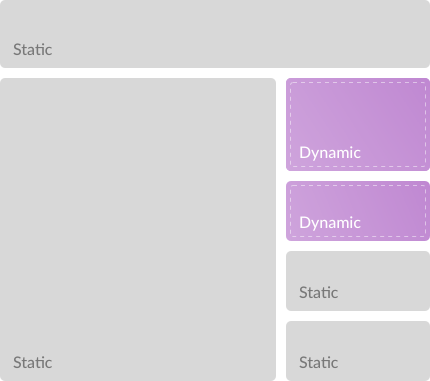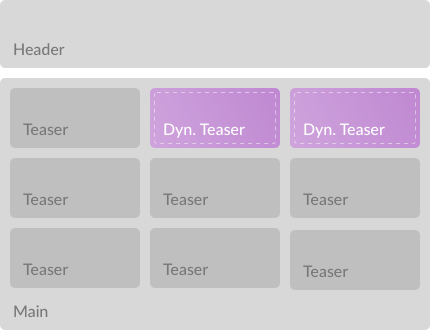LukasBombach / Next Super Performance
Programming Languages
Projects that are alternatives of or similar to Next Super Performance
🏎 next-super-performance
Partial hydration for Next.js with Preact X.
Explanation: At spring we are creating websites for newspapers and we are very, very performance aware.
Newspapers are mostly static pages. Now if we were to create a single page application we would create a huge bundle with mostly unnecessary code.
This does not only mean that users wait for a big file to download, but as Addy Osmami points out there is a huge cost in performance with parsing and executing code. As a vague rule of thumb we can say, the bigger your bundle, the worse your performance.
That is why we aim to cut bundle size by only shipping the code we actually need in the client and leave the rest to server side rendering.
Overview
This repo ist still a proof of concept, we will continue to work on this and implement our work as 2 packages:
-
pool-attendant-preactA library that implements partialy hydration with preact x -
next-super-performanceA Next.js plugin that uses pool-attendant-preact to improve client side performance
On top of partial hydration we will implement loading strategies including critical CSS, critical JS, lazy loading, preloading ressources, etc. as part of next-super-performance.
Documentation
For now we have a partial hydration POC for Next.js and this is how it works. When you create a next.config.js and use our plugin like so
const withSuperPerformance = require("next-super-performance");
module.exports = withSuperPerformance();
2 things will happen:
-
Reactwill be replaced byPreactbecause it is only 3KB - Next.js' main client JavaScript file will be discarded and replaced by a JavaScript file in your control
That means you have to create a client.js in your app's root folder that will act as the entry
point for the JavaScript that will be sent to the client. We do this to give you full control of
what you want your users to download and, very importantly, to choose the loading strategy that is
right for you.
Now pool-attendant-preact comes into play. pool-attendant-preact exports 3 APIs for you:
-
withHydrationa HOC that lets you mark your components for hydration -
hydratea function to hydrate marked components in the client -
HydrationDataa component that writes serialized props to the client, likeNEXT_DATA
Let's explain this by example. Say you have a Next app with a header, a main section and teasers (which may just be images with a text and a headline, for instance). For the sake of this example, let's
try and make the teasers 2 & 3 dynamic (just to pick some items on the page) and leave the rest static.
Here is how you would do it:
Install next-super-performance
npm i next-super-performance --save
Create a next.config.js and use the plugin
const withSuperPerformance = require("next-super-performance");
module.exports = withSuperPerformance();
Modify your package.json to make Next use Preact properly (this will alias react to preact and then start the original next scripts without modification):
"scripts": {
"dev": "next:performance dev",
"start": "next:performance start",
"build": "next:performance build"
},
Create pages/index.js
import Header from "../components/header";
import Main from "../components/main";
import { HydrationData } from "next-super-performance";
export default function Home() {
return (
<section>
<Header />
<Main />
<HydrationData />
</section>
);
}
The important part here is <HydrationData /> which will insert something like this:
<script type="application/hydration-data">
{"1":{"name":"Teaser","props":{"column":2}},"2":{"name":"Teaser","props":{"column":3}}}
</script>
These are the names and props of the components that will be hydrated.
To tell your app that a particular component should be hydrated use withHydration. Our main.js
could look like this:
import Teaser from "./teaser";
import { withHydration } from "next-super-performance";
const HydratedTeaser = withHydration(Teaser);
export default function Body() {
return (
<main>
<Teaser column={1} />
<HydratedTeaser column={2} />
<HydratedTeaser column={3} />
<Teaser column={1} />
<Teaser column={2} />
<Teaser column={3} />
<Teaser column={1} />
<Teaser column={2} />
<Teaser column={3} />
</main>
);
}
In line 4 we have created a component that will be hydrated in the client and we use it 2 times on our page with different props.
withHydration will prepend your component with a marker so that it can be rendered on the
server and be found in your HTML on the client. So <HydratedTeaser column={2} /> will become
<Fragment>
<script type="application/hydration-marker" />
<Teaser column={2} />
</Fragment>
The last and most crucial part is your client.js which is the code that will ship to your users
and which is where you will hydrate your components. For a single component (Teaser) it can be
simple as that.
import { hydrate } from "next-super-performance";
import Teaser from "./components/teaser";
hydrate([Teaser]);
Oh, next-super-performance comes with pool-attendant-preact which is why you import everything
from here instead of from pool-attendant-preact. It just imports and exports withHydration,
hydrate and HydrationData for convenience.
hydrate will find the components you have marked using withHydration and use the data from
<HydrationData /> to hydrate them with the components you have passed to them as an array.
This will require you to import the components you want to use in the client (and pass them
to the hydrate function). Because client.js is the entry point for all you client code, this
also means you will see and control exactly which code you send to your users. Apart from Preact
nothing else will be shipped.
If your components have dependencies on their own, those dependencies will be "natuarally" shipped
as well because client.js is your entry and every dependendcy will be resolved through webpack.
Status
This repo is a POC and something we will build on. To try this out, clone this repository and then run
# Init Preact Git Sumodule
git submodule init
git submodule update
# Install dependencies
yarn
# Build Preact
cd packages/preact
yarn build
# Build the pool-attendant-preact package
# └─ cd to the pool-attendant-preact dir
cd ...
cd packages/pool-attendant-preact
# └─ build the package
yarn build
# cd to the app dir
cd ...
cd packages/app
# run the app
yarn dev
Conclusion
This POC seems to work quite well, we could drastically reduce our bundle size. There is still
a lot to do though. Next.js still bundles code we don't want to see in the client (like core-js).
Also we aim to implement tools and APIs to create a language for performance-critical aspects
of your code to provide you with tools to define your critical rendering path.