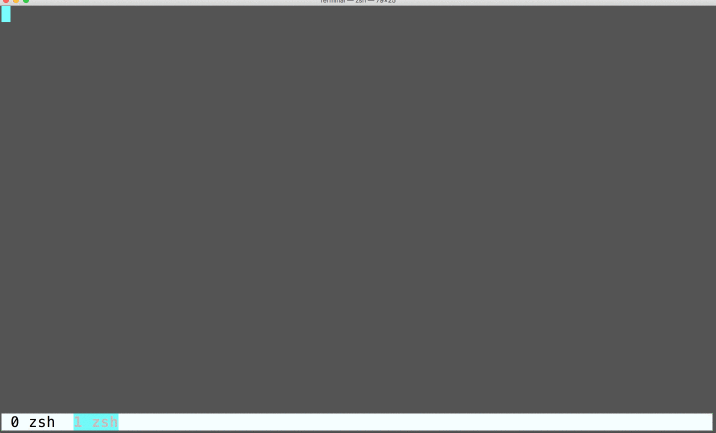cubicdaiya / Nginx Build
Programming Languages
Labels
Projects that are alternatives of or similar to Nginx Build
nginx-build
nginx-build - provides a command to build nginx seamlessly.
Requirements
Build Support
Installation
go get -u github.com/cubicdaiya/nginx-build
If you don't have go-runtime, you may download the binary from here.
If you are Mac OS X user, you can use Homebrew.
brew tap cubicdaiya/nginx-build
brew install nginx-build
Quick Start
$ nginx-build -d work
nginx-build: 0.9.1
Compiler: gc go1.6.1
2016/04/21 09:40:12 Download nginx-1.9.15.....
2016/04/21 09:40:19 Extract nginx-1.9.15.tar.gz.....
2016/04/21 09:40:19 Generate configure script for nginx-1.9.15.....
2016/04/21 09:40:19 Configure nginx-1.9.15.....
2016/04/21 09:40:22 Build nginx-1.9.15.....
2016/04/21 09:40:25 Complete building nginx!
nginx version: nginx/1.9.15
built by gcc 4.8.4 (Ubuntu 4.8.4-2ubuntu1~14.04.1)
configure arguments:
2016/04/21 09:40:25 Enter the following command for install nginx.
$ cd work/nginx/1.9.15/nginx-1.9.15
$ sudo make install
$
Custom Configuration
nginx-build provides a mechanism for customizing configuration for building nginx.
Configuration for building nginx
Prepare a configure script like the following.
#!/bin/sh
./configure \
--sbin-path=/usr/sbin/nginx \
--conf-path=/etc/nginx/nginx.conf \
Give this file to nginx-build with -c.
$ nginx-build -d work -c configure.example
Direct configuration for building nginx
In the v0.4.0 or later, nginx-build allows to use nginx's configure options directly.
$ nginx-build -d work \
--sbin-path=/usr/sbin/nginx \
--conf-path=/etc/nginx/nginx.conf \
--error-log-path=/var/log/nginx/error.log \
--pid-path=/var/run/nginx.pid \
--lock-path=/var/lock/nginx.lock \
--http-log-path=/var/log/nginx/access.log \
--http-client-body-temp-path=/var/lib/nginx/body \
--http-proxy-temp-path=/var/lib/nginx/proxy \
--with-http_stub_status_module \
--http-fastcgi-temp-path=/var/lib/nginx/fastcgi \
--with-debug \
--with-http_gzip_static_module \
--with-http_v2_module \
--with-http_ssl_module \
--with-pcre-jit \
But there are limitations. See here about details.
About --add-module and --add-dynamic-module
nginx-build allows to use multiple --add-module and --add-dynamic-module.
$ nginx-build \
-d work \
--add-module=/path/to/ngx_dynamic_upstream \
--add-dynamic-module=/path/to/ngx_small_light
On the other hand, nginx-build allows to embed multiple 3rd party modules with the single --add-module and --add-dynamic-module like the following, too.
$ nginx-build \
-d work \
--add-module=/path/to/ngx_small_light,/path/to/ngx_dynamic_upstream
Limitations
There are the limitations for the direct configuration below.
-
--with-pcre(force PCRE library usage) is not allowed -
--with-pcre=DIR(set path to PCRE library sources) is allowed -
--with-libatomic(force libatomic_ops library usage) is not allowed -
--with-libatomic=DIR(set path to libatomic_ops library sources) is allowed
The limitations above are attributed by the flag package of Go. (multiple and different types from each other are not allowed) By the way, the options above are allowed in a prepared configure script, of course.
Embedding zlib statically
Give -zlib to nginx-build.
$ nginx-build -d work -zlib
-zlibversion is an option to set a version of zlib.
$ nginx-build -d work -zlib -zlibversion=1.2.9
Embedding PCRE statically
Give -pcre to nginx-build.
$ nginx-build -d work -pcre
-pcreversion is an option to set a version of PCRE.
$ nginx-build -d work -pcre -pcreversion=8.38
Embedding OpenSSL statically
Give -openssl to nginx-build.
$ nginx-build -d work -openssl
-opensslversion is an option to set a version of OpenSSL.
$ nginx-build -d work -openssl -opensslversion=1.0.2f
Embedding LibreSSL statically
Give -libressl to nginx-build.
$ nginx-build -d work -libressl
-libresslversion is an option to set a version of LibreSSL.
$ nginx-build -d work -libressl -libresslversion=2.9.2
Known issue, the build with libressl fails on MacOSX.
Embedding 3rd-party modules
nginx-build provides a mechanism for embedding 3rd-party modules.
Prepare a ini-file below.
[ngx_devel_kit]
form=git
url=https://github.com/simpl/ngx_devel_kit
rev=v0.2.19
Give this file to nginx-build with -m.
$ nginx-build -d work -m modules.cfg.example
Embedding 3rd-party module dynamically
Give dynamic=true.
[ngx_dynamic_upstream]
form=git
url=https://github.com/cubicdaiya/ngx_dynamic_upstream.git
dynamic=true
Provision for 3rd-party module
There are some 3rd-party modules expected provision. nginx-build provides the options such as shprov and shprovdir for this problem.
There is the example configuration below.
[njs/nginx]
form=hg
url=https://hg.nginx.org/njs
shprov=./configure && make
shprovdir=..
[ngx_small_light]
form=git
url=https://github.com/cubicdaiya/ngx_small_light
rev=v0.9.2
dynamic=true
shprov=./setup
Applying patch before building nginx
nginx-build provides the options such as -patch and -patch-opt for applying patch to nginx.
nginx-build \
-d work \
-patch nginx__http2_spdy.patch \
-patch-opt "-p1" \
-v 1.9.7 \
--with-http_spdy_module \
--with-http_v2_module
Idempotent build
nginx-build supports a certain level of idempotent build of nginx.
If you want to ensure a build of nginx idempotent and do not want to build nginx as same as already installed nginx,
give -idempotent to nginx-build.
$ nginx-build -d work -idempotent
-idempotent ensures an idempotent by checking the software versions below.
- nginx
- PCRE
- zlib
- OpenSSL
On the other hand, -idempotent does not cover versions of 3rd party modules and dynamic linked libraries.
Build OpenResty
nginx-build supports to build OpenResty.
$ nginx-build -d work -openresty -pcre -openssl
If you don't install PCRE and OpenSSL on your system, it is required to add the option -pcre and -openssl.
And there is the limitation for the support of OpenResty.
nginx-build does not allow to use OpenResty's unique configure options directly.
But you can use the common options of nginx and OpenResty directly.
If you want to use OpenResty's unique configure option, Configuration for building nginx is helpful.
Build Tengine
nginx-build supports to build Tengine.
$ nginx-build -d work -tengine -openssl
If you don't install OpenSSL on your system, it is required to add the option -openssl.
There is the limitation for the support of Tengine.
nginx-build does not allow to use Tengine's unique configure options directly.
But you can use the common options of nginx and Tengine directly.