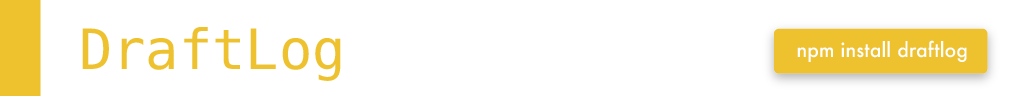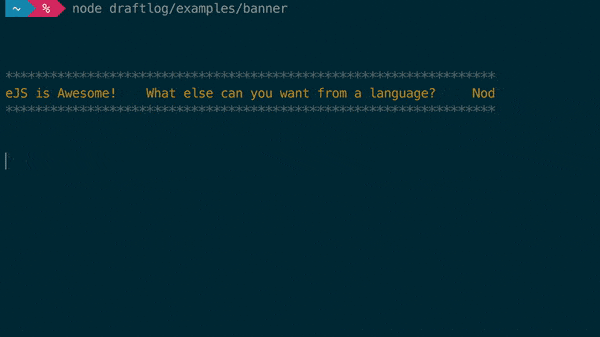ivanseidel / Node Draftlog
Programming Languages
Projects that are alternatives of or similar to Node Draftlog
Because Logging can be pretty and fun
Installation
$ npm install draftlog
What it does
It allows you to re-write a line of your log after being written. Just like post 'updating'.
This is the building block for any dynamic element such as progress bars, loading status,
animations, checkboxes and so on.
It does that by keeping track of the current lines of code written through the stream, and
moving the cursor up to the line of the LogDraft you created previously, and updating its content.
Look in the examples folders to see how easy it is, to create anything. No strict and fixed widgets are given to you. Instead, use your creativity with this tool to create anything you want! Share the results later with an example ;)
Looking for CUTE Unicode chars? Check out Unicute.
How the HECK is that even possible?
Usage
// Setup
const DraftLog = require('draftlog')
DraftLog(console)
// Or, in a single line:
require('draftlog').into(console)
// Account for manual line breaks with:
require('draftlog').into(console).addLineListener(process.stdin)
To create a updatable log, use the draft method injected into the provided console:
// Create a Draft log
var update = console.draft('Hi, my name is')
// You can call logs after it
console.log('Something else')
// Use the received callback to update it as many times as you want
update('Hi, my name is Ivan!')
Here are some interesting examples:
// Prints a clock incrementing one every second in the same line
var draft = console.draft()
var elapsed = 1
setInterval( () => {
draft('Elapsed', elapsed++, 'seconds')
}, 1000)
console.log('It doesn`t matter')
console.log('How \n many \n lines \n it uses')
Or maybe, to show an flow process?
function someAsyncFunction(){
var TAG = '[someAsyncFunction]'
var log = console.draft(TAG, 'init')
function a() {
setTimeout(() => {
log(TAG, 'calling b')
b()
}, 500)
}
function b() {
setTimeout(() => {
log(TAG, 'finished')
})
}
}
You can create your own progress bar, just like "that":
require('draftlog').into(console)
// Input progess goes from 0 to 100
function ProgressBar(progress) {
// Make it 50 characters length
var units = Math.round(progress / 2)
return '[' + '='.repeat(units) + ' '.repeat(50 - units) + '] ' + progress + '%'
}
var barLine = console.draft('Starting download...')
downloadFile(function (progress) {
barLine(ProgressBar(progress))
})
// Will show something like: (being updated in realtime)
// [============================ ] 56%
Learn from examples!
We have a few of them ready for you to use! Take a look at the examples folder.
Remember to replace require('../') with require('draftlog').
Also, install chalk to get colors on your terminal ;)
Important things to know
Because of the way Terminals are built, it is not possible to update a text outside the viewing area of the terminal.
That said, DraftLogs are setup to automagically be rewritten on a new line if they reach the end of the viewport.
Note that, you can disable that behavior, by setting DraftLog.defaults.canReWrite = false
Also, if the NodeJS environment cannot detect the number of rows of your terminal automatically, it will use
the default height on DraftLog.defaults.maximumLinesUp. Modify that if needed.
When using into(console).addLineListener(process.stdin), your code will no longer exit
automatically, because the stream is being "read". To stop your own code, you can call
process.exit(0) or pause the stream when you want with: process.stdin.pause().
Discouragements
This library is awesome for development, cli tools and what ever you want to created, that is NOT an
optimized "slave" server. Please, disable it passing true as a second parameter to the DraftLog initialization:
// Disable Initialization (true = production; false = development)
DraftLog(console, true)
// Or, with one line require-init:
require('draftlog').into(console, true)