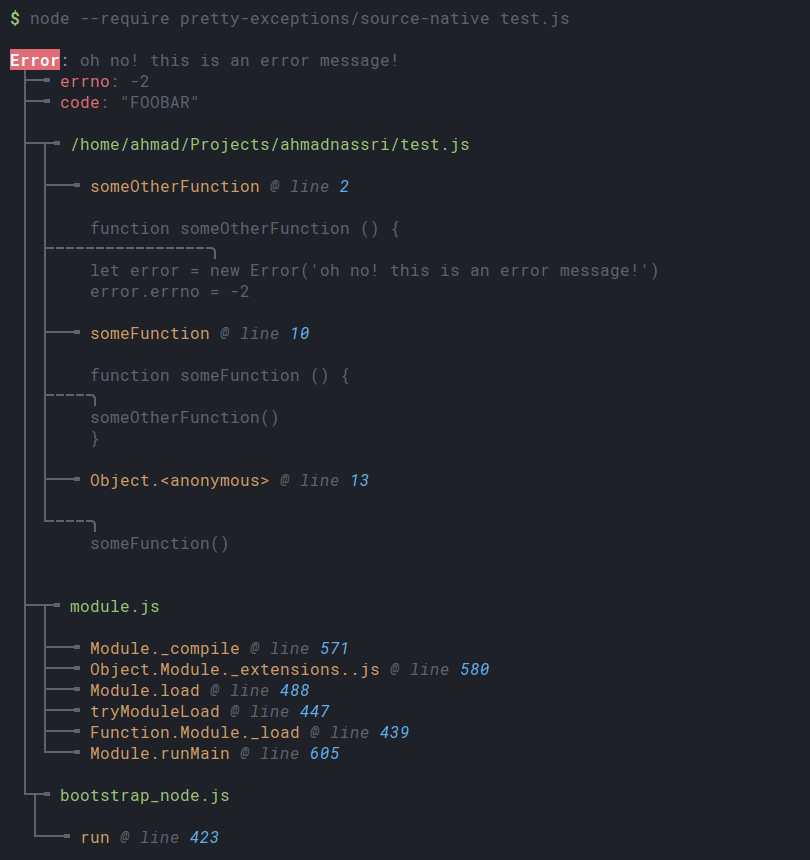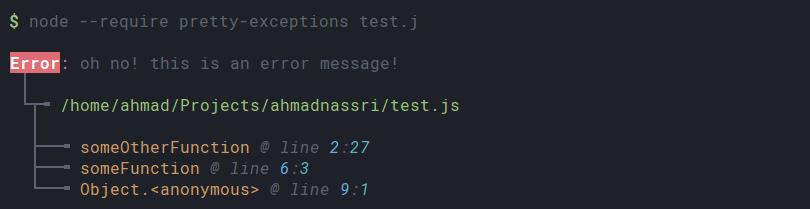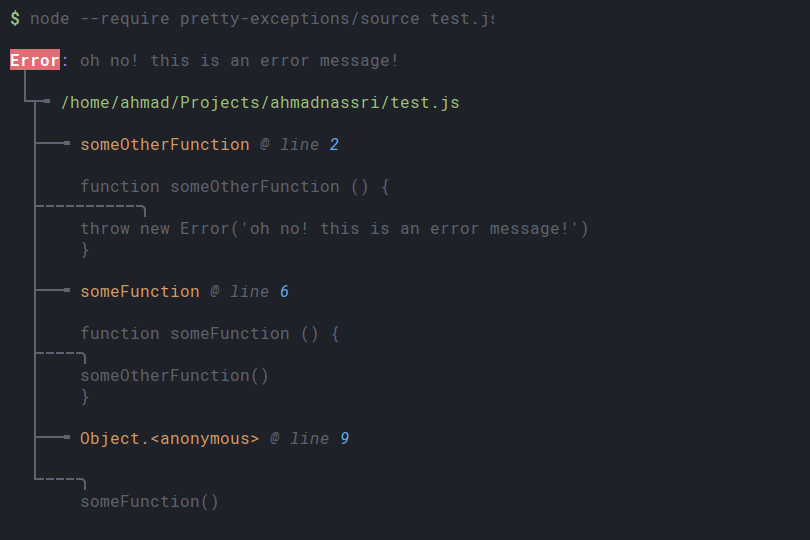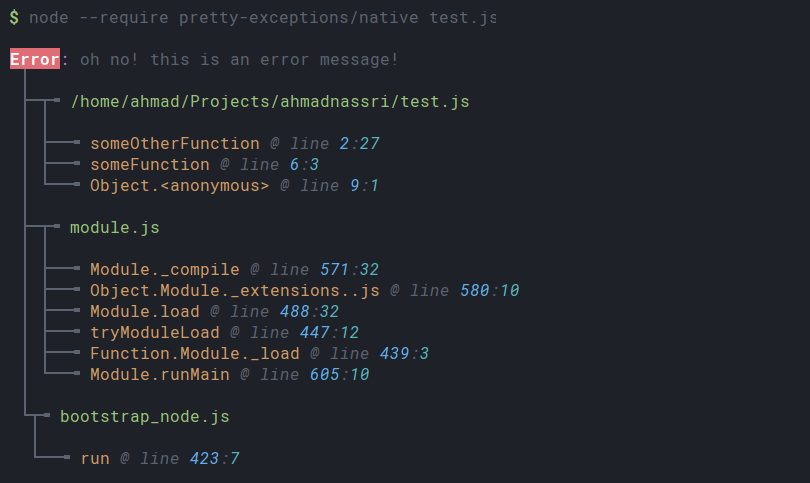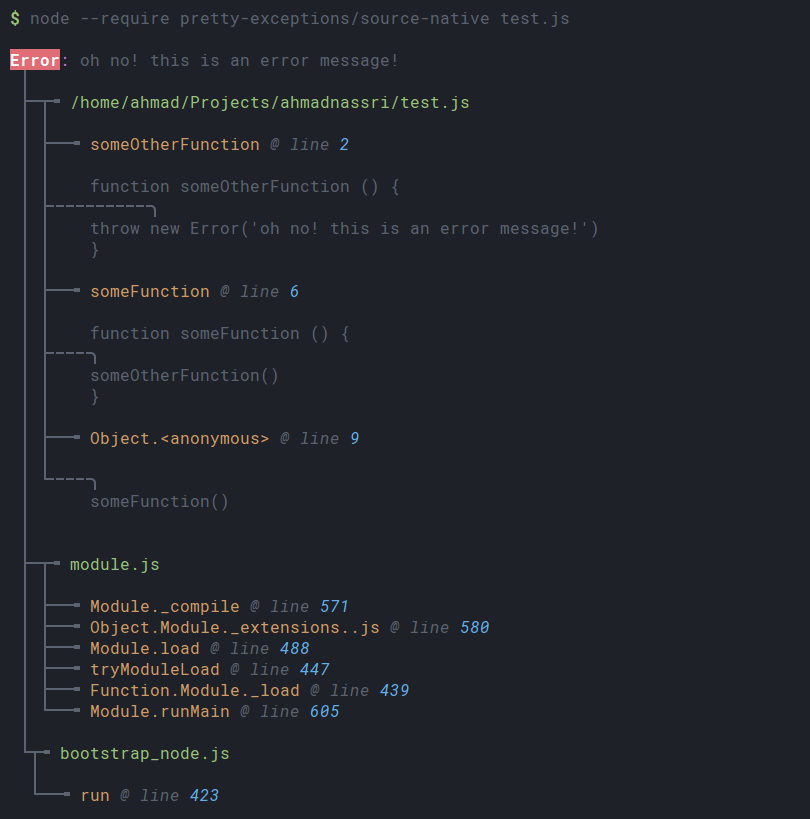ahmadnassri / Node Pretty Exceptions
Programming Languages
Projects that are alternatives of or similar to Node Pretty Exceptions
Pretty Exceptions
Pretty and more helpful uncaught exceptions, automatically.
Usage
Library
const pretty = require('pretty-exceptions/lib')
const options = {
source: true,
native: true,
color: true,
cwd: process.cwd()
}
const output = pretty(new Error('foo'), options)
options
| name | type | required | default | description |
|---|---|---|---|---|
| source | Boolean |
✖ | false |
Show source code in stack |
| native | Boolean |
✖ | false |
Show native code in stack |
| color | Boolean |
✖ | true |
use ansi colors |
| cwd | String |
✖ | process.cwd() |
resolve file names relative to this path |
CLI (preferred)
This is the preferred approach to best avoid mistakingly including into production builds
-
setup your
NODE_PATHenvironment variableexport NODE_PATH="$NODE_PATH:$(npm root -g)"
-
install
pretty-exceptionsnpm install --global pretty-exceptions
-
run your application with the
--requireflag:node --require pretty-exceptions my-app.js # alternative modes (see below): node --require pretty-exceptions/source my-app.js
Pro Tip:
Use Bash Aliases for less typing
# make a special alias for debugging
alias node-ex='node --require pretty-exceptions'
# or even better:
alias node='node --require pretty-exceptions/source'
To make this persistent, you need to add this into your
~/.bashrc(or~/.bash_profile).
Environment Variables
| env | default | description |
|---|---|---|
PRETTY_EXCEPTIONS_SOURCE |
0 |
Show source code in stack |
PRETTY_EXCEPTIONS_NATIVE |
0 |
Show native code in stack |
PRETTY_EXCEPTIONS_COLOR |
1 |
use ansi colors |
Source (if you really must!)
Require at the top-most entry point of your app:
require('pretty-exceptions')
// alternative modes (see below):
require('pretty-exceptions/source-native')
Modes
Default
$ node --require pretty-exceptions my-app.js
Output
Error: oh no! this is an error message!
│
└┬╼ /path/to/my-app.js
│
├──╼ someOtherFunction @ line 2:27
├──╼ someFunction @ line 6:3
└──╼ Object.<anonymous> @ line 9:1
Demo
Colors will vary based on your local terminal configuration
View Source
$ node --require pretty-exceptions/source my-app.js
# OR
$ PRETTY_EXCEPTIONS_SOURCE=1 node --require pretty-exceptions my-app.js
Output
Error: oh no! this is an error message!
│
└┬╼ /path/to/my-app.js
│
├──╼ someOtherFunction @ line 2
│
│ function someOtherFunction () {
├╌╌╌╌╌╌╌╌╌╌╮
│ throw new Error('oh no! this is an error message!')
│ }
│
├──╼ someFunction @ line 6
│
│ function someFunction () {
├╌╌╌╌╮
│ someOtherFunction()
│ }
│
├──╼ Object.<anonymous> @ line 9
│
└╌╌╌╌╮
someFunction()
Demo
Colors will vary based on your local terminal configuration
View Native Calls
$ node --require pretty-exceptions/native my-app.js
# OR
$ PRETTY_EXCEPTIONS_NATIVE=true node --require pretty-exceptions my-app.js
Output
Error: oh no! this is an error message!
│
├─┬╼ /path/to/my-app.js
│ │
│ ├──╼ someOtherFunction @ line 2:27
│ ├──╼ someFunction @ line 6:3
│ └──╼ Object.<anonymous> @ line 9:1
│
├─┬╼ module.js
│ │
│ ├──╼ Module._compile @ line 571:32
│ ├──╼ Object.Module._extensions..js @ line 580:10
│ ├──╼ Module.load @ line 488:32
│ ├──╼ tryModuleLoad @ line 447:12
│ ├──╼ Function.Module._load @ line 439:3
│ └──╼ Module.runMain @ line 605:10
│
└┬╼ bootstrap_node.js
│
└──╼ run @ line 423:7
Demo
Colors will vary based on your local terminal configuration
View Source & Native
$ node --require pretty-exceptions/source-native my-app.js
# OR
$ PRETTY_EXCEPTIONS_SOURCE=1 PRETTY_EXCEPTIONS_NATIVE=1 node --require pretty-exceptions my-app.js
Output
Error: oh no! this is an error message!
│
├─┬╼ /path/to/my-app.js
│ │
│ ├──╼ someOtherFunction @ line 2
│ │
│ │ function someOtherFunction () {
│ ├╌╌╌╌╌╌╌╌╌╌╮
│ │ throw new Error('oh no! this is an error message!')
│ │ }
│ │
│ ├──╼ someFunction @ line 6
│ │
│ │ function someFunction () {
│ ├╌╌╌╌╮
│ │ someOtherFunction()
│ │ }
│ │
│ ├──╼ Object.<anonymous> @ line 9
│ │
│ └╌╌╌╌╮
│ someFunction()
│
│
├─┬╼ module.js
│ │
│ ├──╼ Module._compile @ line 571
│ ├──╼ Object.Module._extensions..js @ line 580
│ ├──╼ Module.load @ line 488
│ ├──╼ tryModuleLoad @ line 447
│ ├──╼ Function.Module._load @ line 439
│ └──╼ Module.runMain @ line 605
│
└┬╼ bootstrap_node.js
│
└──╼ run @ line 423
Demo
Colors will vary based on your local terminal configuration
Author: Ahmad Nassri • Twitter: @AhmadNassri