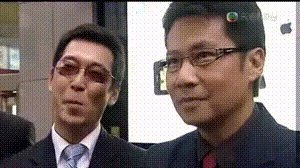q809198545 / Node Sorry
生成表情gif
Stars: ✭ 90
Projects that are alternatives of or similar to Node Sorry
Kotlinffmpeg
Examples of using FFMpeg library on Android with Kotlin
Stars: ✭ 138 (+53.33%)
Mutual labels: ffmpeg, gif
Ccapture.js
A library to capture canvas-based animations at a fixed framerate
Stars: ✭ 2,836 (+3051.11%)
Mutual labels: ffmpeg, gif
Vdx
🎞 An intuitive CLI for processing video, powered by FFmpeg
Stars: ✭ 1,356 (+1406.67%)
Mutual labels: ffmpeg, gif
Ffmpeg Gif Script For Bash
Turn your videos into palette-mapped gifs with this easy script
Stars: ✭ 100 (+11.11%)
Mutual labels: ffmpeg, gif
Gifine
Quickly record and edit gifs and videos of your desktop
Stars: ✭ 225 (+150%)
Mutual labels: ffmpeg, gif
Gifserver
A server for transcoding gif to video on the fly
Stars: ✭ 100 (+11.11%)
Mutual labels: ffmpeg, gif
Ffmpegcommand
FFmpegCommand适用于Android的FFmpeg命令库,实现了对音视频相关的处理,能够快速的处理音视频,大概功能包括:音视频剪切,音视频转码,音视频解码原始数据,音视频编码,视频转图片或gif,视频添加水印,多画面拼接,音频混音,视频亮度和对比度,音频淡入和淡出效果等
Stars: ✭ 394 (+337.78%)
Mutual labels: ffmpeg, gif
canvas-capture
Record the canvas as an image, mp4 video, or gif from the browser
Stars: ✭ 35 (-61.11%)
Mutual labels: ffmpeg, gif
Ffmpegandroid
android端基于FFmpeg实现音频剪切、拼接、转码、编解码;视频剪切、水印、截图、转码、编解码、转Gif动图;音视频合成与分离,配音;音视频解码、同步与播放;FFmpeg本地推流、H264与RTMP实时推流直播;FFmpeg滤镜:素描、色彩平衡、hue、lut、模糊、九宫格等;歌词解析与显示
Stars: ✭ 2,858 (+3075.56%)
Mutual labels: ffmpeg, gif
Quick Media
media(audio/image/qrcode/markdown/html/svg) support web service (多媒体编辑服务, 酷炫二维码, 音频, 图片, svg, markdown, html渲染服务支持)
Stars: ✭ 612 (+580%)
Mutual labels: ffmpeg, gif
Jvedio
Windows desktop application to manage local video;Support baidu AI, youdao translation;Support FFMPEG video processing;Support multi-database management and statistics;Support skin switching
Stars: ✭ 545 (+505.56%)
Mutual labels: ffmpeg, gif
Gifify
😻 Convert any video file to an optimized animated GIF.
Stars: ✭ 5,792 (+6335.56%)
Mutual labels: ffmpeg, gif
Gifcompressor
An Android tool to compresses your GIFs into lightweight MP4 video using fast, hardware-accelerated encoders. Supports cropping, rotation, GIF concatenation and much more.
Stars: ✭ 85 (-5.56%)
Mutual labels: gif
Abr Broadcaster
A real time encoder for Adaptive Bitrate Broadcast
Stars: ✭ 80 (-11.11%)
Mutual labels: ffmpeg
Ffmpegandroidlibrary
One line integration for FFMPEG Library in Android
Stars: ✭ 88 (-2.22%)
Mutual labels: ffmpeg
node-sorry
sorry有钱真的可以为所欲为
说明
思路参考sorry,目前已有Ruby、Python、Java,目前比较火的nodejs当然不能缺席!
node-sorry 使用的技术栈:
- 1、nodejs 8.1 + express 4 + ejs
- 2、Express Generator
演示地址:DEMO
sorry客户真的可以为所欲为样例:
目录结构
├─bin
│ │
│ └─www //是应用的主入口
│
├─controller // 后端Contoller
│ │
│ └─render.js // 核心代码,用ffmpeg生成gif图
│
├─node_modules // 依赖
│
├─public // 静态资源
│ │
│ ├─cache //gif输出目录
│ │
│ ├─images //图片
│ │
│ ├─javascripts //js
│ │
│ ├─stylesheets //css样式
│ │
│ └─templates //gif模板
│
├─routes // 路由目录
│ │
│ └─index.js // 路由文件
│
├─views // 视图模板
│ │
│ ├─sorry // sorry html
│ │
│ ├─wangjingze // swangjingze html
│ │
│ └─404.html // 404页面
│
├─app.js // 主要配置文件
│
├─ffmpeg.exe // 方便window用户使用,linux请安装
│
└─pageage.json
准备工作:
安装 NodeJS(请按照node8以上): https://nodejs.org/zh-cn/
安装yarn(可选)
npm install -g yarn
安装cnpm(可选)
npm install -g cnpm --registry=https://registry.npm.taobao.org
部署
# 安装依赖
$ npm install //或 yarn install 或 cnpm install
# 启动
$ npm run start
服务器部署
CentOS7下ffmpeg安装
wget https://ffmpeg.org/releases/ffmpeg-3.4.2.tar.bz2
yum -y install bzip2
yum -y install yasm
yum -y install libass libass-devel
tar -xf ffmpeg-3.4.2.tar.bz2
cd ffmpeg-3.4.2
./configure --enable-libass
make
make install
安装完成后,输入命令ffmpeg检查是否成功
特别注意:此时生成的gif文字会乱码,因为CentOS7缺少中文字体 安装字体
CentOS7下yum安装node8
首先用node -v检查是否安装或者版本过低 卸载
sudo yum -y remove nodejs
安装
curl --silent --location https://rpm.nodesource.com/setup_8.x | sudo bash -
sudo yum -y install nodejs
适配新Gif
目前,想要适配新的gif,需要改动3个文件(修改前建议备份)
public/templates/sorry/index.html
public/templates/sorry/template.mp4
public/templates/sorry/template.ejs
其中
index.html 按照句子的多少删掉或者增加<input>即可
template.mp4 替换成新视频
template.ejs 替换成新的字幕模板
字幕模板template.ejs
首先使用aegisub为模板视频创建字幕,保存为sorry.template.ass
然后把文本替换成模板字符串 {{ sentences[n] }} 懒得换图了哈,以这个字符串为准
最后保存为template.ejs
现在这个网站就可以制作新的gif了
Note that the project description data, including the texts, logos, images, and/or trademarks,
for each open source project belongs to its rightful owner.
If you wish to add or remove any projects, please contact us at [email protected].