NodeMcu ESP8266 Fake sign in
About this project
WiFi captive portal for the NodeMCU (ESP8266 Module) with DNS spoofing.
- A login page will appear when someone connects to this "Free WiFi".
- It asks the user for an email and a password for a fake sign in.
- The built-in LED will blink 3 times after the login process is completed by someone.
! Warning! Saved passwords will disappear when you restart/power off the ESP8266(Nodemcu) Note: If you want to see the stored credetials go to "http://yourcurrentwebsite.com/creds" or "172.0.0.1/creds"
Screenshots
| connect to Free Wifi | redirect ➜ 172.0.0.1/ |
|---|---|
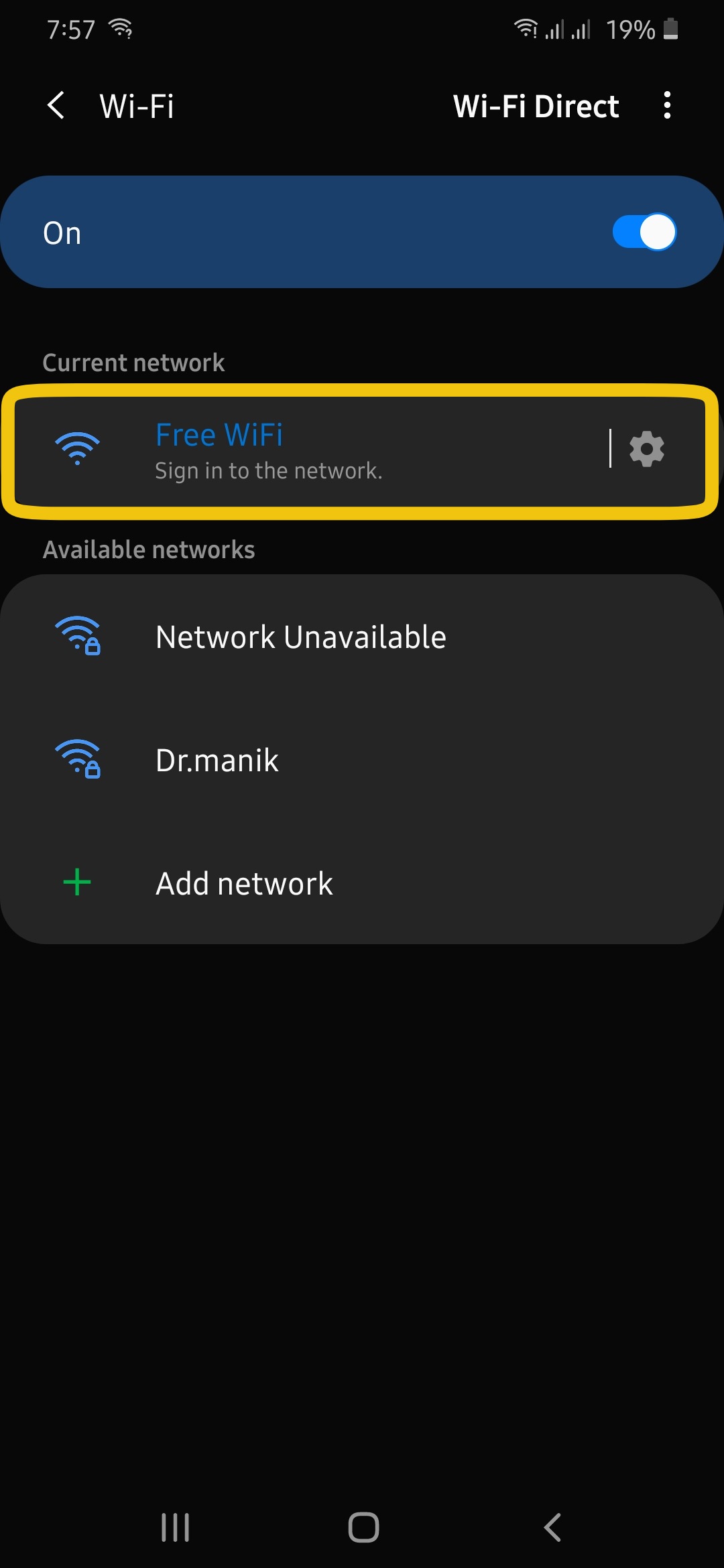 |
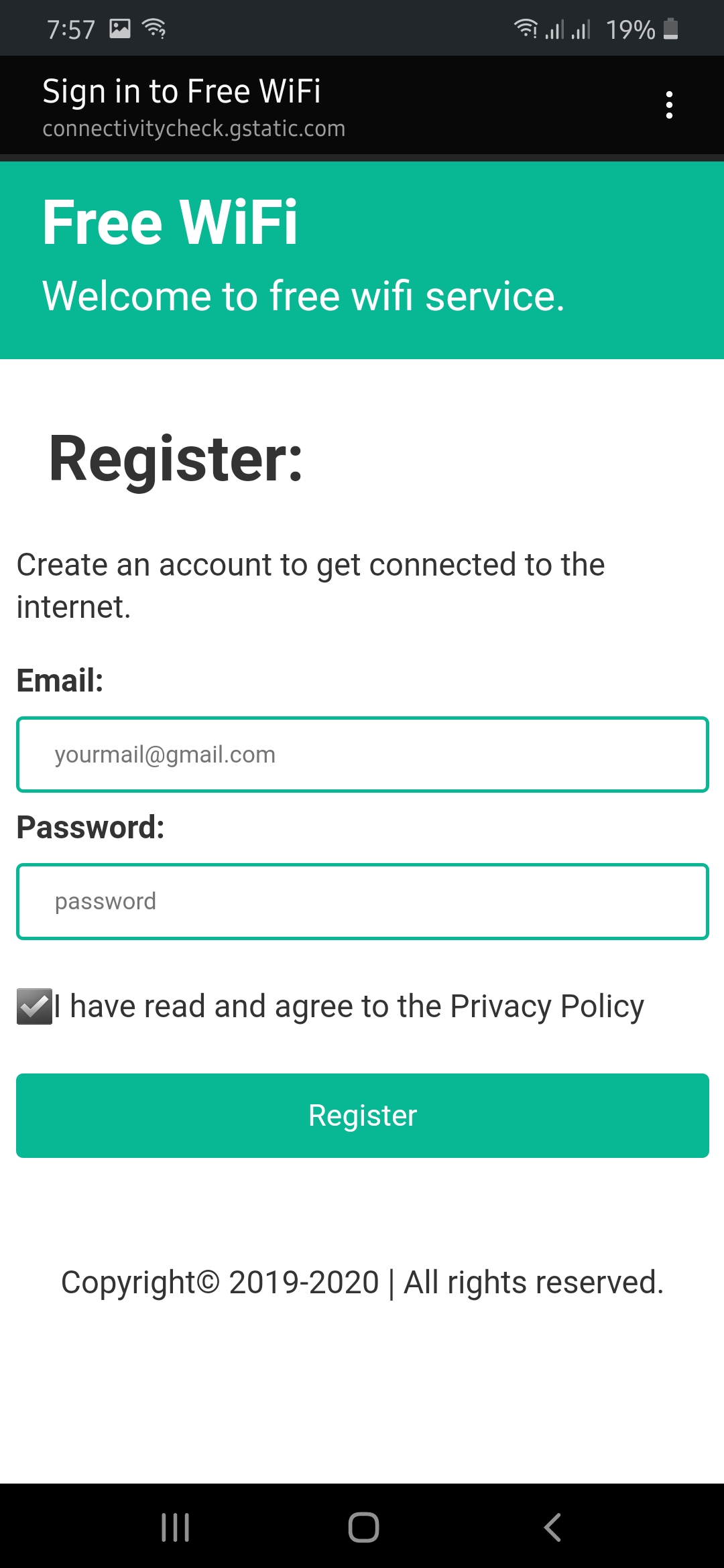 |
| 172.0.0.1/post | 172.0.0.1/pass |
 |
 |
Installation (ESP8266 Flasher - Easy way)
-
Download ESP8266 Flasher.
-
Download the release.bin file.
-
Open the ESP8266 Flasher and select the Node MCU port

- Then, go to the config tab and select the .bin file you've just downloaded.
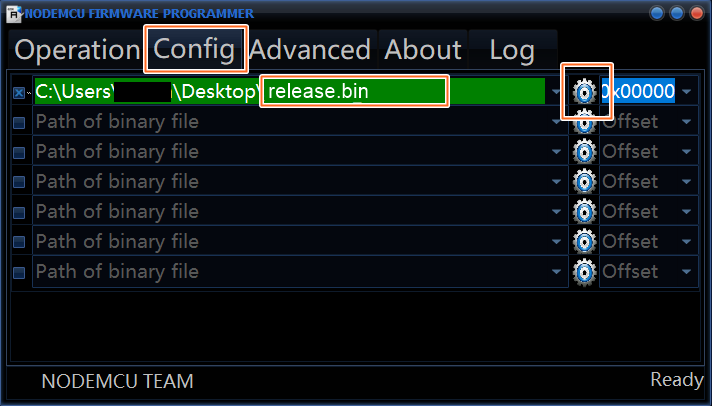
-
Finally, go back to the first tab and press "Flash"
-
Your Node MCU is ready!
Installation (Arduino IDE)
- Open your Arduino IDE and go to "File -> Preferences -> Boards Manager URLs" and paste the following link:
http://arduino.esp8266.com/stable/package_esp8266com_index.json - Go to "Tools -> Board -> Boards Manager", search "esp8266" and install esp8266
- Go to "Tools -> Board" and select you board"
- Download and open the sketch "ESP8266_WiFi_Captive_Portal_2.0.ino"
- You can optionally change some parameters like the SSID name and texts of the page like title, subtitle, text body...
- Upload the code into your board.
- You are done!
Credits
This is an integrated project of Original Author @125K
Disclaimer
- This project is for testing and educational purposes.
- Use it only against your own networks and devices.
- Neither the ESP8266, nor its SDK was meant or built for such purposes.
- I don't take any responsibility for what you do with this program.
- Bugs can occur!
License
MIT License
Copyright (c) 2020 Shahriar Shafin
Permission is hereby granted, free of charge, to any person obtaining a copy
of this software and associated documentation files (the "Software"), to deal
in the Software without restriction, including without limitation the rights
to use, copy, modify, merge, publish, distribute, sublicense, and/or sell
copies of the Software, and to permit persons to whom the Software is
furnished to do so, subject to the following conditions:
The above copyright notice and this permission notice shall be included in all
copies or substantial portions of the Software.
THE SOFTWARE IS PROVIDED "AS IS", WITHOUT WARRANTY OF ANY KIND, EXPRESS OR
IMPLIED, INCLUDING BUT NOT LIMITED TO THE WARRANTIES OF MERCHANTABILITY,
FITNESS FOR A PARTICULAR PURPOSE AND NONINFRINGEMENT. IN NO EVENT SHALL THE
AUTHORS OR COPYRIGHT HOLDERS BE LIABLE FOR ANY CLAIM, DAMAGES OR OTHER
LIABILITY, WHETHER IN AN ACTION OF CONTRACT, TORT OR OTHERWISE, ARISING FROM,
OUT OF OR IN CONNECTION WITH THE SOFTWARE OR THE USE OR OTHER DEALINGS IN THE
SOFTWARE.
