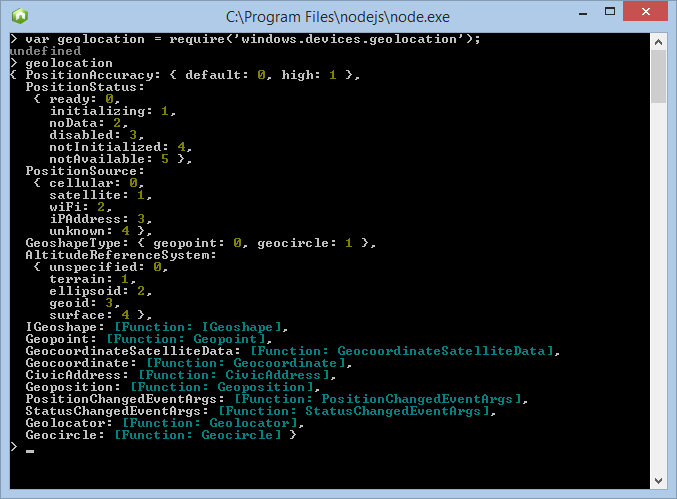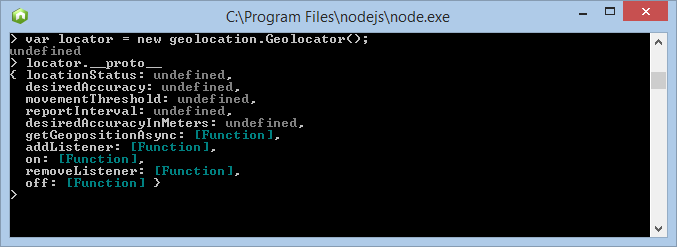NodeRT / Nodert
Projects that are alternatives of or similar to Nodert
NodeRT: Use WinRT in Node, Electron, and NW.js
💻 Example
npm install --save @nodert-win10-rs3/windows.ui.notifications
| SDK | Known As | Windows Version | npm Scope |
|---|---|---|---|
| Windows 10, Build 17134 | April 2018 Update (Redstone 4) | 1803 | npmjs.com/org/nodert-win10-rs4 |
| Windows 10, Build 16299 | Fall Creators Update (Redstone 3) | 1709 | npmjs.com/org/nodert-win10-rs3 |
| Windows 10, Build 15063 | Creators Update (Redstone 2) | 1703 | npmjs.com/org/nodert-win10-cu |
| Windows 10, Build 14393 | Anniversary Update (Redstone 1) | 1607 | npmjs.com/org/nodert-win10-au |
| Windows 10, Build 10586 | Threshold 2 | 1511 | npmjs.com/~nodert-win10 |
For an in-depth overview, check out our //build talk.
In general, any WinRT/UWP API that can be called by a desktop app can by called by Node.js or Electron using NodeRT. There are notable exceptions, but UWP APIs are generally callable from desktop applications.
For more examples of what NodeRT can do, check out the samples.
📚 Documentation
We've split the documentation up into two parts. If you want to use NodeRT modules, read on. If you want to use NodeRT to compile your own WinRT modules, see the module creation guide.
- Using NodeRT modules
- Naming and Properties
- Namespaces
- Class inheritance and object casting
- Using WinRT streams in Node.js
- Building and Consuming in Electron
- License
- Attributions
- Contribute
Using NodeRT Modules
NodeRT automatically exposes Microsoft’s UWP/WinRT APIs to the Node.js environment by generating Node modules for all Windows namespaces. This enables Node.js developers to write code that consumes native Windows capabilities. The generated modules' APIs are (almost) the same as the WinRT APIs listed on MSDN.
As an example, let's check out the Windows.Devices.Geolocation namespace to
locate the user from Node.js.
1️⃣ First, ensure that you have the Windows 10 SDK installed. In this example,
we're using the Fall Creators Update SDK.
2️⃣ Then, install @nodert-win10-rs3/windows.devices.geolocation. The npm
organization denotes the used SDK version - in this case, it's the Fall Creators
Update, which has the codename "Redstone 3".
npm i --save @nodert-win10-rs3/windows.devices.geolocation
Once you've installed the module, you're ready to use your computer's geolocation
features. In this example, we're creating a new Geolocator and are calling
its instance method getGeopositionAsync().
const { Geolocator } = require('windows.devices.geolocation')
const locator = new Geolocator()
locator.getGeopositionAsync((error, result) => {
if (error) {
console.error(error)
return
}
const { coordinate } = result
const { longitude, latitude } = coordinate
console.info(longitude, latitude)
})
Let's take a closer look at the whole module:
As you can see, you can create new WinRT objects using the new operator. In
order to inspect the method and properties of the object, you can inspect
its prototype. For example, a new Geolocator object looks like this:
console.log(new geolocation.Geolocator().__proto__)
And the output will be:
📝 Note that property values are fetched on the fly, and hence have
undefinedvalues when printing the prototype.
Naming and Properties
NodeRT uses the same JavaScript conventions as Microsoft does for JavaScript-based UWP applications.
- Class/Enum names have the first letter in upper-case
- Class/Enum fields (properties, methods, and events) always start with a lower-case letter. The remainder of the name is identical to what you'd find on MSDN.
- Enums are JavaScript objects with keys corresponding to the enum fields and values to the enum field's numeric values.
Properties
Properties on WinRT objects behave like JavaScript properties.
locator.reportInterval = 2000
console.info(locator.reportInterval)
Synchronous methods
Straight-forward JavaScript: Make the call with the appropriate arguments and don't even worry about the fact that you're calling native code. If there are several WinRT overloads for the method, make the call with the right set of arguments and the correct overload of the method will be called:
const { XmlDocument } = require('windows.data.xml.dom')
const xmlDoc = new xml.XmlDocument();
xmlDoc.loadXml('<node>some text here</node>')
Asynchronous methods
Asynchronous method accepts the same variables as listed on MSDN - with the addition of a completion callback as the last argument.
This callback will be called when the function has finished, and will receive an error as the first argument, and the result as the second argument:
locator.getGeopositionAsync((err, result) => {
if (error) {
console.error(error)
return
}
// Result is of type "Geoposition"
const { coordinate } = result
const { longitude, latitude } = coordinate
console.info(longitude, latitude)
})
Events
Registering to events is done using the class' on method (which is equivalent
to addListener), which receives the event name (case insensitive) and the
event handler function.
For example:
const handler = (sender, eventArgs) => {
console.info('status is:', eventArgs.status)
}
locator.on('statusChanged', handler)
Unregistering from an event is done the same way, using the class's off or
removeListener methods.
// Using same event handler as in the example above
locator.off('statusChanged', handler);
Namespaces
Each NodeRT module represents a single namespace. For instance, windows.storage
is its own NodeRT module - and windows.storage.streams is another NodeRT module.
The reason for this separation is strictly due to performance considerations. Separating the code allows you to load only the code you actually intend to use, meaning that Node.js won't fill the machine's memory.
This architecture means that in case you are using a NodeRT module which contains a function, property, or event which returns an object from another namespace, then you will need to require that namespace before calling that function/property/event.
For example:
const capture = require('windows.media.capture')
// We also require this module in order to be able to access
// device controller properties
const devices = require('windows.media.devices')
const capture = new capture.MediaCapture()
capture.initializeAsync((error, result) => {
if (error) {
return console.error(error);
}
// Get the device controller, its type (VideoDeviceController) is defined in
// the windows.media.devices namespace. That's why we had to load
// windows.media.devices before calling this method.
const deviceController = capture.videoDeviceController
// We can now use the VideoDeviceController regularly
deviceController.brightness.trySetValue(-1)
})
Class inheritance and object casting
Since some WinRT classes inherit from other classes. You might also need to cast an object of a certain type to another type.
In order to do so, each NodeRT object has a static method named castFrom which accepts another object and tries to cast it to the class' type. Magical, right?
The following example casts an IXmlNode object to an XmlElement:
const xml = require('windows.data.xml.dom')
...
// Obtain a list of nodes:
const nodesList = ....
const xmlNode = nodesList.getAt(0)
// Cast xmlNode to XmlElement
const xmlElement = xml.XmlElement.castFrom(xmlNode)
// We can now use XmlElement functions
xmlElement.setAttribute('attr', 'value')
Using WinRT streams in Node.js
In order to support the use of WinRT streams in Node.js, we have created the
nodert-streams module, which bridges between WinRT streams and
Node.js streams.
This bridge enable the conversion of WinRT streams to Node.js streams, such that WinRT streams could be used just as regular Node.js streams.
NodeRT and Electron
NodeRT modules are native Node addons. As such, you'll need to compile
them for usage with Electron. If you're using an Electron boilerplate
or CLI (like electron-forge or electron-builder), the embedded tools
will automatically compile the native code correctly.
If you are not using a boilerplate or are having trouble correctly compiling NodeRT modules, see Electron's documentation for how to use native Node addons in Electron.
License
NodeRT is released under the Apache 2.0 license. For more information, please take a look at the license file.
Attributions
In order to build NodeRT we used these 2 great libraries:
- RazorTemplates - https://github.com/volkovku/RazorTemplates
- RX.NET - https://github.com/Reactive-Extensions/Rx.NET/
Contribute
You are welcome to send us any bugs you may find, suggestions, or any other comments. Before sending anything, please go over the repository issues list, just to make sure that it isn't already there.
You are more than welcome to fork this repository and send us a pull request if you feel that what you've done should be included.