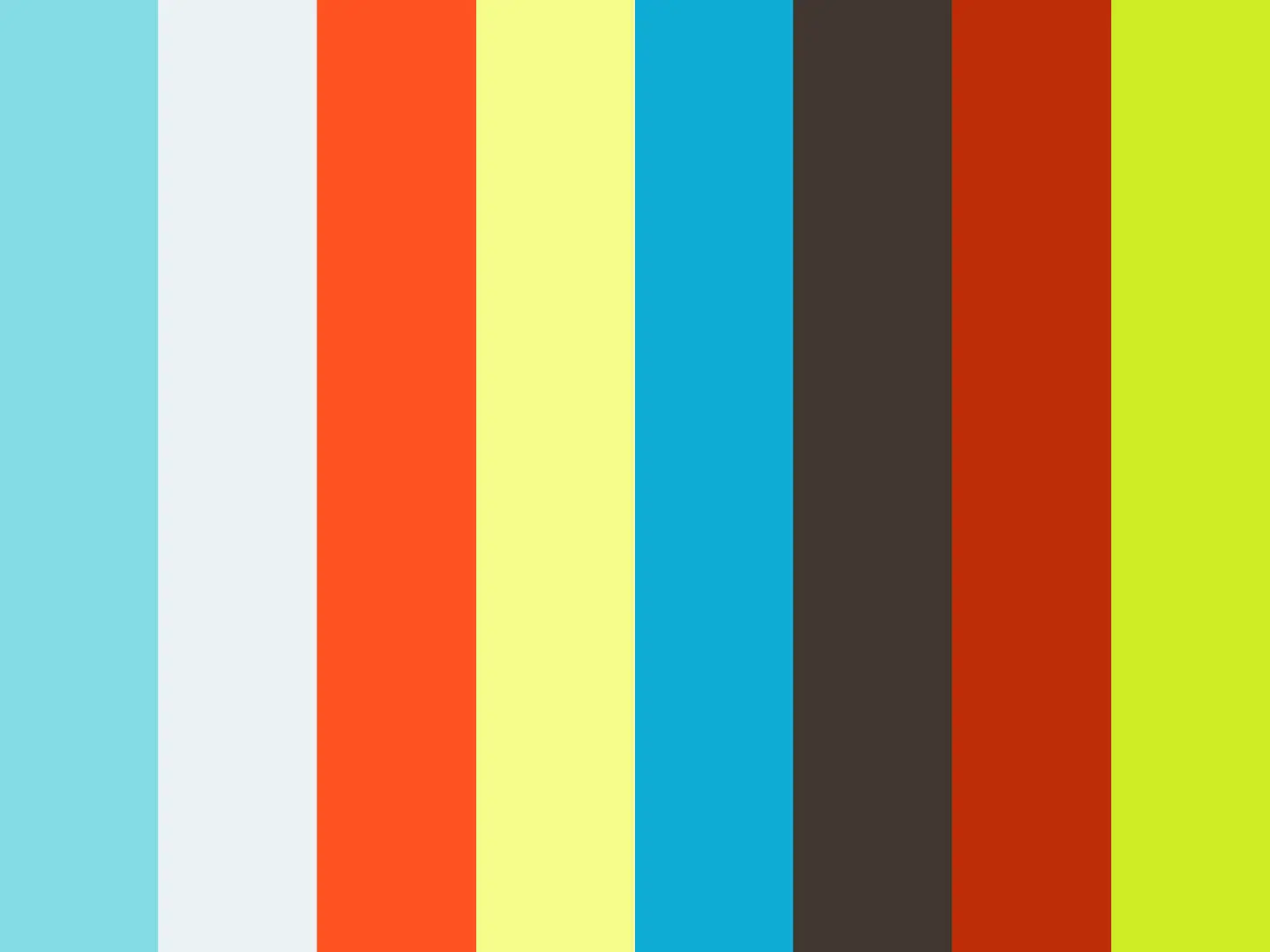rogeriopvl / Nodo
Programming Languages
Projects that are alternatives of or similar to Nodo
Nodo 
About
Nodo is a command line TODO application that uses a portable database file. Also, if you are a Wunderlist user, you can configure Nodo to be a command line interface to Wunderlist's database (only for version 1.* of Wunderlist).
The name "Nodo" comes from the mix of the words Node and TODO.
Screencast Demo
Install
Nodo is available as a package in the npm registry, so you can install it with:
npm install -g nodo
At install, Nodo creates a default configuration file (~/.nodorc) and a default local database (~/.nodo.db) with some sample tasks just to get you started.
You can rename and/or move you database file as long as you update your config file to reflect it's current location.
Using Wunderlist database (only for Wunderlist 1.*)
Important: Nodo is not compatible with Wunderlist 2. And I don't plan to fix this in the near future unless there's high demand.
I you wan't to use the Wunderlist database with Nodo you need to edit the config file and make sure that the database location parameter has the Wunderlist database file path. For instance in Mac OSX, the Wunderlist database file is at ~/Library/Wunderlist/wunderlist.db, so just make your config file look like this:
{
"database": {
"location": "~/Library/Wunderlist/wunderlist.db",
}
}
And you'll be all set to organize your day like a hacker!
Important: Nodo does not delete any data in the Wunderlist database. Even if you delete tasks, they are just marked as deleted, and can be recovered with the nodo restore command.
First Run
On the first run nodo asks your permission to anonymously track some usage patterns. This is very useful to improve nodo, but completely optional and anonymous. Only major commands like show, help, list, etc are tracked. Their respective arguments are not tracked.
Usage
Usage: nodo <action> [arguments]
Available actions and options:
nodo show Show all lists and tasks todo
nodo show all Same as above
nodo show lists Show all lists and number of tasks in each one.
nodo show <list_name> Show content of list
nodo show done Show all done tasks
nodo show deleted Show all deleted tasks
nodo show task <task_id> Show detail of a task
nodo add list <list_name> Add a new list
nodo add <list_name> <task_name> Add a new task to list
nodo done <task_id> Mark a task as done
nodo undo <task_id> Mark a task as not done
nodo star <task_id> Mark a task as important
nodo unstar <task_id> Mark a task as not important
nodo move <task_id> <list_name> Moves a task to a list
nodo delete list <list_name> Delete list
nodo delete task <task_id> Delete task
nodo restore <task_id> Restore task
nodo restore task <task_id> Restore task
nodo restore list <list_name> Restore list
Bug Report
Nodo is in it's early versions. If you find any problems using Nodo, please report them back to me by opening an issue on Github.
Credits
Thanks to:
- Pedro Faria, for his precious help in debugging Nodo on Linux.