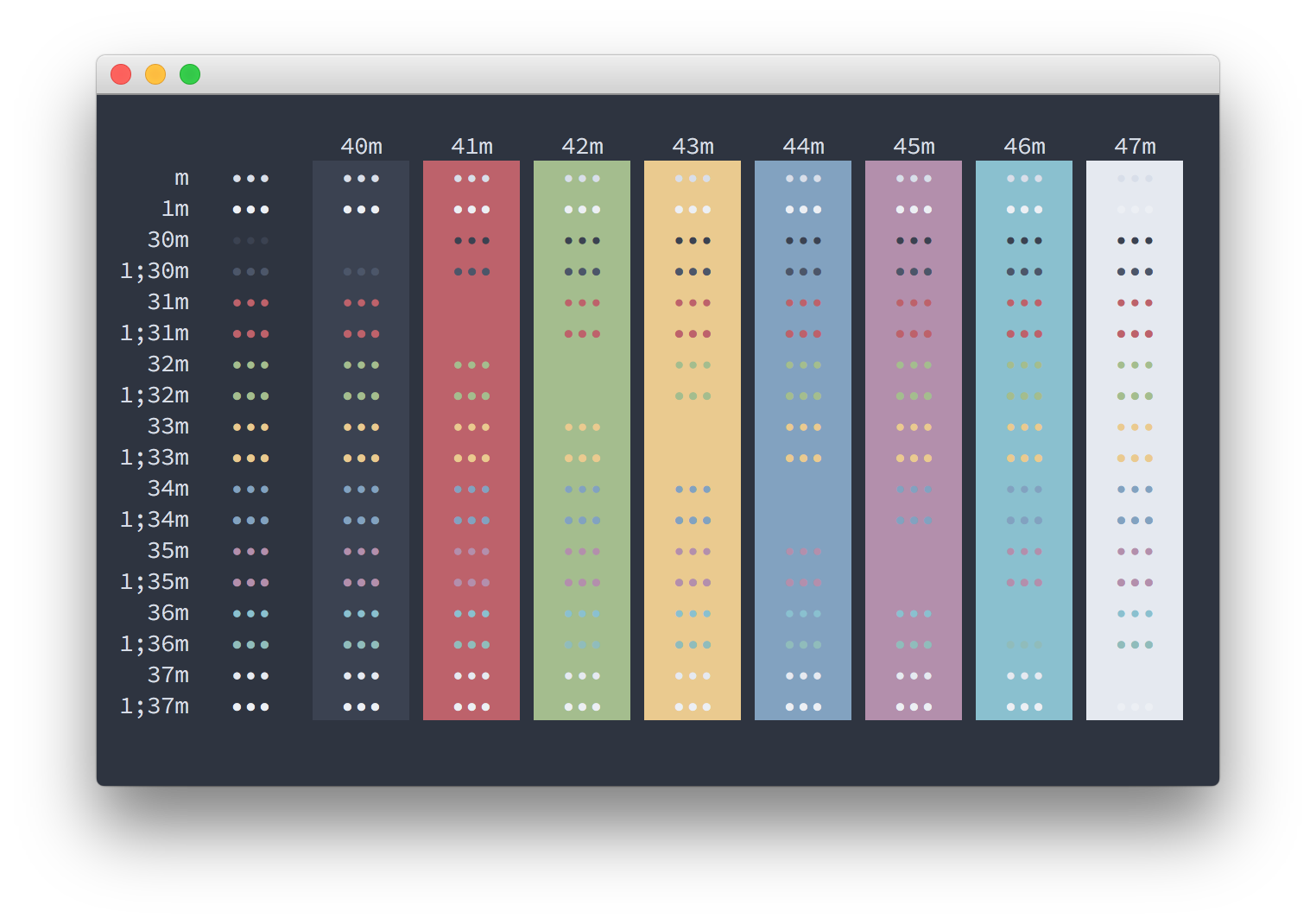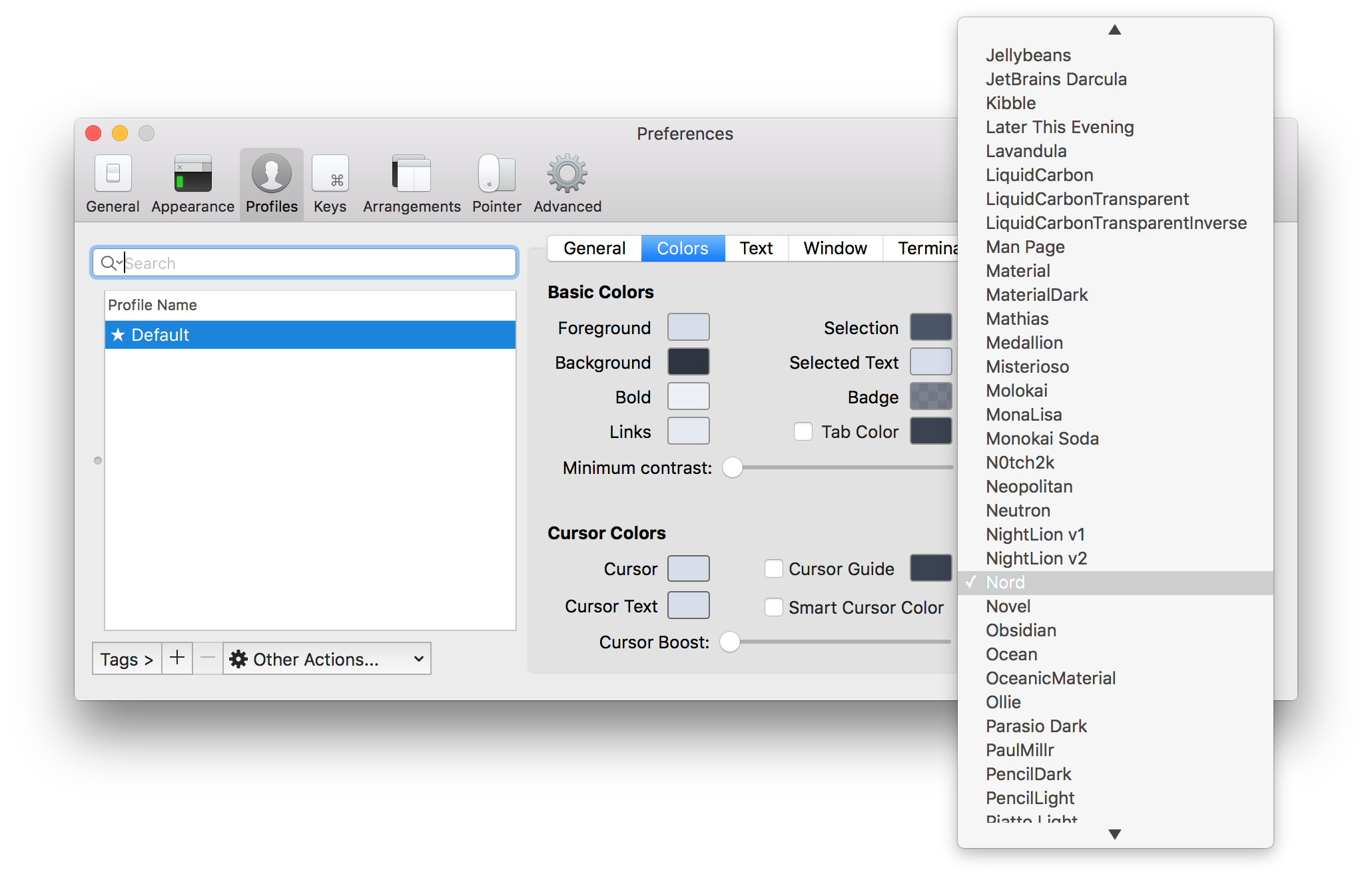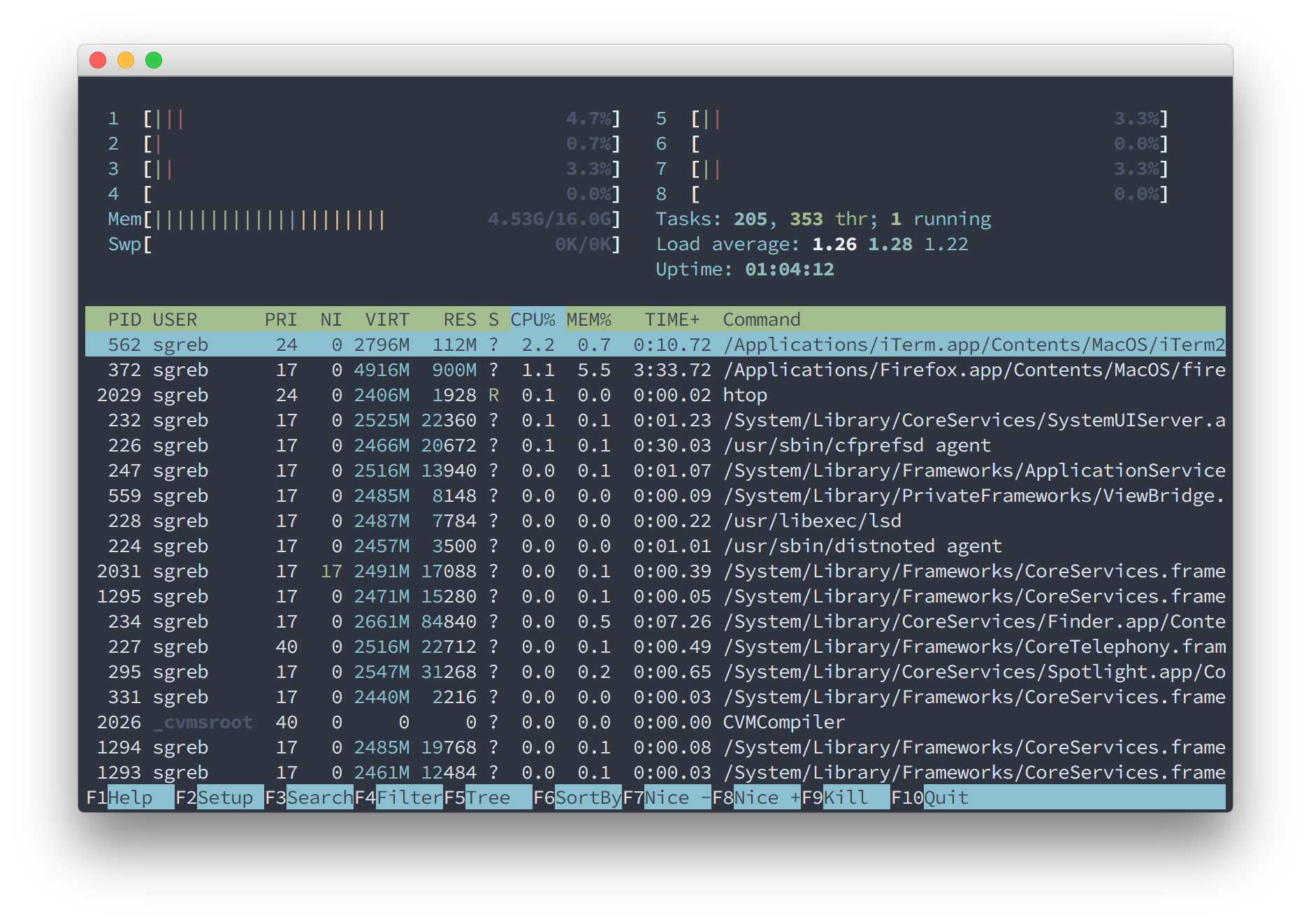arcticicestudio / Nord Iterm2
Licence: mit
An arctic, north-bluish clean and elegant iTerm2 color scheme.
Stars: ✭ 651
Projects that are alternatives of or similar to Nord Iterm2
Nord Gnome Terminal
An arctic, north-bluish clean and elegant GNOME Terminal color theme.
Stars: ✭ 258 (-60.37%)
Mutual labels: cli, terminal, zsh, nord, color-scheme, colorscheme
Nord Konsole
An arctic, north-bluish clean and elegant Konsole color scheme.
Stars: ✭ 56 (-91.4%)
Mutual labels: cli, terminal, zsh, nord, color-scheme, colorscheme
Nord Guake
An arctic, north-bluish clean and elegant Guake color theme.
Stars: ✭ 20 (-96.93%)
Mutual labels: cli, terminal, zsh, nord, color-scheme, colorscheme
Nord Terminator
An arctic, north-bluish clean and elegant Terminator color theme.
Stars: ✭ 78 (-88.02%)
Mutual labels: cli, terminal, zsh, nord, color-scheme, colorscheme
Nord Termite
An arctic, north-bluish clean and elegant Termite color theme.
Stars: ✭ 104 (-84.02%)
Mutual labels: cli, terminal, zsh, nord, color-scheme, colorscheme
Nord Xfce Terminal
An arctic, north-bluish clean and elegant Xfce Terminal color theme.
Stars: ✭ 136 (-79.11%)
Mutual labels: cli, terminal, zsh, nord, colorscheme
Nord Terminal App
An arctic, north-bluish clean and elegant Terminal.app color theme.
Stars: ✭ 198 (-69.59%)
Mutual labels: cli, terminal, zsh, nord, color-scheme
Onehalf
Clean, vibrant and pleasing color schemes for Vim, Sublime Text, iTerm, gnome-terminal and more.
Stars: ✭ 974 (+49.62%)
Mutual labels: terminal, iterm2, iterm, colorscheme
Nord Alacritty
An arctic, north-bluish clean and elegant Alacritty color scheme.
Stars: ✭ 238 (-63.44%)
Mutual labels: terminal, zsh, nord, color-scheme
Iterm2 Color Schemes
Over 250 terminal color schemes/themes for iTerm/iTerm2. Includes ports to Terminal, Konsole, PuTTY, Xresources, XRDB, Remmina, Termite, XFCE, Tilda, FreeBSD VT, Terminator, Kitty, MobaXterm, LXTerminal, Microsoft's Windows Terminal, Visual Studio, Alacritty
Stars: ✭ 20,828 (+3099.39%)
Mutual labels: terminal, iterm2, iterm, color-scheme
Autocomplete
Autocomplete for terminals on MacOS
Stars: ✭ 569 (-12.6%)
Mutual labels: cli, terminal, zsh, iterm2
Nord Dircolors
An arctic, north-bluish clean and elegant dircolors theme.
Stars: ✭ 328 (-49.62%)
Mutual labels: cli, terminal, zsh, nord
Dotfiles
What tools and plugins I use for web development?
Stars: ✭ 73 (-88.79%)
Mutual labels: zsh, iterm2, iterm, osx
Reminders Cli
Command-line interface to interact with the Reminders.app
Stars: ✭ 67 (-89.71%)
Mutual labels: cli, terminal, osx, mac
Nord Xresources
An arctic, north-bluish clean and elegant Xresources color theme.
Stars: ✭ 210 (-67.74%)
Mutual labels: cli, terminal, zsh, nord
nord-mintty
An arctic, north-bluish clean and elegant Mintty color theme.
Stars: ✭ 40 (-93.86%)
Mutual labels: zsh, colorscheme, color-scheme, nord
Caporal.js
A full-featured framework for building command line applications (cli) with node.js
Stars: ✭ 3,279 (+403.69%)
Mutual labels: cli, terminal, zsh
Nord Tmux
An arctic, north-bluish clean and elegant tmux color theme.
Stars: ✭ 567 (-12.9%)
Mutual labels: terminal, nord, colorscheme
Tools Osx
A small collection of command line tools for Mac OS X, incl.: clipcat, dict, eject, launch, ql, swuser, trash & with.
Stars: ✭ 576 (-11.52%)
Mutual labels: osx, mac, macosx
An arctic, north-bluish clean and elegant iTerm2 color scheme.
Designed for a fluent and clear workflow.
Based on the Nord color palette.
Font: Source Code Pro 12px.
Getting started
Installation
Download the latest Nord.itermcolors file from the GitHub repository and import it:
- Start iTerm2 and open the Preferences
- Switch to the Profiles tab located in the topbar
- Select the Colors tabs on the right side
- Click on the Load Presets drop-down menu and select the Import entry
- Import the downloaded
Nord.itermcolorsfile and import it
Activation
- Start iTerm2 and open the Preferences
- Switch to the Profiles tab located in the topbar
- Select the Colors tabs on the right side
- Select an existing profile from the profile list window on the left or create a new profile
- Click on the Load Presets drop-down menu and select
Nord
Screenshots
Development
Contribution
Please report issues/bugs, feature requests and suggestions for improvements to the issue tracker.
Copyright © 2016-present Arctic Ice Studio
Note that the project description data, including the texts, logos, images, and/or trademarks,
for each open source project belongs to its rightful owner.
If you wish to add or remove any projects, please contact us at [email protected].