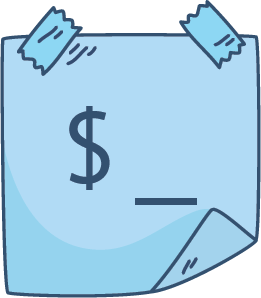lucasbento / Reminders Cli
Command-line interface to interact with the Reminders.app
Stars: ✭ 67
Programming Languages
javascript
184084 projects - #8 most used programming language
Projects that are alternatives of or similar to Reminders Cli
Nord Iterm2
An arctic, north-bluish clean and elegant iTerm2 color scheme.
Stars: ✭ 651 (+871.64%)
Mutual labels: cli, terminal, osx, mac
Commander
Test your command line interfaces on windows, linux and osx and nodes viá ssh and docker
Stars: ✭ 183 (+173.13%)
Mutual labels: cli, terminal, osx
Nord Konsole
An arctic, north-bluish clean and elegant Konsole color scheme.
Stars: ✭ 56 (-16.42%)
Mutual labels: cli, terminal
Spotify Tui
Spotify for the terminal written in Rust 🚀
Stars: ✭ 11,061 (+16408.96%)
Mutual labels: cli, terminal
Crex
Explore, test, and check regular expressions in the terminal.
Stars: ✭ 54 (-19.4%)
Mutual labels: cli, terminal
Rang
A Minimal, Header only Modern c++ library for terminal goodies 💄✨
Stars: ✭ 1,080 (+1511.94%)
Mutual labels: cli, terminal
Syncthing Macos
Frugal and native macOS Syncthing application bundle
Stars: ✭ 1,096 (+1535.82%)
Mutual labels: osx, mac
Lucid
A simple mock-application for programs that work with child processes
Stars: ✭ 45 (-32.84%)
Mutual labels: cli, terminal
Fsq
A tool for querying the file system with a SQL-like language.
Stars: ✭ 60 (-10.45%)
Mutual labels: cli, terminal
Crossline
A small, self-contained, zero-config, MIT licensed, cross-platform, readline and libedit replacement.
Stars: ✭ 53 (-20.9%)
Mutual labels: cli, terminal
Cmd
A simple package to execute shell commands on linux, windows and osx
Stars: ✭ 56 (-16.42%)
Mutual labels: terminal, osx
Colorette
Easily set the color and style of text in the terminal.
Stars: ✭ 1,047 (+1462.69%)
Mutual labels: cli, terminal
Ansible Osx Command Line Tools
An Ansible role for installing OS X Command Line Tools
Stars: ✭ 57 (-14.93%)
Mutual labels: osx, mac
Sub Tv Cli
Downloading your series subtitles via terminal 📺
Stars: ✭ 63 (-5.97%)
Mutual labels: cli, terminal
Termtools
Customize your terminal using JavaScript. With themes, extra alias and functions, we combine the power from both JavaScript and Bash.
Stars: ✭ 42 (-37.31%)
Mutual labels: cli, terminal
Ed
A modern UNIX ed (line editor) clone written in Go
Stars: ✭ 44 (-34.33%)
Mutual labels: cli, terminal
reminders-cli
Command-line interface that uses natural language processing to parse phrases and interact with Reminders.app.
Getting started
TLDR: run
npm i -g reminders-cliandreminders --help.
Usage
$ reminders --help
Usage
$ remind <input>
$ reminders
Options
--list - List all reminders (will trigger if no option is provided).
--complete - List all reminders and enable a selector to be completed
Examples
$ remind me to feed the cats tomorrow at 12:00
$ reminders --list
Create
$ remind me in two hours to study
You can see some examples in the date parsing test file.
List
$ reminders --list
Complete
$ reminders --complete
🔥 It's also possible to provide a name (or part of) to
completecommand:
Installation
This package requires NodeJS to be installed.
Homebrew
brew install node
Manual
Go to https://nodejs.org/en/download/ and install the latest LTS version.
Installing the package
npm install -g reminders-cli
Development
- Install
yarn # or npm install
- Run build with auto-reloading
yarn run watch
- Try commands
node ./dist/index.js --list # To list reminders
node ./dist/index.js --add "My reminder" 11/11/2017 10:30
node ./dist/index.js --add "My reminder"
Note that the project description data, including the texts, logos, images, and/or trademarks,
for each open source project belongs to its rightful owner.
If you wish to add or remove any projects, please contact us at [email protected].